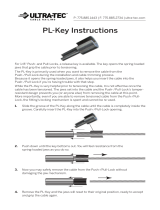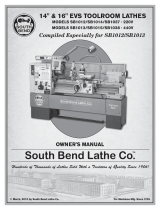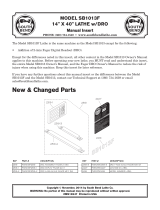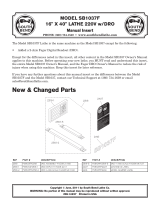Page is loading ...

PD 250/E
Manual

1 2 35 4
2 31
1
2
- 3 -
Fig. 2
Fig. 3
Fig. 1
Fig. 5Fig. 4
Fig. 9
Fig. 7 Fig. 8
23 22
20
19
18
44 6
102524 12 111314151617
87 9
2 21 26 31 1
12
1
1
I
0
b
a
cdef
14 3 2
Fig. 6

- 4 -
F
ig. 12
F
ig. 10
Fig. 11
Stufe 1
Stufe 2
S
tufe 3
Fig. 15
Fig. 13
Fig. 14
Fig. 18
Fig. 16
Fig. 17
Fig. 21
Fig. 19 Fig. 20
1
1
2
Ø
D
L
=
3
x
D
1
2
2
1
3
3
3
1
3
1 4 5
2
1 2
2
1
1 4 23
15 43 2
L
W
1 432 Z1 / Z2
123
1
1
2
3
1

3
1
4
2
A
A
A
B
112 2
1
- 5 -
F
ig. 22 Fig. 23
Fig. 24
Fig. 25
Fig. 28
Fig. 26
Fig. 27
2
3 4
1
1 2
1 2 3 5 4
1
1
2
2
Fig. 29
1
2

- 16 -
Translation of the Original
Operating Instructions
Foreword
Dear Customer,
B
y purchasing your PROXXON Lathe PD 250/E, you have
chosen a good-quality, high-grade machine. The latest produc-
t
ion and testing methods guarantee a high level of reliability for
this machine.
This instruction manual covers:
•
safety regulations
• operation and maintenance
• spare parts list
Please read carefully!
Using this instruction manual will
• make it easier for you to get used to the machine,
• help prevent faults occurring due to improper use and
• increase the service life of your machine.
Keep this instruction manual in an easily accessible place.
Only operate this machine if you are qualified to do so and fol-
low the guidelines in this instruction manual.
PROXXON does not accept responsibility for the safe function-
ing of the machine
• if it is handled in a manner which constitutes improper use,
• if it is used for other purposes which are not specified in the
instruction manual,
• if the safety regulations are not observed.
Warranty claims are invalid if
• the machine is incorrectly operated,
• the machine has not been sufficiently maintained.
In the interests of your safety, please always observe the safe-
ty regulations.
Only use genuine PROXXON spare parts.
We reserve the right to make further alterations for the pur-
pose of technical progress.
We wish you every success with your machine.
PROXXON GmbH
Safety guidelines:
Do not manipulate your machine!
D
o not make any changes to the machine and do not manipu-
late anything! Changes or manipulations could impair the
mechanical and electrical safety, but your safety in particular
w
ould also be at risk due to electric shock and further adverse
effects. Injuries and material damage could be the result.
N
ever work without the designated safety mechanisms.
Make sure in any event that the machine chuck guard is folded
down while working and that the motor cutoff operates reliably
when the chuck guard is lifted!
Pay attention to environmental effects!
Use the machine only in dry environments and never in the
v
icinity of combustible liquids or gases. Make sure you have
good lighting!
W
ear protective goggles!
Wear hearing protection!
The sound pressure level when working with the machine can
exceed 85 dB (A), therefore always work with hearing protec-
tion!
Wear suitable working clothes!
When working, never wear loose clothing, such as neckties or
scarves, as this could get caught in one of the moving parts or
the automatically moving workpiece during operation and
cause injuries. If you have long hair, wear a hairnet and remove
your jewellery.
Do not use any damaged or deformed cutting tools.
Please make absolutely sure the cutting tools are in perfect
condition. Visually check for this intact condition before each
use!
Keep children and non-participants away from the working
area.
Make sure that children and non-participants maintain an
appropriate safety distance! Youths below the age of 16 may
only use the machine under professional instruction and for
purposes of schooling. When not in use, keep the machine out
of the reach of children!
Do not overstress your tool.
Of course, you will only achieve optimal work results within the
performance range for which the machine is designed! There-
fore, avoid making the infeed too large! Do not misuse the
machine, and do not use it for work for which it is not intended.
Always be prudent and attentive!
Observe the machine during work and proceed sensibly. Do not
use the machine if you are distracted, tired, or if you have con-
sumed alcohol.
Handle the connecting cable with care!
Protect the connecting cable from heat and sharp edges, and
lay the cable so that it cannot be damaged. Do not pull on the
cable to disconnect the plug from the socket outlet, and do not
lift the device by the cable. Ensure cleanliness: Protect the
cable from grease and oil!
Clean thoroughly after work!
Disconnect the mains plug!
GB

- 17 -
Always unplug the mains plug when not in use, before mainte-
n
ance, when changing tools, cleaning or repairing! Removing
the chips is also a part of cleaning!
Carefully read the operating instructions before use and keep
t
hem in a safe place!
Contents
Page
Foreword 16
S
afety guidelines 16
Legend 17
D
escription of the machine 17
Technical data 18
Installation and setting up 18
Operating the handwheels 18
S
witching on the automatic feed 19
Working with the tailstock 19
Selecting the turning tool 19
Inserting the cutting tool in the tool post 19
Setting the spindle speeds 20
Calculating the maximum spindle speed 20
Clamping the work piece in the lathe chuck 20
Exchanging the clamping jaws 20
Switching on the machine 20
Longitudinal turning 21
Face turning 21
Taper turning 21
Cutting off a work piece 21
Machining long work pieces with tailstock and centre 22
Fitting change gears for thread cutting 22
Thread cutting with the turning tool 22
Thread cutting using the top slide 23
Cutting left threads 23
Accessories for Lathe PD 250/E 23
Installing the centre lathe 23
Removing the centre 23
Four-jaw chuck 23
Collet chuck unit and collet chucks 24
Fastening the drill chuck 24
Fixed steady 24
Repair and Maintenance 24
Cleaning 24
Adjusting the play of the guides 24
Adjusting the play of the handwheels 24
EC Declaration of Conformity 25
Spare parts list 126
Legend (Fig.1)
1. Main spindle
2. Lathe chuck
3. Turning tool holder
4
. Rotating centre
5. Flange surface for milling unit
6
. Sleeve
7
. Clamp screw for sleeve
8. Tailstock
9
. Sleeve adjusting handwheel
10. Handwheel for leadscrew
11. Clamp screw for tailstock
12. Leadscrew
1
3. Adjusting handwheel for top slide
14. Top slide
15. Support
16. Cross-slide
17. Adjusting handwheel for cross-slide
18. Clutch switch for automatic feed
19. Drive gearbox cover with speed table
20. Switch for anticlockwise rotation - stop - clockwise
rotation
21. Main switch
22. Function display
23. Control
24 Hollow hexagon wrench
25. Lathe chuck wrench
26. Chuck guard
Description of the machine
The PROXXON lathe PD 250/E is an extensible system which
consists of
• solid shaft electronics for high torques over the entire speed
range
• automatic feed
• lathe chuck and
• rotating centre
for machining steel, brass, aluminium and plastics.
It can also be used for face turning, longitudinal turning and
thread cutting.
The machine is also suitable for boring, milling work and
grooving by using the appropriate accessories.
The ribbed, grey cast iron machine bed with ground prismatic
guideways ensures vibration-free work.

- 18 -
Technical data
Centre distance 250 mm
Centre height 70 mm
Height above support 43 mm
H
olding capacity
- Inner jaws 2 - 27 mm, max. 69 mm
–
Outer jaws 25 - 75 mm
C
ross-slide adjustment 60 mm
Top slide adjustment 45 mm
S
pindle passage 10.5 mm
Nose support on chuck side MK2
Tool holder 8x8 mm
Machine dimensions 560x270x170 mm
W
eight approx. 10 kg
Possible thread leads 0.5/0.625/0.7/0.75
0.8/1.0/1.25 and 1.5 mm
Spindle speeds
– by shifting the V-belt 300/900/ and 3000 rpm
– by control 25% to 100%
Feed 0.05 and 0.1 mm/revolution
Sleeve motion 30 mm
Sleeve for morse taper MK 1
Motor
Voltage: 230 Volt, 50/60 Hz,~
Power consumption 140 Watt
Noise emission ≤70 dB (A)
Only to be operated in closed rooms!
Do not dispose of the electrical device in the
household waste!
Always work with hearing protection!
Wear safety glasses!
Noise/vibration information
The information on vibration and noise emission has been
determined in compliance with the prescribed standardised and
normative measuring methods and can be used to compare
electrical devices and tools with each other.
These values also allow a preliminary evaluation of the loads
caused by vibration and noise emissions.
Warning!
Depending on the operating conditions while operating the
device, the actually occurring emissions could differ from the
values specified above!
Please bear in mind that the vibration and noise emission can
deviate from the values given in these instructions, depending
on the conditions of use of the tool. Poorly maintained tools,
i
nappropriate working methods, different work pieces, too high a
feed or unsuitable work pieces or materials or unsuitable bits
a
nd cutters (here: saw blade) can significantly increase the
vibration load and noise emission across the entire work period.
T
o more accurately estimate the actual vibration and noise load,
also take the times into consideration where the device is
s
witched off, or is running but is not actually in use. This can
clearly reduce the vibration and noise load across the entire
w
ork period.
Warning:
• Ensure regular and proper maintenance of your tool
•
Stop operation of the tool immediately if excessive vibration
occurs!
• Unsuitable bits and cutters can cause excessive vibration and
noises. Only use suitable bits and cutters!
• Take breaks if necessary when working with the device!
Installation and setting up
The standard equipment of the PROXXON Lathe PD 250/E con-
sists of the following parts:
• Metal working lathe complete with motor, automatic feed
and triple jaw chuck including chuck key and chuck guard
and accessories.
• rotating centre
• tool kit
• change gear kit for thread turning
• tool holder,
• Removable toothed belts.
The floor space must be even, vibration-free and stable. The
machine must be fastened to a stable work bench using the
bores provided.
Important
When lifting the machine, ensure that the plastic cover of the
drive gearbox is closed. If it is not, the cap may break.
All naked metal parts are supplied in a corrosion protection
preservative.
This preservative must be washed off with paraffin oil before
using for the first time.
Subsequently oil all polished guides and spindles well. Fasten
the chuck guard with screws.
Operating the handwheels
Important
If the support will not move easily, release screw 1 (Fig. 3)
slightly.
Note:
The handwheels for the leadscrew, cross-slide, top slide and
tailstock sleeve produce a 1 mm feed when turned once.
Important
If the automatic feed is switched on, manual adjustment of the
support is not possible.

- 19 -
1. Turn the handwheel 2 (Fig. 3) for the cross-slide, the slide
a
nd the tool holder move at right angles to the bed.
E
xample: One turn of the handwheel
= 1 mm advance
=
2 mm change in diameter
2
. Turn the handwheel 3 for the top slide, the top slide moves
parallel to the bed.
3. Turn the handwheel 1 (Fig. 4) for the support adjustment,
the support 2 moves lengthwise.
4. Turn the handwheel 1 (Fig. 5) for the sleeve, the sleeve
m
oves lengthwise.
Switching on the automatic feed
Important
Only switch on the feed when the machine is stationary.
1. Turn the switch 1 (Fig. 6) to the right.
2. Turn the switch to the left to switch off the feed.
If stiff, slightly move the handwheel of the leadscrew.
Important
When the automatic feed is switched on, always ensure that
the support or turning tool do not collide with the lathe chuck
or tailstock.
Note:
When the automatic feed is switched on, the support is pushed
by 0.05 or 0.1 mm per turn depending on the gear combination.
Please note the sticker on the inside of the drive gearbox when
adjusting the feed.
The support always moves from right to left when the spindle is
turning normally (clockwise rotation) and the automatic feed is
switched on. This is also the normal feed when turning.
Of course, the support can also be moved back to the output
position automatically.
To do so, switch off the machine, slightly draw back the
turning tool and then set the switch 2 (Fig. 2) to anticlockwise
rotation.
Working with the tailstock
1. Release the clamp screw 4 (Fig. 7), push the tailstock 2 on
the guide into the required position and re-tighten the clamp
screw.
Note:
A mount is located on the sleeve for the drill chuck or rotating
centre with morse taper, size MK 1.
Important
Receiving tapers must always be perfectly clean.
Dirt, especially metal chips, affect the precision and can
render the sleeve and shank taper unusable.
2. To insert a tool, e.g. the centre 1 (Fig. 7), extend the sleeve
approx. 10 mm by turning the handwheel 3.
3. Firmly push the cone of the lathe center 1 (Fig. 7) by hand
into the spindle sleeve.
The cone is firmly seated and cannot be pulled out from the
front.
4. To release an inserted tool, turn handwheel 3 to the left to
s
top.
5
. Then turn approx. one further turn against the resistance.
The taper is released and can be removed.
Note:
The sleeve can be clamped in any position by tightening the
screw 5 (Fig. 7).
Selecting the turning tool
Important
For proper turning, it is essential that:
• the correct turning tool has been selected for the
a
ppropriate purpose
• the blade of the turning tool is sharp
• the blade of the turning tool sits exactly in the "centre" posi-
t
ion
• and is operated at the correct speed.
Inside turning tools (a) (Fig. 8)
• are used for interior diameter turning.
Cut-off tools (b)
• for plunge-cutting grooves and cutting off work pieces.
Thread tools (c)
• are used for cutting outer threads.
Finishing or tapering tools (d)
• are used to achieve a clean surface when removing small
chips.
Right side tools (e)
• is used to cut as many turning chips as possible in the right-
hand direction of processing regardless of the quality of the
work piece surface (so-called “rough-cutting”).
Left side tools (f)
• are used to remove as many chips as possible in a short
time when machining towards the left, regardless of the sur-
face quality of the work piece.
Insert the cutting tool in the tool post
1. Unscrew both fastening screws 1 (Fig. 9) until the selected
turning tool 3 fits into the mount.
Important
Give the turning tool as short an overhang as possible. Allow-
ing the tool to project too far leads to vibrations,
imprecision and an unclean surface.
2. Insert the turning tool 3 and tighten the fastening screws 1.
3. Move the turning tool to the centre 4 and check whether the
height has been correctly adjusted.
Note:
For height deviations, small metal sheets 2 (e.g. valve sensor
gauges) must be placed beneath the complete surface.

- 20 -
The tool holder provides the possibility of clamping two cutting
t
ools at the same time. This simplifies work, because after
adjusting the cutting tools between the individual machining
s
tages for a workpiece, it is only necessary to swivel the tool
holder in order to work with the respectively suitable tool.
To do so, simply loosen the Allen screw 5, swivel the tool hold-
er and then retighten the screw 5. Of course it is possible to
g
enerally regulate the angle of the tool to the workpiece in this
manner, if required.
Setting the spindle speeds
Important
Always disconnect the mains plug before working on the drive
gearbox. Risk of injury.
The spindle speed must be adjusted to suit the work piece
material and diameter.
Calculating the maximum spindle speed
The required spindle speed can be calculated when the speci-
fied maximum cutting speed for a certain material is known.
Maximum permissible spindle speed
Cutting speed x 1000
=
Working piece diameter x 3.14
Example:
A work piece with a diameter of 20 mm is to be turned at a cut-
ting speed of 50 rpm.
50 x 1000
20 x 3.14
= 796/min
By shifting the V-belt (Fig. 10), set to the next highest speed. In
this case, the speed is 1600 rpm. The correct speed is now set
via the controls, and here is important to note that the controls
cover a speed range of 25% to 100%, i.e. in our example, 400
rpm to 1600 rpm.
1. Release the clamp screw from the drive gearbox and open
the flap.
2. Release V-belt tensioner 1 (Fig. 10).
3. Adjust the relevant speed by shifting the V-belt according to
Fig. 11.
4. Re-tighten V-belt tensioner. Note the appropriate tension of
the V-belt. Overtensioning increases the wear of the belt
and bearing and reduces the motor power.
5. Close the drive gearbox before commencing turning work.
Clamping the work piece in the lathe
chuck
Important
If work pieces are clamped in the lathe chuck using the tail-
stock without a steady, the projection (Fig. 12) must not be
greater than three times the diameter of the material
(L = 3 x D).
Note:
The normal lathe chuck has three steel jaws, which are uni-
formly adjusted and centre round work pieces automatically.
I
n the normal position, work pieces can be clamped up to a
diameter of 35 mm. After turning the jaws, it is possible to
clamp up to a diameter of 68 mm.
1
. Turn the lathe chuck 2 (Fig. 12) using the wrench 1 until the
work piece fits in the mount.
Important
D
o not leave the wrench in the lathe chuck. Risk of injury.
2
. Clamp the work piece tightly and remove the wrench from
the chuck.
3. Check the running of the work piece and correct if neces-
sary.
Important
Clamping a longer work piece which has been guided through
the spindle and is projecting to the left increases the risk of
injury. In this case, be particularly careful to ensure that no
objects are caught in the rotating shaft. Protect this zone sep-
arately by fuse.
Exchanging the clamping jaws (Fig. 13)
Important
Remove mains plug.
Important
Do not clamp work pieces with a diameter greater than
68 mm. The clamping force of the jaws is then too small and
the work piece may become loose. Danger of accident.
In order to clamp work pieces externally (e.g. for clamping solid
steel bars with greater diameters, the included outside jaws
must be inserted into the chuck instead of the factory-mounted
inside jaws.
To reverse or exchange the jaws, please proceed as follows:
1. Disconnect the mains plug to prevent the machine from
starting up unintentionally.
2. Use the chuck key to screw out the jaws as far as possible
so that they can be removed from the chuck.
3. Reverse or exchange the jaws and reinsert. During the pro-
cedure, please pay attention to the identification: Numbers
(1, 2, 3) have been imprinted on the jaws!
4. Screw down the chuck with the chuck key and check the
centricity of the jaws. If required, correct the position of the
jaws by reinserting in the chuck body so that the jaws grip
the spiral in the correct position.
5. If you want to work with the inside jaw chuck again, repeat
the steps described above.
Switching on the machine
Important
Before switching on the machine, ensure that the jaw chuck
wrench is not in the chuck, the jaws are not protruding and
that there is no-one in the danger zone.
Activation of the machine while clamping pins are in the chuck
holes can fling these out or lead to jamming during starting.

- 21 -
Danger: Serious injuries or material damage may result as a
c
onsequence of this!
O
nly switch on the machine when the part to be turned is
clamped in the chuck, as otherwise the jaws could become
l
oose and cause injury.
Caution:
Always work within the intended performance range! Avoid
s
pindle blockages caused by overloading. In the event of the
spindle blocking during operation, please switch off the
m
achine immediately and configure the feed and infeed for fur-
ther machining to avoid overloading of the machine.
Caution!
Before inserting the mains plug, please check if the information
o
n the rating plate matches the local conditions of your mains
supply. If they do not match, then damage or hazards during
w
ork could be result!
Caution!
Always wear hearing protection and protective goggles while
working!
Caution!
Avoid abnormal body posture! Make sure you stand securely
and can keep your balance.
Caution!
Please comply with the following when commissioning and
working with the PD 250/E: Your machine is equipped with an
automatic safety shutdown and can only be operated when the
chuck guard is folded down! As soon as the chuck guard is
folded up during operation, the motor will shut off automatical-
ly! Only work with a folded down chuck guard! If the guard is
defective, the machine may no longer be operated!
Avoid unnatural body positions. Ensure that you are standing in
a safe position and keep your balance.
1. Set selection switch 2 (Fig. 2) to "0" position.
2. Switch on main switch 1. The function display should now
illuminate.
3. Turn the selection switch 2 to the right for normal turning.
4. Turn the selection switch to the left for clockwise rotation.
Important
Only switch on when the machine is stationary.
5. When you have finished working, switch off the machine
again using the main switch. Only then is the machine com-
pletely disconnected from the mains.
Longitudinal turning
Note:
Turning parallel to the rotational axis and machining cylindrical
objects are the main uses of a lathe.
1. Select the spindle speed according to the table on your
lathe.
2. Adjust the required speed by shifting the belt in the drive
gearbox (see previous section).
3. Clamp a right side tool 2 (Fig. 14) in the tool holder (see pre-
vious section).
4. Switch off the automatic feed 3.
5. Move the support from the right to the left of the work piece.
6
. Adjust the cutting depth using the cross-slide 1.
Important
Before switching on the machine, manually check whether the
s
pindle, chuck and work piece are running free.
Do not allow the support or turning tool to collide with the
lathe chuck.
7. Switch on the machine (clockwise rotation).
8. Manually feed or switch on the automatic feed 3, do not
o
verload the machine.
Note:
If the top slide is not necessary, it is advisable to clamp it with
t
he screw 4 (Fig. 14). The turning performance is improved by
eliminating play.
Face turning
Note:
This method of working is used to turn off the face of a work
piece.
1. Adjust the right side tool by approx. 2° to 3° (Fig. 15).
2. Move the cross-slide from outside inwards (to the centre)
with the turning tool.
Important
The cutting speed from outside inwards differs considerably
for work pieces with larger diameters. Therefore, push the
cross-slide slowly and sensitively.
Taper turning
The top slide (Fig. 16) is equipped with a scale and can be swiv-
elled by 45° on either side of zero for taper turning. To do so,
release fastening screw 1, adjust top slide and then re-tighten.
Cutting off a work piece
1. Clamp the cut-off tool at right angles in the tool holder.
Important
Give the cut-off tool as short an overhang as possible (half of
the diameter of the work piece + 1 mm). Similarly, give the
work piece as short an overhang as possible.
Note the exact centre height of the cut-off tool. Work at low
speeds and cool blade as often as possible.
2. Sensitively move the cross-slide from outside inwards (to
the centre) with the turning tool.

- 22 -
Machining longer work pieces with tail-
stock and centre
Important
I
f the chuck projection is greater than three times the diame-
ter of the work piece, the work piece must be held at the right
e
nd by the tailstock and centre.
For this purpose, a centre bore must be drilled on the right side
of the work piece.
1
. Face turn the right face.
2. Insert the drill chuck (accessories) in the tailstock and
clamp the centring drill.
3
. Move the tailstock with drill chuck and centring drill up to
the face of the work piece.
4. Switch on the machine and drill centre bore using the sleeve
feed.
5
. Replace the drill chuck with the rotating centre 1 (Fig. 17).
6. Insert the centre in the centre bore and clamp the tailstock
3 securely.
7. Advance the sleeve 2 until all play is eliminated.
8. Secure the sleeve using a set screw 4.
Fitting change gears for thread cutting
Note:
The PROXXON Lathe PD 250/E can be used to cut metric
threads with a pitch of: 0.5 (M3), 0.625, 0.7 (M4), 0.75,
0.8 (M5), 1.0 (M6), 1.25 (M8), and 1.5 (M10).
The PD 250/E is supplied with installed gear arm and the
change gear combination for the automatic feed of 0.05
mm/revolution. It is only necessary to replace the change gears
installed on the gear arm for thread cutting.
1. Release the clamp screw 1 (Fig. 18) and tilt the gear arm 2
slightly upwards to remove the toothed belt 4.
2. Remove the fastening screws 3 and 5 from the normal gears
for the automatic feed.
Note:
The number of teeth is imprinted on all change gears.
For example, if cutting a thread with a pitch of 1.0 mm, the table
on the drive gearbox will show the following data:
W 15 - gear on the main spindle with 15 teeth. This gear is
already installed on the shaft and must not be replaced.
Z
1
15 - Z
2
20 - Intermediate gear for the toothed belt of the
main spindle with 15 teeth and permanently linked gear for the
leadscrew with 20 teeth.
L20 - leadscrew gear with 20 teeth.
3. Fasten the change gear "Z
1
-Z
2
" with 15/20 teeth (Fig. 19) to
the gear arm 3 using the screw 2, pulley, reduction sleeve
and nut.
Note:
Do not yet tighten the fastening screw nut 2 (off-centre adjust-
ment must still be possible).
The change gear "Z
1
-Z
2
" runs freely between pulley and sleeve.
The washer prevents the toothed belt from becoming detached
from the gear "Z
1
".
4. Release the set screw 1, remove the change gear "L40" and
replace with the change gear "L20".
Note:
The grain of the leadscrew change "L" must always point to the
lathe chuck.
The set screw 1 must be clamped onto the flattened part of the
shaft.
Important
To ensure that there is sufficient play between the change
gears, always insert a strip of newspaper between the teeth
when pushing the change gears together. The thickness of the
newspaper should correspond to the required tooth play.
5. Push the axle of the change gear "Z
1
-Z
2
" onto the arm so
that it contacts the leadscrew gear "L" and then tighten the
fastening screw nut 2.
6. Position the short toothed belt for the connection between
the gears "W" and "Z
1
" on the main spindles.
7. Push the gear arm 3 downwards and tighten the clamp
screw 4.
Thread cutting with the turning tool
Note:
For the following operations, the work piece must be machined
completely and have the correct thread outer diameter.
It is advisable to work out a chamfer at the beginning of the
thread. The thread turning tool must be clamped at an angle of
90° exactly.
1. Clamp the work piece.

- 23 -
2. Switch off the automatic feed and set the turning tool to the
s
tarting position.
Important
Use the lowest speed when cutting threads and proceed with
utmost caution.
3. Press button 2 (Fig. 20) to switch on the machine (clock wise
r
otation).
4. Advance the turning tool on the cross-slide 1 and engage
f
eed 3.
5. Switch off the machine when the required thread length has
been reached 2.
Important
T
he automatic feed must remain switched on until completion
of the thread. Disengaging between individual steps
r
enders further work impossible.
Only switch over the motor switch once the lathe chuck has
come to a complete standstill. Switching over immediately
increases wear and reduces the service life of the motor.
6. Move back the turning tool slightly with the cross-slide.
7. Move the support back to the output position. To do so,
switch over the turning direction of the main spindle.
8. Advance the turning tool and repeat the steps described
above until the required thread depth is reached.
Thread cutting using the top slide
A perfect, good-quality thread can only be cut by using the top
slide.
Advancing the thread tool is performed using the cross-slide as
described above.
However, this causes the top slide to shift by 0.025 mm to the
left and the same distance to the right.
The chip in the thread is therefore always only removed from
one side.
Once the full thread depth has been reached, a final full cut is
made by advancing slightly.
Cutting left threads
To cut left threads, the intermediate gear 1 (Fig. 21) must be
installed between "Z
1
-Z
2
" and the leadscrew gear "L1".
In doing so, the turning direction of the leadscrew is reversed.
The support runs from right to left when the chuck is turning
clockwise.
Installation and operation are as described above.
Accessories for Lathe PD 250/E
Note:
The following accessories are not included in the standard
equipment.
Installing the centre lathe (No. 24014)
Note:
Longer work pieces are clamped between the brad points of
t
he main spindle and tailstock.
The work piece must have a centre bore on both faces.
A
n exact cylindrical work piece is only achieved if the points
align in the horizontal position.
1. Remove three fastening screws from the three-jaw chuck
a
nd remove chuck.
2. Thoroughly clean the fit for the driving disc and centre and
its fit in the main spindle.
3. Insert the centre 4 (Fig. 22) in the fit 1 of the main spindle.
4. Fit the driving disc 2 and fasten with three screws 3.
5. On the left side, insert driving pin in one of the three long
holes on the driving disc and the centre in the centre bore.
6. Push the lathe carrier 1 (Fig. 23) onto the work piece (driving
pin outwards) and tighten the fastening screw 2.
7. On the right side, attach the work piece using the tailstock
and fixed or rotating centre.
Important
When using a centre fixed to the tailstock, regular lubrication
of the centre and centre bore is necessary to prevent the tem-
per from loosening.
Removing the centre
8. Guide a suitable aluminium or brass rod through the main
spindle from left to right.
9. Hold the centre and release by lightly tapping the rod.
Four-jaw chuck (No. 24036)
Note:
Round, oval, square and irregularly shaped work pieces can be
clamped as it is possible to adjust the jaws individually.
Centric or eccentric clamping is possible.
Unlike the three-jaw chuck, centring of the work piece must be
performed manually.
Important
Remove mains plug.
1. Detach the three-jaw chuck and attach the four-jaw chuck.
2. Open the four jaws, clean the contact faces and clamp the
work piece lightly according to visual estimation.
3. Move the support and turning tool onto the plane surface of
the work piece.
4. Turn the chuck by hand to establish symmetrical deviations.
5. Adjust by opening one of the jaws and re-set the opposite
jaw accordingly.
6. Tighten all four jaws evenly, alternating crosswise.

- 24 -
Important
In the normal clamping jaw position, only work pieces with an
edge of up to max. 30 mm long can be clamped. The maximum
length is 80 mm in the reverse position.
Larger work pieces are not securely held. Danger of accident.
Collet chuck unit and collet chucks
(No. 24038)
Note:
The collet chuck unit is especially suitable for processing round
p
arts with great precision. The truth of running is
considerably greater than when working with a jaw chuck.
Important
R
emove mains plug.
1
. Remove three fastening screws from the three-jaw chuck
and remove chuck.
2. Thoroughly clean the fit for the collet chuck mount 2
(Fig. 24) and the fit in the main spindle 1.
3.
Attach the collet chuck mount 2 using four fastening screws 3.
Important
Always use the correct collet chuck to suit the work piece.
Chucks with an oversized diameter are destroyed.
4.
Insert the collet chuck 6 and loosely screw in the union nut 5.
Important
Never tighten the union nut when there is no work piece
inserted.
5. Insert the appropriate work piece in the collet chuck and
tighten the union nut 5 using the tool pins 4.
Fastening the drill chuck (No. 24020)
1. Remove the rotating centre from the sleeve. Thoroughly
clean the grease and dirt from the shank taper and chuck
bore.
2. Insert the journal in the sleeve and firmly push onto the drill
chuck.
Note:
Releasing the drill chuck is performed in the same way as the
rotating centre.
Fixed steady (No. 24010)
The steady is particularly suitable for hollowing out long work
pieces with diameters up to 40 mm.
1. Release the fastening screw 4 (Fig. 25) and position retain-
ing plate 3 crosswise.
2. Place the steady on the bed guide and set to the required
position.
3. Swivel the retaining plate 3 parallel to the steady base and
tighten fastening screw 4.
4. Release all clamp screws 1 and drive the individual retain-
i
ng jaws 2 onto the work piece
Important
T
he jaws 2 must only touch the work piece and must not jam.
Otherwise there is a risk of the work piece surface becoming
scratched and the motor becoming overloaded.
I
f the work piece is not round and smooth at the support point,
it must first be turned round.
L
ubricate the jaws and work piece regularly when turning.
5. Check that the work piece is positioned in the steady free of
play and re-tighten clamp screws 1.
Repair and Maintenance
Cleaning
Caution!
Always disconnect the mains plug for all adjustment and main-
tenance work! Risk of serious injuries or damage due to inad-
vertent starting up of the device, or hazard due to electric
shock!
1. After use, thoroughly clean all chips from the machine using
a brush or handbrush. Do not use compressed air for clean-
ing.
2. Regularly lubricate or oil all moving parts, spindles and
guides!
The outside of the housing can be cleaned with a soft, dry or
damp cloth. It is possible to use mild soap or other suitable
cleaning agent here. Solvents or cleaning agents containing
alcohol (e.g. petrol, cleaning alcohol etc.) should be avoided,
since these can attack the plastic housing casings as well as
wash off the lubricants.
Please observe:
Changing the power supply cord may only be carried out by our
Proxxon-Service-Department or a qualified specialist!
Adjusting the play of the guides (Fig. 27)
Note:
Even if the guides are regularly lubricated or oiled, it is unavoid-
able that the guides will exhibit play after some time due to
wear.
The procedure described here using the example of the upper
carriage is the same for all guides, therefore it applies analo-
gously to the other guides on your lathe. For that reason they
will not be treated separately here. Adjust the guides according
to the motto: As "tightly" as necessary, as easy running as pos-
sible!
Please consider: If guides are set too closely, this causes high-
er operating forces as well as increased wear!
1. Release and slightly unscrew the counter nuts 1 of the
adjusting screws 2 for the upper carriage 3 using an open-
end spanner 5.
2. Evenly turn in the adjusting screws 2 with an Allen key 4
until the play is eliminated.

- 25 -
3. Retighten the counter nuts 1. In the process, hold the
a
djusting screws 2 in position with the fixed spanner 5 so
that they do not misadjust again.
4. Turn over the machine and slightly unscrew the set screw 2
(
Fig. 28).
5
. Then check if the support can still be moved easily and if
it runs completely without play.
Adjusting the play of the handwheels (Fig. 29):
Just as for the guides, handwheel wear during operation can-
n
ot be avoided which ensures that the backlash increases
slowly but consistently. To minimise this again, please proceed
a
s follows:
1. Hold on to the handwheel 1 and release the cap nut 2.
2
. Turn the handwheel slightly to the right.
3. Retighten the cap nut while still holding the handwheel.
Please consider here as well:
T
he complete elimination of the backlash and a too "tight"
adjustment for the handwheels is unreasonable: If the hand-
wheels are set too closely, this causes higher operating forces
as well as increased wear here as well!
Disposal:
Please do not dispose of the device in domestic waste! The
device contains valuable substances that can be recycled. If
you have any questions about this, please contact your local
waste management enterprise or other corresponding munici-
pal facilities.
EC Declaration of Conformity
Name and address:
P
ROXXON S.A.
6-10, Härebierg
L-6868 Wecker
Product designation: PD 250/E
A
rticle No.: 24002
I
n sole responsibility, we declare that this product conforms to
the following directives and normative documents:
EU EMC Directive 2014/30/EC
DIN EN 55014-1 / 05.2012
DIN EN 55014-2 / 06.2009
DIN EN 61000-3-2 / 03.2015
DIN EN 61000-3-3 / 03.2014
EU Machinery Directive 2006/42/EC
DIN EN 62841-1 / 07.2016
Date: 17.04.2018
Dipl.-Ing. Jörg Wagner
PROXXON S.A.
Machine Safety Department
The CE document authorized agent is identical with the
signatory.

- 126 -
29
6 7 8 9 10 11 12 13 14
22/23/24
25/26
4/5
321
28 27 20 18/19 1721
16 15

- 127 -
ET-Nr.:
Designation
24002-00-01 Fastening screw
24002-00-02 Washer
24002-00-03 Change gear 30/16
24002-00-04 Toothed belt T 5 - 40
24002-00-05 Toothed belt T 5 -50
24002-00-06 Change gear 15 teeth
24002-00-07 Set screw
24002-00-08 Bushing
24002-00-09 Bushing
24002-00-10 Nut
24002-00-11 Nut
24002-00-12 Nut
24002-00-13 Clamp screw for gear arm
24002-00-14 Set screw for automatic feed
24002-00-15 Clutch
24002-00-16 Gear arm
24002-00-17 Set screw
24002-00-18 Leadscrew 20 teeth
24002-00-19 Leadscrew 40 teeth
24002-00-20 Intermediate gear
24002-00-21 Fastening screw
24002-00-22 Intermediate gear 15/30 teeth
24002-00-23 Intermediate gear 15/28 teeth
24002-00-24 Intermediate gear 15/25 teeth
24002-00-25 Intermediate gear 15/20 teeth
24002-00-26 Intermediate gear 15/32 teeth
24002-00-27 Change gear 64/16 teeth
24002-00-28 Washer
24002-00-29 Fastening screw

- 128 -
46 45 44 43 42 40 3659-2 35
34 33 32 31 21-2 30 68 7573 26
74
24
72
21-1
20
19
18
14129 107643711 2 5 8 11 13 15 16
39 38 36 374136
3658
65
63-1
6463626160
70
59-1
4256555453525150494847 57

- 129 -
24002-01-01 Brand-Logo
24002-01-02 Speed table
24002-01-03 Mat
24002-01-04 Gearbox
24002-01-05 Screw
24002-01-06 Pin
24002-01-07 Gearbox hinge
24002-01-08 Strain relief
24002-01-09 Screw
24002-01-10 Power supply cable
24002-01-11 Board (without LED)
24002-01-12 Switch
24002-01-13 Mat, short
24002-01-14 Chuck cover
24002-01-15 Sleeve
24002-01-16 Screw
24002-01-18 Screw
24002-01-19 Main spindle
24002-01-20 Motor Cover
24002-01-21-01 Main spindle bearing,
big
24002-01-21-02 Main spindle bearing,
small
24002-01-24 Rotary knob
24002-01-25 Rotary switch
24002-01-26 Guide-Screw-Label
24002-01- 30 Screw
24002-01- 31 Spacer ring
24002-01-32 Motor
24002-01- 33 Ring nut
24002-01-34 Bushing
24002-01- 35 Knurled nut
24002-01- 36 Screw
24002-01- 37 Screw
24002-01- 38 Ball bearing
24002-01-39 Shaft
24002-01- 40 Tensioner poully
24002-01-41 Screw
24002-01- 42 Screw
24002-01- 43 Main spindle belt
pulley
24002-01- 44 Nut
24002-01- 45 Set screw
24002-01- 46 Motor belt pulley
24002-01- 47 Retaining ring
24002-01- 48 Washer
24002-01- 49 Spacer sleeve
24002-01- 50 Intermediate belt
pulley
24002-01- 51 Drive-belt, main
spindle
24002-01- 52 Drive-belt, engine
24002-01- 53 Screw
24002-01- 54 Bearing
24002-01- 55 Screw
24002-01- 56 Plate
24002-01- 57 Bushing
24002-01- 58 Shaft
24002-01- 59-01 Motor mounting
plate, big
24002-01- 59-02 Motor mounting
plate, small
24002-01- 60 Nut
24002-01- 61 Nut
24002-01- 62 Cam
24002-01- 63-01 Spacer
24002-01- 63 Screw
24002-01- 64 Circlips
24002-01- 65 Switch
24002-01- 66 Lathe chuck
(not shown)
24002-01- 67 Lathe chuck spanner
(not shown)
24002-01- 68 Plate
24002-01- 70 Table of thread pitch
24002-01- 71 Type label
24002-01- 72 Control-Panel,
complete
24002-01- 73 Head stock
24002 01-74 Rotary knob
24002 01-75 Axis
24002-01- 97 Article packaging
(not shown)
24002-01- 99 Operating instructions
(not shown)
ET-Nr.: Designation ET-Nr.: Designation

- 130 -
25 17-2 24 21
321
23 20 10 9 812 111926 18 16 15 14 1317-122
2-1
7
6
5
4

- 131 -
ET-Nr.: Designation
24002-02-01 Lathe bed
24002-02-02 Cover
24002-02-02-1 Screw
24002-02-03 Screw
24002-02-04 Scale ring
24002-02-05 Set screw
24002-02-06 Lead screw bearing
24002-02-07 Screw
24002-02-08 Screw
24002-02-09 Pin
24002-02-10 Cap nut
24002-02-11 Hand wheel
24002-02-12 Spring
24002-02-13 Guide screw
24002-02-14 Nut for guide screw
24002-02-15 Washer
24002-02-16 Screw
24002-02 17-1 Bush bearing
24002-02 17-2 Bush bearing
24002-02-18 Coupling shaft
24002-02-19 Coupling piece
24002-02-20 Knob for automatic feed
24002-02-21 Screw
24002-02-22 Set screw
24002-02-23 Housing
24002-02-24 Set screw
24002-02-25 Lead screw coupling peace
24002-02-26 Coupling shaft
/