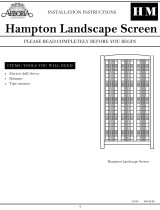Page is loading ...



i
COPYRIGHT 2007 by
ATI Corporation
New Holland, PA 17557 U.S.A.
DISCLAIMER
THE INFORMATION IN THIS MANUAL IS PROVIDED TO PROMOTE THE SAFE USE OF, AND
ASSIST THE OPERATOR IN ACHIEVING THE BEST PERFORMANCE FROM, THE PRODUCTS
DESCRIBED HEREIN WHEN USED FOR THE INTENDED APPLICATION.

ii
MODELS
NOTE: Optionalaccessories,ScarierAssembly,installationandpartsmanualcanbeobtainedfromATI
Corporationordownloadfromwebsite,www.level-best.com.
Part Model Description
Number Number
315-067-000 PL72 Box, Grader, Para-Level, Single, 6', Cylinder Only
315-068-000 PL84 Box, Grader, Para-Level, Single, 7', Cylinder Only
315-069-000 PL96 Box, Grader, Para-Level, Single, 8', Cylinder Only
000-166-407 Kit, Hydraulic, Single MEI/Mikrofyn, Includes Valve Assembly, Hoses, Fittings
and Solenoid Cable
000-166-448 Kit, Hydraulic, Single Topcon, Includes System Five Remote, Power and
Solenoid Cable (does not include Sensor Cable)
000-166-483 Kit, Hydraulic, Single Trimble, Includes Valve Assembly, Hoses, and Fittings
000-200-149 Kit, Cables, Topcon System Five, Includes Sensor/Solenoid Cable and Power/
Remote Cable
000-200-148 Kit, Cables, Trimble, Includes Junction Box with Solenoid Cable and Remote,
Sensor Cable and Power Cable
315-575-000 Tractor Hitch

iii
TABLE OF CONTENTS
MODELS ..........................................................................................................................................................ii
TABLE OF CONTENTS .................................................................................................................................iii
SAFETY INFORMATION ............................................................................................................................... v
Safety Precaution Denitions ....................................................................................................................v
WARRANTY ...................................................................................................................................................vi
LIST OF ILLUSTRATIONS ..........................................................................................................................vii
NOTES ...........................................................................................................................................................viii
SYSTEMS FEATURES AND BASIC OPERATION ......................................................................................1
Purpose ......................................................................................................................................................1
Components ...............................................................................................................................................1
Control Panel ...................................................................................................................................... 2
Rotating Laser ....................................................................................................................................2
Laser Sensor .......................................................................................................................................2
Cables .................................................................................................................................................2
Hydraulic Valve ..................................................................................................................................3
Equipment Set-Up ....................................................................................................................................3
Tractor Grading Box ........................................................................................................................... 4
Job Site Set-Up ..........................................................................................................................................5
Set-Up for Level Grading ...................................................................................................................6
Set-Up for Sloped Grading .................................................................................................................6
Benching And Operating ...........................................................................................................................8
Benching .............................................................................................................................................8
Benching with a Rod Eye ...................................................................................................................8
Operation ............................................................................................................................................9
TROUBLESHOOTING ..................................................................................................................................10
SPECIFICATIONS AND MAINTENANCE .................................................................................................12
Specications ...........................................................................................................................................12
Dimensions ....................................................................................................................................... 12
Maintenance .............................................................................................................................................13
Storage and Transport ....................................................................................................................... 13
Cables and Hoses ..............................................................................................................................13
Machine ............................................................................................................................................13
Calibration ........................................................................................................................................13
Service .....................................................................................................................................................13
REGISTRATION CARD ................................................................................................................................15

iv
TABLE OF CONTENTS
(This page left blank)

v
This manual is furnished to you, the owner/opera-
tor, as a guide to get the greatest benet from your
Grading Box. ATI Corporation wants you to be
able to get the most use out of your Grading Box
through safe and efcient operation.
Before attempting to operate the Grading Box,
carefully read all sections of this manual. Be sure
that you thoroughly understand all of the safety
information and operating procedures.
SAFETY PRECAUTION DEFINITIONS
Dangers, Warnings, Cautions, and Notes are
strategically placed throughout this manual to fur-
ther emphasize the importance of personal safety,
qualications of operating personnel, and proper
use of the grading box in its intended application.
These precautions supplement and/or complement
the safety information decals afxed to the unit and
include headings that are dened as follows:
Indicates an imminently hazardous situation
which, if not avoided, will result in death or
serious injury.
Indicates a potentially hazardous situation or
practice which, if not avoided, could result in
death or serious injury.
Indicates a potentially hazardous situation or
practice which, if not avoided, will result in
damage to equipment and/or minor injury.
NOTE: Indicatesanoperatingprocedure,practice.
etc.,orportionthereof,whichisessential
tohighlight.
• Always use caution and safe operating prac-
tices when operating this equipment.
• Always set the Automatic/Manual Switch on
the Control Panel to MANUAL before leaving
the operator’s seat or whenever the machine is
not moving.
• Always allow for clearance under the cutting
edge of the machine when tuning the system
or when switching to automatic control.
Insufcient clearance could cause the machine
to lift itself off the ground as its cutting edge
attempts to achieve the programmed slope.
• Never adjust the position of the Laser Sensor
when the system is in automatic control.
• Never perform service work on your machine
or the automatic control system when the
system is in automatic control.
• Install all safety panels and guards before
operating your equipment.
• Stay clear of all moving parts when the
machine is in operation.
• Keep all people clear of the machine when it is
running.
• Keep feet and other body parts from under the
cutting edges of the machine at all times.
• Read and comply with all safety recommenda-
tions of your Tractor/Skid Steer manufacturer,
as outlined in its operator and service manuals.
NOTE: Referencesmadetoleft,right,front,and
reararethosedirectionsviewedfrombe-
hindthepowerunitandgradingbox.
NOTE: Someequipmentdepictedinillustrations
maynotreectexactproductionmodel
congurations.
NOTE: Allsafety,operating,andservicinginfor-
mationreectscurrentproductionmodels
atthetimeofpublicationofthismanual.
NOTE: ATICorporationreservestherightto
discontinuemodelsatanytime,change
specications,andimprovedesignwithout
noticeandwithoutincurringobligationon
goodspreviouslypurchasedandtodiscon-
tinuesupplyinganypartlisted,whenthe
demanddoesnotwarrantproduction.
SAFETY INFORMATION

vi
This Laser Grading Box is designed and manufac-
tured to high quality standards. ATI Corporation,
therefore, guarantees this Laser Grading Box to be
free from defect in workmanship and materials for
one (1) year from purchase date. If the machine is
used for rental purposes, the warranty is limited to
ninety (90) days.
WARRANTY
Laser Controls, Vendored Components and Control
Valve Parts are warranted separately by their
respective manufacturers.
Does not cover normal wear or failure due to
hydraulic oil contamination.
Misuse, abuse, misapplication, and unauthorized
alterations will void this warranty.

vii
LIST OF ILLUSTRATIONS
Figure 1. Plane of Laser Light with Components of the Automatic Control System ......................................1
Figure 2. Valve Connection Details .................................................................................................................3
Figure 3. Components of the Automatic Control System on a Skid Steer .......................................................3
Figure 4. Control Panel Mounting ...................................................................................................................4
Figure 5. Components of the Automatic Control System on a Tractor ............................................................5
Figure 6. Method One: Align Rotating Laser with Grade Stakes ....................................................................6
Figure 7. Sight Over Rotating Laser ................................................................................................................6
Figure 8. Grade Stake with Elevation Mark ....................................................................................................7
Figure 9. Method Two: Align Rotating Laser with Grade Stakes ....................................................................7
Figure 10. Lube and Maintenance Chart ........................................................................................................14

viii
NOTES

1
PURPOSE
The Level Best Laser Grading Box is a cost-ef-
cient method for ne grading. Various capacities
sized to t the skid steer or tractor with a choice of
automatic control systems are available.
The Laser Grading Box is intended to operate with
an automatic control system providing accurate
grade control. If desired, the Laser Grading Box
can be operated without an automatic control
system in one of two ways:
Without any Valve/Manifold - The cylinder can
be connected directly to the tractor or skid
steer and the Laser Grading Box operated
using the tractor or skid steer valve. Flow to
the hydraulic cylinder is restricted to improve
control. However, movement of the cutting
edge can be coarse.
With the Valve and No Control System - A
switch can be installed to operate the electric
valve from the tractor or skid steer, providing
ne control of cylinder movement. However,
raising and lowering of the cutting edge is
dependant upon operator attentiveness and
accuracy.
For the most accurate control and ease of operation,
an automatic control system is used and recom-
mended. This manual is for a skid steer or tractor-
mounted, single cylinder Para-Level Laser Grading
Box with customer-supplied laser controls.
NOTE: Itistheresponsibilityofthedealeror
ownertoselect,install,andproperlyoper
-
ateanautomaticcontrolsystemonthis
LaserGradingBoxwithintheguidelinesof
thismanual.
Laser-guided depth control provides unmatched
measurement of plane from a single Rotating Laser.
Grade information from a Rotating Laser is pro-
cessed and automatically directs the grading box’s
hydraulics to maintain the elevation of the cutting
edge.
Most automatic control systems can operate auto-
matically or manually.
• In manual control, the operator watches an
indicator on the Laser Sensor or Control Panel
and uses the controls to keep the box “On
Grade”.
• In automatic control, the automatic control
system controls the box’s hydraulic cylinder to
keep the box “On Grade”.
COMPONENTS
The control system consists of 4 components:
Rotating Laser – Provides a reference Plane of
Laser Light over the job site (refer to Figure 1).
Light plane may be level or set at an angle to
match the slope of the ground.
Laser Sensor – Mounted at a specic height on a
mast on the Laser Grading Box, it determines
the difference in depth based on the Plane of
Laser Light.
Figure 1. Plane of Laser Light with Components of the Automatic Control System
SYSTEMS FEATURES AND BASIC OPERATION

2
Use of any laser on a worksite is controlled by
OSHA regulations found at 29 CFR 1926.54.
Be familiar with these regulations before using
any laser beacon used in conjunction with this
system. Review and understand all literature
provided with the Laser System before operat-
ing.
Laser protection devices must be provided
to all workers in the area if the laser system
exceeds ve (5) milliwatts. Refer to the literature
provided with the system to determine the
power output. If unsure of the strength of the
laser system, anti-laser eye protection should be
provided to all workers.
Laser Sensor
The Laser Sensor detects the laser light generated
by Rotating Lasers. The Laser Sensor sends to the
Control Panel the location of the plane of laser
light. The Control Panel then has the valve assem-
bly drive the Grading Box's hydraulics accordingly.
The Laser Sensor is mounted on the mast pole
directly above the cutting edge of the box.
Cables
Cables connect the various components together
into a system. A single cable is provided with
“open” wires at one end for attachment to the
automatic control system or an electric switch. The
other end has a 3-pin connector that mates with the
hydraulic valve connector.
All cables must be secured with adequate cable
length to avoid pinching, stretching and tight
bending. Do not clamp cables to pipes or hoses
that may generate high heat.
Control Panel – Contains the logic of the auto-
matic control system, processing data from
the Laser Sensor and, if equipped, switches
controlled by the operator.
Valve Assembly – Wired to the Control Panel,
the valve meters hydraulic oil to the hydraulic
cylinder for depth control.
Control Panel
The complexity of the Control Panel varies from
system to system. Refer to the specic brand of
system for specic details.
Rotating Laser
The Rotating Laser is the unit that creates the plane
of laser light detected by the Laser Sensor. Most
Rotating Lasers transmit a focused plane of laser
light approximately 1000 ft. (300 meters). They
are available in single grade, dual grade, and steep
slope versions. They can be quickly and easily
aligned to job site requirements without compli-
cated calculation of angles.
A dual slope Rotating Laser can be congured
for level, single slope, or dual slope applications.
Simply enter the required percent of grade and
align the Rotating Laser to the axis (direction) to be
graded.
• Percent of Grade. The change in elevation for
every 100 feet (30 meters) graded.
• Slope. The change in elevation per foot
(meter).
Never look directly into a laser light or serious
injury to the eye may occur. In general, inciden-
tal exposure of the laser to the eye will not do
damage. However, avoid looking into the beam
whenever possible. Use a target for viewing the
laser spot.
SYSTEMS FEATURES AND BASIC OPERATION

3
Hydraulic Valve
The hydraulic valve is mounted on the frame of the
Laser Grading Box. It is an electrically-actuated
double-acting, single-section valve. Hoses and
quick-couplers to attach it the tractor’s auxiliary
hydraulics are included with the hydraulic kit.
An electrical cable is also provided. One end of the
cable has a 3-pin connector for the valve. The other
is open and can be attached to the Control Panel of
the automatic control system as required. Refer to
Figure 2 for wiring details of the cable and conduc-
tor functions.
The valve accepts a 12 VDC proportional current
signal from the Control Panel.
If you require a proportional time or 24 volt valve,
contact ATI Corporation.
EQUIPMENT SET-UP
Skid Steer Grading Box
1. Provide power to the Control Panel from the
skid steer's electrical system. Usually this
involves a direct hookup to the battery.
2. The Laser Grading Box should be positioned
on a level area for attaching to the skid steer.
Start the skid steer and drive up to the attach-
ment plate and secure per the manufacturer’s
directions. The Level Best quick-attach plate
is designed to be universal.
NOTE: Iftheskidsteer’spinsdonottsecurely
intotherectangularholesatthebaseof
theattachmentplate,theseholescanbe
notchedlargertoacceptthepins.
SYSTEMS FEATURES AND BASIC OPERATION
Figure 3. Components of the Automatic Control System on a Skid Steer
Figure 2. Valve Connection Details

4
3. After installation, ensure that the Laser
Grading Box is level. The loader arms must
be completely lowered and the bucket cylin-
ders set so the tires of the Laser Grading Box
are on the ground.
Verify that the Laser Grading Box is level by
observing that the main frame is horizontal
to the ground. Turn the skid steer engine
OFF when connected.
4. Mount the Control Panel on the bracket
attached to the hydraulic valve.
Figure 4. Control Panel Mounting
5. Connect the Laser Grading Box’s hydraulic
hoses with quick couplers to the auxiliary
hydraulic ports of the skid steer. The Laser
Grading Box’s hydraulic manifold is marked
“P” and “T” where the pressure and return
(tank) hoses connect.
NOTE: “P”meanspressure(supply)and“T”
meanstank(return).Refertotheskidsteer
Owner’sManualforidentifyingthe“P”
and“T”AuxiliaryHydraulicPorts.
6. Insert the mast pole in the holder until it rests
at the bottom of the tube. Tighten the tee
handle to secure the mast. Clamp the Laser
Sensor near the top of the mast so it is higher
than any local obstruction including the skid
steer cab or fall protection devices. (Refer to
Figure 3).
Cables must be securely fastened and pinch/rub-
points eliminated. Do not fasten to hydraulic
lines which may operate at high temperatures.
Ensure sufcient cable length to allow move-
ment of the machine.
7. Connect the various cables to the control
system components.
8. If possible, set the automatic control system
to manual mode to prevent unintended
movement of the Laser Grading Box.
Always have system in Manual setting when not
operating the skid steer.
Tractor Grading Box
1. Provide power to the Control Panel from
the tractor's electrical system. Usually this
involves a direct hookup to the battery.
2. The Laser Grading Box should be positioned
on a level area for attaching to the tractor.
Start the tractor and back up to the Laser
Grading Box. Attach the unit with the hitch
pins supplied.
3. After installation, ensure that the Grading
Box is level. Set the pitch of the Laser
Grading Box by adjusting the top and lower
links.
Verify that the Laser Grading Box is level by
observing that the main frame is horizontal
to the ground. Turn the tractor engine OFF
when connected.
4. Mount the Control Panel on the right rear
fender of the tractor or other easily acces-
sible location.
5. Connect the Laser Grading Box’s hydraulic
hoses with quick couplers to the tractor
quick couplers. The Laser Grading Box’s
hydraulic manifold is marked “P” and “T”
where the pressure and return (tank) hoses
connect.
SYSTEMS FEATURES AND BASIC OPERATION

5
NOTE: “P”meanspressure(supply)and“T”
meanstank(return).Refertothetractor
Owner’sManualforidentifyingthe“P”
and“T”AuxiliaryHydraulicPorts.
6. Insert the mast pole in the holder until it
rests at the bottom of the tube. Tighten the
tee handle to secure the mast. Clamp the
Laser Sensor near the top of the mast so it is
higher than any local obstruction including
the tractor cab or fall protection devices.
(Refer to Figure 5).
Cables must be securely fastened and pinch/rub-
points eliminated. Do not fasten to hydraulic
lines which may operate at high temperatures.
Ensure sufcient cable length to allow move-
ment of the machine.
7. Connect the various cables to the control
system components.
8. If possible, set the automatic control system
to manual mode to prevent unintended
movement of the Laser Grading Box.
Always have system in Manual setting when not
operating the tractor.
JOB SITE SET-UP
The following are guidelines for setting up a
Rotating Laser for both level job sites and sloped
job sites:
• Choose a location for the Rotating Laser where
obstructions, such as trees and buildings, can
not block the plane of laser light. The Laser
Sensor needs to be able to sense the plane of
laser light at all times.
• Whenever possible, set up the Rotating Laser
and the Laser Sensor at a height above the
machine’s cab. This prevents the cab or roll-
over structure from blocking the plane of laser
light as the machine moves around the job
sites.
• Be sure the Rotating Laser and Laser Sensor
are operating in compatible modes with a head
speed that is recognized by the other device.
SYSTEMS FEATURES AND BASIC OPERATION
Figure 5. Components of the Automatic Control System on a Tractor

6
Set-Up for Level Grading
If the job site is to be level, the set-up of the
Rotating Laser is simple. Since no slope is required
in either axis, the Rotating Laser does not need to
be aligned. The Rotating Laser will provide a level
plane of laser light in all directions.
1. Locate the Rotating Laser following the
guidelines above.
2. Apply power to the Rotating Laser. Level the
Rotating Laser (some Rotating Lasers will
automatically level, others will need manual
adjustment).
3. Set the counters for both axis at 0.000% (If
needed, see the Rotating Laser Operation
Manual).
4. Bench the machine. See the “Benching and
Operating” procedure in this section.
Set-Up for Sloped Grading
If the job site is to be graded for a single or dual
slope, the Rotating Laser requires its axis to be
aligned for the job site. The Rotating Laser will
then provide a plane of laser light at the required
slope(s).
The following procedures are for two typical
examples of job sites requiring sloped grades.
Remember, each job site is unique, so consider the
following methods as guidelines and not as the only
methods possible.
Method One:
1. Set a minimum of two grade stakes exactly
in line with one of the axis to be graded
(Refer to Figure 6).
2. Place the Rotating Laser in line with the two
grade stakes.
3. Switch on the Rotating Laser. Level the
Rotating Laser (some Rotating Lasers will
automatically level, others will need manual
adjustment).
Figure 6. Method One: Align Rotating Laser with Grade
Stakes
4. Set the counter on the Rotating Laser for
both axis to 0.0000% (If needed, see the
Rotating Laser Operation Manual).
5. Roughly align one of the axis to the grade
stakes by sighting over the top of the
Rotating Laser (Refer to Figure 7).
Figure 7. Sight Over Rotating Laser
6. Align the plane of laser light.
a. Set a grade rod with Rod Eye Receiver
on the far grade stake and adjust the rod
until the Rod Eye Receiver indicates “On
Grade.”
b. On the axis not aligned with the stakes,
enter on the Rotating Laser: 5.000%.
Allow the Rotating Laser to level itself to
this new position, if needed.
c. Check the Rod Eye Receiver again.
• If the Rod Eye Receiver indicates
“On Grade”, the plane of laser light is
aligned correctly.
SYSTEMS FEATURES AND BASIC OPERATION

7
SYSTEMS FEATURES AND BASIC OPERATION
• If the Rod Eye Receiver indicates the
plane of laser light is too high or too
low, have a second person rotate the
Rotating Laser on the tripod in small
steps until the Rod Eye Receiver indi-
cates “On Grade.”
7. Enter on the Rotating Laser the required
percent of grade for each axis and allow the
Rotating Laser to level itself again.
8. Bench the machine. See the “Benching and
Operating Your Machine” procedure in this
section.
Method Two:
NOTE: Thisprocedurerequiresthattheelevations
ofthegradestakesarecorrectandaligned
totheslopeorpercentofgraderequired.
1. Set a minimum of two surveyed grade
stakes. The stakes must have elevation
information.
2. Place the Rotating Laser a few feet (meters)
behind the rst grade stake and in line with
one of the far grade stakes (it is not critical
to align the Rotating Laser exactly). (Refer
to Figure 9.)
NOTE: Followtheguidelinesatthebeginning
ofthissectionwhenplacingtheRotating
Laser.
3. Switch on the Rotating Laser. Level the
Rotating Laser.
Figure 8. Grade Stake with Elevation Mark
4. Roughly align one of the axis to the grade
stakes by sighting over the top of the
Rotating Laser (Refer to Figure 7).
5. Set both the counters on the Rotating Laser
to the required percent of grade (If needed,
see the Rotating Laser Operation Manual).
Figure 9. Method Two: Align Rotating Laser with Grade
Stakes
NOTE: TheGradeRodmustbeheldplumbfor
eachofthereadingstakeninthefollowing
steps.
6. Establish the H.I. (height of the instrument)
for the plane of laser light.
a. Align the bottom of the Grade Rod to the
mark on the near grade stake.
b. Adjust the Rod Eye Receiver up and down
until it indicates “On Grade.”
c. Adjust the Rod Eye Receiver for any cut
or ll amount indicated by the grade stake.
• If the grade stake shows a cut, extend
the Grade Rod and Rod Eye by the
amount shown as a cut.
• If the grade stake shows a ll, lower the
Rod Eye by the amount shown as ll.

8
7. Align the plane of laser light.
a. Align the bottom of a Grade Rod to the
mark on the far grade stake.
b. Check the Rod Eye Receiver.
• If the Rod Eye Receiver indicates
“On Grade,” the plane of laser light is
aligned at the correct slope.
• If the Rod Eye Receiver indicates the
plane of laser light is too high or too
low, have a second person rotate the
Rotating Laser on the tripod in small
steps until the Rod Eye Receiver indi-
cates “On Grade.”
NOTE: IfitwasnecessarytorotatetheRotating
Laserasignicantamountatthefarstake,
thentheoriginalreadingatthenearstake
maybeoutoftolerance.Checktheset-
tingagainandmakeminoradjustmentsas
required.
8. Bench the machine.
NOTE: Ifneeded,checktheelevationsonboththe
planeoflaserlightandthegradestake
elevationsbysettingthebottomofthe
GradeRodatanystake’sgrademarkand
checkingtheRodEyeReceiverforthe“On
Grade”indication.
BENCHING AND OPERATING
Before benching, the plane of laser light must be
set at its proper slope. Benching is the process of
setting the relationship between the Laser Sensor
and the Rotating Laser or benchmark. Failure to
properly bench the system before grading will
result in an unacceptable grade.
The goal is to have the Laser Grading Box approxi-
mately 1/2 full during operation. If, during rough
grading, a lot of material needs to be removed
from a site, the Laser Sensor should be set several
inches higher than nished grade. As material is
removed, the Laser Sensor can be lowered and the
site regraded. This may need to be repeated several
times until nished grade is achieved.
Benching
1. Move the machine to an area which is close
to nish grade or, using the manual controls
on the control system, grade a small area
close to nish grade.
NOTE:Finishgradecanbecheckedseveraltimes
duringthegradeprocessto“zero”inon
nalgrade.
2. If equipped, set the automatic control system
to manual.
3. Turn the Laser Sensor and Rotating Laser
ON.
4. If equipped, set the deadband tolerance to
the minimum possible.
NOTE: Usenarrowdeadbandforbenching.
5. Adjust the height of the Laser Sensor until it
is “On Grade”. For:
Telescoping Masts, loosen the locking knob
on the mast and raise or lower the Laser
Sensor. Tighten the locking knob when
correct.
Non-Telescoping Masts, loosen the mount-
ing knob for the Laser Sensor and raise
or lower the Laser Sensor. Tighten the
mounting knob when correct.
NOTE: Mostmaterialsgradedmustlaterbe
compacted.Tocompensateforthecom
-
pactingdistance,lowertheLaserSensor.
Thisraisesthecuttingedgebythesame
distance.ThedistancetheLaserSensoris
lowereddependsonthematerial.
Benching with a Rod Eye
To bench the Laser Sensor follow the process listed
below:
1. Turn on the Rotating Laser. Attach a Rod
Eye to a measuring pole and turn on. Set the
base of the measuring pole on the benchmark
and adjust the measuring pole so the Rod
Eye emits a solid “On Grade” tone (com-
pensate for slab thickness and compaction if
needed).
SYSTEMS FEATURES AND BASIC OPERATION

9
2. Find an area to be graded that is close to
specied grade. Start the skid steer or tractor,
engage the auxiliary hydraulics and move
the unit to that location. Manually raise or
lower the Laser Grading Box’s cutting edge
until it is even with the bottom of the mea-
suring pole when the Rod Eye is emitting the
“On Grade” tone or resting on the ground if
already at grade.
3. Making sure the automatic control system is
set to manual and the deadband tolerance is
at its minimum, move the Laser Sensor to a
height on the mast pole where it indicates the
beam is in the “On Grade” position and is
unobstructed by any object.
Operation
After the Laser Grading Box is connected and the
automatic control system is calibrated, operation
can begin.
The operational goal is to drive over the area to
be graded with the box 1/2 full of material and the
Control Panel’s Green Light always illuminated.
1. When seated in the Operator’s seat, start the
skid steer or tractor and set the automatic
control system to operating in automatic
mode.
2. If equipped, set the deadband tolerance to a
large value.
NOTE: Mostmaterialsgradedmustlaterbecom-
pacted.Tocompensateforthecompact-
ingdistance,lowertheLaserSensor.This
raisesthebox’scuttingedgebythesame
distance.ThedistancetheLaserSensoris
loweredwilldependonthematerial.
3. Drive the machine forward or reverse (The
Para-Level Grading Box has front and rear
cutting edges). The automatic control system
constantly senses the plane of laser light
to maintain the cutting edge of the box at
the required elevation. Note the following
during operation:
• In some situations, the automatic control
system may require a cut deeper than the
machine can handle. The machine may
lose traction, stall the engine, or the wheel
frame will be lifted off the ground to the
maximum stroke of the cylinder as the
cutting edge tries to reach nished grade.
If this occurs, set the Auto/Manual Switch
to MANUAL and use the Raise/Lower
Switch to raise the cutting edge until the
machine can push the material. Make
multiple passes to cut the area to closer to
nished grade and then go back to AUTO
control. This allows the high spots to be
gradually removed.
NOTE: Inroughgradingsituations,theautomatic
controlsystemcanusuallyoperateasan
“IndicateOnly”systemandthemachine
controlledmanually.Aftertheareaisrough
graded,returntoautomaticcontrol.
4. After several passes with the Laser Grading
Box, stop and turn off the skid steer or trac-
tor. Place the base of the measuring pole on
the graded area check grade elevation.
5. After a rough grade is achieved, reduce the
deadband tolerance to meet the job tolerance
requirements. With a tighter deadband, the
speed of the skid steer or tractor must be
decreased for optimum nish.
SYSTEMS FEATURES AND BASIC OPERATION

10
SYMPTOM POTENTIAL CAUSE REMEDY
Laser Grading Box does not raise
or lower.
Control Panel not turned on.
No hydraulic ow to Laser Grad-
ing Box.
Cables not connected correctly.
Electrical Problems
Hydraulic problems.
Apply power.
Ensure hydraulic control handle
of skid steer or tractor is in
correct position.
Ensure auxiliary hydraulics are
ON or in continuous ow
mode.
Refer to the automatic control
system documentation.
Move directional valve spool
manually using the overrides
on the end of the directional
valve.
Be sure to stay clear of any
moving parts of the Laser
Grading Box.
If the Laser Grading Box
moves, refer to Electrical
problems. If the Laser Grading
Box does not move, refer to
Hydraulic problems.
Refer to the automatic control
system documentation.
Conrm hydraulic ow through
the manifold and returning to
the power source through the
“T” hose.
Contact ATI Corporation for help
troubleshooting the hydraulic
manifold.
Laser Grading Box moves in
opposite direction.
Hydraulic ow reversed. Conrm the pressure is going in
the “P” port.
Verify control handle is moving in
desired direction.
TROUBLESHOOTING
/