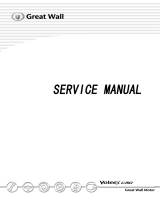Page is loading ...

FACSIMILE EQUIPMENT
SERVICE MANUAL
MODEL: FAX-170/190/510/
HOME FAX
FAX-270MC/290MC/
520DT/520MC
MFC370MC/390MC

© Copyright Brother 1998
All rights reserved.
No part of this publication may be reproduced in any
form or by any means without permission in writing
from the publisher.
Specifications are subject to change without notice.

PREFACE
This publication is a Service Manual covering the specifications, construction, theory of opera-
tion, and maintenance of the Brother facsimile equipment. It includes information required for
field troubleshooting and repair—disassembly, reassembly, and adjustment—so that service
personnel will be able to understand equipment function, to rapidly repair the equipment and
order any necessary spare parts.
To perform appropriate maintenance so that the facsimile equipment is always in best condition
for the customer, the service personnel must adequately understand and apply this manual.
This manual is made up of six chapters and appendices.
CHAPTER I. GENERAL DESCRIPTION
CHAPTER II. INSTALLATION
CHAPTER III. THEORY OF OPERATION
CHAPTER IV. DISASSEMBLY/REASSEMBLY AND LUBRICATION
CHAPTER V. MAINTENANCE MODE
CHAPTER VI. ERROR INDICATION AND TROUBLESHOOTING
APPENDICES Circuit Diagrams
This manual describes the model and its versions to be destined for major countries. The specifications
and functions are subject to change depending upon each destination.

CHAPTER I.
GENERAL DESCRIPTION

CONTENTS
1. EQUIPMENT OUTLINE................................................................................. I-1
1.1External Appearance and Weight........................................................... I-1
1.2Components............................................................................................I-1
2. SPECIFICATIONS..........................................................................................I-2

I – 1
1. EQUIPMENT OUTLINE
1.1 External Appearance and Weight
The figure below shows the equipment appearance and approximate dimensions.
1
Mode Resolution
Set
2
3
4
5
6
7
8
9
*
0
#
Hook
1
2
Function
Stop
Copy
Start
Tel/index
Help
3
4
5
Hold
Speed dial
Redial/Pause
135.0 (H)
240.0 (D)
298.5 (W)
(Unit: mm)
Weight: Machine proper Approx. 2.8 kg (excluding a paper roll)
In package Approx. 4.6 kg
1.2 Components
The equipment consists of the following major components:
Handset
Control panel ASSY
(with recording paper cover)
Inner cover
Main frame
Power supply PCB
Recorder & cutter
unit
Scanner frame ASSY
Drive unit
Bottom plate
Main PCB
NCU PCB

I – 2
Model FAX-170 FAX-190
Color Bluish-black (1395) Bluish-white (1397)
Modem Speed 9600 bps 9600 bps
Coding Method MH MH
Transmission Speed 15 sec. 15 sec.
CCITT Group G3 G3
Input/Output Width Max. 8.5" x 8.5" Max. 8.5" x 8.5"
Handset Yes Yes
Automatic Cutter Yes Yes
ADF Capacity (pages) 10 10
Anti-curl System Yes Yes
Roll Paper Size (Standard thermal/Therma PLUS) 98' 98'
LCD Size 16 x 1 16 x 1
On-screen Programming Yes Yes
Memory Capacity No No
Super Fine Yes Yes
Smoothing Yes Yes
Gray Scale (levels) 32 32
One-touch Dialing 5 locations 5 locations
Speed Dialing 15 locations 20 locations
Telephone Index Yes Yes
Super Telephone Index No No
Hook Key (TEL Key) Yes Yes
Fax/Tel Switch Yes Yes
TAD Interface Yes Yes
Enlargement/Reduction No No
Enhanced Remote Activation Yes Yes
Distinctive Ringing (FAX Ability) Yes Yes
Next-fax Reservation No Yes
Help Yes, simple Yes, simple
Caller ID (Caller Display) Yes Yes
Automatic Redialing Yes Yes
Auto Reduction No No
Multi-resolution Transmission Yes Yes
Polling Yes Yes
Delayed Transmission Yes, 1 timer Yes, 1 timer
Delayed Polling Yes Yes
Coverpage Yes Yes
Call Reservation Yes Yes
Call-back Message Yes Yes
Activity Report Yes Yes
Auto CNG Detection (New) Yes Yes
Transmission Verification Report Yes Yes
ECM No No
Broadcasting No No
Quick Scanning No No
Out-of-paper Reception No No
Multi Copy No No
Multi Transmission No No
PCI (Missing link) No No
Confidential Mailbox No No
2. SPECIFICATIONS

I – 3
Model FAX-510 HOME FAX
Color
Bluish-black (1395), Bluish-white (1397)*
Bluish-white (1397)
Modem Speed 9600 bps 9600 bps
Coding Method MH MH
Transmission Speed 15 sec. 15 sec.
CCITT Group G3 G3
Input/Output Width Max. 8.5" x 8.5" Max. 8.5" x 8.5"
Handset Yes Yes
Automatic Cutter Yes Yes
ADF Capacity (pages) 10 10
Anti-curl System Yes Yes
Roll Paper Size (Standard thermal/Therma PLUS) 98' 98'
LCD Size 16 x 1 16 x 1
On-screen Programming Yes Yes
Memory Capacity No No
Super Fine Yes Yes
Smoothing Yes Yes
Gray Scale (levels) 32 32
One-touch Dialing 5 locations 5 locations
Speed Dialing (See Super Telephone Index.) (See Super Telephone Index.)
Telephone Index Yes Yes
Super Telephone Index Yes, 50 locations Yes, 50 locations
Hook Key (TEL Key) Yes Yes
Fax/Tel Switch Yes Yes
TAD Interface Yes Yes
Enlargement/Reduction No No
Enhanced Remote Activation Yes Yes
Distinctive Ringing (FaxAbility) Yes** Yes
Next-fax Reservation Yes Yes
Help Yes, simple Yes, simple
Caller ID (Caller Display) Yes*** Yes
Automatic Redialing Yes Yes
Auto Reduction No No
Multi-resolution Transmission Yes Yes
Polling Yes Yes
Delayed Transmission Yes, 1 timer Yes, 1 timer
Delayed Polling Yes Yes
Coverpage Yes Yes
Call Reservation Yes Yes
Call-back Message Yes Yes
Activity Report Yes Yes
Auto CNG Detection (New) Yes Yes
Transmission Verification Report Yes Yes
ECM No No
Broadcasting No No
Quick Scanning No No
Out-of-paper Reception No No
Multi Copy No No
Multi Transmission No No
PCI (Missing link) No No
Confidential Mailbox No No
* Bluish-white (1397) for the Australia versions
** Only for the Australia versions
*** Only for the U.K., Dutch, and Swedish versions

I – 4
Same as left Same as left
Same as left Same as left
Model FAX-270MC/290MC MFC370MC MFC390MC
Color Black (1395) White (1138) White (1138)
Modem Speed 14400 bps
Coding Method MH
Transmission Speed 9 sec.
CCITT Group G3
Input/Output Width Max. 216/216 mm
Hold Key Yes
Automatic Cutter Yes
ADF Capacity 10 pages
Anti-curl System Yes
Roll Paper Size (Standard thermal/Therma PLUS)
98' (1" Core)
LCD Size 16 x 1
On-screen Programming Yes
Memory Capacity 512 KB
Super Fine Yes
Smoothing Yes
Gray Scale (levels) 64 by Dithered Method
One-touch Dialing 5 locations
Speed Dialing 50
Telephone Index Yes
Super Telephone Index No
Speaker Phone Yes
Fax/Tel Switch Yes
TAD Interface Yes
Enlargement/Reduction No
Enhanced Remote Activation Yes
Distinctive Ringing (FAX Ability) Yes
Next-fax Reservation Yes
Help Yes, Simple
Caller ID (Caller Display) Yes
Automatic Redialing Yes
Auto Reduction No
Multi-resolution Transmission Yes
Polling Yes (No secure polling)
Delayed Transmission Yes, 3 timers
Delayed Polling Yes
Coverpage Yes
Call Reservation Yes
Call-back Message Yes
Activity Report Yes
Auto CNG Detection (New) Yes
Transmission Verification Report Yes
ECM Yes
Broadcasting Yes
Quick Scanning Yes
Out-of-paper Reception Yes, 20 pages
Multi Copy Yes
Multi Transmission No
PCI (Missing link) Yes Yes, Included Yes, Included w/OCR
Confidential Mailbox No
Fax Forwarding Yes
Fax-on-demand No
Fax Retrieval Yes
ICM Recording Time 15 minutes
Memo/2-way Recording Yes
Page Memory Yes, 20 pages
Paging Yes
Personal Fax Mail box (5) Yes
Personal Voice Mail Box (5) Yes
Remote Control Yes
TAD Type DSP type
Toll Saver Yes
Voice-on-demand Yes

I – 5
Model FAX-520DT/520MC
Color Black (1395)/White (1397)*
Modem Speed 14400 bps
Coding Method MH
Transmission Speed 9 sec.
CCITT Group G3
Input/Output Width Max. 216/216
Hold Key Yes
Automatic Cutter Yes
ADF Capacity 10 pages
Anti-curl System Yes
Roll Paper Size (Standard thermal/Therma PLUS)
30 m (1" Core)
LCD Size 16 x 1
On-screen Programming Yes
Memory Capacity 512 KB
Super Fine Yes
Smoothing Yes
Gray Scale (levels) 64 by Dithered Method
One-touch Dialing 5
Speed Dialing 50 locations
Telephone Index Yes
Super Telephone Index Yes, 50 locations
Speaker Phone Yes (only for FAX-520MC)
Fax/Tel Switch Yes
TAD Interface Yes
Enlargement/Reduction No
Enhanced Remote Activation Yes
Distinctive Ringing (FaxAbility) Yes (only for FAX-520MC)
Next-fax Reservation Yes
Help Yes, Simple
Caller ID (Caller Display) Yes for UK/NLD/SWE/NZ
Automatic Redialing Yes
Auto Reduction No
Multi-resolution Transmission Yes
Polling Yes (w/ secure polling)
Delayed Transmission Yes, 3 timers
Delayed Polling Yes
Coverpage Yes
Call Reservation Yes
Call-back Message Yes
Activity Report Yes
Auto CNG Detection (New) Yes
Transmission Verification Report Yes
ECM Yes
Broadcasting Yes
Quick Scanning Yes
Out-of-paper Reception Yes, 20 pages
Multi Copy Yes
Multi Transmission No
PCI (Missing link) Yes
Confidential Mailbox No
Power Failure Dialing Yes for UK/BEL
Fax Forwarding Yes
Fax-on-demand No
Fax Retrieval Yes
ICM Recording Time 15 minutes
Memo/2-way Recording Yes
Page Memory Yes, 20 pages
Paging Yes
Personal Fax Mail box (5) Yes
Personal Voice Mail Box (5) Yes
Remote Control Yes
TAD Type DSP type
Toll Saver Yes
Voice-on-demand Yes
* FAX-520DT: Black (1395)
FAX-520MC: White (1397)

CHAPTER II.
INSTALLATION

CHAPTER III.
THEORY OF OPERATION

CONTENTS
1. OVERVIEW.....................................................................................................III-1
2. MECHANISMS................................................................................................III-2
2.1Transmitting Mechanism (Feeding and scanning documents)............... III-2
2.1.1Automatic document feeder (ADF).................................................. III-2
2.1.2Scanner...........................................................................................III-3
2.2Receiving Mechanism (Feeding recording paper and printing data)...... III-4
2.2.1Anti-curl system (ACS).................................................................... III-4
2.2.2Automatic cutter.............................................................................. III-4
2.2.3Recorder..........................................................................................III-4
2.3Power Transmission Mechanism........................................................... III-5
2.3.1Structure of the gear train............................................................... III-5
2.3.2Description of planetary gear system.............................................. III-7
2.3.3Power transmission for four operation modes................................. III-8
[ 1 ]Recording mode (Solenoid: OFF, Motor rotation: Forward)........ III-9
[ 2 ]Scanning mode (Solenoid: OFF, Motor rotation: Reverse).......... III-10
[ 3 ]Copying mode (Solenoid: ON➞OFF, Motor rotation: Forward)... III-11
[ 4 ]Cutter driving mode (Solenoid: ON, Motor rotation: Reverse)..... III-12
2.3.4Power transmission route............................................................... III-14
2.4Sensors and Actuators........................................................................... III-15
3. CONTROL ELECTRONICS........................................................................... III-17
3.1Configuration...........................................................................................III-17
3.2Main PCB................................................................................................III-18
3.3NCU PCB................................................................................................III-31
3.4Control Panel PCB................................................................................. III-34
3.5Power Supply PCB................................................................................ III-35

III – 1
1. OVERVIEW
LCD
Control panel
Scanner
(CIS unit)
Line
Telephone
NCU
Speaker
Power supply
Drive unit
(Motor and
solenoid)
Recorder
Automatic cutter
Controller

III – 2
2. MECHANISMS
The equipment is classified into the following mechanisms:
■ Transmitting Mechanism Feeding and scanning documents
■ Receiving Mechanism Feeding recording paper and printing data
■ Power Transmission Mechanism Switching the power transmission route
■ Sensors and Actuators
2.1 Transmitting Mechanism (Feeding and scanning documents)
The transmitting mechanism consists of the document stacker, automatic document feeder
(ADF), document feeding related rollers, scanner, and document sensors. (For details about
the sensors, refer to Section 2.4.)
For the drive power source, refer to Section 2.3.
2.1.1 Automatic document feeder (ADF)
If the operator sets documents on the stacker and starts the transmitting operation, the ADF
(consisting of the separation roller ASSY and ADF parts) feeds those documents into the
equipment, starting from the bottom sheet to the top, page by page. Each document ad-
vances to the scanner, and then it is fed out of the equipment with the white pressure roller.
Separation roller ASSY
White pressure roller
ADF parts
(Front)
Document stacker
Document
Scanner (CIS unit)

III – 3
2.1.2 Scanner
The scanner uses a contact image sensor (CIS) unit which consists of an LED array illumi-
nating documents, a self-focus lens array collecting the reflected light, a CIS PCB carrying
out photoelectric conversion to output picture element data, and a cover glass on which a
document advances. When the document passes between the white pressure roller and the
cover glass, it is scanned.

III – 4
2.2 Receiving Mechanism (Feeding recording paper and printing data)
The receiving mechanism consists of the recording paper roll holder, anti-curl system (ACS)
plate, platen, thermal recording head, automatic cutter, and sensors. (For details about the
sensors, refer to Section 2.4.)
The recording paper is routed on the ACS plate to the recording head which prints onto the
heat-sensitive recording paper pressed by the platen according to received image signals.
The printed paper is further fed through the cutter chute and cut by the automatic cutter page
by page.
For the drive power source, refer to Section 2.3.
2.2.1 Anti-curl system (ACS)
The ACS eliminates curl peculiar to rolled recording paper by curving the paper towards the
opposite side of the curl with the ACS plate.
2.2.2 Automatic cutter
The automatic paper cutter consists of an upper blade (rotary) and a lower blade (station-
ary). As the upper blade rotates around the left end hub, the recording paper will be cut.
Upon completion of cutting, the upper blade returns to its home position which is detected by
the cutter HP sensor.
2.2.3 Recorder
The recorder, which is incorporated in the middle of the machine, consists of the recording
head unit, coil spring, and platen. It prints according to received image signals.
Recording paper roll
ACS plate
Recording head
Cutter's upper blade
Cutter's lower blade
Platen
(Front)

III – 5
2.3 Power Transmission Mechanism
The equipment has a single drive motor whose power transmission route can be switched by
the planetary gear train and the solenoid. This switching allows the equipment to function in
four operation modes (recording, scanning, copying, and cutter driving modes).
2.3.1 Structure of the gear train
The gear train consists of two groups of gears: one group on the drive unit and the other on
the scanner frame ASSY. Mounting the drive unit onto the scanner frame ASSY makes
those two groups of gears engage with each other so that the rotation torque of the motor on
the drive unit is transmitted to the separation roller, white pressure roller, and platen.
Shown below are a group of gears, the motor and solenoid on the drive unit. The cutter gear
(Q) is integrated in the cutter flange (R) whose boss is placed in the hole provided in the
cutter’s upper blade.
Scanner Frame ASSY
G (Gear 18L)
F (Gear 18)
E (Gear 14/20)
D (Gear 16)
H (Platen gear)
I (Reverse gear)
O (White pressure roller gear)
L (Separation roller gear)
M (Gear 23)
Scanner frame ASSY
(Front)
N (Flanged gear 23)
Clutch arm
Drive Unit (viewed from the motor mounting side)
Shown below is a group of gears on the scanner frame ASSY.
Spring
A (Motor gear)
J (Gear 20)
K (Gear 16/24)
C2 (Planet gear 20A)
P (Gear 24)
Q (Cutter gear)
R (Cutter flange)
Boss of cutter flange
Drive unit
Solenoid
(Front)
C1 (Planet gear 20B)
B (Sun gear 18/82)

III – 6
Shown below is a gear train constructed by combining the drive unit and scanner frame
ASSY. The motor rotation is transmitted via the planet gear 20B (C1) to the gear 16 (D) and
via the gear 16/24 (K) to the separation roller gear (L).
Combination of Drive Unit and Scanner Frame ASSY
O (White pressure roller gear)
(Front)
C1 (Planet gear 20B)
D (Gear 16)
H (Platen gear)
K (Gear 16/24)
L (Separation roller gear)

III – 7
2.3.2 Description of planetary gear system
The planetary gear train consists of the sun gear 18/82, two planet gears 20, arm A, and arm
B, as shown below.
Motor gear
Planet gear 20B
Arm B
Arm A
Planet gear 20A
Sun gear 18/82
Stopper of arm A
Planetary Gear System
If the motor rotates, the sun gear 18/82 rotates so that the rotational torque is transmitted to
the engagement between the sun gear and the planet gears 20. Since the arms and planet
gears are so designed that the moment of the arms is less than that of the planet gears, the
arms turn around the center shaft in the same direction as the sun gear 18/82.
If the planet gear(s) becomes engaged with any other gear so that the arm cannot turn any
more, the rotational torque of the sun gear 18/82 is transmitted to that planet gear. Accord-
ingly, the planet gear starts rotation in the opposite direction of the sun gear 18/82.
/