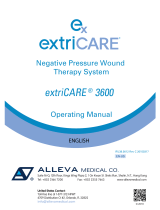Page is loading ...

User Manual
WARNINGS:
WARNINGS:WARNINGS:
WARNINGS:
Read carefully the instructions included in this Manual before using
Read carefully the instructions included in this Manual before using Read carefully the instructions included in this Manual before using
Read carefully the instructions included in this Manual before using
the Device.
the Device.the Device.
the Device.

2
Document 8300010001_UM_rev.3;
31
/
01
/1
9
.
Emoled srl
Registered office:
Via della Cernaia, 5
50129 Firenze
Headquarters:
Via di Rimaggio 141, int 25
500019 Sesto Fiorentino
www.emoled.com

3
1 INTRODUCTION 4
1.1
R
ELEVANCE OF THIS
M
ANUAL
4
1.2
M
ANUAL CONSERVATION
4
1.3
W
ARNINGS
4
2
SYMBOLS 6
3
GENERAL INFORMATION 7
3.1
I
NDICATION OF USE
7
3.2
A
CTION MECHANISM
7
3.3
E
XPECTED PERFORMANCES
7
4
PRODUCT DESCRIPTION 8
4.1
D
ESCRIPTION OF THE
D
EVICE AND ACCESSORIES
8
4.2
G
ENERAL
8
4.3
O
PERATING INSTRUCTIONS
9
5
DEVICE USE 11
5.1
D
EVICE REGISTRATION AND DAY AND TIME SETTING
11
5.2
S
ERVICE
A
REA
11
5.2.1
T
REATMENTS RECHARGE
12
5.2.2
C
OUNTERS
12
5.3
T
HERAPEUTIC USE OF THE
D
EVICE
12
5.4
D
ISTANCE
S
ENSOR
14
5.5
O
PERATIONS TO BE ACCOMPLISHED AFTER
D
EVICE
’
S USE
14
6
LABELS 15
7
WARNINGS/ERROR MESSAGES/MALFUNCTIONS 16
8
DEVICE MANAGEMENT 17
7.1
C
ORRECT USE
17
7.2
D
EVICE CONSERVATION
17
7.3
P
ACKAGING AND SHIPPING
17
7.4
D
ISPOSAL
17
9
TECHNICAL DATASHEET 18
10
ELECTROMAGNETIC COMPATIBILITY 19
11
GLOSSARY 23
12
GUARANTEE 24
MANUFACTURER COMMUNICATION FORM 25

4
1 INTRODUCTION
1.1 Relevance of this Manual
The present MANUAL is the user’s guide for the medical device named EmoLED employed as an adjuvant to
the healing of wounds in its version 1 including its embedded software called SanaLight, version 2.1.
In the present document “EmoLED” or “Device” will be referring to the medical device EmoLED used as an
adjuvant for the healing of wounds.
The Device is made of two parts: the upper part, from where the luminous radiation is coming from, it is
defined as “Head” of the Device or “Optical Head” and the lower handling part identified as Device’s “Body”.
The correct performances and duration in time of the Device are depending on its correct use and the respect
of the following instructions.
This Manual is an integral part of the Device and mast be kept for the entire useful life of the Device according
to its definition here after.
It is recommended the careful reading of the Manual before using the Device.
1.2 Manual conservation
Use the manual doing attention to not damage its content.
Do not remove, cut or modify any part of the Manual for any reason.
Keep the Manual in an environment protected from humidity and heat.
This document is exclusive property of EMOLED Srl. It is forbidden any copy or reproduction, even partial, of
its contents.
1.3 Warnings
ATTENTION:
THE INAPPROPRIATE USE OR NEGLIGENCE IN THE MAINTENANCE OF THIS DEVICE
MAY RESULT IN INJURIES TO THE USER, TO THE PATIENT AND TO THIRD PARTIES. TO AVOID ANY
RISK, IT IS RECOMMENDED TO FOLLOW CAREFULLY THE INSTRUCTIONS HERE CONTAINED.
DANGER: DEVICE EMITTES UV RAYS
The Device has LED sources in Risk Class III. Do not aim directly to the eyes and avoid skin
exposure outside the medical treatment. It is suggested for people present in patient’s area to
use glasses with UV protection.
ATTENTION: EMISSION OF POTENTIALLY HARMFUL OPTICAL RADIATION
Do not look directly into the emitted light. Blue light may be harmful to the eyes.
IN
CASE OF NON UNIFORM LIGHT EMISSION
Do not use the Device and contact assistance: www.myemoled.com/contatti.
DO NOT USE UNATHORIZED PERSONNEL FOR MAINTENANCE
For any type of intervention or problem contact the Manufacturer:
www.myemoled.com/contacts.
DO
NOT USE DEVICE BEFORE DISINFECTION
Before use disinfect the Device with sterilized gauze soaked with ethylic alcohol at 50%. DO
NOT INSERT THE DEVICE IN AUTOCLAVE AND DO NOT USE DISINFECTION METHODS
DIFFERENT FROM THESE HERE SPECIFICATED.

5
DO
NOT INTRODUCE FOREIGN BODIES IN THE USB PORT AND IN THE POWER JACK. DO NOT
CARRY OUT UNAUTHORIZED CONNECTION
Battery could be recharged only in clinical/hospital environment using the charger that is
supplied together with the Device.
DO
NOT GIVE
THE DEVICE TO PEOPLE ANAWARE OF THE RISKS OR NOT AUTHORIZED TO USE
This Device can be used only by professional healthcare staff, namely physicians or nurses.
Read carefully the Manual before use.
IN
CASE OF DAMAGE OF THE PLASTIC EXTERNAL ENCLOSURE
It is absolutely forbidden to start disinfection procedures in case of loss of integrity of the
Device exterior plastic enclosure to avoid liquid ingress. Place device in its case, if possible, and
contact assistance: www.myemoled.com/contacts.
IN CASE OF TOUCH SCREEN DAMAGE OR NOT WORKING
Do not use the Device
. Proceed with a maintenance intervention request:
www.myemoled.com/contacts.
PROTECT DEVICE FROM SUNLIGHT
DO NOT USE IN
CASE OF NEOPLASTIC WOUNDS
CASE OF COMPLETE ROTATION OF THE OPTICAL HEAD
Do not use, contact assistance: www.myemoled.com/contacts.
DO NOT COVER THE DISTANCE SENSOR
In case of occlusion of the distance sensor the Device will not start the treatment.
DO NOT COVER THE AREA EMITTING LIGHT
ATTENTION
It is not possible to switch on the Device when it is connected to the main power. In order to
use the Device it is necessary to disconnect it from the electrical line.
Do not recharge the device outside clinical/hospital environment.
KEEP THE DEVICE DRY
Don’t use it with wet or sweaty hands.

6
2 SYMBOLS
IEC 60417-5010 symbol: shows the ON/OFF Button. Press the Button to
switch ON or OFF the Device.
IEC 60417
-
5012 symbol: s
hows the presence
of a light source.
Used in combination with ISO 7000-0434A symbol on the Optical Head
point out the presence of a risk in connection with the light emission.
ISO 7010
-
M002 s
ymbol: s
hows that it is necessary to read instruction
before use.
ISO 7000
-
0434A symbol: s
hows that it is necessary to read instruction for
relevant safety information that can not be reported directly on the Device
for different reasons.
ISO 7000
-
2498 symbol: f
ollowed by an alphanumeric code, identifies the
Device Serial Number.
ISO 7000
-
2497 symbol: s
hows the date of manufacturing of the Device.
ISO 7000
-
3082
symbol
: i
dentify the manufacturer of the Device, according
to EU directives 90/385/EEC 93/42/EEC and 98/79/EC.
ISO 7000
-
0621 s
ymbol: s
hows that
the Device can be damaged if not
handled with care.
ISO 7000
-
0626 symbol: shows that the Device must be protected from
moisture.
Upper side. This symbol on the delivery box indicates the upper side of the
box itself.
Fragile. This symbol
on the delivery box indicate the Device must be handled
with care.
RAEE symbol. The Device must be disposed according to the standard CEI
EN 50625-1:2015 regarding electronic and electrical waste.
Service area. Clicking on the symbol shown in the
touch screen is possible
to access the service area.

7
3 GENERAL INFORMATION
3.1 Indication of use
EmoLED is a Medical Device to be employed as an adjuvant therapy for the healing of acute and chronic
wounds of people older than 16 years. It is a portable, contactless and powered by rechargeable ion lithium
batteries Device. EmoLED does not requires installation but must be set for service and it is not intended to
be used in combination with other devices.
3.2 Action mechanism
EmoLED uses 6 LED light sources emitting Blue Light between 400 and 430 nanometers (nm). The emitted
wavelengths coincide with the absorption spectrum of specific blood and skin chromophores as is the
Protoporphyrin IX: through the interaction with those chromophores EmoLED activates the physiological
healing process in a natural and non-invasive manner.
In the presence of blood as in the case of acute wounds, Blue light acts mainly through the mechanism of
selective photothermolysis: by irradiating the Hemoglobin, through a selective and controlled blood
temperature rise located at wound level, the process of hemostasis is stimulated, spontaneously activating
different physiological phenomena that contribute to healing.
In the event of poor lesion vascularization, as in the case of chronic wounds, the photochemical effect is
prevalent: in this instance a cascade of events is generated by the interaction of the Blue Light with
molecules such as Cytochrome C and the Flavins.
Cytochrome C is a hemoprotein found on the mitochondria membrane which interacts with the last two
mitochondrial transport chain complexes. Once activated by the Blue Light, this hemoprotein contributes to
strengthening the cellular respiratory process, increasing the production of ATP: this results in an increase in
the cell’s energy which can intensify its metabolic activity, a process necessary during the wound’s healing
process. Through the activation of the Flavins, the Blue Light stimulates the production of ROS (reactive
oxygen species), signal transducers that induce activities to overcome the inflammatory loop and the local
angiogenesis. The emitted radiation is made uniform in the whole irradiated area by the Device optical system
and reaches a power density of 120 mW/cm
2
if kept at the recommended using distance (see Fig.3).
EmoLED is classified, according the actual regulation, as a IIa class Medical Device.
3.3 Expected performances
EmoLED has been conceived and designed to be used in the therapy of acute and chronic wounds by
professional healthcare staff. In particular EmoLED treatment is an aid to standard therapy and it is part of
the wound bed preparation.
The recommended treatment regime is one application at every wound cleansing and dress changing
session. Clinical experience has demonstrated the effectiveness of EmoLED when applied at least once a
week to reduce wound healing time, inflammation and pain. The user should be a wound care specialist.
The accessible parts of the Device, namely all the enclosure, are made of polycarbonate material, except
lens, display and the screen for the visual comfort. All parts can be cleaned following the procedure
explained after.
The area interested by EmoLED treatment is the wound bed and the perilesional skin both in case of acute
or chronic wounds. There are no particular restrictions about the treatable wound types with the exception
of neoplastic wounds.
The application time is 60 seconds and it covers a 50 mm diameter circle area. In case of larger wounds, the
full treatment will consist in several successive applications on the adjacent zones until the full wound area
is covered (see Fig.4). If fully charged an average of 150 applications can be performed without recharging.
In case of partial superimposition of the treated areas there are not other risks due to excessive dosage or
contraindications.

8
There are no risks to the use of EmoLED according to
the present indications.
Possible side effects: scientific literature reports that
blue light use could results in a temporary and
transient iperpigmetation of the perilesional skin. In
described cases, iperpigmentation disappear in a few
tens of seconds. Such event has not been directly
observed.
NOTE. Light emitted by EmoLED could be dangerous
for eyes.
4 PRODUCT DESCRIPTION
4.1 Description of the Device and accessories
EmoLED is a portable medical device powered with
rechargeable batteries, made of two distinguished
parts (see Fig. 1 and 2):
- the Optical Head containing the LED sources
and the distance sensor;
- the Body containing a touch screen, a Button
with the ON/OFF function, a power
connector and a micro USB port.
Supplied Accessories are:
- the charger (shown in Fig. 20);
- the screen for visual comfort to be placed on
the Optical Head before starting application
(see Fig. 6);
- UV filtering glasses.
4.2 General
The Device emits a uniform electromagnetic radiation
in the visible range (blue light) over all the irradiated
area.
Recommended distance of application is 4 cm from
wound bed; but it is acceptable to keep a range of
distance between 3 and 5 cm during application. An
indicator on the screen help the user to keep the proper
distance (see par. 4.3). If the distance is outside the
given parameters the application is paused
automatically (see par. 4.4). The application time has
been defined according to results of preliminary studies
and clinical trials.
If the wound is larger than 5 cm follow the procedure:
insert the wound dimensions as described in section
FIGURA 2
–
Rear view
FIGURA 1
–
Front view with the Optical Head in
resting mode
FIGURA 3
-
Suggested distance for treatment

9
4.3, the Device will automatically calculate the
number of applications needed to cover the whole
area.
At the end of first application the user must move the
Device to the adjacent area and press OK to start the
next application, repeating the action until the end of
the whole treatment. In order to limit consumption of
applications it is recommended to pay attention not to
overlap the treated areas.
NOTE. The Device will start only if the battery charge
is enough to terminate the whole treatment.
Otherwise to the display will appear the signal of
insufficient charge.
4.3 Operating instructions
1. Open the case and extract the Device and the
accessory screen for visual comfort.
2. Clean the Device with sterile gauze soaked in
ethylic alcohol at 50%.
3. Place the accessory screen on the Optical Head
near to the front frame as shown in Fig. 6.
4. Set the Optical Head in the best position for the
use pulling slightly the head, rotating and
releasing it, as described in the image sequence
in Fig. 5.
5. Press the ON/OFF Button (Fig. 2) to switch on the Device.
The “ready to use” position is with the Optical Head aimed to the lesion and the touch screen always in sight
facing the operator (see Fig. 7). It is recommended to use the rotation of the Optical Head to obtain the best
positioning possible avoiding rotations of Device’s body. Maximum Optical Head rotation allowed 180°.
The complete rotation is prevented by a mechanical stop.
FIGURA 5
–
Optical Head orientation procedure
Figure 4: Example of calculation of the are
to treat and multiple applications

10
During the normal use the Device’s body is kept parallel
to the wound plane with the Optical Head aimed
toward the application area.
NOTE. Maximum screen inclination 90° forward and 30°
backward (see Fig. 8).
The distance of the Device’s Head from the wound
should be 40 mm (±10 mm): a specific indicator helps
the operator to keep the proper distance during
treatment.
During therapy the Device must be held by sanitary
personnel. Patient should not enter in contact with
EmoLED and the user should not touch any part other
than the touch screen and the plastic parts of the body.
All contacts, including fortuitous contacts, occurred by
the patient and the sanitary personnel, if not described
in the present manual are to be considered as use
errors or improper use.
3.4 Functions of the ON/OFF Button
The ON/FF button (see Fig.2) has different functions:
- switch ON the Device by a fast finger pressure;
- switch OFF the Device by a long finger pressure: on
the screen appears the following message: “RELEASE
BUTTON AND PRESS OK.
- reset the Device by an even longer finger preassure.
NOTE. If not used for ten minutes the Device turns off.
In case of complete rotation of the Optical Head, contact immediately the assistance
FIGURE 6
–
Placement of the screen for
visual
comfort
FIGURE 7
–
Position of correct use
It is strongly recommended to not use the
Device in positions other than the suggested.
It is strongly recommended to use the screen
for visual comfort, to not use the Device on the
eyes and not aim at them
.

11
5 DEVICE USE
5.1 Device registration and day and time setting
Here below are described the steps to be taken for
the first starting of the Device and its registration
followed by the action to be taken to start a
treatment.
1. Select language by pressing on the flag button
corresponding to chosen language “Italian” or
“English” (see Fig.9).
2. Automatically it opens up the area for the
registration of the user of the Device. Insert the
required information using the alpha-numeric
keyboard and press “OK” (see Fig.10).
NOTE. It is necessary to fill out all fields otherwise
an “ERROR” message will appear..
Status Barr: always present in the upper part of the
screen (see Fig. 11).
3. Automatically the screen to set date and time
opens up. (see Fig. 12). In the same screen
appears the Device’s preset identifying serial
number that is also visible on the label placed at
the bottom of the body (see section 5). Go on
pressing “OK”.
4. Disclaimer: automatically on the desplay appears
a text summarizing use conditions of the device,
including responsibilities connected to improper
use. Press “READ AND ACCEPT” to accept and go
forward.
5. Automatically appears the treatment recharge
screen (Fig.13). Insert the recharge code that is
supplied separately and press the “RECHARGE”
botton.
If the procedure has been correctly executed on the
display appears the
Home screen (see
Fig. 15) and in the
status bar the right
counter shows the
number of available
treatments.
5.2 Service Area
From “Home”
screen it is possible to access the Service Area (Fig.14) by pressing the access button to the Service Area
FIGURE 8
–
Max inclination allowed
FIGURE 9
–
Welcome
FIGURE 10
–
User registration
FIGURE 11
–
Blow
-
up of the status bar (on top of the screen)

12
placed in the status bar (Fig.11). In here are located
the internet address for the help service and
buttons for access to the following functions:
- RESTRICTED AREA (for authorized personnel
only)
- DATE/TIME (to modify)
- COUNTERS
- RECHARGE (treatments)
- ESCI (to go back to “Home”)
5.2.1 Treatments recharge
To recharge treatments it is necessary to have a
recharge code that is supplied separately.
Go to the Service Area (Fig.14) pressing the related
button in the status bar (Fig.11); than press the
“RECHARGE” button in the menu. The recharge
screen (Fig.13) appears: insert the recharge code
throught the alphanumeric keyboard that appears
by touching the writing area. If the procedure has
been correctly executed recharge confirmation
appears and the display goes back to Service Area
screen: counters in the status bar show “0” (left
counter and the updated number of treatments
(right counter).
NOTE. Codes are unique and work only in
combination with the devices they have been
create for.
5.2.2 Counters
Once got to the service area and pressed the
counters button appear a series of data that are
useful in case of remote assistance:
- User’s registered data.
- Log and use’s counters.
5.3 Therapeutic use of the Device
Turn off the Device pressing the ON/OFF button.
Accendere il dispositivo premendo il tasto
ON/OFF: the “Home” screen appears (Fig.15) and
the Device is ready to be used:
1. Insert approximative dimensions in cm of the
rectangle that contains the full surface of the
wound (see example in Fig. 4). Proceed by pressing
the “OK” button.
2. A new screen will appear (Fig.16) with the
number of applications necessary to cover the
whole area, the time to conduct the application and
the distance from the lesion to maintain. By
pressing the “START” button the screen of Fig. 17
will appear. Place the Optical Head at the proper
distance using the support of the distance indicator. As soon as the correct position is reached the treatment
FIGURE 12
–
Date and time settings
FIGURE 13
–
Treatments recharge
FIGURE 15
–
Service Area
FIGURE 15
–
Home screen

13
will start.
NOTE. For safety reasons the user has 10 seconds
to place the Device at the proper distance after that
the Device will resume the pre-start status (Fig. 16)
and it will be necessary repeat the whole starting
procedure.
NOTE. The application area is a circle with 5 cm
diameter.
NOTE. The correct application distance is 4 cm.
3. During treatment the screen “Assistance to the
Application” (see Fig. 17) shows the relevant useful
indicators for a correct therapy. For more info on
the indicators see after.
4. In case of multiple applications at the end of
each, go to the next by pressing the “OK” button
below the message of starting next application or
just positioning the Optical Head at the right
distance: the treatment starts automatically after
few seconds. The “Current Application” indicator
shows an increase of 1 unit. At the end of the last
application on the display appears the “Treatment
completed” message.
5. At the end of the treatment the Device goes back
to “Home” screen.
Here below are represented in detail the indicators
and the information present on display in the
“Assistant to application” screen (Fig. 17) during
treatment.
4.3.1 Useful indicators for treatment execution
Distance indicator: it helps the user to take and keep
the correct position of the Optical Head at the
beginning and during the treatment (Fig.18).
Pull back: distance between 2 and 3 cm the indicator
bar is filling in red from the bottom. You must pull
the Head back until the bar turn blue;
Keep: distance 4 cm (+/- 1 cm) the bar fills in blue
colour.
Pull forward: distance between 5 and 6 cm the bar
is full red, you must move the Head closer until the
bar turn blue.
Treatment progression: on the display appears the
“Total” indicator with the number of application
needed to terminate the full treatment and the
“Current application” indicator with the progressive
number of the current application. (Fig. 17).
FIGURE 18
–
Distance indicator
FIGURE 17
–
Assistance to the application
FIGURE 19
–
Error message
FIGURE 16
–
Treatment parameters

14
Timer: it is a countdown to the end of the application: the “Time” bar empties itself progressively and the
number at the centre provides information on the time left (Fig.17).
5.4 Distance Sensor
The Device is provided with a proximity sensor to help the user to set and keep the Device at the right
distance from the wound to guarantee the application of the right dose of light, to prevent errors or to
avoid the switching on of the light by mistake. The sensor is located near the emission edge (see Fig. 1) and
it is specifically positioned to measure the distance from the centre of the irradiated area. Positioning the
wound in the centre of the light circle the distance will be properly measured (Fig.3).
If the Optical Head’s distance from the wound isn’t between the allowed parameters for the treatment
(4cm +/-1) the Device stops light emission and a “Distance error” message appears (Fig.19). To resume the
treatment: position the Optical Head at the correct distance and wait 3 seconds.
Only if the distance sensor isn’t able to detect the surface to be treated as in the case of fingers or other
ends, it is possible to exlude it, pressing the “EXCLUDE DISTANCE” button: the application starts
immediately.
Note. During the treatment is not possible to pause the execution of an application for more than 10
seconds; after a 10 second pause the treatment is considered concluded even if the applications aren’t
ended and on the display appears the “Home” screen.
5.5 Operations to be accomplished after Device’s use
After use it is necessary to perform the following operations for a correct storage of the Device:
1. Remove the screen for the visual comfort.
2. While the Device is off and disconnected from the electrical power, clean the enclosure and the optical
lens with a gauze soaked in ethylic alcohol as done before use.
3. Set back the Optical Head in the “rest” position (see Fig. 1) following the rotating instructions described
in par 3.2.
4. Place Device and accessories in the original case.
5. Keep the Device in a safe and proper place.
To guarantee the correct performance of the product and avoid residual risks associated with the Device it is
recommended to use it following the Manual instructions.
To plan maintenance interventions and ask information contact EMOLED srl customer service writing an e-
mail to: info@emoled.com or visit www.myemoled.com/contacts to contact the requested office.
Notice: The maintenance and the substitution of parts must be executed only by technical staff authorized
by the manufacturer.
Intervention by non-authorized people and/or the substitution of original components with others cancels
the guarantee.
The manufacturer declines any responsibility on adverse events occurred after such intervention.
The Device useful life is 5 years; this time has to be calculated from the year of fabrication shown on the label.
Outside this term the manufacturer does not guarantee the maintenance of the performances.
.

15
6 LABELS
Below are reported position and format of device’ and accessories’ labelling.
FIGURE 20 – Labels on the Device
FIGURE 21 - Labels on accessories
R
I
S
K
!
G
R
O
U
P
!
!
3
!
CEI!EN!62471:2010!
WARNING!UV!emission!!
Do!not!stare!into!beam.!
Electrical parameters
Charger Serial Number
In this area is
reported lot
number

16
7 WARNINGS/ERROR MESSAGES/MALFUNCTIONS
The display can show two types of messages:
- Warning Message (text in blue colour): follow instructions.
- Error Message (text in red colour): see list.
Here below the list of potential messages that may appear:
Error Message
Text message
Action
Wrong distance
Set the correct
position or press the
“
EXCLUDE
DISTANCE” button
Please enter
wound
’
s
size
Press the
“
OK
”
button and enter
the requested
information
Institution not valid
Enter the requested information
Insufficient battery
charge
Connect the Device charger to the main power supply to
charge batteries before starting treatment
List of possible malfunctions:
Malfunction
Malfunction type Message Action
The Device does not
turn on None
Check the battery charge. Connect the Device to
the main power and check the charge level.
If the problem remains, contact the assistance.
The Device does not
recharge None
Check the connection to the main power.
If the problem remains, contact the assistance.
Il The Device does
not emit light None Check to be at the correct distance.
If the problem remains, contact the assistance.
The display does not
work None
Try to reset the Device
.
If the problem remains, stop to use it and
contact the assistance.
Sensor does not
measure distance
Warning
message on
display
Try to reset the Device.
If the problem remains, stop to use it and
contact the assistance.
LED temperature
too high
Warning
message on
dispaly
Turn off the Device and contact the assistance.
Batteries
temperature too
high
Warning
message on
display
Contact the assistance.
NB: to contact assistance go to: www.myemoled.com/contacts.

17
8 DEVICE MANAGEMENT
7.1 Correct use
For a proper performance of the Device and to avoid adverse events both for the user and the patient it is
recommended:
• to read carefully the Manual before using the Device;
• to clean the Device before every use;
• to follow instruction for handling described in chapter 3;
• to use on acute and chronic skin wounds with the exception of neoplastic wounds;
• to prevent the use by personnel other than the one expressly indicated in this Manual;
• do not use the Device if it is not intact or if it is damaged;
• to avoid that the Device touch the injured skin of the patient;
• do not sabotage or modify the Device;
• to start the light only after insertion of the accessory screen on the Optical Head;
• do not put the Device or part of it in fluids or liquids;
• do not point the light in the eyes.
7.2 Device conservation
For a correct conservation of the Device and the preservation of its characteristics it is recommended to store
the Device in its case in a proper and safe place out of the reach of non-authorized personnel and always
together with the present Manual.
7.3 Packaging and shipping
The device has a multilayer packaging.
For shipping it is recommended the use of its original case and its original packaging carrying the proper labels
for a safe shipment.
In case of loss of the original package it is recommended to use an adequate packaging for shipment.
The shipment information are available on the web site www.myemoled.com/contacts or in this Manual.
7.4 Disposal
End-of-life disposal of the Device must be done according to the Waste Electrical and Electronic Equipmen
(WEEE) regulations.

18
9 TECHNICAL DATASHEET
PRODUCT: EmoLED v.1
PRODUCT CODE: 980 0010 001
RISK CLASS: IIa
PHOTOBIOLOGICAL RISK GROUP: RG III
PRODUCT: EmoLED is a medical device which aids the
healing process of acute and chronic wounds
of
people older than 16 years. It is portable and it
doesn’t come into contact with the skin.
LIGHT SOURCE: The light radiation is generated by 6 LED
sources. The emitted radiation is made uniform
over the entire area by the optical system of the
Device.
SPECTRAL BANDWIDTH: 400-430 nm
POWER DENSITY/IRRADIANCE: 120 mW/cm
2
IRRADIATED AREA: 20 cm
2
ENERGY DENSITY/FLUENCE: 7,2 j/cm
2
TREATMENT DISTANCE: 3-5 cm (distance sensor inside)
POWER OUTPUT: 2,3 W – max emission variation 1%
POWER SUPPLY: Lithium-ion rechargeable batteries.
Battery life: 150 applications.
CHARGER: AC/DC 24Vdc, 2.5A
PACKAGING: Are included:
- Battery charger with connection cable
-
UV and Blue light protection glasses
-
Visual comfort accessory
- User manual
- EVA bag for protection and transport
CE CERTIFICATION: Certificate n° G1 18 02 99242 002
CND (CLASSIFICAZIONE NAZIONALE DEI
DISPOSITIVI MEDICI):
M040499
RDM (REPERTORIO DISPOSITIVI MEDICI) CODE: 1693661/R
YEAR OF ENTRY INTO THE MARKET: 2018

19
10 ELECTROMAGNETIC COMPATIBILITY
Table 1
-
Guidance and manufacturer
’
s declaration
–
electromagnetic emission
The
EmoLED
device
is intended for use in the electromagnetic environment specified below. The customer
or the end user of the EmoLED device should ensure that it is used in such an environment.
Emission test
C
ompliance
Electromagnetic environment
-
guidance
RF emission
–
CISPR 11
Group 1
The
EmoLED
device
uses RF energy
to accomplish
its
purpose. Electronic devices in the nearby could be
subject to interferences.
RF emission
–
CISPR 11
Class B
The
EmoLED
is suitable for use in all establishments
including domestic establishments and those directly
connected to the public low voltage power supply
network that supplies buildings used for domestic
purposes.
ATTENTION: THIS DEVICE is intended to be used by
professional staff. The device could result in
interference or could disturb the nearby equipment.
It could be necessary dispose means of protection
like reorient the device or to shield the environment.
Harmonic
emission
s
IEC 61000-3-2
Class A
Voltage fluctuations/f
licker
emissions
IEC 61000-3-3
Conforms
Table 2 - Guidance and manufacturer’s declaration – electromagnetic immunity
The EMOLED device is intended for use in the electromagnetic environment specified below.
The customer or the end user of the EMOLED should ensure that it is used in such an environment
Immunity test IEC 60601
Test level
Compliance level Electromagnetic environment -
guidance
Electrostatic discharge (ESD)
IEC 61000-4-2
±6 KV contact
±8 KV air
±8 KV
15 KV
Floors should be wood, concrete or
ceramic tile. If floors are covered
with synthetic material, the relative
humidity should be at least 30%.
Transient/sequence of
electrical quick pulse
IEC 61000-4-4
±2 KV for power
supply lines
±1 KV for
input/output
lines
±2 KV for
electrical power
Mains power quality should be that
of a typical commercial or hospital
environment.
Overvoltage
IEC 61000-4-5
±1 KV between
feeding lines
±2 KV between
phase(i) and
±1 KV
Mains power quality should be that
of a typical commercial or hospital
environment

20
hearth
±
2
KV
Voltage dips, short
interruptions and voltage
variations on the power
supply input lines
IEC 61000-4-11
< 5% U
T
(> 95% dip in U
T
)
For 0.5 cycle
< 5% U
T
(> 95% dip in U
T
)
For 0.5 cycle
< 40% U
T
(> 60% dip in U
T
)
For 5 cycles
< 70% U
T
(> 30% dip in U
T
)
For 25 cycles
< 5% U
T
(> 25% dip in U
T
)
For 5 s
< 5% U
T
(> 95% dip in U
T
)
For 0.5 cycle
< 5% U
T
(> 95% dip in U
T
)
For 0.5 cycle
< 40% U
T
(> 60% dip in U
T
)
For 5 cycles
< 70% U
T
(> 30% dip in U
T
)
For 25 cycles
< 5% U
T
(> 25% dip in U
T
)
For 5 s
The amount of the network tens
should be that of a typical
commercial or hospital
environment. If the user of the
EmoLED device requires continued
operation during mains voltage
interruptions, it is recommended to
power the EmoLED device with an
uninterruptible power supply or a
battery.
Power frequency (50/60Hz)
magnetic field
IEC 61000-4-8
3A/m 3A/m Power frequency magnetic fields
should be at levels characteristic of
a typical location in a typical
commercial or hospital
environment.
/