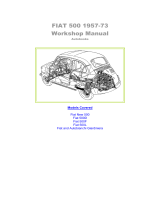Page is loading ...

P-Type® Secondary Belt Cleaner
Installation, Operation
and Maintenance Manual
www.flexco.com
www.flexco.com
P-Type Standard
P-Type LS
(Limited Space)

P-Type® Secondary Belt Cleaner
Eliminator® P-Type® Secondary Belt Cleaner
Serial Number: _____________________________________________________________
Purchase Date: ______________________________________________________________
Purchased From: ____________________________________________________________
Installation Date: ____________________________________________________________
Serial number information can be found on the Serial Number Label
included in the Information Packet found in the cleaner carton.
This information will be helpful for any future inquiries or questions
about belt cleaner replacement parts, specifications or troubleshooting.

1
Table of Contents
Section 1 – Important Information ........................................................................................................................2
1.1 General Introduction ................................................................................................................................................ 2
1.2 User Benets .............................................................................................................................................................. 2
1.3 Service Option ........................................................................................................................................................... 2
Section 2 – Safety Considerations and Precautions ...............................................................................................3
2.1 Stationary Conveyors ................................................................................................................................................ 3
2.2 Operating Conveyors ................................................................................................................................................ 3
Section 3 – Pre-Installation Checks and Options ...................................................................................................4
3.1 Checklist ..................................................................................................................................................................... 4
3.2 Optional Installation Accessories ............................................................................................................................ 4
Section 4 – P-Type® and P-Type LS Belt Cleaner Installation Instructions ...........................................................5
Section 5 – Pre-Operation Checklist and Testing...................................................................................................9
5.1 Pre-Op Checklist ....................................................................................................................................................... 9
5.2 Test Run the Conveyor ............................................................................................................................................. 9
Section 6 – Maintenance .......................................................................................................................................10
6.1 New Installation Inspection ................................................................................................................................... 10
6.2 Routine Visual Inspection ...................................................................................................................................... 10
6.3 Routine Physical Inspection ................................................................................................................................... 10
6.4 Blade Replacement Instructions ............................................................................................................................ 11
6.5 Maintenance Log ..................................................................................................................................................... 13
6.6 Cleaner Maintenance Checklist ............................................................................................................................. 14
Section 7 – Troubleshooting .................................................................................................................................15
Section 8 – Specs and CAD Drawings...................................................................................................................16
8.1 Specs and Guidelines .............................................................................................................................................. 16
8.2 CAD Drawing - P-Type with C-Tips .................................................................................................................... 17
8.3 CAD Drawing - P-Type with V-Tips .................................................................................................................... 18
8.4 CAD Drawing- P-Type LS with C-Tips ................................................................................................................ 19
Section 9 – Replacement Parts .............................................................................................................................. 20
Section 10 – Other Flexco Conveyor Products ..................................................................................................... 21

2 P-Type® Secondary Belt Cleaner
Section 1 – Important Information
1.1 General Introduction
We at Flexco are very pleased that you have selected a P-Type® Secondary Belt Cleaner for your
conveyor system.
is manual will help you to understand the operation of this product and assist you in making it
work up to its maximum eciency over its lifetime of service.
It is essential for safe and ecient operation that the information and guidelines presented be
properly understood and implemented. is manual will provide safety precautions, installation
instructions, maintenance procedures and troubleshooting tips.
If, however, you have any questions or problems that are not covered, please visit our web site or
contact our Customer Service Department:
Customer Service: 1-800-541-8028
Visit www.exco.com for other Flexco locations and products.
Please read this manual thoroughly and pass it on to any others who will be directly responsible for
installation, operation and maintenance of this cleaner. While we have tried to make the installation
and service tasks as easy and simple as possible, it does however require correct installation and
regular inspections and adjustments to maintain top working condition.
1.2 User Benets
Correct installation and regular maintenance will provide the following benets for your operation:
• Reduced conveyor downtime
• Reduced man-hour labor
• Lower maintenance budget costs
• Increased service life for the belt cleaner and other conveyor components
1.3 Service Option
e P-Type® Secondary Belt Cleaner is designed to be easily installed and serviced by your on-site
personnel. However, if you would prefer complete turn-key factory service, please contact your local
Flexco Field Representative.

3
Section 2 – Safety Considerations and Precautions
Before installing and operating the P-Type® Secondary Belt Cleaner, it is important to review and understand the
following safety information.
There are set-up, maintenance and operational activities involving both stationary and operating conveyors. Each
case has a safety protocol.
2.1 Stationary Conveyors
The following activities are performed on stationary conveyors:
• Installation • Blade replacement • Repairs
• Tension adjustments • Cleaning
DANGER
DANGER
WARNING
WARNING
WARNING
!
!
!
!
!
It is imperative that OSHA/MSHA Lockout/Tagout
(LOTO) regulations, 29 CFR 1910.147, be followed before
undertaking the preceding activities. Failure to use LOTO
exposes workers to uncontrolled behavior of the belt cleaner
caused by movement of the conveyor belt. Severe injury or
death can result.
Before working:
• Lockout/Tagout the conveyor power source
• Disengage any takeups
• Clear the conveyor belt or clamp securely in place
Use Personal Protective Equipment (PPE):
• Safety eyewear
• Hardhats
• Safety footwear
Close quarters, springs and heavy components
create a worksite that compromises a worker’s
eyes, feet and skull.
PPE must be worn to control the foreseeable
hazards associated with conveyor belt cleaners.
Serious injuries can be avoided.
2.2 Operating Conveyors
There are two routine tasks that must be performed while the conveyor is running:
• Inspection of the cleaning performance
• Dynamic troubleshooting
Every belt cleaner is an in-running nip hazard. Never
touch or prod an operating cleaner. Cleaner hazards
cause instantaneous amputation and entrapment.
Never adjust anything on an operating cleaner.
Unforseeable belt projections and tears can catch on
cleaners and cause violent movements of the cleaner
structure. Flailing hardware can cause serious injury
or death.
Belt cleaners can become projectile hazards. Stay as far from
the cleaner as practical and use safety eyewear and headgear.
Missiles can inflict serious injury.

4 P-Type® Secondary Belt Cleaner
3.1 Checklist
Section 3 – Pre-installation Checks and Options
• Check that the cleaner size is correct for the beltline width
• Check the belt cleaner carton and make sure all the parts are included
• Review the “Tools Needed” list on the top of the installation instructions
• Check the conveyor site:
· Will the cleaner be installed on a chute
· Is the install on an open head pulley requiring mounting structure
Pole extenders are available for wide, non-standard conveyor structures.
76024
Pole Extender Kit
• Provides 30" (750mm) of extended pole length
• Includes 2 pole extenders
3.2 Optional Installation Accessories
Optional Mounting Accessories
Description
Ordering
Number
Item
Code
Wt.
Lbs.
Pole Extender Kit MAPEK 76024 21.9
Lead time: 1 working day

5
P-Type Secondary Belt Cleaner
Section 4 – Installation Instructions
Tools Needed
• Tape Measure
• 3/4" (19mm) Wrench
• Ratchet With 3/4" (19mm) Socket
• (2) 6" C-Clamps (for Temporary Positioning
of Mounting Brackets)
• Cutting Torch and/or Welder
• Marking Pen
Physically lock out and tag the conveyor at the power source
before you begin cleaner installation.
Before You Begin:
• Double check the tip style needed for your application:
C-Tip - for mechanically spliced and vulcanized belts.
V-Tip - for vulcanized belts only.
• For chute mounting it may be necessary to cut an access hole to
allow for installation and inspections. (See dimensions in STEP 2.)
• Follow all safety precautions when using a cutting torch.
• If welding, protect all fastener threads from weld spatter.
• For cleaner clearance requirements see chart. P-Type LS (available
with C-Tip only) is designed for tighter space configurations.
Clearance Requirements for Installation
Vertical Horizontal
P-Type Cleaner 7" (175mm) 4" (100mm)
P-Type LS Cleaner 5-1/2" (138mm) 5" (125mm)
Horizontal
Horizontal
Vertical
Vertical
P-Type
P-Type LS
Horizontal
Horizontal
Vertical
Vertical
P-Type
P-Type LS
C-Tip V-Tip
Clamp Block Bolt
Adjusting Bracket
Adjusting Bolt
Mounting Bracket
Pole
Cushion
Tip (C-Tip Shown)
Optional
Pull-Up
Tensioning
Position
Push-Up
Tensioning
Position
Top Strap
Top Strap
Left Clamp Block
Right Clamp Block

6 P-Type® Secondary Belt Cleaner
1. Install mounting brackets.
Determine the correct clamp block (left or right) and
bracket needed for each side of the conveyor (Fig. 1a). e
top strap should be oset away from the belt (you should be
able to see the notch for the top strap from the outside of the
conveyor).
For chute mounting: For a chute installation a belt location
line must first be established. Draw a line on the chute
replicating this location. If head pulley and snub pulley are
close, it may be necessary to assume an approximate belt
line between the two. In the determined location draw a line
perpendicular to the belt line. Make a mark on this line 7"
(175mm) (5-½"/138mm for PLS) below belt location line (Fig. 1b).
Locate a mounting bracket along the belt location line (Fig. 1b), allowing the centerline of the clamp block to align
with the 7" (175mm) (5-½"/138mm for PLS) mark (Fig. 1c). To move the clamp blocks, if necessary, loosen the clamp
block lock bolts and the adjusting bracket lock bolt and move the clamp block to a position where the center of the
hole is 7" (175mm) (5-½"/138mm for PLS) below the bottom of the belt. Bolt or weld in place. Repeat this step on the
opposite side. On one side an access hole may be required (Fig. 1d). NOTE: The mounting brackets must be aligned
perpendicular to the belt.
Section 4 – Installation Instructions (cont.)
Fig. 1d
P-Type Secondary Belt Cleaner
Mounting
Bracket
Adjusting
Bracket
Lock Bolt
Clamp Block
Bolts
Clamp Block
Align center of clamp
block with location
mark in Fig. 1b
7” (175mm)
5½” (138mm for PLS)
5” (125mm)
8” (200mm)
Belt Direction
Fig. 1c
90°
+
LEFT
Clamp Block
RIGHT
Clamp Block
Belt Direction Belt Direction
Fig. 1a
Top Strap Top Strap
This notch should
be visible from
the outside of the
conveyor
This notch should
be visible from
the outside of the
conveyor
Belt Location Line
Fig. 1b
+
+
7”
(175mm)
5½”(138mm)
for PLS
+

7
Section 4 – Installation Instructions (cont.)
For structure mounting: In most applications the standard mounting brackets will have adequate room to fit on the
structure with no cutting. Clamp the mounting bracket into position (use 6" clamps). Move the clamp block to align the
center of the block with a point 7" (175mm) (5-½"/138mm for PLS) below the belt (Fig. 1e). To move the clamp blocks, if
necessary, loosen the clamp block lock bolts and the adjusting bracket lock bolt and turn the adjusting bolt jam nuts. The
bracket can now be bolted or welded in place. Locate and install bracket on the opposite side of belt in alignment with the
first bracket. NOTE: The brackets must be aligned perpendicular to the belt.
P-Type Secondary Belt Cleaner
Mounting
Bracket
Adjusting
Bracket
Lock Bolt
Clamp Block
Bolts
Clamp Block
Align center of clamp
block with location
mark in Fig. 1b
Top Strap
7” (175mm)
5½” (138mm for PLS)
Belt Direction
Structure
Fig. 1e
90°
+
2. Choose the tensioner position. The tensioner is shipped mounted in the push-up position. Depending upon the
space constraints of the installation, the tensioner can be optionally mounted in a pull-up position. To do this,
loosen the threaded rod lock nut, unscrew the threaded rod and remove adjusting bracket lock bolt. Then move
the adjusting bracket and threaded rod to the top of the clamp blocks (Fig. 2) and tighten threaded rod lock nut.
Adjusting
Bracket
Lock Bolt
Fig. 2
Push-up
Tensioning
Position
Pull-up
Tensioning
Position
Clamp block
bolt and top
strap
Clamp block
Pole
Fig. 3 Fig. 4
3. Install the pole. Remove the clamp block top strap on the access side of the conveyor, and on the opposite side
loosen the clamp block bolt. Slide the pole across and into the loosened clamp block, place near end of pole in
bottom section of clamp block (Fig. 3). Replace the top strap on the clamp block, center the blades on the belt
and tighten both clamp block bolts finger tight.
4. Set the tip angle. With angle gauge provided, rotate the tips to the preset angle (Fig. 3) and lock the pole in place
by tightening the clamp block bolts equally. NOTE: Make sure there is NO tip-to-belt contact while making this
alignment. If contact occurs, lower the pole by loosening the clamp block lock bolts and raising the top adjusting
bolt jam nut (Fig. 4). When the tips are not touching the belt, repeat this step.
Belt Direction
Gauge
Top Adjusting
Bolt Jam Nut
Clamp Block
Lock Bolts
No Contact
with Belt

8 P-Type® Secondary Belt Cleaner
Section 4 – Installation Instructions (cont.)
5. Set the tip tension. With all clamp block lock bolts slightly loosened, back
down the bottom adjusting bolt jam nut 4-5 turns on both sides (Fig. 4). Turn
the top adjusting bolt jam nuts down until light contact is made between the
tips and belt across the entire width of the cleaner. Give an additional 1 turn
to both top adjusting bolt jam nuts and tighten both bottom adjusting bolt
jam nuts. Tighten all clamp block lock bolts. Double check that all bolts and
nuts on the cleaner are tight.
Test run the cleaner and inspect its performance. If vibration occurs or
more cleaning efficiency is desired, increase the tip tension by making a 1/4
turn adjustment on each adjusting bolt.
6. Check the tip tension. Pull back on the outside tip until the tip-to-belt
contact is broken and release. If the cleaner is correctly tensioned the
complete blade of the adjacent tip will be visible (Fig. 5a & 5b). If not, add
(or reduce) tension by making 1/4 turn adjustments on the adjusting bolt as
described in STEP 4 until the adjacent tip is visible.
Fig. 4
Fig. 5a
Fig. 5b
P-Type Secondary Belt Cleaner
Top Adjusting
Bolt Jam Nut
Bottom Adjusting
Bolt Jam Nut
Adjusting Bolt
C Tips
V Tips
Clamp Block
Lock Bolts

9
Section 5 – Pre-Operation Checklist and Testing
5.1 Pre-Op Checklist
• Recheck that all fasteners are tightened properly.
• Add pole caps.
• Apply all supplied labels to the cleaner.
• Check the blade location on the belt.
• Be sure that all installation materials and tools have been removed from the belt and the conveyor area.
5.2 Test Run the Conveyor
• Run the conveyor for at least 15 minutes and inspect the cleaning performance.
• Check adjusting brackets and tips for proper tensioning.
• Make adjustments as necessary.
NOTE: Observing the cleaner when it is running and performing properly will help to detect problems
or when adjustments are needed later.

10 P-Type® Secondary Belt Cleaner
Section 6 – Maintenance
Flexco belt cleaners are designed to operate with minimum maintenance. However, to maintain superior performance
some service is required. When the cleaner is installed a regular maintenance program should be set up. This program
will ensure that the cleaner operates at optimal efficiency and problems can be identified and fixed before the cleaner
stops working.
All safety procedures for inspection of equipment (stationary or operating) must be observed. The P-Type® Secondary
Belt Cleaner operates at the discharge end of the conveyor and is in direct contact with the moving belt. Only visual
observations can be made while the belt is running. Service tasks can be done only with the conveyor stopped and by
observing the correct lockout/tagout procedures.
6.1 New Installation Inspection
After the new cleaner has run for a few days a visual inspection should be made to ensure the cleaner is
performing properly. Make adjustments as needed.
6.2 Routine Visual Inspection (every 2-4 weeks)
A visual inspection of the cleaner and belt can determine:
• If adjusting brackets are set for optimal tensioning.
• If the belt looks clean or if there are areas that are dirty.
• If the blade is worn out and needs to be replaced.
• If there is damage to the blade or other cleaner components.
• If fugitive material is built up on the cleaner or in the transfer area.
• If there is cover damage to the belt.
• If there is vibration or bouncing of the cleaner on the belt.
• If a snub pulley is used, a check should be made for material buildup on the pulley.
• Significant signs of carryback
If any of the above conditions exist, a determination should be made on when the conveyor can
be stopped for cleaner maintenance.
6.3 Routine Physical Inspection (every 6-8 weeks)
When the conveyor is not in operation and properly locked and tagged out a physical inspection of the
cleaner to perform the following tasks:
• Clean material buildup off of the cleaner blade and pole.
• Closely inspect the blade for wear and any damage. Replace if needed.
• Ensure full blade to belt contact.
• Inspect the cleaner pole for damage.
• Inspect all fasteners for tightness and wear. Tighten or replace as needed.
• Replace any worn or damaged components.
• Check the tension of the cleaner blade to the belt. Adjust the tension if necessary using the steps on
page 8.
• When maintenance tasks are completed, test run the conveyor to ensure the cleaner is performing
properly.

11
6.4 Blade Replacement Instructions (C-Tips or V-Tips)
Section 6 – Maintenance (cont.)
BEFORE YOU BEGIN:
Physically Lock Out And Tag The Conveyor At The Power Source.
1. Release the blade tension and remove worn blade tips.
a. Loosen the top adjusting bolt jam nuts 1" (25mm) on the top of the
adjusting brackets (Fig. 1a).
b. Loosen the clamp block lock bolts on both sides and allow the pole to
move down and rest on the raised top adjusting bolt jam nuts (Fig. 1b).
c. Place location marks across the mounting bracket and the clamp block
for quick positioning after blade replacement (Fig. 1c).
d. Remove the clamp block lock bolts and adjusting bracket lock bolts on
each side and remove the pole with the clamp blocks and adjusting
brackets attached (Fig. 1d).
e. Remove the nuts, flat washers and lock washers from the tips and remove
worn tips (Fig. 1e).
f. Insert new blade tips and install flat washers, lock washers and nuts
finger tight. Buff the outside corners of the last tip on each side of the
cleaner (Fig. 1f).
Fig. 1fFig. 1e
Fig. 1dFig. 1c
Draw location
mark on clamp
block and
mounting bracket
Fig. 1b
Clamp Block
Lock Bolts
1” (25mm)
Gap
Fig. 1b
Top Adjusting
Bolt Jam Nut
Adjusting
Bracket 1” (25mm)
Gap

12 P-Type® Secondary Belt Cleaner
Section 6 – Maintenance (cont.)
3. Reinstall the pole. Slide the pole back into position on the mounting
brackets, aligning marks made on the bracket and the clamp block. Install
the two adjusting bracket lock bolts and tighten. Install the four clamp
block lock bolts finger tight (Fig. 3).
2. Align the blade tips. Push tips together so there is no more than a .010" to
.015" gap between them. Position a straightedge along the top surface of
new blade tips. Pull upward on each blade to align with the bottom of the
straightedge and tighten the nuts (Fig. 2).
4. Set the blade tension. Turn the top adjusting bolt jam nuts down until
light tip to belt contact is made across the entire width of the cleaner. Add
an additional 1 turn on the top adjusting bolt jam nuts and lock the bottom
adjusting bolt jam nuts. Tighten all
clamp block lock bolts. NOTE: If the
belt is cupped, do not overtension the
blades to contact the belt. A hold-down
roller should be installed to flatten
the belt (Fig. 4a and 4b). (Try the
Stabilizing Return Roller or Stabilizing
Roller Bracket Kit.)
5. Check the blade tip tension. Pull back on the outer blade in the direction of belt travel until the blade breaks
contact with the belt. Let go of the blade. With correct tension the full thickness of the adjacent blade tip should be
visible in front of the outer blade (Fig. 5a and 5b). Also check the center blade in same manner. Add tension in 1/4-
turn increments on the top adjusting bolt jam nuts until view of full thickness of the adjacent blade tip is achieved.
6. Test run cleaner and inspect
operation. If vibration
occurs, increase tip tension by
making 1/4-turn adjustments.
Fig. 5a Fig. 5b
Belt Direction Belt Direction
Fig. 3
Clamp
Block
Adjusting
Bracket
Clamp
Block
Lock
Bolts
Adjusting
Bracket
Lock
Bolt
C-Tips V-Tips

13
6.5 Maintenance Log
Section 6 – Maintenance (cont.)
Conveyor Name/No.
Date: Work done by: Service Quote #
Activity:
Date: Work done by: Service Quote #
Activity:
Date: Work done by: Service Quote #
Activity:
Date: Work done by: Service Quote #
Activity:
Date: Work done by: Service Quote #
Activity:
Date: Work done by: Service Quote #
Activity:
Date: Work done by: Service Quote #
Activity:

14 P-Type® Secondary Belt Cleaner
6.6 Cleaner Maintenance Checklist
Section 6 – Maintenance (cont.)
Site: Inspected by: Date:
Belt Cleaner: Serial Number:
Beltline Information:
Beltline Number:
Belt Condition:
Belt Width: 18" 24" 30" 36" 42" 48" 54" 60" 72"
(450mm) (600mm) (750mm) (900mm) (1050mm) (1200mm) (1350mm) (1500mm) (1800mm)
Head Pulley Diameter (Belt & Lagging): Belt Speed: fpm Belt Thickness:
Belt Splice Condition of Splice Number of splices Skived Unskived
Material conveyed
Days per week run Hours per day run
Blade Life:
Date blade installed: Date blade inspected:
Is blade making complete contact with belt? Yes No
Blade wear: LEFT MIDDLE RIGHT
Blade condition: Good Grooved Smiled Damaged
Measurement of spring: Required Currently
Was Cleaner Adjusted: Yes No
Pole Condition: Good Bent Worn
Lagging: Slide lag Ceramic Rubber Other None
Condition of lagging: Good Bad Other
Cleaner's Overall Performance: ( Rate the following 1 - 5, 1 = very poor - 5 = very good )
Appearance: Comments:
Location: Comments:
Maintenance: Comments:
Performance: Comments:
Other Comments:
Estimated blade life:
Not contacting belt

15
Section 7 – Troubleshooting
Problem Possible Cause Possible Solutions
Vibration
Cleaner secure bolts not set Ensure all locking nuts are tight (Loctite)
Cleaner not set up correctly Ensure cleaner set up properly (check tip angle with gauge)
Belt tension too high Ensure cleaner can conform to belt, or replace with alternate
Flexco secondary cleaner
Belt ap Introduce hold-down roller to atten belt
Cleaner over-tensioned Ensure cleaner is correctly tensioned
Cleaner under-tensioned Ensure cleaner is correctly tensioned
Material buildup on
cleaner
Cleaner not set up correctly Ensure cleaner set up properly (check tip angle with gauge)
Buildup on chute Ensure cleaner is not located too close to back of chute,
allowing buildup
Cleaner being overburdened Introduce Flexco precleaner
Excessive sticky material Frequently clean unit of buildup
Damaged belt cover
Cleaner over-tensioned Ensure cleaner is correctly tensioned
Cleaner blade damage Check blade for wear, damage and chips, replace where
necessary
Attack angle not correct Ensure cleaner set up properly (check tip angle with gauge)
Material buildup in chute Frequently clean unit of buildup
Cleaner not
conforming to belt
Cleaner not set up correctly Ensure cleaner set up properly (check tip angle with gauge)
Belt tension too high Ensure cleaner can conform to belt, introduce hold-down
roller, or replace with alternate Flexco secondary cleaner
Belt ap Introduce hold-down roller to atten belt
Cleaner cannot conform Ensure cleaner can conform to belt, introduce hold-down
roller, or replace with alternate Flexco secondary cleaner
Material passing
cleaner
Cleaner not set up correctly Ensure cleaner set up properly (check tip angle with gauge)
Cleaner tension too low Ensure cleaner is correctly tensioned
Cleaner blade worn/damaged Check blade for wear, damage and chips, replace where
necessary
Cleaner being overburdened Introduce Flexco precleaner
Belt ap Introduce hold-down roller to atten belt
Belt worn or grooved Introduce water spray pole
Cleaner cannot conform Ensure cleaner can conform to belt, introduce hold-down
roller, or replace with alternate Flexco secondary cleaner
Damage to
mechanical fastener
Incorrect cleaner blade selection Change blade type to accomodate fastener style (C-Tip or
V-Tip)
Belt not skived correctly Spot and redo splice correctly, lowering the prole ush or
below belt surface
Blade angle incorrect Reset with gauge
Missing material in
belt center only
Cupped Belt Install hold-down roller and reset blade angle with gauge
Cleaner blade worn/damaged Check blade for wear, damage and chips, replace where
necessary
Missing material on
outer edges only
Cupped Belt Install hold-down roller and reset blade angle with gauge
Cleaner blade worn/damaged Check blade for wear, damage and chips, replace where
necessary

16 P-Type® Secondary Belt Cleaner
8.1 Specications and Guidelines
Section 8 – Specifications and CAD Drawings
Specications:
• Maximum Belt Speed .......................................... 1000 FPM (5M/sec)
• Temperature Rating .............................................-30°F to 180°F (-35°C to 82°C)
• Usable Blade Wear Length..................................3/8" (9mm)
• Blade Materials .................................................... C-Tip: Impact Resistant Tungsten Carbide
(works with mechanical fasteners)
V-Tip: Long Life Tungsten Carbide
(works on vulcanized belts only)
• Available for Belt Widths .................................... P-Type: 18" to 72" (450 to 1800mm)
P-Type LS: 18" to 54" (450 to 1350mm)
Other sizes available upon request.
• CEMA Cleaner Rating ........................................Class 4
Overall Pole Length
Maximum Conveyor Span
Horizontal
Vertical
Vertical
Horizontal
P-Type P-Type LS
P-Type Cushion Specifications
Cushion Durometer
Temperature
Range
Standard 55A -30° to 180°F
-35° to 82° C
Neoprene 55A -4° to 230°F
-20° to 110°C
Clearance Guidelines for Installation
Cleaner
Type
Belt Width/
Cleaner Size
Horizontal
Clearance
Required
Vertical
Clearance
Required
in. mm in. mm in. mm
P-Type 18 - 72 450 - 1800 4 100 8 200
P-Type LS 18 - 54 450 - 1350 5 125 5 1/2 138
Pole Length Specifications
Pole Diameter - 2-3/8" (60mm)
CLEANER SIZE POLE LENGTH
MAXIMUM
CONVEYOR SPAN
in. mm in. mm in. mm
18 450 48 1200 43 1075
24 600 54 1350 49 1225
30 750 60 1500 55 1375
36 900 66 1650 61 1525
42 1050 72 1800 67 1675
48 1200 78 1950 73 1825
54 1350 88 2200 83 2075
60 1500 94 2350 89 2225
72 1800 106 2650 101 2525

17
8.2 CAD Drawing – P-Type with C-Tips
Section 8 – Specifications and CAD Drawings (cont.)
173
6.83
432
17.00
14.29
.56
305
12.00
346
13.63
35
1.38
102
4.00
35
1.38
POLE LENGTH 'B'
2.38
60
BELT WIDTH "A"
SPECIFICATIONS
P-TYPE CLEANER
BELT WIDTH 'A'
(in) (mm)
POLE LENGTH 'B'
(in) (mm)
# OF
BLADES
ORDER
NUMBER
ITEM CODE
18 450 48 1200 3
PC18
74566
24 600 54 1350 4
PC24
74567
30 750 60 1500 5
PC30
74568
36 900 66 1650 6
PC36
74569
42 1050 72 1800 7
PC42
74570
48 1200 78 1950 8
PC48
74571
54 1350 88 2200 9
PC54
74572
60 1500 94 2350 10
PC60
74573
72 1800 106 2650 12
PC72
74574

18 P-Type® Secondary Belt Cleaner
8.3 CAD Drawing – P-Type with V-Tips
Section 8 – Specifications and CAD Drawings (cont.)
BELT WIDTH 'A'
POLE LENGTH 'B'
BELT WIDTH +42" (1050mm) MAX
BELT WIDTH +5" (125mm) MIN
2.38
60
432
17.00
A
A
6.60
168
305
12.00
101
3.96
157
6.20
41
1.63
102
4.00
SECTION A-A
SPECIFICATIONS P-TYPE SECONDARY
V-TIPS
BELT WIDTH 'A'
(in) (mm)
POLE LENGTH 'B'
(in) (mm)
NUMBER
OF TIPS
ORDER
NUMBER
ITEM
CODE
18 450 48 1200 3
PV-18
78453
24 600 54 1350 4
PV-24
78415
30 750 60 1500 5
PV-30
78417
36 900 66 1650 6
PV-36
78419
42 1050 72 1800 7
PV-42
78421
48 1200 78 1950 8
PV-48
78423
54 1350 88 2200 9
PV-54
78454
60 1500 94 2350 10
PV-60
78455
72 1800 106 2650 12
PV72
73438
/