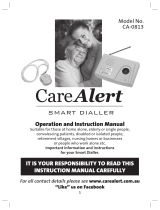1
Secvest 2WAY
INSTALLATION INSTRUCTIONS
BOM-No. 12000868

2
Preface
Dear customers,
Many thanks for your purchase of the SECVEST 2WAY wireless alarm centre. This
device is built according to state-of-the-art technology.
It complies with current domestic and European regulations. Conformity has been
proven, and all related certifications are available from the manufacturer on request
(www.abus-sc.com).
To ensure safe operation, it is your obligation to observe these installation
instructions!
In the event of questions, please contact your local specialist dealer.
Everything possible has been done to ensure that the contents of these instructions
are correct.
However, neither the author nor ABUS Security-Center GmbH & Co. KG can be held
liable for loss or damages caused directly or indirectly by these instructions, whether
real or alleged.
We reserve the right to make changes to these instructions without prior notice.
© ABUS Security-Center GmbH & Co. KG, 01-2010, V 5-05-30
Introduction
This wireless alarm centre is used to secure your property in combination with
detectors and transmitters. Among others, it can be used to protect your company
premises, house, garage, summer house or weekend cottage.
The alarm centre registers unauthorised break-ins by switching outputs that can be
connected to visual, acoustic or silent alarm transmitters.
The alarm centre contacts and connected components must be kept free of moisture
(bathrooms and similar surroundings must be strictly avoided). Use of this product for
other than the described purpose may lead to damage of the product.
Other hazards such as short-circuits, fire, electric shock etc. are also possible. The
PSU is designed for operation with a 230 V AC / 50 Hz mains power supply. No part
of the product may be changed or modified in any way.
Connection to the public power network is subject to country-specific regulations.
Please be aware of applicable regulations in advance.

3
Contents
Preface ...................................................................................... 2
Introduction ............................................................................. 2
Contents ................................................................................... 3
1. Example: Securing a single-family house ............ 7
1.1 Cellar installation ....................................................... 8
1.2 Ground floor installation .......................................... 9
1.3 Top floor installation ............................................... 10
1.4 Number of components .......................................... 11
1.5 Detector list .............................................................. 12
2. Installing the system .............................................. 13
2.1 230 V ∼ 50 Hz mains connection ......................... 13
2.2 PSTN telephone connection ................................... 14
3. Training the detectors ............................................ 14
3.1 Assigning the zone name ....................................... 15
3.2 Checking the detector range................................. 16
3.3 Checking the signal strength of the detector .... 16
3.4 Installing and training the info module .............. 17
3.5 Accessing the alarm centre ................................... 18
3.6 Internal alarm active (Prt Set All) ....................... 19
3.7 Forwarding alarm messages over
the telephone (speech dialler)
..
............................ 20
3.8
Informing other persons ........................................ 22
3.9 Signaller .................................................................... 22
3.10 Configure a user ...................................................... 23
4. Scope of delivery ..................................................... 26
5. Accessories (not included in scope of delivery) 27
5.1 Detector ..................................................................... 27
5.2 Wired detector ......................................................... 27
5.3 Remote controls ....................................................... 28
5.4 Transmitter ................................................................ 28
5.5 Communication modules ........................................ 29
5.6 Modules and external sirens .................................. 29
5.7 Accessories ................................................................ 30
5.8 Wireless testing box ................................................ 30
6. Safety information ................................................... 31
7. Notes on connection and extension options ...... 32
8. Notes on the security system ............................... 33
8.1 Opening the alarm centre housing ...................... 33
8.2 Connections on the top part of the
alarm centre .............................................................. 33
8.3 Connections on the base plate of the alarm
centre
......................................................................... 34
8.4 Shutting off unuse
d c
able inputs.......................... 34
8.5 Assembling the base plate ..................................... 34
8.6 Connecting the alarm centre to the
230 V mains supply ................................................. 35
8.7 Connecting wired detectors (optional) ................ 35
8.8 Connecting the analogue telephone
connection ................................................................. 36
8.9 Connecting external loudspeakers/
microphones.............................................................. 36
8.10 Inserting the rechargeable batteries for
emergency power supply ....................................... 36
8.11 Closing the alarm centre ........................................ 37
8.12 Notes on testing the alarm centre ....................... 37
8.13 Final tasks ................................................................. 37
8.14 Code reset (code default) ...................................... 37
9. Explanation of terms ............................................... 38
10. Overview of the alarm centres ............................. 40
11. Installer menu .......................................................... 42

4
11.1 First steps in the installer menu .......................... 42
11.2 Overview of menu items in the installer menu . 42
12. Adding detectors ...................................................... 43
12.1 Auto learn .................................................................. 43
12.2 Deleting the detector or detector with zone
information ............................................................... 44
12.3 Detector already in use .......................................... 45
12.4 Delete All ................................................................... 45
12.5 Adding the zone 01 detector manually ............... 46
12.6 Editing detectors (zones) ....................................... 47
12.7 Assigning the zone name ....................................... 47
12.8 Selecting the zone type ......................................... 48
12.9 Selecting partitions ................................................. 49
12.10 Selecting zone characteristics .............................. 50
12.11 Examples of zone properties ................................. 50
13. Outputs ...................................................................... 51
13.1 Adding outputs ......................................................... 51
13.2 Editing outputs ......................................................... 52
13.3 Assigning the output name ................................... 52
13.4
S
electing the output type ......
................................ 52
13.5 Example: “User Defined” output type................. 54
13.6 Adding RF (wireless) outputs ................................ 54
13.7 WAM outputs ............................................................ 55
14. Other Devices ........................................................... 56
14.1 External siren ........................................................... 57
14.2 Info Module/Int Siren ............................................. 58
14.2.1 Updates / Disabled .................................................. 58
14.2.2 Rdy-to-Set LED ........................................................ 59
14.3 Add WAM ................................................................... 59
14.3.1 WAM as wireless repeater ..................................... 61
14.3.2 WAM as output module .......................................... 61
14.3.3 WAM as wireless transmitter / receiver .............. 61
14.3.4 WAM as siren module ............................................. 61
14.4 Arming station .......................................................... 61
14.4.1 Editing the arming station ..................................... 62
15. Partitions .................................................................... 66
15.1 Partition types .......................................................... 66
15.2 Exit delays of the partition .................................... 67
15.3 Entry delays of the partition .................................. 67
15.4
A
ctivating the partition response ........
................. 67
15.5 Internal activation of the partition ....................... 67
15.6 Behaviour of FE zones at internal activation ..... 67
15.7 Behaviour of ER zones at internal activation ..... 67
16. System options ......................................................... 68
16.1 Configuring the system options ............................ 68
16.2 Remote control / remote access by telephone . 69
16.3 Selecting a language ............................................... 69
16.4 Default settings ........................................................ 69
16.5 Installer code ............................................................ 70
16.6 Deactivation in the event of delays ..................... 70
16.7 PA response .............................................................. 70
16.8 Auto rearm ................................................................ 70
16.9 Siren Delay ................................................................ 70
16.10 Siren Time ................................................................. 71
16.11 Stray on ent dly ....................................................... 71
16.12 Supervision................................................................ 71
16.13 Jamming .................................................................... 72
16.14 Batt Load Test .......................................................... 72
16.15 Siren in PSet ............................................................. 72
16.16
Force Set ..
.........
......................................................... 72
16.17 RF Siren Options ...................................................... 72
17. IP Network ................................................................. 73

5
18. Download settings ................................................... 74
18.1 Account Name .......................................................... 74
18.2 Connection Type ...................................................... 74
18.3 Rings to Answer ....................................................... 75
18.4 Answer on 1 ring ..................................................... 75
18.5 Access Mode ............................................................. 75
18.6 Phone Book ............................................................... 75
18.7 IP Network ................................................................ 76
18.8 Secure Callback ....................................................... 76
18.9 Modem Baud Rate ................................................... 76
19. Reporting ................................................................... 76
19.1 ALARMS ..................................................................... 77
19.2 Call Mode ................................................................... 77
19.3 Primary Telecoms .................................................... 77
19.4 Phone Book (ALARMS) ........................................... 78
19.5 IP Network ................................................................ 78
19.6 Account Numbers .................................................... 78
19.7 Report Type .............................................................. 79
19.8 Fast Format Channel .............................................. 79
19.9 FF Report Restorals ................................................. 79
19
.1
0 SIA Report Mode ...................................................... 80
19.11 SIA Report Restorals .............................................. 80
19.12 Contact ID Reports.................................................. 81
19.13 Force Test Call Now ................................................ 81
19.14 Dynamic Test Call .................................................... 81
19.15 Static Test Call ......................................................... 82
19.16 Burg Comms Rearm ................................................ 82
19.17 Send Tamper as Burg ............................................. 82
19.18 No Transmission ...................................................... 83
19.19 Social Care ................................................................ 83
19.20 Call Mode ................................................................... 83
19.21 Primary Telecoms .................................................... 84
19.22 Phone Book (Social Care) ...................................... 84
19.23 Account Numbers ..................................................... 8 4
19.24 Report Type ............................................................... 84
19.25 Call Acknowledge ..................................................... 85
19.26 Speech Dialler ........................................................... 85
19.27 Call Mode ................................................................... 85
19.28 Primary Telecoms .................................................... 86
19.29
Messages .
.........
......................................................... 86
19.30 Phone Book ............................................................... 86
19.31 Trigger ........................................................................ 86
19.32 Destinations .............................................................. 86
19.33 Call Acknowledge ..................................................... 87
19.34 Alarm call with voice message .............................. 87
19.35 SMS ............................................................................. 87
19.36 Call Mode ................................................................... 88
19.37 Primary Telecoms .................................................... 88
19.38 Messages ................................................................... 88
19.39 Phone Book ............................................................... 88
19.40 SMS Triggers ............................................................. 88
19.41 PSTN SMS .................................................................. 88
19.42 Destinations .............................................................. 89
19.43 Line Fault ................................................................... 90
20. Social Care ................................................................ 90
20.1 Start/End Monitoring at .......................................... 90
20.2 Monitoring Interval .................................................. 91
20.3 Set Volume ................................................................ 91
21. Test function ............................................................. 91
21.1
T
esting the local siren ......
....................................... 9 1
21.2 Testing the loudspeaker ......................................... 92
21.3 Testing the keypad .................................................. 92

6
21.4 Walk Test .................................................................. 92
21.5 Detector Signals ...................................................... 92
21.6 Ext Sirens .................................................................. 92
21.7 WAM Signal ............................................................... 92
21.8 Arming Station ......................................................... 93
21.9 Outputs ...................................................................... 93
21.10 Telecommands ......................................................... 93
21.11 Pendants .................................................................... 93
21.12 PA Detector ............................................................... 93
21.13 Tag .............................................................................. 93
22. Viewing the log ........................................................ 93
23. About Panel ............................................................... 93
24. Installing additional modules ................................ 94
25. Fitting the ISDN module ........................................ 95
26. Fitting the GSM module ......................................... 95
27. Fitting the ethernet module .................................. 96
28. Fitting the GPRS module ........................................ 96
29. Final tasks ................................................................. 97
30. Module certification ................................................. 97
31. USB port and programming .................................. 97
31
.1
Establishing the connection .................................. 97
31.2 Programming ............................................................ 98
32. Technical data .......................................................... 98
33. Declaration of conformity ...................................... 99
34. Glossary ................................................................... 100

7
1. Example: Securing a single-family house
This example can be used for better understanding of house security
External security Internal security Alarm
Window Motion Internal siren
External doors Smoke External siren
Garage doors Water Strobe
Telephone
Planning
‐ To protect your house so that you can still move around whilst the system is activated (external perimeter protection)
‐ To have a status display on each floor
‐ To establish social care for persons in need of help
‐ To activate / deactivate the system by remote control and a key switch
‐ To arm the system completely when leaving the house (external active)
Cellar
Ground floor
Top floor

8
1.1 Cellar installation
Numbe
r
Installed components
Cellar
Abbr.
1 Info module IM
1 Motion senso
r
MS
1
W
ater detecto
r
WD
3 Smoke detector SD
5 Opening detecto
r
OD
5 Glass breakage detecto
r
IM OD OD
OD
OD
OD
SD
SD
WD
MS

9
1.2 Ground floor installation
No. Installed components
Ground floor
Abbr.
1 Secvest 2WA
Y
C
5 Motion senso
r
MS
1
W
ater detector WD
3 Smoke detecto
r
SD
14 Opening detector - with OD
16 Glass breakage detecto
r
1
W
ireless key switch WKS
OD
OD
OD
OD
OD
OD
OD
OD
OD OD
OD
OD OD
MS
MS
MS
MS
MS
C
SD
SD
WD
WD
OD
WKS

10
1.3 Top floor installation
No. Installed components
Top floor
A
bbr.
1 Control panel CP
1 Internal siren IS
3 Wireless motion sensor WLMS
3 Wired motion sensor WMS
1 Water detector WD
4 Smoke detector SD
6 Opening detector OD
9 Glass breakage detector
4 Wired opening detector WOD
4 Info module IM
1 External siren ES
OD
OD
OD
OD +
WOD
SD
SD
SD
SD
WMS
WLMS
WLMS
WLMS
WMS
OD +
WOD
WD
IM
CP
OD
WMS
OD
OD
OD
IS
ES

11
1.4 Number of components
No. Installed components
Ground floor
Abbr.
1 Secvest 2WA
Y
C
5 Motion sensor MS
1
W
ater detector WD
3 Smoke detector SD
14 Opening detector - with OD
16 Glass breakage detector
1
W
ireless key switch WKS
No. Installed components
Top floor
Abbr.
1 Control panel CP
1 Internal siren IS
3
W
ireless motion senso
r
WLMS
3
W
ired motion senso
r
WMS
1
W
ater detector WD
4 Smoke detecto
r
SD
6 Opening detector OD
9 Glass breakage detecto
r
4
W
ired opening detector WOD
4 Info module IM
1 External siren ES
No. Installed components
Total
A
bbr.
1 Control panel CP
8 Info module IM
1 Secvest 2WAY C
1 Wireless key switch WKS
1 External siren ES
1 Internal siren IS
9 Motion sensor WLMS
5 Wired motion sensor WMS
4 Water detector WD
10 Smoke detector SD
25 Opening detector OD
3 Wired opening detector KB
30 Glass breakage detector
No. Installed components
Cellar
Abbr.
1 Info module IM
1 Motion sensor MS
1 Water detector WD
3 Smoke detector SD
5 Opening detector OD
5 Glass breakage detector
Smoke detector
Info module
Opening detector
Water detector
Motion sensor
External wireless siren
Arming station
Wired
opening detector
Secvest 2WAY
Wired
motion sensor
Power adapter
Key switch
with status display
Glassbreakage
detector

12
1.5 Detector list
Create a detector list for the 50 zones after making your initial planning

13
2. Installing the system
The following pages describe basic system programming.
A step-by-step guide of the most important aspects on the Secvest 2WAY system is
presented.
2.1 230 V ∼ 50 Hz mains connection
Attach the Secvest 2WAY alarm centre.
The alarm centre may only be installed by qualified specialists.
The device is designed for indoor use only.
The PSU is connected to the 230 V ∼ 50 Hz domestic mains
network over a separate, electrically protected line.
Connecting the system to the 230 V AC ∼ 50 Hz mains network is
subject to national regulations. Check that no voltage is present in
the connection cable when fitting. Connect the 230 V power
supply to the mains connector according to EN60950-1 as shown
in the diagram. Remember to fix the cable in the cable clamp to
relieve tension on the cable.
Always replace the mains fuse with one of the same type. Never
use fuses with higher voltage ratings than those specified.
The green/yellow (earth) wire should be slightly longer than the
live and neutral wires.
Colour configuration of the lines:
L Brown or black
Green/yellow
N Blue
230 Volt
∼
50 Hz
Detach the cable relief points
and secure the power cable.

14
2.2 PSTN telephone connection
The alarm centre is connected to the telephone connection as follows.
3. Training the detectors
Call up the installer menu.
Enter a valid installer code (default setting = 7890): 7 8 9 0
It may also be necessary to enter the administrator code 1234 (default).
“You are now in the installer menu”
¾ Select the Detectors menu item.
¾ Select Add/Del Detectors.
¾ Select Zone 01.
¾ You will now be prompted to activate the Tamper contact.
PSTN connection on Secvest 2WAY
Coding
TAE N-plug
a b
White
Brown
Pink
Grey
B1 Æ Å B
A1
Æ Å A

15
Detector list
When using the smoke detector, press the test button and hold it until the alarm
sounds (about 10 seconds). Press the wall break contact on the opening detector.
The Secvest display confirms successful training by showing the display: Detector
assigned to:
Test button
IR LED on
bottom
¾ Now edit Zone 01.
3.1 Assigning the zone name
Use the created detector list for this purpose.
Enter letters and characters via the keypad.
Letter-to-key assignment:
The letters and characters can be selected by pressing the keys several times. The
cursor goes to the next position after around two seconds.
Select the Name menu item.
Delete the existing name (Zone 01) and assign a unique name for the zone (max. 12
characters).
Example: SD for a smoke detector, then the number, location (e.g. CE for the cellar)
and the room (e.g. HR
for the heating room). Detector name: SD1-CE-HR
Now train the detector at the furthest possible distance for the range test.
Opening detector
Smoke detector
Display of
the s
ignal
s
trength
Wall break
contact

16
3.2 Checking the detector range
End training by pressing Next and going Back to the main menu. Go to Installer
Menu Æ Test Æ Walk Test and carry out a walk test by triggering an alarm
message (A).
As smoke detectors do not have a tamper contact, only the alarm is displayed (A).
The display with the number of tested zones without tamper contacts remains.
On detectors with tamper switches, the tamper message is displayed (T), then the
alarm display (A) when the detector is triggered.
Select Test Select Walk Test
Trigger an
alarm (A).
“A” is shown next to the trained smoke detectors. “T” is displayed next to detectors
with tamper contacts.
Go to the floor where installation is to be made and trigger the previously trained
detectors.
“A” should be shown next to every zone.
3.3 Checking the signal strength of the detector
The detector signal strength test is made in the same way as the walk test.
The displayed signal strength corresponds to the reception strength of the last
received signal on this detector.
The signal strength must be higher than 3 for satisfactory wireless communication. If
the detector signal is too weak, use a repeater (accessory module) to ensure good
wireless communication.
Select the Detector Signals menu item.
The signal strength is displayed next to the tested zone.
The signal strength display is automatically updated every 5 minutes.
Information:
All zones tested
T = Tamper
A = Alarm
Number of zones
to be tested

17
3.4 Installing and training the info module
The example shows a house in four partitions. The status of each partition should be
displayed on each floor. Each partition can be activated or deactivated separately.
Therefore, an info module must be installed for each partition. Please note that the
info modules require a 12 V power supply.
Partition 1 (cellar)
Partition 2 (ground floor)
Partition 3 (garage)
Partition 4 (top floor)
Train the alarm centre to the info module.
Select the Teach Device menu item.
Set the info module / internal siren to learning mode.
See the product instructions for more details.
After switching to learning mode, activate the transmission of wireless information
from the centre by pressing SEND. Ensure that each of the
info modules is assigned to the partition using the jumpers.
P1 = Partition 1 Æ (cellar)
P2 = Partition 2 Æ (ground floor)
P3 = Partition 3 Æ (garage)
P4 = Partition 4 Æ (top floor)
If the receiver beeps twice, the learn message was correctly received. End the
learning procedure by pressing Yes. Cancel the process by pressing No. The
learning procedure now starts again.
No further settings have to be made on the info module or internal siren. Even in the
event of power outage, the info module or internal siren retains the wireless
information of the alarm centre.
1
2
3
4
In the installer menu:
Æ
Select the Info Module/Int Siren menu item.
Info module

18
3.5 Accessing the alarm centre
In order to not trigger an alarm when leaving (Ext Time) or entering (Ent Time) the
area, a delay time must be defined for accessing the centre in Partition 01.
Access the installer menu and set the exit or entry delay under the “Partitions” menu
item.
Select Partions 01.
Select the “Name” menu item, then enter a new name for the partition: Ground floor
Select the type: Time
Set 10 seconds for the exit delay time and 120 seconds for the entry delay time.
In our example, the ground floor (Partition 01) is set as follows: Opening detector
OD13-GF-HA Type: Final Exit
Motion sensor MS4-GF-HA Type: Entry Route
When the house is exited, the system is activated within 10 seconds.
When returning to the house, you have 120 seconds to disable the system.
You must deactivate the system within 120 seconds and may not enter
any other areas where the detectors are not set to Entry Route.
In the installer menu:
Æ
Select the Partitions menu item.
OD13-GF-HA
MS4-GF-HA
Å Exit = 10 seconds
Entrance = 120 seconds Æ
C

19
3.6 Internal alarm active (Prt Set All)
This setting is used when the inside of the house should be accessed
freely whilst being protected against break-ins from the outside.
The detectors must be configured so that
external surveillance is
created.
Set the detector for external surveillance to “Part Set”.
The alarm centre then only reacts to detectors with the Part Set setting.
Call up the installer menu:
Select the Attributes menu item.
Change Part Set to Yes.
The Part Set setting is displayed with I.
When activation is made, you also have the possibility of Part Set All
in addition to
Full Set All.
If more than one partition is assigned to the user, then this user can also select the
partitions.
The user can activate the partitions, activate them internally and deactivate them.
U = Deactivated
S = Activated
P = Internally activated
U>P means that the partition status has been
changed from Deactivated to Internally
activated.
In the installer menu:
Æ Æ
Select the Edit Zones menu item.
The system shows the partition status at
the top-right of the display. A letter is only
shown in the partition (bar), when at least
one detector is present in this partition.

20
3.7 Forwarding alarm messages over the telephone (speech dialler)
This setting is used for informing the user over the telephone.
Call up the installer menu and select the “Reporting” menu item.
Select the installed telephone connection (PSTN) on the Secvest.
Installed microphone
The recording should contain the following information:
Who is calling:
“Break-in on detector system of Smith family”
Location:
“Sample Street 1 in Sampletown”
This announcement (max. 12 seconds) is made before every other message (1 - 4).
Dictate message 1 - 4 (maximum 8 seconds).
Example: Message 1:
“Fire”
Message 2:
“Burglary”
Message 3:
“Water”
Message 4:
“Social care”
Enter a maximum of four names and numbers in the telephone book who
are to be called when an event occurs.
In the installer menu:
Æ
Select the S
p
eech Dialler menu item.
In the speech dialler menu:
Æ
Select the Enabled menu item.
In the speech dialler menu:
Æ
Select the PSTN menu item.
In the speech dialler menu:
Æ
Select the Home Message menu item.
In the messages menu:
Æ
Start recording by pressing Select.
In the home messages menu:
Æ
Play the recorded message by pressing Select.
In the messages menu:
Æ
Select
the
Messa
g
e 1
menu item.
Page is loading ...
Page is loading ...
Page is loading ...
Page is loading ...
Page is loading ...
Page is loading ...
Page is loading ...
Page is loading ...
Page is loading ...
Page is loading ...
Page is loading ...
Page is loading ...
Page is loading ...
Page is loading ...
Page is loading ...
Page is loading ...
Page is loading ...
Page is loading ...
Page is loading ...
Page is loading ...
Page is loading ...
Page is loading ...
Page is loading ...
Page is loading ...
Page is loading ...
Page is loading ...
Page is loading ...
Page is loading ...
Page is loading ...
Page is loading ...
Page is loading ...
Page is loading ...
Page is loading ...
Page is loading ...
Page is loading ...
Page is loading ...
Page is loading ...
Page is loading ...
Page is loading ...
Page is loading ...
Page is loading ...
Page is loading ...
Page is loading ...
Page is loading ...
Page is loading ...
Page is loading ...
Page is loading ...
Page is loading ...
Page is loading ...
Page is loading ...
Page is loading ...
Page is loading ...
Page is loading ...
Page is loading ...
Page is loading ...
Page is loading ...
Page is loading ...
Page is loading ...
Page is loading ...
Page is loading ...
Page is loading ...
Page is loading ...
Page is loading ...
Page is loading ...
Page is loading ...
Page is loading ...
Page is loading ...
Page is loading ...
Page is loading ...
Page is loading ...
Page is loading ...
Page is loading ...
Page is loading ...
Page is loading ...
Page is loading ...
Page is loading ...
Page is loading ...
Page is loading ...
Page is loading ...
Page is loading ...
Page is loading ...
Page is loading ...
Page is loading ...
Page is loading ...
Page is loading ...
Page is loading ...
Page is loading ...
Page is loading ...
Page is loading ...
Page is loading ...
Page is loading ...
Page is loading ...
Page is loading ...
Page is loading ...
/