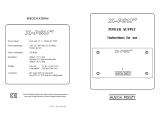Page is loading ...

A1008
A-SERIES TUBE INPUT INTEGRATED AMPLIFIER AND DAC
INSTRUCTIONS FOR USE
Thank you for purchasing the Musical Fidelity A1008 Integrated amplifier
This integrated amplifier features digital inputs using the top quality, ultra low jitter 24 Bit DAC technology
to achieve an unparalleled digital sound quality. It has two standard digital inputs and a USB socket for
direct playback from computer. The analogue preamp stages are complemented by the classic X-10D tube
stage using a top quality ECC88/6922 for the ultimate listening experience. Finally, our finely tuned power
amplifier techniques are incorporated to achieve both an excellent technical specification and unparalleled
sound quality with two monoblock power amps capable of driving the most demanding speakers.
The A1008 is a perfect answer to most integrated requirements in a single, beautifully engineered package.
Used properly and carefully, it should give many years of outstanding musical reproduction.
Dust regularly with a soft duster or soft brush, but be careful when using cleaning or polishing agents - they
may harm the surface finish.
If you have any questions about your audio system,
Please consult your dealer who is there to help and advise.

A1008
CONTENTS
Issue 2: 1
st
February 2007
Page 2 of
14
PAGE Section
3
Safety information
-
-
Mains plug (U.K. only)
Modification warning
4 General advice
-
-
Installation precautions
User information
5 Disposal information
EU disposal information
6 Installation
-
-
-
-
Introduction
Cleaning
Installation
Audio connection
7
8
Facilities and connections
-
-
Illustrations – Main unit front & rear panels
Illustrations – Power unit front & rear panels
9 Remote control
- Operation and illustration
10
11
Amplifier operation
-
-
Starting, Volume, Mute, Phono, CD,
TUNER, AUX/HT, TAPE, Recording
Digital inputs 1,2 and 3, Computer setup for
USB (PC and MAC), Digital outputs
12 Amplifier problems?
- Basic amplifier fault finding
13 Amplifier specifications
14 Manual history

A1008
SAFETY INFORMATION
Issue 2: 1
st
February 2007
Page 3 of
14
IMPORTANT! (U.K. only)
This unit is supplied in the U.K. with mains lead fitted with a moulded 13 amp plug. If, for any reason, it is necessary
to remove the plug, please remove the fuse holder and dispose of the plug safely, out of reach of children.
It must not be plugged into a mains outlet.
The wires in the mains lead supplied with this appliance are coloured in accordance with the following code:
Green and yellow..............Earth
Blue................................Neutral
Brown.................................Live
WARNING - This appliance MUST be earthed
As the colours of the wires of the mains lead of this appliance may not correspond with the
coloured markings identifying the terminals in the plug, proceed as follows:
The wire which is coloured green-and-yellow must be connected to the terminal in the plug which is marked with the
letter E or coloured green or green-and-yellow, or by the earth symbol :
The wire which is coloured brown must be connected to the terminal which is marked with the letter L or coloured red.
The wire which is coloured blue must be connected to the terminal which is marked with the letter N or coloured black.
If connecting to a BS1363 plug, a 13 amp fuse must be used.
WARNING:
ANY MODIFICATIONS TO THIS PRODUCT NOT EXPRESSLY APPROVED
BY MUSICAL FIDELITY WHO IS THE PARTY RESPONSIBLE FOR
STANDARDS COMPLIANCE COULD VOID THE USER'S AUTHORITY TO
OPERATE THIS EQUIPMENT.

A1008
GENERAL ADVICE
Issue 2: 1
st
February 2007
Page 4 of
14
INSTALLATION PRECAUTIONS & USER INFORMATION
This new A1008 is designed and built to provide trouble-free performance, but as with all electronic devices it is
necessary to observe a few precautions:
Heed all warnings shown on the back of the product.
Only connect the A1008 power supply to a mains outlet having the same voltage as marked at the back of the
unit.
Always ensure that when disconnecting and reconnecting your audio equipment the mains supply is switched
off.
Position the mains lead and signal interconnects where they are not likely to be walked on or trapped by items
placed on them.
Do not use near water, or place water-filled containers on the A1008, for example, a flower vase or potted
plants. If water does spill inside, immediately pull out the mains plug from the wall socket and inform
your dealer, who should then check the unit before further use. Entry of liquid into the A1008 is
dangerous, and may cause electric shock or fire hazard.
Do not place the unit near direct heat sources such as radiators, direct sunlight or other equipment.
Do not remove any covers or try to gain access to the inside. There are no internal adjustments or fuses you
can replace yourself. Refer all service work to an authorised Musical Fidelity agent.
Note: Unauthorised opening of the equipment will invalidate any warranty claim.
Dust regularly with a soft cloth or soft brush but be careful when using cleaning or polishing agents - they may
harm the surface finish.
The electronics in modern hi-fi equipment is complex and may, therefore, be adversely affected or damaged by
lightning. For protection of the audio system during electrical storms, remove the mains plugs and disconnect any
aerial lead.
If after-sales service is required, to help the dealer identify the A1008 please quote the serial number located on the rear
panel of the unit.

A1008
ITEM DISPOSAL INFORMATION
Issue 2: 1
st
February 2007
Page 5 of
14
DISPOSAL
The crossed out wheeled bin label that appears on the
back panel of the product indicates that the product must not be
disposed of as normal household waste. To prevent possible harm
to the environment please separate the product from other waste to
ensure that it can be recycled in an environmentally safe manner.
Please contact local government office or retailer for available
collection facilities.
DISPOSITION
La poubelle sur roulettes barrées X, qui apparaît en logo
sur le panneau arrière du produit, indique que celui-ci ne doit pas
être traité comme un déchet domestique commun. Afin de protéger
l'environnement, ce produit électronique devra être géré
séparément et donc recyclé selon les nouvelles normes
Européennes Rohs concernant les déchets d'appareils électroniques.
Prière de contacter les services concernés gouvernementaux ou
votre point de vente pour l'élimination et l'enlèvement de déchets
électroniques équipés de composants électroniques.
DISPOSAL
La etiqueta cruzada hacia fuera del compartimiento que
aparece en el panel trasero del producto indica que el producto no
se debe reciclarse como basura normal de la casa. Para prevenir
daños posible al ambiente separe por favor el producto de otras
basura para asegurarse de que puede ser reciclada de una manera
ambientalmente segura. Entre en contacto por favor a su oficina
gubernamental local o a su minorista para las instalaciones
disponibles de la colección.
RIFIUTI
L'etichetta del cassonetto barrato riportato sul retro
dell'apparecchio indica che il prodotto non deve essere smaltito
tramite la procedura normale di smaltimento dei rifiuti domestici.
Per evitare eventuali danni all'ambiente, separare questo prodotto
da altri rifiuti domestici in modo che possa venire riciclato in base
alle procedure di rispetto ambientale. Per maggiori dettagli
sulle aree di raccolta disponibili, contattate l'ufficio govenativo
locale od il rivenditore del prodotto.
FACHGERECHTE ENTSORGUNG:
Das auf der Geräterückseite angebrachte Label deutet
darauf hin, dass das Produkt nicht mit konventionellem
Hauskehricht entsorgt werden darf. Um Schäden und
Verschmutzungen an Umwelt und Mensch zu vermeiden, muss das
Produkt fachgerecht entsorgt und von anderem Abfall getrennt
werden. Wenden Sie sich bei Fragen hierzu an Ihren Fachhändler
oder an eine öffentliche Informationsstelle.
AFVAL
Het label op de achterzijde van dit apparaat, een
afvalbak op wielen met een kruis doorgehaald, geeft aan dat dit
apparaat niet samen met gewoon huishoudafval mag worden
weggegooid. Om mogelijke schade aan onze leefomgeving te
voorkomen dient dit apparaat, gescheiden van gewoon
huishoudelijk afval, te worden afgevoerd zodat het op een
milieuvriendelijke manier kan worden gerecycled. Neem voor
beschikbare inzamelplaatsen contact op met uw gemeentelijke
reinigingsdienst of met uw elektronica leverancier.
HÄVITTÄMINEN
Yliruksattua jäteastiaa kuvaava tarra tuotteen
takalevyssä kertoo, että tuotetta ei saa käsitellä normaalina
talousjätteenä. Ympäristön suojelemiseksi on tuote pidettävä
erillään muusta jätteestä ja se on kierrätettävä ekologisesti
kestävällä tavalla. Ota yhteyttä laitteen myyjään tai Pirkanmaan
Ympäristökeskukseen lähimmän kierrätyskeskuksen löytämiseksi.
AFSKAFNING
Logoet med en skraldespand med kryds over på bagsiden
af apparatet indikerer at dette produkt ikke må kasseres som normal
husholdningsaffald. For at forebygge mulig skade på miljøet, bedes
De separere dette produkt fra andet affald, og sikre at det bliver
genbrugt på en miljørigtig måde. Kontakt venligst de lokale
myndigheder eller din forhandler for oplysning om nærmeste
tilgængelige opsamlingssted for elektronikaffald.
∆ΙΑ∆ΙΚΑΣΙΑ ΑΠΟΡΡΙΨΗΣ
ΤΟ ΣΗΜΑ ΜΕ ΤΟΝ ∆ΙΑΓΕΓΡΑΜΜΕΝΟ
ΤΡΟΧΗΛΑΤΟ ΚΑ∆Ο ΑΠΟΡΡΙΜΑΤΩΝ ΣΤΗΝ ΠΙΣΩ
ΟΨΗ ΤΟΥ ΜΗΧΑΝΗΜΑΤΟΣ
∆ΗΛΩΝΕΙ ΟΤΙ ΤΟ ΠΡΟΙΟΝ ΑΥΤΟ ∆ΕΝ ΠΡΕΠΕΙ ΝΑ
∆ΙΑΧΕΙΡΙΣΘΕΙ ΣΑΝ ΣΥΝΗΘΙΣΜΕΝΟ ΟΙΚΙΑΚΟ ΑΠΟΒΛΗΤΟ.
ΠΡΟΣ ΑΠΟΦΥΓΗ ΕΝ∆ΕΧΟΜΕΝΗΣ ΕΠΙΒΑΡΥΝΣΗΣ ΤΟΥ
ΠΕΡΙΒΑΛΛΟΝΤΟΣ, ΞΕΧΩΡΙΣΤΕ ΤΟ ΠΡΟΙΟΝ ΑΠΟ ΤΑ
ΑΛΛΑ
ΑΠΟΡΡΙΜΑΤΑ ΩΣΤΕ ΝΑ ΕΞΑΣΦΑΛΙΣΘΕΙ Η ΑΝΑΚΥΚΛΩΣΗ
ΤΟΥ ΜΕ ΤΟΝ ΠΡΕΠΟΝΤΑ ΤΡΟΠΟ.
ΠΑΡΑΚΑΛΟΥΜΕ
ΝΑ ΕΠΙΚΟΙΝΩΝΗΣΕΤΕ ΜΕ ΤΗΝ ΤΟΠΙΚΗ
ΥΠΗΡΕΣΙΑ ΑΝΑΚΥΚΛΩΣΗΣ Η ΜΕ ΤΟ ΚΑΤΑΣΤΗΜΑ
ΑΓΟΡΑΣ ΓΙΑ ΠΕΡΙΣΣΟΤΕΡΕΣ ΛΕΠΤΟΜΕΡΕΙΕΣ.

A1008
INSTALLATION
Issue 2: 1
st
February 2007
Page 6 of
14
INTRODUCTION
Congratulations on the purchase of the new A1008 integrated
valve preamp dual mono power amp. Great attention has been
paid to internal layout, isolating each circuit section to prevent
possible interaction.
The unit features digital inputs where digital data streams are
first up-sampled to 192kHz, which moves noise, jitter and
distortion artefacts well above the audio band. They are then
passed through a new, low noise, low distortion 24-bit dual-
differential digital-to-analogue converter, which allows
simpler filtering of the analogue output. This in turn gives an
improved audio response without the need for sharp filters that
degrade sound quality. The result is a built-in DAC which has
a smoother response and lower distortion than previously
possible.
The preamplifier sections are our finely tuned and tweaked
tube input line level tube preamplifier, identical to our classic
X-10D which uses 6922s for smooth sound coupled with low
noise and virtually no distortion. The preamp section includes
a top quality low noise phono stage which caters for both MM
and MC cartridge users.
The power amplifier consists of two mono block amplifier
modules with separate supplies for the absolute best in
separation and imaging. Generously rated, they are enough to
drive even the most demanding loudspeakers with ease. Low
distortion and very quiet they will deliver all music types
exactly as the artist originally intended.
The resultant performance achieved by this unit is among the
best in the world. It has excellent signal to noise ratio, low
distortion, wide bandwidth, huge dynamic range,
extraordinary resolution and fine detail.
CLEANING
Before cleaning the unit, switch off power at the mains switch
and remove the mains plug from the wall socket.
Clean the cabinet and remote control unit using a moist cloth.
Using solvents, white spirit or thinners is not advised, as they
could damage the surface finish.
INSTALLATION
Position the A1008 on a stable, horizontal surface where there
is no risk of it being knocked, or subjected to vibration such as
from loudspeakers.
The A1008 must be protected from humidity - if the unit is
moved from a cold place to a warm room, leave the unit for an
hour or so to allow sufficient time for the moisture to
evaporate.
A1008 amplifier
A1008 Power Supply
POWER CONNECTIONS
The A1008 is supplied with a separate power supply which
requires wiring to the main unit before use:
Power Supply control lead
LEFT Power amp supply cable
RIGHT Power amp supply cable
Mains lead
AUDIO CONNECTIONS
Inputs: Connect all analogue sources to analogue inputs (see
p.7 For more information). Use good quality fully connected
(signal and ground) coaxial phono cables for all signal
connections.
Connect all digital sources to digital inputs (see p.7 For more
information). Use good quality fully connected (signal and
ground) coaxial phono cables for all digital signal
connections.
Outputs: Connect loudspeakers to the terminals on the back
panel marked as LEFT and RIGHT SPEAKER outputs
The TAPE output allows loop through of analogue signals
for example, to pass on to recorder or monitor.
The PRE-OUT output allows analogue signals controlled by
the volume, to pass on to a second amplifier.

A1008
FACILITIES AND CONNECTION
Issue 2: 1
st
February 2007
Page 7 of
14
MAIN UNIT FRONT PANEL
1
2 3 4 5 6
1. VOLUME knob
2. ON/OFF Button
3. ANALOGUE INPUTS selector buttons and LED
indicators
4. TAPE MONITOR button
5. DIGITAL INPUTS selector buttons and LED
indicators
6. IR RECIEVER lens
MAIN UNIT REAR PANEL
7 8 9 10 11 12 13 14 15
16 17 18 19 20
7. POWER SUPPLY Right hand power amp
8. LOUDSPEAKER OUTPUTS Right hand side
9. PHONO MM/MC Switch
10. AUX/HT Switch
11. DIGITAL INPUTS 1 (optical/coax) & 2 (coax)
12. DIGITAL OUTPUTS (optical/coax)
13. USB Input (type B)
14. LOUDSPEAKER OUTPUTS Left hand side
15. POWER SUPPLY Left hand power amp
16. POWER SUPPLY PSU control
17. PHONO GROUNDING 4mm post
18. PHONO RCA Sockets
19. CD, TUNER, AUX/HT, TAPE INPUT RCA
Sockets
20. PRE, TAPE OUTPUT RCA sockets

A1008
FACILITIES AND CONNECTION
Issue 2: 1
st
February 2007
Page 8 of
14
POWER SUPPLY FRONT PANEL
1 2
1. POWER LED Indicator 2. POWER mains on/off switch
POWER SUPPY REAR PANEL
3 4 5
6 7 8
3. POWER OUTPUT Right hand power amplifier
4. POWER OUTPUT Left hand power amplifier
5. POWER FUSE Main PSU
6. POWER OUTPUT CD Player
7. POWER OUTPUT Power control sections
8. IEC MAINS INLET

A1008
REMOTE CONTROL
Issue 2: 1
st
February 2007
Page 9 of
14
The universal remote control shown below enables functions from this and related units to be operated from a convenient distance.
Equivalent buttons on the remote control have the same functions as those on the front panel of the unit. Other functions are only
available by remote control.
As the handset uses an invisible infra-red light beam, the front edge must be pointed directly towards the receiver window at the
front of the player, without visual obstruction between them.
If the range of the remote control greatly decreases, replace the batteries with new ones. Do not mix old and new batteries - two
are required, size AAA, LR03 or SUM-4.
Please dispose of used batteries in accordance to local regulations.
Tuner Buttons:
INFO – To access broadcast information
MENU – to choose options
AUTO TUNE – finds previous/next
broadcast
MONO/STEREO – Option for weaker
FM stations
Amplifier Buttons:
PHONO – Selects Phono input
DIG 1 – Selects Digital 1 inputs
DIG 2 – Selects Digital 2 input
USB – Selects USB input
CD – Selects CD input
TUNER – Selects TUNER input
AUX/HT – Selects AUX 1/HT input
TAPE – Select TAPE input
CD Buttons:
TIME – Displays Track Time/Time
remaining
0-9 Buttons – Used to select track
numbers
CHECK – Check pre programmed
tracks
PROGRAM – Programs selection and
order of tracks
INTRO – Player plays first 10 seconds
of each track
REPEAT – Repeats whole disk or
selected tracks
SEARCH – Fast forward/backward
through track
STOP – Stop playing/Eject CD
BAND – Selects DAB or FM
STORE – Stores station as preset
SELECT – To choose preset/DAB
station
PRESET ↑ ↓ selects preset
TUNE ↑ ↓ steps up/down band
VOLUME UP/DOWN – sets
volume level
MUTE – Mutes speaker outputs
until pressed again
DISPLAY – Dims display
CLEAR – Clears selected pre
programmed track
A/B Sets repeat start/end to repeat
section of track
SHUFFLE – Plays back tracks in
random order
TRACK – Next/previous track
PAUSE/PLAY – Stop/start CD
playback

A1008
AMPLIFIER OPERATION
Issue 2: 1
st
February 2007
Page 10 of
14
STARTING
Once all connections are made, switch on the unit, using
the POWER button on the power supply unit. The
POWER LED on the PSU will light. Pressing the
OPERATE button to the bottom left of the amplifier
front panel will then turn on the main amplifier power.
The MUTE LED will glow red to indicate speaker
outputs are muted, for about fifteen seconds, so no
sound will be heard from the speakers. Once the 15
seconds is up it will extinguish to indicate unit is settled,
and ready for use.
VOLUME
The volume control knob should be adjusted for normal
listening levels.
Adjusting the volume can also be achieved using the
remote handset, using the volume up/down buttons (see
p. 9).
MUTE (remote only)
The sound from the speakers may be muted by use of
the MUTE button on the remote. Press once and the red
MUTE LED will light indicating muted state. No sound
will be heard from the speakers.
To return to listening; simply press the MUTE button
again so the MUTE LED goes out.
PHONO INPUT
To use the phono input, connect turntable cartridge
outputs to the phono input sockets (see p.8).
The phono switch above the inputs selects the
corresponding gain suitable for the cartridge being used,
MM or MC.
Note- to reduce risk of damage to hearing and/or
speakers, the amplifier will automatically mute for a few
seconds when changing the MM/MC switch.
Selecting the PHONO input can also be achieved
using the remote handset, (see p. 9) but MM/MC
switching is not available on the remote.
CD
To use the CD input, connect external source to the CD
input (see p.7). Pressing the CD button selects the
corresponding input.
Selecting the CD input can also be achieved using the
remote handset, using the CD button (see p. 9).
TUNER
To use the TUNER input, connect external source to the
TUNER input (see p.7). Pressing the TUNER button
selects the corresponding input.
Selecting the TUNER input can also be achieved using
the remote handset, using the TUNER button (see p. 9).
AUX/HT
To use the AUX, as standard input, check the AUX/HT
switch is set to AUX position. Connect line outs from
source to the AUX input (see p.7). Pressing the AUX 1
button selects the corresponding input.
To use the AUX, as home theatre direct input, check the
AUX/HT switch is set to HT position. Connect line level
outputs from home theatre processor to the AUX 1 input
(see p.7). Pressing the AUX 1 button selects the
corresponding input. Volume control is now only
possible (for this input) on the external processor.
Please note connecting standard line signals to these
inputs in HT mode will cause very loud and damaging
signals at speakers that cannot be controlled through
the volume control. Please ensure correct AUX/HT
switch position before using this input
Selecting the AUX/HT input can also be achieved using
the remote handset, using the AUX/HT button (see p. 9),
but AUX/HT switching is not available on the remote.
TAPE
To use the TAPE input, connect external source to the
TAPE input (see p.7). Pressing the TAPE button selects
the corresponding input.
Selecting the TAPE input can also be achieved using the
remote handset, using the TAPE button (see p. 9).
RECORDING AND TAPE MONITOR
To record to tape, (or alternatively CD recorder, DAT,
minidisk or computer soundcard analogue input) connect
the tape out to the tape recorder line in. Press the input
selector button on the front panel or remote control. This
source will now be routed to the A1008 TAPE OUT for
recording by tape deck.
The recording can be directly monitored through the
loudspeakers by pressing the TAPE MONITOR button.
Press again to return back to the input being recorded.
On some 3 head tape decks there is an additional
tape/source switch which should be in the tape position
for this to work. If in doubt, please consult tape deck
operating manual.
Note - adjustment of the volume control has no effect on
the recording level.
For Digital recording of the selected source, the coax or
optical digital outputs may be used. Connect the required
digital output to the recording device using coaxial or
optical cable. Digital recording of the selected digital
input is now possible.
Note: Analogue inputs cannot be recorded from the
digital output.

A1008
AMPLIFIER OPERATION
Issue 2: 1
st
February 2007
Page 11 of
14
Digital inputs 1,2 and USB
For the digital inputs including USB, selected input
LED will flash in absence of digital input signal. When
a signal is present, the LED will light continuously.
A good quality phono to phono cable is required to
connect the A1008 to any digital sources, or there is
provision for an optical (TOSLINK) connection on
input 1.
Plug one end into the required input socket in the back
of the A1008
Plug the other end into the digital output on a digital
source e.g. CD player, minidisk, DAT or Satellite
receiver.
Once connected, select the correct input on the front
panel or corresponding remote button. The input
selected should display a constant light and once the
source is playing, the music should be heard through the
system.
Computer setup for input USB input
A good quality USB A to B cable is required to connect
the unit to the computer.
Plug the B (square) end into the socket in the back of
the A1008
Plug the A (rectangle) end into a free USB socket on
the computer.
The computer should detect the new hardware and
install a generic driver automatically (No setup or driver
disk required).
CD, MP3, WAV files played on any software should
now play through the A1008. This device has been
designed to work with PC Windows 98, ME, 2000, XP
as well as Apple Macintosh OS X.
Please note:
This device is a high speed serial data processor, and by
its nature, requires a very high volume of USB
bandwidth. It will benefit greatly from being the only
device connected on its USB ‘bus’. Sharing the same
bus with other devices may cause unwanted artefacts
such as dropouts or temporary loss of signal. This
especially includes the use of the A1008 on a USB
hub/splitter alongside other USB components
PC users
Check the computer has picked up the device and is
currently using it by clicking: (most Windows versions)
- Start
- Settings
- Control panel
- Sounds and Multimedia
- Audio
Check that “USB audio device” appears under
PREFERRED AUDIO DEVICE tab
A second mixer will now be available which will be the
default mixer whenever the A1008 is plugged in. Use
this mixer to select the source or adjust levels if required.
Mac users
Check the computer has picked up the device and is
currently using it by clicking: (MAC OS X)
- System preferences
- Hardware
- Sound
Check that “USB audio DAC” is selected under the
OUTPUT tab.
If the computer’s warning sounds/chimes are to played
through the A1008, make sure it is selected under the
SOUND EFFECTS tab too.
Note: USB may also be selected as an output in some
individual programs
Digital Output Coaxial and optical:
An RCA coaxial and TOSLINK optical socket are
provided to allow loop though digital connection of the
selected source. This will enable, for example the digital
recording of the selected input onto a CD-R/RW, MD,
DAT, or other digital recorder. The data stream sample
rate is passed through unaffected.

A1008
AMPLIFIER PROBLEMS?
Issue 2: 1
st
February 2007
Page 12 of
14
Basic problem-solving with an amplifier is similar to troubleshooting other electrical or electronic equipment. Always check the most obvious
possible causes first, such as the following examples:
Problem Probable Cause Remedy
No power when POWER button is pressed Mains power plug is not fully inserted into
rear socket
Plug in securely
No sound Mute function is still active
Wrong connections between input sources and
the unit
Speakers not connected, or incorrectly wired
Press the MUTE button on the remote control
to cancel
Check audio input lead connections
Check speaker cables
Sound is not precise, lacking in bass and
stereo image
Speakers are connected out of phase, i.e.,
connections to one speaker (+ and -) are
reversed
Ensure speakers are connected with same
polarity at amplifier and speaker ends.
Hum Audio connector plug not fully pushed in
Cable Fault
Unsuitable Cable
(e.g. cable grounds not connected)
Insert plug securely
Check cable is connected at both ends.
N.B. some esoteric cables have internal wiring
intentionally disconnected/modified. For best
results on all inputs analogue AND digital,
please use good quality screened coax; signal
and screen directly connected both ends.
No audio output, or too low level output Incorrect or missing connections
USB Driver not selected (PC or MAC)
Check connections and make sure they are
secure.
See P.9 PC users
or MAC users section
Dropouts in sound (RCA digital inputs) Digital input lead not properly connected
Faulty digital input lead
Check input lead is fully secured
Change lead. Please use a good quality
straight-through signal-and-ground phono to
phono lead.
No audio output from USB input USB Cable not connected
USB Driver not selected (PC or MAC)
Check connections and make sure they are
secure.
See P.9 PC users
or Mac users section
Not detected when connected to USB
USB Cable faulty
USB not working/enabled on computer
Correct USB drivers not installed
(can happen particularly with factory-
preinstalled Windows operating systems)
Check and replace cable
Check USB port functions with another
device.
Please check with the computer manufacturer.
Enquire about USB driver or update.
Dropouts in sound (USB input) Shared USB port with another device
Computer busy with another application
Computer low on resources
Avoid sharing the USB port with other
devices, if possible.
At times an application (program) may
intervene, sometimes invisibly e.g. a virus
scanner. When this happens, computer
resources are temporarily used up, and
playback may suffer. This is not a fault. Try
running fewer applications if possible.
Hum Audio connector plug is not fully pushed in Insert plug securely
Remote control does not work Amplifier’s POWER switch is set to off
One or more batteries fitted the wrong way
round
Batteries are flat
Remote control is not pointed directly towards
the front panel of the amplifier
Set switch to on
Insert batteries correctly
Change batteries for a new set
Ensure there is no obstruction between the
remote control and amplifier front
Remote control range has greatly reduced Batteries are running out Change batteries for a new set.
If none of these actions affect a cure, please contact the dealer, or an authorised Musical Fidelity service agent. Remember; never open the case
of the A1008, as this will invalidate the guarantee.

A1008
AMPLIFIER SPECIFICATIONS
Issue 2: 1
st
February 2007
Page 13 of
14
Output: Voltage, RMS 45 Volts 20Hz to 20 kHz
Voltage, Peak-to-peak 127.3 Volts
Power 250 Watts per channel into 8 Ohms (24dBW)
400 Watts per channel into 4 Ohms
Current peak-to-peak 75 Amps
Damping factor 140
Output devices per channel 4
Pre-out impedance 50 Ohms
Line input: THD + N, 20Hz to 20 kHz <0.01% typical
Signal / noise ratio >100dB ‘A’-weighted
Input sensitivity for 250W 330mV
Input impedance 220 k Ohms
Overload margin 26dB
Channel separation >70dB typical
Frequency response 20Hz to 20 kHz, +0, -0.2dB
DAC: DAC circuit 24 bit Delta-Sigma (Bit stream) dual differential 8X over sampling
Total correlated jitter < 135 pS
Linearity < 0.1dB down to -96dB
Output digital 0dB level 2.18VRMS at 1 kHz nominal
Frequency response 10Hz to 20 kHz -0.2dB max
Channel separation > 105dB 20Hz to 20 kHz
Signal / noise ratio > 117dB “A” weighted
Total harmonic distortion < 0.003% 10Hz to 20 kHz
Phono input response: RIAA/IEC combined, see graph
Signal/noise ratio >96dB ‘A’-weighted
Input sensitivity 2.5mV (MM)
0.5mV (MC)
Input impedance 47K Ohms (MM and MC)
Overload margin 24dB (MM and MC)
-20.0
-15.0
-10.0
-5.0
0.0
5.0
10.0
15.0
20.0
20.0 31.5 50.0 80.0 125 200 315 500 1000 1600 2500 4000 6300 10000 16000
RIAA
PHONO
RIA A /IEC
PHONO RESPONSE
Frequency (Hz)
dB
Connections: Line level inputs: 4 pairs line level RCA connectors,
1 pair phono (MM/MC) RCA connectors
Line level outputs: 1 pair RCA [preamp] controlled by the volume
1 pair RCA [tape record] fixed line level
Digital inputs: 1 USB 1.1 [32, 44.1, 48 kHz sample rates] connection for computer
only
2 S/PDIF (RCA connector)
1 optical (TOSLINK)
Digital outputs 1 S/PDIF (RCA connector)
1 optical (TOSLINK)
Speaker outputs: 1 pair 4mm banana plug/binding posts per channel.
Power requirement:
100 / 115 / 230Volts AC
50 / 60Hz (factory pre-set),
700 Watts maximum into 8 Ohms, 120 Watts idle
Standard accessories: Power Supply Unit A1008 Power Supply Unit 1 off
Power supply lead, Control 1.0 m 39 ¼ inches 1 off
Power supply leads,
Left & Right Supplies
1.0 m 39 ¼ inches 2 off
Mains lead 10 Amp IEC type 1 off
Remote control A1008, universal 1 off
Batteries Size LR03 or AAA, manganese alkaline type 2 off
Dimensions: Main unit Power supply
440 mm 17⅓ inches 254 mm 10 inches wide
125 mm 5 inches 125 mm 5 inches high inc. feet
400mm 15¾ inches 380 mm 15 inches deep inc. terminals
Weight: 13 kg, 30 ⅓ lbs 9.7 kg, 21 ⅓ lbs Unboxed
32 kg 70 ½ lbs (included) (included) Boxed unit including power supply and all accessories
Musical Fidelity reserves the right to make improvements which may
result in specification or feature changes without notice.

A1008
MANUAL REVISION
Issue 2: 1
st
February 2007
Page 14 of
14
RELEASE DATE CHANGES
Issue 1 18
th
January 2007 1
st
issue
Issue 2 1
st
February 2007
Left, right, and control
supply lead lengths
updated
/