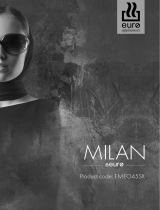5
IMPORTANT SAFEGUARDS & RECOMMENDATIONS
■ Do not carry out any cleaning or maintenance without first disconnecting the
appliance from the electrical supply.
■ During and after use of the oven, certain parts will become very hot. Do not
touch hot parts.
■ After use always ensure that the controls are in the “0” OFF position.
■ Household appliances are not intended to be played with by children.
■ Keep children away from the oven during use.
■ Children, or persons with a disability which limits their ability to use the appliance,
should have a responsible person to instruct them in its use. The instructor
should be satisfied that they can use the appliance without danger to themselves
or their surroundings.
■ WARNING
When correctly installed, your product meets all safety requirements laid down
for this type of product category. However special care should be taken around
the rear or the underneath of the appliance as these areas are not designed or
intended to be touched and may contain sharp or rough edges, that may cause
injury.
■ Fire Risk! Do not store inflammable materials inside the oven.
■ Always use oven gloves when removing the shelves and food trays from the
oven whilst hot.
■ Clean the oven regularly and do not allow fat or oils to build up in the oven
base or trays. Remove spillages as soon as they occur.
■ Do not line the oven walls with aluminium foil. Do not place baking trays or the
drip tray on the base of the oven chamber.
■ Always stand back from the oven when opening the oven door to allow steam
and hot air to escape before removing the food.
■ Do not hang towels, dishcloths or other items on the cooker or its handle – as
this could be a fire hazard.
■ Make sure that electrical cords connecting other appliances in the proximity
cannot become entrapped in the oven door.
■ Before disposing of an unwanted appliance, it is recommended that it is made
inoperative and that all potentially hazardous parts are made harmless.
■ Important: This appliance has been designed for domestic use only. The
appliance is NOT suitable for use within a semi-commercial, commercial or
communal environment.
■ Safe food handling: leave food in the oven for as short a time as possible
before and after cooking. This is to avoid contamination by organisms which
may cause food poisoning. Take particular care during warmer weather.