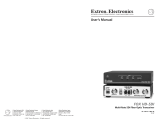Page is loading ...

This guide provides instructions for an experienced installer to set up and operate the Extron®
PowerCage FOX 3G HD-SDI fiber optic video extender.
The PowerCage FOX 3G HD-SDI Fiber Optic Extender is a modular transceiver board for the
PowerCage 1600 enclosure, enabling long distance transmission of multi-rate SDI, HD-SDI, and
3G-SDI video signals, with embedded audio and metadata, over a fiber cable at rates of up to
2.97 Gbps. The PowerCage FOX 3G HD-SDI is compatible with the FOX 3G HD-SDI fiber optic
multi-rate SDI transceiver, the FOX 3G DVC, and the FOX series of distribution amplifiers and
switchers. It is available in singlemode and multimode configurations.
WARNING: This unit outputs continuous invisible light, which may be harmful to the eyes. For additional safety, plug the
attached dust caps into the optical transceivers when the fiber optic cable is unplugged.
NOTE: The PowerCage FOX 3G HD-SDI is a transceiver that can function as a transmitter, a receiver, or both. At least two boards
are required for a transmitter-receiver system, with at least one fiber optic cable linking each two units.
Installation
Step 1 — Install the Board in the Enclosure
Install the transceiver board in a PowerCage 1600 Enclosure slot, as
shown at right. Use a screwdriver or other tool to tighten the two
screws that hold the board in place.
NOTE: Ensure that the board is flush with the rear of
the enclosure and the that screws are tightened
securely before applying power.
Step 2 — Set the Mode DIP Switches
Set the rear panel Mode DIP switches to configure each unit that
will be installed in the system as a bidirectional transceiver, a
transmitter, or a receiver, as shown below.
Step 3 — Connect the Input, Output, and Fiber Cables
HD-SDI input connector — If the PowerCage FOX 3G HD-SDI is configured as either a bidirectional transceiver or
as a transmitter, connect an HD-SDI, SDI, or 3G-SDI video input to this BNC connector (shown at right).
Fiber optic connectors —
NOTE: Ensure that you use the proper fiber cable for your transceivers.
Typically, singlemode fiber cable has a yellow jacket and
multimode fiber cable has an orange or aqua jacket.
Tx connector — In any configuration, connect a fiber optic cable to the optical Tx connector.
Connect the free end of this fiber optic cable to the optical Rx connector on another FOX 3G HD-SDI that is configured as a
bidirectional transceiver or as a receiver.
Rx connector — In either the bidirectional transceiver or receiver configuration, connect a fiber optic cable to the
optical Rx connector to receive the signal from the transmitting unit. Connect the free end to one of the following:
In a two-transceiver system, connect the free end of this cable to the optical Tx connector on the transmitting unit,
which is configured as a transmitter.
In a daisy-chained system, connect the free end of this cable to the optical Tx connector on the previous unit
in the daisy chain (configured as either a bidirectional transceiver or a transmitter).
HD/SDI output connectors — In any PowerCage FOX 3G HD-SDI configuration, connect a digital display
to these BNC connectors (shown at right).
HD/SDI INPUT
MODE
MODE
Bidirectional
Transceiver
1 down
2 down
1 down
2 up
Transmitter
1 2 1 2
MODE
1 up
2 down
Receiver with
Loop-through
1 2
MODE
1 up
2 up
Spare (receiver
with daisy-chaining)
1 2
Rx
Tx
Rx
Tx
HD/SDI OUTPUTS
1 2
REMOTE
RS-232
RS-232
OVER FIBER
Tx Rx
Tx
ALARM
Rx
OUTPUT
RGB
PowerCage
FOX 4G RX RGB
Tx Rx
L R
AUDIO
MONO
AUDIO OUTPUT
1 2
SHARP
GAIN
Y/VID
C
INPUT
PowerCage
MTP R AV
1 2
REMOTE
RS-232
RS-232
OVER FIBER
Tx Rx
Tx
ALARM
Rx
OUTPUT
RGB
PowerCage
FOX 4G RX RGB
Tx Rx
L R
AUDIO
5A MAX.
100-240V 50/60Hz
N1577 8
C
US
LISTE D
1T23
I.T.E.
1 2
REMOTE
RS-232
RS-232
OVER FIBER
Tx Rx
Tx
ALARM
Rx
VIDEO
1
2
3
4
PowerCage
FOX 2G Rx AV
Tx Rx
L R
AUDIO
Align board
and slide
into slot.
Tx Rx
HD/SDI INPUT HD/SDI OUTPUTS
MODE
PowerCage
FOX 3G HD-SDI
Screws
(2 per
board)
Power
Supply
Optional
Redundant Power
Supply Slot
16 Available Single Board
Slots (8 double board slots)
NOTE: Power supplies can occupy only these
two power supply slots. (Each power
supply can be mounted in either slot.)
1
PowerCage™ FOX 3G HD-SDI • Setup Guide

Step 4 — Connect a Host to the RS-232 Port for Status (Optional)
To receive status on the PowerCage FOX 3G HD-SDI via RS-232, connect a host computer to the Config port on the PowerCage 1600
Enclosure front panel, using the 9-pin D to 2.5 mm mini jack TRS RS-232 cable (provided with the PowerCage enclosure). Repeatedly
press the Comm Select button until the front panel Comm LED lights for the slot where the transceiver is installed. The protocol for
this port is 9600 baud, no parity, 8 data bits, 1 stop bit, and no flow control.
Transceiver Configurations
Bidirectional Transceiver Configuration
A bidirectional transceiver inputs digital video on its HD-SDI Input BNC connector. The transceiver converts the video input to
a proprietary signal and transmits it over a fiber cable to another FOX 3G HD-SDI that is configured as either a bidirectional
transceiver or as a receiver. A bidirectional transceiver can also simultaneously receive a proprietary signal from another FOX 3G
HD-SDI (in any configuration) on its optical Rx port, convert the proprietary signal back to the original format digital video, and
output the video on its own two “HD/SDI Outputs” BNC connectors.
Tx Rx
HD/SDI INPUT HD/SDI OUTPUTS
MODE
PowerCage
FOX 3G HD-SDI
Tx Rx
HD/SDI INPUT HD/SDI OUTPUTS
MODE
PowerCage
FOX 3G HD-SDI
HD-SDI
In From
Source A
HD-SDI
Out From
Source B
HD-SDI
Out From
Source B
HD-SDI
Out From
Source A
HD-SDI
In From
Source B
HD-SDI
Out From
Source A
Configured as a Transceiver
Configured as a Transceiver
Transmitter and Receiver Configuration
A PowerCage FOX 3G that is configured as a transmitter inputs digital video on its HD/SDI Input BNC connector. The transmitter
converts the video input to a proprietary signal and transmits the video over a fiber cable to a FOX 3G HD-SDI that is configured as
a receiver or as a bidirectional transceiver. The PowerCage FOX 3G HD-SDI also simultaneously outputs the digital video on its two
“HD/SDI Outputs” BNC connectors. A unit configured as a receiver accepts a proprietary signal on its Rx fiber optic port.
The receiver converts the proprietary signal back to the original HD-SDI, SDI, or 3G-SDI video and outputs the video on only one of
its own HD/SDI output connectors (output 2). The receiver converts the second digital video signal (created from the optical input)
back into a proprietary signal. It then outputs the signal from the optical Tx port over a fiber link to another FOX 3G HD-SDI that is
configured as a receiver or as a bidirectional transceiver. Up to 10 receivers can be daisy-chained in this manner.
Tx Rx
HD/SDI INPUT HD/SDI OUTPUTS
MODE
PowerCage
FOX 3G HD-SDI
Tx Rx
HD/SDI INPUT HD/SDI OUTPUTS
MODE
PowerCage
FOX 3G HD-SDI
HD-SDI
In From
Source A
HD-SDI
Out From
Source A
HD-SDI
Out From
Source A
FOX HD-SDIs
Configured
as Receivers
HD-SDI
Out From
Source A
Configured as a Transmitter
Configured as a Receiver
68-1913-50
Rev A
09 10
Extron USA - West
Headquarters
+800.633.9876
Inside USA/Canada
Only
+1.714.491.1500
+1.714.491.1517 FAX
Extron USA - East
+800.633.9876
Inside USA/Canada
Only
+1.919.863.1794
+1.919.863.1797 FAX
Extron Europe
+800.3987.6673
Inside Europe Only
+31.33.453.4040
+31.33.453.4050 FAX
Extron Asia
+800.7339.8766
Inside Asia Only
+65.6383.4400
+65.6383.4664 FAX
Extron Japan
+81.3.3511.7655
+81.3.3511.7656 FAX
Extron China
+400.883.1568
Inside China Only
+86.21.3760.1568
+86.21.3760.1566 FAX
Extron Middle East
+971.4.2991800
+971.4.2991880 FAX
© 2010 Extron Electronics. All rights reserved. www.extron.com
2
PowerCage™ FOX 3G HD-SDI • Setup Guide (Continued)
/