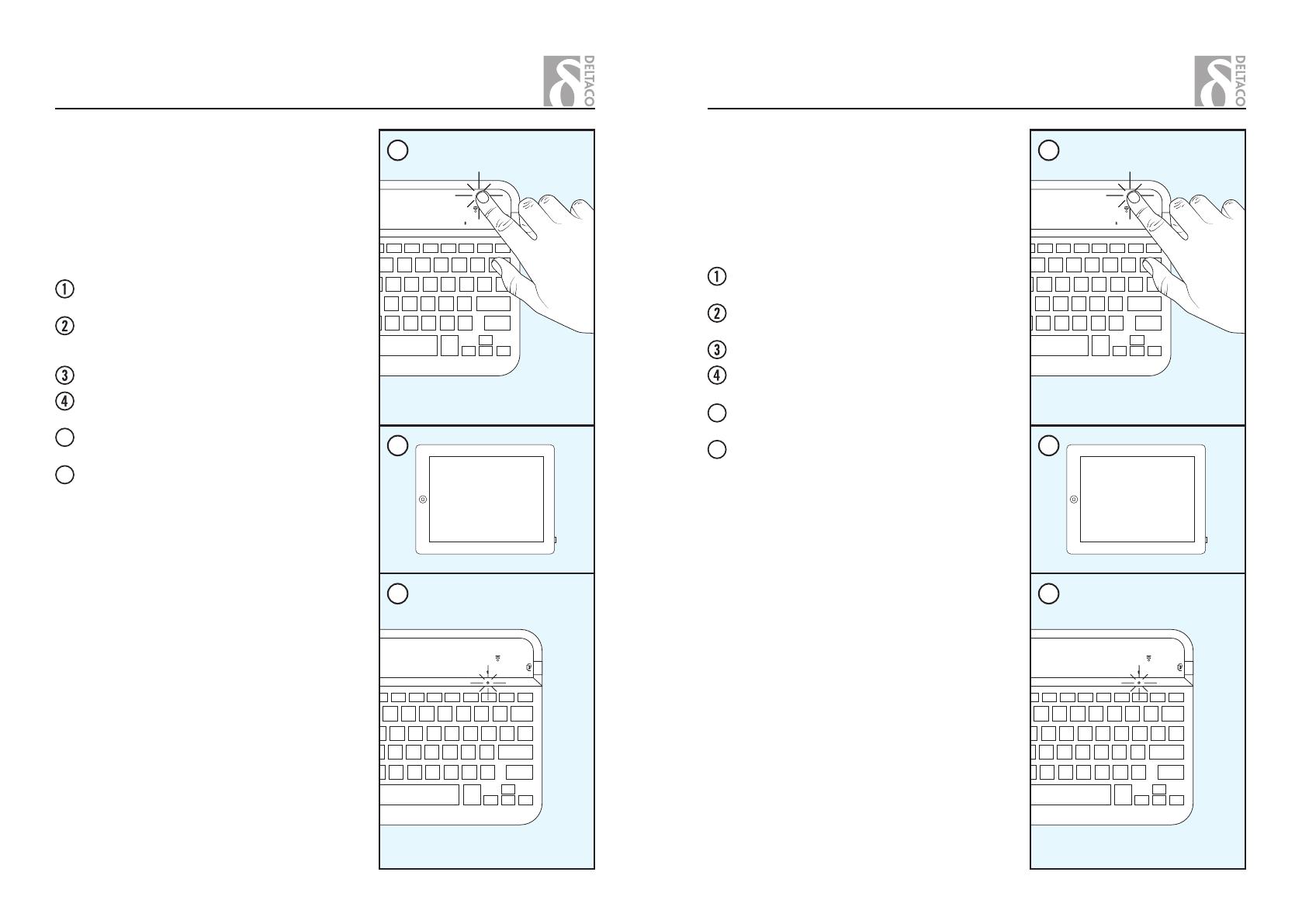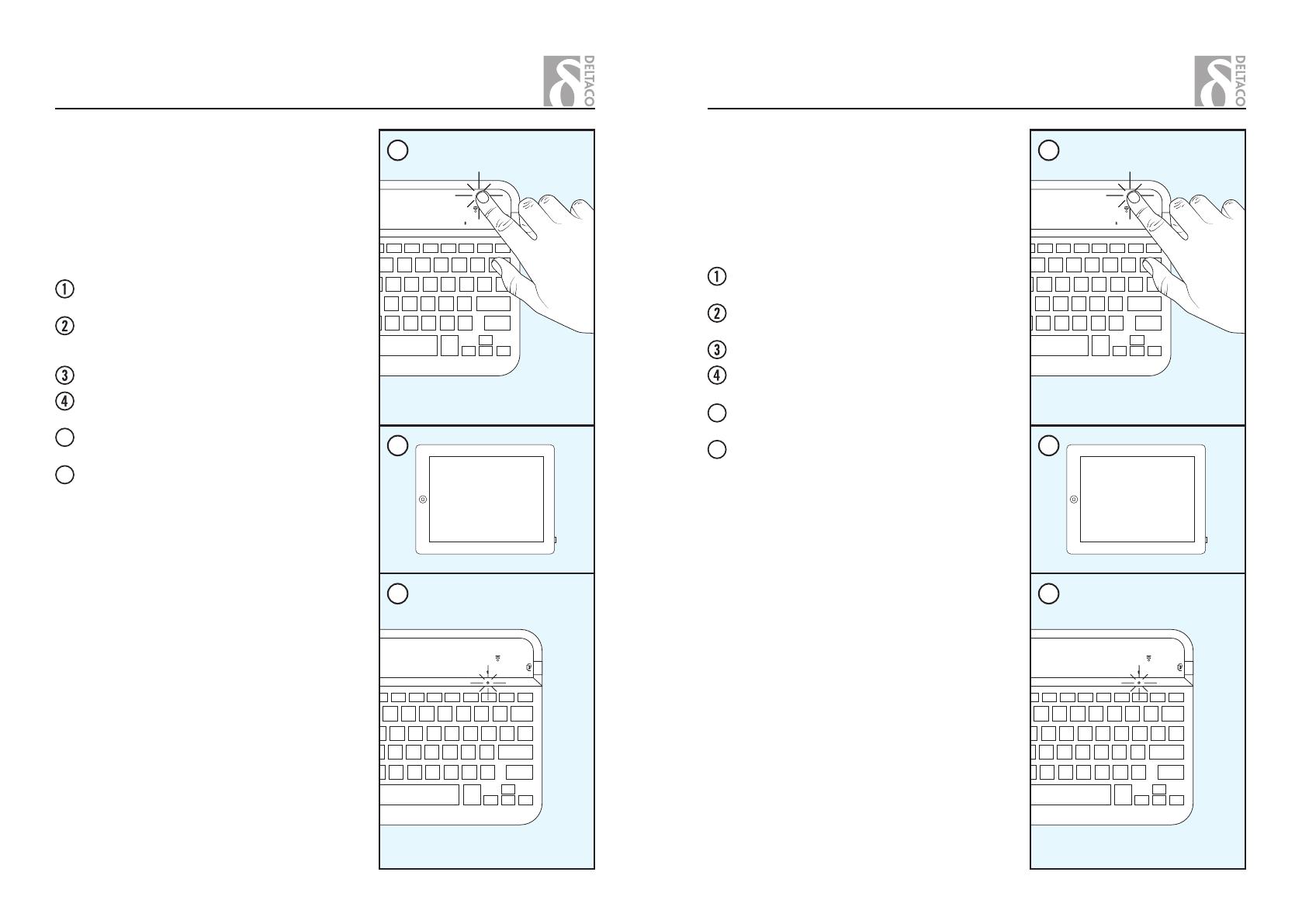
2 3
EN – User Manual SE – Användarhandledning
This wireless Bluetooth keyboard is configured to connect
to an iPad.
Installation
For first time use you will have to charge the keyboard’s battery.
Connect the included USB cable from the keyboard to your computer
or other charging station. The battery indicator will light up during
charging and will turn off when the battery is fully charged.
Charging can take up to 3 hours to complete. When the battery is
low on power the indicator will light up.
Connection
Turn on the keyboard pressing the power button
for 5 seconds.
Press the power button for 1 second. An indicator light
will start to blink and the keyboard is now discoverable
to other devices.
Search for Bluetooth devices on your iPad’s settings.
When the keyboard appears on your device list, you can
then connect to it.
A code will appear on your screen. Type this code on your
keyboard and press the “enter” key.
When the keyboard is connected the Bluetooth indicator light
will stay off and your keyboard is now ready to use.
Support
Please contact us if you have any problems with the use or
installation of your product.
We appreciate you being prepared to provide us with some basic
information such as your operating system and the item number
so that we may better help you.
More product and support information can be found at
www.deltaco.eu.
5
6
Du har köpt ett trådlöst tangentbord som använder Bluetooth för att
anslutas till en iPad mini.
Installation
För att använda tangentbordet behöver du först ladda det. Anslut
den medföljande USB-kabeln till din dator. Laddningsindikatorn
lyser medan tangentbordet laddas och slocknar när batteriet är fullt
laddat. Laddningen kan ta upp till 3 timmar. När batteriet börjar bli
urladdat lyser batteri-indikatorn.
Ihopkoppling
Starta tangentbordet genom att hålla ner knappen på
ovansidan av tangentbordet i 5 sekunder.
Håll nere knappen igen i en sekund. En indikatorlampa
börjar nu blinka och tangentbordet blir synligt för andra.
Sök efter Bluetooth-enheter på din iPad.
När tangentbordet hittats väljer du att koppla
ihop enheterna.
En kod visas på skärmen för att du ska skriva den på
tangentbordet och avsluta med enter.
När tangentbordet är ihopkopplat kommer indikatorlampan
slockna och tangentbordet är klart att användas.
Användarstöd
Om du har problem med att installera eller använda din produkt
skall du inte tveka att ta kontakt med oss! Vi uppskattar om du har
så mycket information om din datormiljö som möjligt tillgänglig;
version av operativsystem och vilken produkt från Deltaco
det gäller.
I Sverige når du oss på 0200-877771 vardagar 09:00-17:00,
Mer information om produkt och användarstöd finns på
www.deltaco.eu.
5
6
Bluetooth code:
_ _ _ _
A A A A
1
5
6
Bluetooth code:
_ _ _ _
A A A A
1
5
6