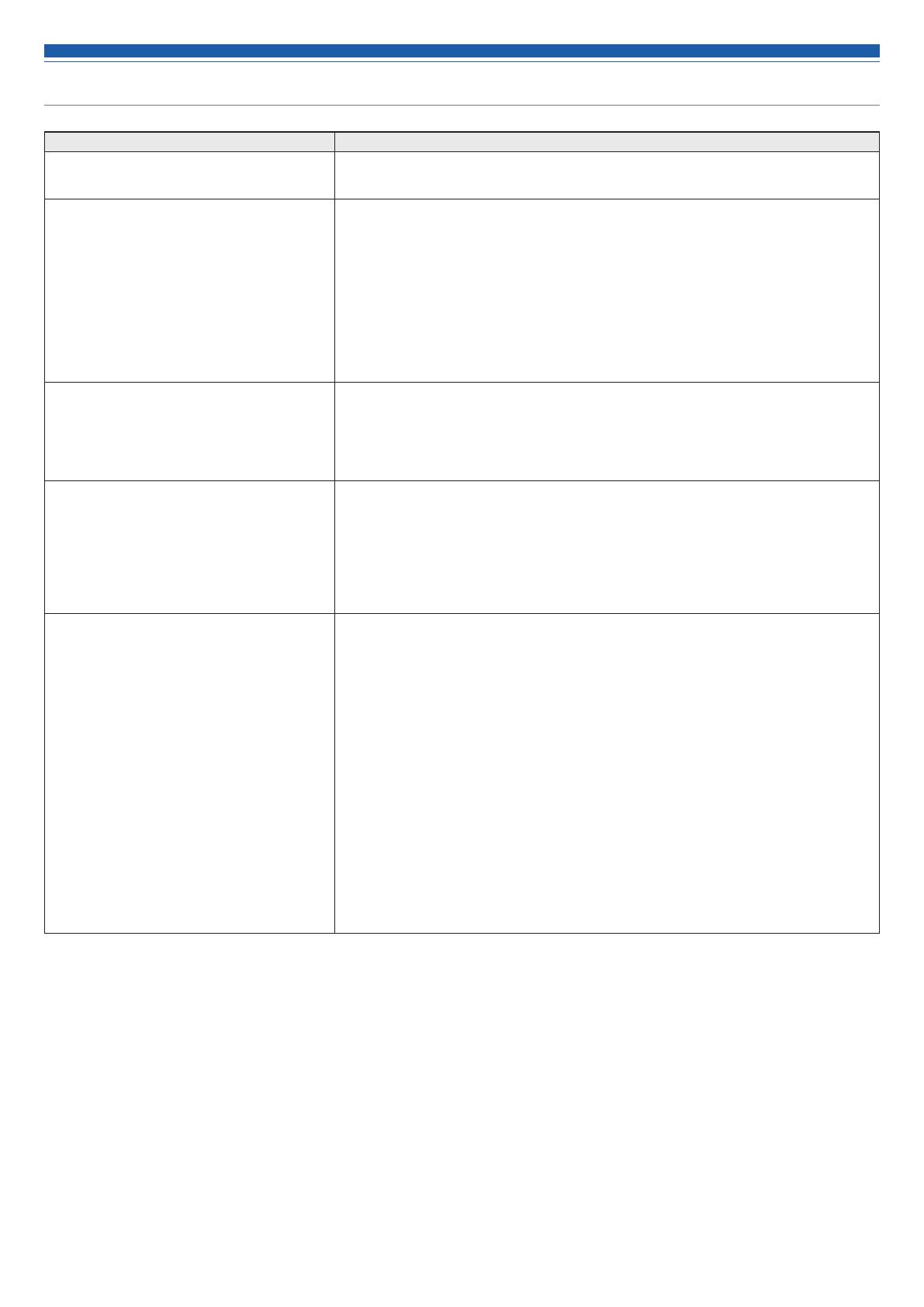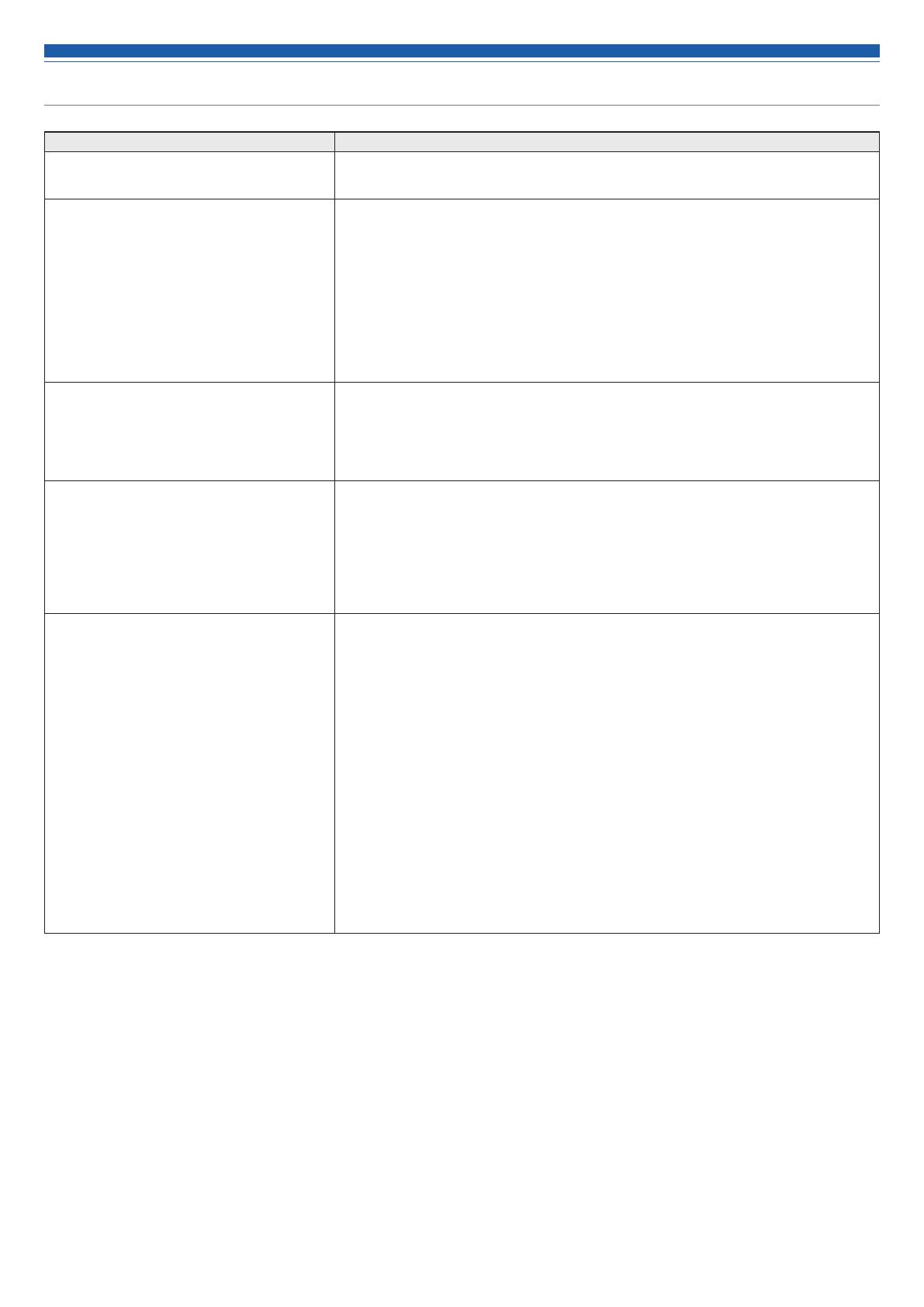
5
Troubleshooting
Symptom Cause/Action
I want to check the effect of echo canceling. Check the effect of echo canceling on the terminal at far-end source. To check at a local source,
you can monitor the audio returned to the terminal at far-end source.
The audio of the remote terminal is low/high.
(1) AEC performance improves by increasing the signal (reference signal) from TV conference
systems (codec) input to AEC (echo canceler) as much as possible at a level where it does
not clip. If the audio from the TV conference system (codec) is low/high, adjust the volume
on the TV conference system at first. Then adjust the reference level.
(2) The reference signal input to AEC (echo canceler) and the terminal audio signal output at far-
end source from the speaker are not linked. Therefore, changing the reference signal level
after adjustment is not recommended. When adjusting the audio from the speaker (audio
of the terminal at far-end source), adjust the output fader of the channel connected to the
speaker or the volume of the speaker itself.
The audio from the speaker is low/high.
The reference signal input to AEC (echo canceler) and the terminal audio signal output at far-
end source from the speaker are not linked. Therefore, changing the reference signal level after
adjustment is not recommended.
When adjusting the speaker audio (audio of the terminal at far-end source), adjust the output
fader of the channel connected to the speaker or the volume of the speaker itself.
Reverberation measurement does not end
properly (ended due to an error).
If reverberation measurement ends due to an error, even if you click “Start” after adjusting the
white noise level input to the microphone with the “Test” button, increase the volume of the
speaker itself and click “Start” again.
If the delay time (time for audio to reach the microphone from the speaker) is 45 ms or more,
measurement may not operate correctly.
Reverberation measurement may also not end properly when using a TV for audio output of
the remote terminal. In such cases, use external speakers instead of playing on a TV.
There are large residual echoes.
(1) AEC learning is performed when there is audio from the remote terminal. However, learning
does not operate correctly during double-talk (when there is audio at both sources). It will
sound like there are residual echoes due to balancing with the reference signal, such as
when the audio (remote terminal side) from the speaker is extremely low or when the
reference signal is too large for the echo level.
If the audio from the TV conference system (codec) is low, adjust the volume on the TV
conference system. Then adjust the reference level.
(2) Residual echoes may be large even when the S/N and level of audio from the TV conference
system (codec) are low. Check and adjust the audio (such as S/N, distortion, volume) of the
TV conference system (codec).
(3) Residual echoes may be large even when there is no difference in volume between the
target sound (local source audio) and non-target sound (playback audio from the terminal at
far-end source).
Try adjusting the speaker volume or changing the positions of the microphone and speaker.
(4) Residual echoes may be generated in rooms with a reverberation of 160 ms or more.