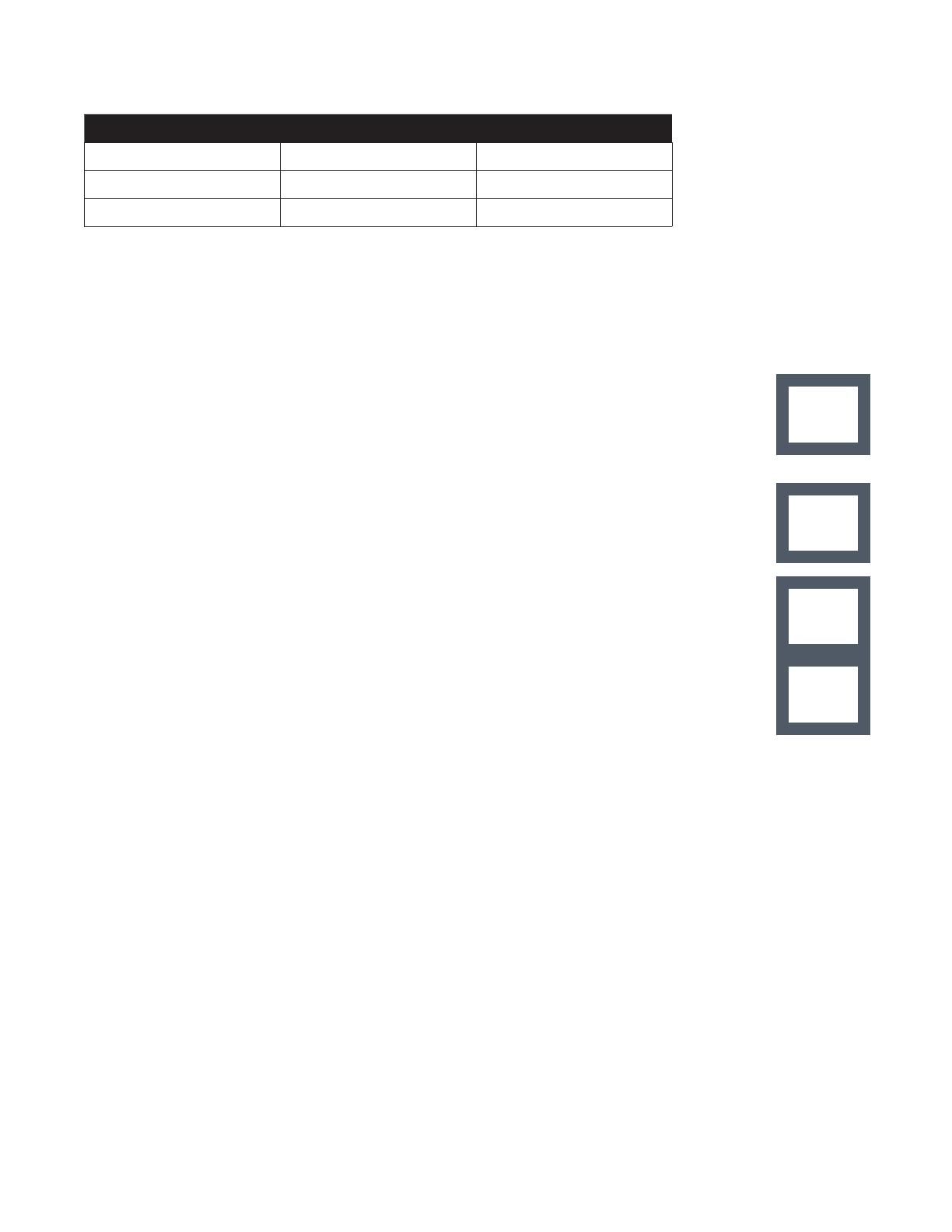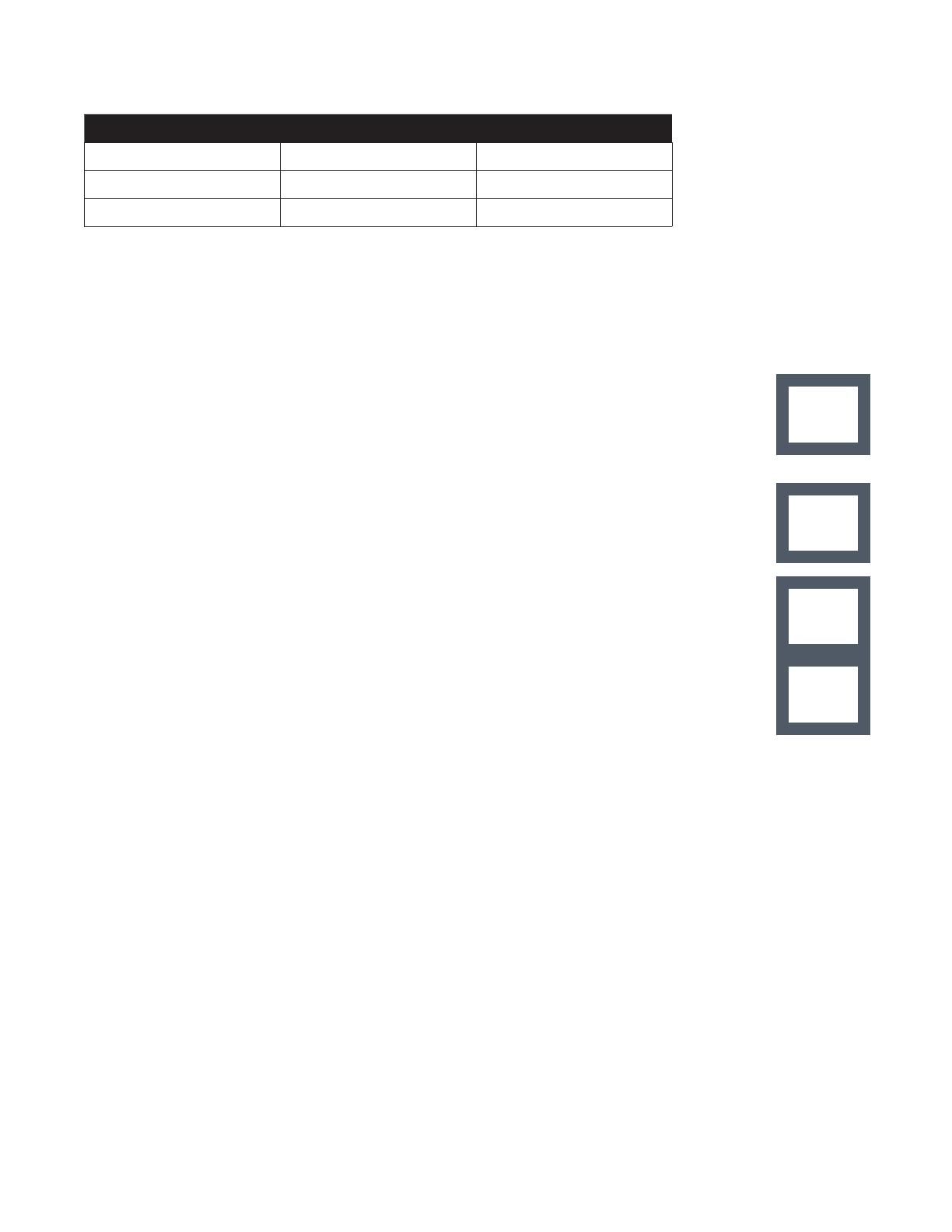
0921002-J0 Rev A
18
User Guide
Cordex® CXPS-HSS Hyperboost Converter Systems
The home screen indicates the realtime status of the panel based on its backlight color.
Backlight color Status indicated Alarm type
Green Normal operation N/A
Orange Warning Minor
Red Alarm Major
5.3 Initial operation
Once all breakers are installed and power is present on the inputs, remove the breaker
compartment door and slide the power switch to the on position. The power switch is located
on the front right side of the SmartSwitch LCD. The LCD turns on and displays the Alpha® logo
followed by the firmware version.
5.3.1 Breaker inventory process
Before the monitoring features of the Matrix C16™ panel can be viewed on a Cordex® HP
controller, a breaker inventory must be taken.
1. Upon first power up, the system prompts TURN ON THE BKRS HOLD 3S.
2. Turn on all breakers to be inventoried. Press and hold the LCD as prompted.
3. The LCD will show the number of breakers installed in the panel. If the number of breakers
displayed is incorrect, check that all installed breakers are fully seated, in the correct
orientation, and turned on.
4. If the number of breakers is correct, press and hold the LCD for three seconds to continue.
5. The LCD shows STORED PRESS TO CONT. Tap the LCD to continue and set the breaker
ampacity.
5.3.2 Setting breaker ampacity
The SmartSwitch LCD prompts SETUP BKR AMPS HOLD 3S.
1. Press and hold the LCD for three seconds to enter the menu to set breaker ampacity.
2. The first breaker in inventory will be displayed, along with its currently set ampacity. If the
ampacity is incorrect, press and hold the LCD for three seconds to enter the menu.
3. Tap the LCD until the correct ampacity is displayed (the display will advance through
standard Slimline breaker ampacities: 1, 3, 5, 10, 15, 20, 25, 30, 35, 40, 45, 50, 55, 60, 65,
70, 80, 90, and 100), then press and hold the LCD for three seconds to save the value.
4. The next breaker in inventory will now be displayed. Repeat steps 1 to 3 for each breaker in
inventory.
5. Once all of the breaker ampacities are set correctly, advance to the screen that says EXIT
HOLD 3 S and press and hold the LCD for three seconds to exit the menu and save the
values.
This completes the initial SmartSwitch setup.
SETUP
BKR INV
HOLD 3 S
TURN ON
THE BKRS
HOLD 3 S
STORED
PRESS TO
CONT.
SETUP
BKR AMPS
HOLD 3 S