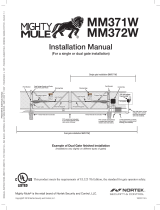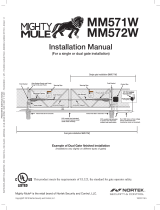Page is loading ...

User Guide
FM135
Single Button
FM134
Two Button
Programming the FM134 and FM135 Remote to Mighty Mule MM371,
MM372, MM571 or MM572 Automatic Gate Openers
Programming the FM134 and FM135 Remote to Mighty Mule MM271 or
MM272 Automatic Gate Openers
2
1. Press and hold the
gate opener’s S3
button ( ) located
on the control board
until you hear a
beep.
S4
S3
S2
LED1
LED2
LED3
1
©2021 Nortek Security & Control LLC. All rights reserved. Mighty
Mule is a registered trademark of Nortek Security & Control LLC.
Mighty Mule Sales: 800-543-4283
Mighty Mule Technical Support: 800-543-1236
(Mon-Fri 8am - 7pm EST • Saturday 10am - 6:30pm EST)
5919 Sea Otter Place, Carlsbad, CA, 92010
For more information on Mighty Mule’s full line of Automatic Gate Operators, Gate Openers
and Access Controls visit
www.mightymule.com
183-0140 Rev-F
4
Entry Transmitters
2. Press and hold the desired button on the remote (until
you hear a beep) to complete programming process. The
remote is now programmed to the gate opener.
ON/OFF Switch
NOTE: The process for programming any wireless accessory in the same process as erasing that accessory.
There is no indication that the accessory has been programmed or erased. Make sure to test the accessory
before programing, because you may unintentionally erase it.
4. Power off control box. Press and hold a transmitter button while
sliding the ON/OFF switch to the ON position. Continue to hold
the selected transmitter button for 8-10 seconds. You will hear
a single or a series of beeps, followed by a pause then a single
beep. Release transmitter’s button. Your personal code is now
programmed to that button.
1. Remove back cover of the opener remote.
2. Use small screwdriver
to move switches to
random positions. If you
have more than one
transmitter, set them all
with the same code.
123456789
3. Replace and secure back cover of the
opener remote.
NOTE: To program any
subsequent FM134 or
FM135 remotes after
the rst, simply adjust
the dip switch pattern
to match the already
programmed remote.
An innite number of
the transmitters may
be programmed in this
manner.
NOTE: To program any
subsequent FM134 or
FM135 remotes after
the rst, simply adjust
the dip switch pattern
to match the already
programmed remote.
An innite number of
the transmitters may
be programmed in this
manner.
1
34
2

ONE YEAR LIMITED WARRANTY
Your Mighty Mule accessory is warranted by the manufacturer against defects in materials and manufacturer workmanship for a period of one (1) year from date of purchase, provided the recommended installation procedures have been followed.
Nortek Security & Control (NSC) sells its products through authorized retail and on-line channels to ensure that consumers obtain quality pre-sale and after sale support and service. The warranty on NSC products is NOT VALID if the products
have been purchased from an unauthorized, on-line E-tailer (e.g., E-bay® sellers who are not authorized NSC resellers), or if a product’s serial number has been altered, removed, or replaced in any way. To verify that you are buying from an
authorized, on-line NSC e-tailer, visit www.mightymule.com, or call 1-800-543-4283.
In the case of product failure due to defective material or manufacturer workmanship within the one (1) year warranty period, the opener will be repaired or replaced (at the manufacturer’s option) at no charge to the customer, if returned freight
prepaid to Mighty Mule, 5919 Sea Otter Place, Carlsbad, CA, 92010. IMPORTANT: Call (850) 575-4144 or Fax (850) 575-8950 for a Return Goods Authorization (RGA) number before returning item(s) to the factory. Products shipped to the factory
without an RGA number will not be accepted. Replacement or repaired parts are covered by this warranty for the remainder of the one (1) year warranty period or six (6) months, whichever is greater. NSC will pay shipping costs (equal to United
Parcel Service ground rate) for return to owner of item(s) repaired under warranty.
The manufacturer will not be responsible for any charges or damages incurred in the removal of the defective parts for repair, or the reinstallation of these parts after repair. Use of any components that are not NSC specied (e.g. battery or
transformer) will void the warranty. This warranty shall be considered void if damage to the product(s) was due to improper installation or use, use of non-NSC specied or approved components or replacement parts, connection to an improper
power source, or if damage was caused by lightning, electrical power surge, wind, re, ood, insects, or other natural agents.
This warranty gives you specic legal rights, and you may also have other rights which may vary from state to state. This warranty is in lieu of all other warranties, either expressed or implied. After the one (1) year warranty period expires, NSC
(or one of its authorized service centers) will perform necessary repairs for a nominal fee. Call Mighty Mule at (800) 543-1236 for more information.
1. Match the eight DIP switches found in the
dual button transmitter to the rst eight DIP
switches in the single button transmitter.
2. The ninth DIP switch on the single button
transmitter cannot be in the lowest position
(-); it must be changed to the upper (+) or
middle (0) position at this time.
3. If the ninth DIP switch is set to the upper
position (+) the left hand button will be
used to send the same code when using
the dual button remote.
4. If the ninth DIP switch is set to the middle
position (0) the right hand button will be
used to send the same code when using the dual button remote.
5. If you change the ninth DIP switch in the original transmitter refer to Program New
Transmitter Setting to Gate Opener’s Memory section below.
The two button transmitter is used for the remote control of two gate openers or a gate opener and a garage
door opener. A Universal Receiver (RB709U-NB) is required for use with garage door openers.
If you already have a Two Button transmitter that operates your gates and are simply adding an additional
Two Button transmitter, set the DIP switches in the new transmitter to match the DIP switches in your original
transmitter, reassemble the transmitters and you are done.
If you are replacing a lost transmitter and you know or have your original transmitter’s DIP switch setting
written down, set the new transmitter DIP switches to that setting and it is ready to activate your gate opener.
If you don’t know the DIP switch setting from your original transmitter, you will
need to select a new setting.
Personalize your Transmitter Setting
There are eight (8) DIP switches, each of which can be placed in three different
positions (+,0,-). DO NOT set all switches in the same position, such as all +, all -,
or all zeros.
Program New Transmitter Setting to Gate Opener’s Memory
Some gate openers are programmed with a LEARN REMOTE or LEARN
TRANSMITTER button and some with the ON/OFF switch.
See page 4 for transmitter programming instructions for Mighty Mule MM271,
MM272, MM371, MM372, MM571 or MM572 Automatic Gate Openers.
NOTE: If the red light on the transmitter is dim or ickers when the transmitter button is pushed, the transmitter
battery may be weak. Replace when necessary with a A23S 12 Volt battery.
Instructions for adding additional entry transmitter(s)
Instructions for replacing a lost entry transmitter
12345678
1 2 3 4
ON
STATUS
LEARN RMT
LEARN
MAST LIMIT
S3
S2
OFF
SOFT START OFF
WARNING OFF
OPEN PULL
SLV OPEN DLY.
MODE1 OFF
MODE2 OFF
ON
ON
PUSH
SIMULT.
ON
ON
120 MIN MAX
AUTO CLOSE TIME STALL FORCE
ON/OFF
+or
Open transmitter to
access DIP switches
Reassemble the
transmitter when nished
If you are matching your two button transmitter to a single button
transmitter follow these steps:
ORIGINAL SINGLE
BUTTON TRANSMITTER
NEW TWO BUTTON
TRANSMITTER
123456789 12345678
Left button activates the same device
as a single button transmitter with 9th
DIP switch in the upper (+) position.
Right button activates the same device
as a single button transmitter with 9th
DIP switch in the middle (0) position.
FM134
Two Button Entry Transmitter
If you already have a transmitter that operates
your gate and are simply adding an additional
transmitter, set the DIP switches in the new
transmitter to match the DIP switches in your
original transmitter, reassemble the transmitters
and you are done.
If you are replacing a lost transmitter and you know or have your original
transmitter’s DIP switch setting written down, set the new transmitter DIP
switches to that setting and it is ready to activate your gate opener.
If you don’t know the DIP switch setting from your original transmitter, you
will need to select a new setting.
Personalize your Transmitter Setting
There are nine (9) DIP switches, each of which can be placed in three
different positions (+,0,-). DO NOT set all switches in the same position,
such as all +, all -, or all zeros.
Program New Transmitter Setting to Gate Opener’s Memory
Some gate openers are programmed with a LEARN REMOTE or LEARN TRANSMITTER button and some
with the ON/OFF switch.
See page 4 for transmitter programming instructions for Mighty Mule MM271, MM272, MM371,
MM372, MM571 or MM572 Automatic Gate Openers.
NOTE: If the red light on the transmitter is dim or ickers when the transmitter button is pushed, the
transmitter battery may be weak. Replace when necessary with a A23S 12 Volt battery.
ORIGINAL
TRANSMITTER
NEW
TRANSMITTER
123456789
Instructions for adding additional entry transmitter(s)
Instructions for replacing a lost entry transmitter
123456789
1 2 3 4
ON
STATUS
LEARN RMT
LEARN
MAST LIMIT
S3
S2
OFF
SOFT START OFF
WARNING OFF
OPEN PULL
SLV OPEN DLY.
MODE1 OFF
MODE2 OFF
ON
ON
PUSH
SIMULT.
ON
ON
120 MIN MAX
AUTO CLOSE TIME STALL FORCE
ON/OFF
+or
IMPORTANT:
If you change the DIP switches in the
original transmitter refer to Program
New Transmitter Setting to Gate
Opener’s Memory section below.
Open transmitter to
access DIP switches
Reassemble the transmitter
when nished
FCC WARNING:
Changes or modications to this unit not expressly approved by the party responsible for compliance could void the user’s authority to operate the
equipment.
NOTICE: This device complies with part 15 of the FCC rules and with Industry Canada license-exempt RSS standard(s). Operation is subject to the following two
conditions: (1) this device may not cause interference, and (2) this device must accept any interference, including interference that may cause undesired operation of
the device.
Le présent appareil est conforme aux CNR d’Industrie Canada applicables aux appareils radio exempts de licence. L’exploitation est autorisée aux deux conditions
suivantes: (1) l’appareil ne doit pas produire de brouillage, et (2) l’utilisateur de l’appareil doit accepter tout brouillage radioélectrique subi, même si le brouillage est
susceptible d’en compromettre le fonctionnement.
However, there is no guarantee that interference will not occur in particular installations. If this equipment does cause harmful interference to radio or television
reception, which can be determined by turning the equipment off and on, the user is encouraged to try to correct the interference by one or more of the following
measures: • Reorient or replace the receiver antenna. • Increase the separation between the equipment and the receiver. • Connect the equipment into an outlet on a
circuit different from that to which the receiver is connected. • Consult the dealer or an experienced radio/TV technician for help.
You can have as many transmitters as you want for family and guests to open your gate. The DIP
switches in all the transmitters for a particular gate opener must be set the same.
FM135
Single Button Entry Transmitter
2 3
/