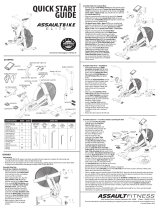Page is loading ...

User
manual

What’s in the box
1 x Timer with magnetic strip
1 x Charging Cable
2 x Wall screws
1 x Remote (2 x AAA Batteries not included)
1 x Tripod
1 x Instruction Manual
Thanks!
Thank you for choosing the Tiny Timer. Developed
by James Newbury, the Tiny Timer is small in size
but has endless possibilities.

Remote control
ON-OFF / EDITING
PROCEDURES EXIT
CLOCK
TABATA MODE
WORKOUT TIME SETTING
WORKOUT AND REST TIME
EDITING EXIT / SETTING
REPEAT TIMES
CURSOR MOVING
MUTE
0-9 NUMERIC PAD TO
INPUT DATA & STORE/RECALL
WORKOUT PROGRAMS
EDITING
COUNT-UP/DOWN SETTING
STOPWATCH
FGB1 MODE
FGB2 MODE
RESET TO START VALUE
START COUNT-UP/DOWN
DATA ENTERING
& CONFIRMING
STOP/PAUSE
COUNT-UP/DOWN
TURN ON/OFF 10S
PER-COUNT DOWN
12/24 SWITCH
BATTERY REPLACING
(BACK SIDE)
IR SENSOR (MUST BE HEADED TOWARD THE
TIMER WHEN USING THE REMOTE)
EDIT
Clock
TABATA
HIIT FGB2
F-A
Cycle
Alarm
FGB1
UP Down Stopwatch
C-U
Timer
START
STOP
Enter
10 SEC
RESET
EXIT
WRC 0A+
1 2 3
4 5 6
7 8 9
P0 12/24H
P1 P2 P3
P4 P5 P6
P7 P8 P9
Main Functions
1
12/24H
Clock
HH:MM format
12/24H
2
Stopwatch
Stopwatch
HH:MM:ss (1/10s)
(1/100s) format -
from 00:00:00 up to
99:59:99
3
UP Down
Count down/up
MM:SS - from 00:00
up to 99:59
4
HIIT
Interval timer
EMOM (every minute
on the minute)
6.2
Fight Gone Bad (FGB)
2 Mode: 5 mins work,
1 min rest, 3 rounds
(CrossFit Benchmark)
5
TABATA
TABATA mode
20 seconds work,
10 seconds rest
for 8 rounds
6.1
FGB1
Fight Gone Bad (FGB)
1 Mode: 5 mins work,
1 min rest, 5 rounds
FGB2
3 4

1
3
2
Changing Clock Time Count up/down
Stopwatch Function
5 6
1. On Remote press EDIT to enter editing mode. When the digits are
blinking, it can be edited with numeric pad on remote.
2. Input the digits, then press ENTER on remote to save the edited data.
Note: H1 stands for 24H time format. H2 stands for 12H time format.
12H and 24H formats can be swapped by pressing 12/24H switch
button.
Example 1: 30 minute count-up operation:
Example 2: 20 minute countdown operation:
1. Press UP on remote to enter count up mode. Timer will display UP 00:00
2. Press EDIT on remote and edit to 30:00. Press ENTER on remote to save
the data
3. Press START on remote to start 30 minute count up.
1. Press DOWN on remote to enter countdown more. The timer will display
dn 00:00
2. Press EDIT on remote and edit to 20:00. Press ENTER on remote to save
the data
3. Press START on remote to start 20 minute countdown.
1. Press Stopwatch on remote to enter stopwatch mode. The timer will
display 00:00:00
2. Press START on remote to start or restart (after pausing) the stopwatch.
3. Press Stop on remote to Pause
4. Press RESET on remote to go back to 00:00:00

1. Choose a number on the remote to save the interval into. Eg. Press 1
2. Press F-A on the remote to enter work period eg. 01:00 is 1 minute
3. Press ENTER on the remote
4. Press C-U on the remote to enter rest period.
5. Because there is no rest period for an EMOM select 00:00 and press
ENTER on the remote
6. Press EXIT on the remote control
7. Now select the number of rounds for this EMOM. eg 10 is ten rounds
(press 0 then 1)
8. Press ENTER on the remote
9. Press START on the remote and a 10 second countdown will begin before
the rst round starts.
4
5
Interval Timer: EMOM TABATA Mode
7 8
1. Press CYCLE on remote to enter TABATA mode
2. 8 rounds of 20 seconds work then 10 seconds of rest is preset into
TABATA mode
3. Press START on remote and a 10 second countdown will begin before
the rst round starts.
This interval will now be saved in your timer and can be reactivated by
simply pressing 1 on the remote.
Different interval periods can be saved into the Tiny Timer by selecting
another number on the remote and programing a new interval. Eg you may
want to set a work period for three minutes then set a rest period for 1
minute. Follow the same process and it will store the interval into the Tiny
Timer.
6
Fight Gone Bad Mode
There are two FGB modes pre-programmed into the Tiny Timer.
FGB1 mode is programmed for 5 rounds of 5 minutes work then 1 minute
rest.
FGB2 mode is programmed for 3 rounds of 5 minutes work then 1 minute
rest. (CrossFit benchmark).
1. Press FGB1 or FGB2 on the remote
2. Press START on the remote and a 10 second countdown will begin before
the rst round starts.

If you ever need any more help or want to reach out please email us at
info@tiny-timer.com
We’d love to see the Tiny Timer in action so don’t forget to tag us on
Instagram! We can be found at @thetinytimer
If you would love to see the Tiny Timer in action and watch how all the
functions work, our founder James Newbury has uploaded all the videos on
The Tiny Timer’s YouTube channel.
Just use the QR code below to be taken straight there.
This is an electricity powered device, for safety reasons it is duly recommended to read and
understand the below points before using the Tiny Timer.
• Do not try to supply the Tiny Timer from a different charging cable. If this is the case, the
warranty will be void.
• Do not use the Tiny Timer in a damp environment and do not drop the Tiny Timer or the
remote in water. Dampness or water damage will damage the Tiny Timer and its accessories.
Warranty will be void if the Tiny Timer or its accessories are dropped in water or stored in a
damp location.
• The operating temperature of the Tiny Timer and its accessories is from -20 degrees Celsius
to 65 degrees Celsius. The use of the timer outside of this temperature range will result in the
warranty being voided.
• It is recommended to remove the batteries from the Tiny Timer remote if the timer is being
placed in storage for a long period of time. If the Tiny Timer or Remote is not used for a long
period of time it may result in battery damage.
• Do not use harsh soaps or aggressive cleaning products to wash the products.
• We recommend only using original spare parts. Any damage that results from the use of
third party spare parts will void warranty.
• The Tiny Timer can be sat on a desk or mounted to a wall. Tiny Timer is not responsible for
any damage caused to a wall from wall mounted operation.
• Be sure to consult your health professional or your physician before beginning any type of
exercise program and avoid over training to prevent injury.
• The Tiny Timer is a product developed and manufactured for training purposes. Tiny Timer
assumes no liability or responsibility for accidents or injury to a person or property that may
result from improper use of this product. Always use common sense when using a training
tool. It will avoid any risks to injuring yourself or others and property.
Warnings Support
9 10

TINY-TIMER.COM
/