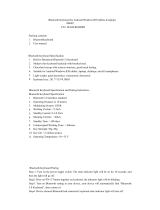*Bluetooth Keyboard Features:
1. Built-in Broadcom Bluetooth 3.0 module keyboard
2. For IPAD, Samsung, and other tablets which supports HID
3. MICRO interface, easy to charge
4. Built-in rechargeable lithium battery
5. Light weight, quiet keystrokes, dust-proof
7. Energy saving keyboard sleep mode
*Bluetooth Keyboard Specification:
1.Bluetooth 3.0 interface standard
2.Operating Distance to 10 meters
3.Modulating System: GFSK
4.Operation Voltage: 1.8-3.6V
5.Working Current: <2.0mA
6.Standby Current::<0.3mA
7.Sleeping Current: <40uA
8.Charging Current:≥ 200mA
9.Standby Time: >30 days
10.Charging Time: <2 hours
11.Lithium Battery Capacity:160mA
12.Uninterrupted Working Time: 64 hours
13.Lithium Battery Life: 3 years
14.Lithium Battery Specification: 2.5*20*40mm
15.Key Strength: 80±10g
16.Key life: 5 million strokes
17.Operating Temperature: -10-+55 C
*Bluetooth Keyboard Pairing method
Step1: Press the button about 3 seconds. The blue status light will be on for 2 seconds and then
off .
Step2: Press the button again, the indicator light will be blinking,now the keyboard is
ready to connect to your device.
Step3: Turn your device bluetooth on and search our keyboard bluetooth signal,find”bluetooth 3.0
keyboard”
Step4: Input the code on the keyboard and press enter; when connected the indicator light will
be turn off automatically.
*Keyboard status light
1. :Caps lock light: When press the status light will be on in blue,input words are
upper-ase status ,press the blue light will be off,the input words are lower-case status.
2. : Bluetooth status light: Press on the button, the status light will be blinking in
blue,status light will stay on until the keyboard connect with your device.