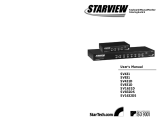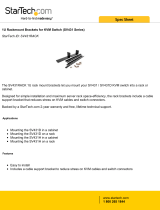Page is loading ...

Keyboard/Mouse/Monitor
SharingSwitch
User'sManual
SV231

Table of Contents
Introduction
Overview 1
Features 1
Installation
Device Connection 2
Initial Power-Up 6
Operation
Front Panel Push Buttons 6
Hot Key Commands 6
Appendices
Specifications 8
Trouble Shooting 9
Other StarView Switches 11
Please read this manual thoroughly and
follow the Installation procedures to
prevent damage to the StarView or any
connecting devices.

1
Introduction
Overview
The StarView SV231 is a computer switch that allows
access to two IBM compatible computers from one
keyboard, mouse and monitor. Switching between
computers is as easy as pressing the push button or
entering hot-key commands from your keyboard.
There is no interface card and software to install and the
StarView is independent of the computer operating
system. The space-saving design enables you to
connect all the cables to the back of the SV231.
Automatic Mouse Conversion
The StarView Switch enables you to connect computers
with PS/2 or serial mouse ports (using adapters supplied
with each SV231), and control both computers from one
PS/2 mouse. The StarView automatically identifies the
mouse and switches to proper mouse protocol.
Features
nSupports both PS/2 and serial mouse
nCascade configuration expands system capability
nAuto scan automatically selects
computers sequentially
nSupports Microsoft IntelliMouse (Pro), IntelliTrackball
nHot-key functions allow easy computer access
nBuilt-in buzzer for hot-key command confirmation

2
nKeyboard states automatically saved and restored
when switching computers
nOperating system independent, transparent to all
applications
nTrue plug and play system configuration
nKeyboard and mouse can be hot plugged at any time
nHigh VGA resolution 1600x1200
nDDC2B compatible
nPower-free operation
Installation
Device Connection
Turn your computers off. Connect a PS/2 keyboard to
the mini-DIN-6 port with a KEYBOARD icon and a PS/2
mouse to the mini-DIN-6 port MOUSE icon . Then
connect your VGA monitor cable directly to the HD-DB-
15 port of CONSOLE as shown in figure 1.

3
Figure 1: CONSOLE Connection
The monitor connected to the HD-DB-15 VGA port of the
CONSOLE must be capable of synchronizing with the
computer's video signal. If you are uncertain about the
monitor type, please consult the monitor user's manual.
The StarView consumes negligible power and is
designed to run reliably without an external
power adapter.
Computers Connection
Now you have two computers to connect to the StarView.
Use a male-to-male Mini-DIN-6 cable to connect from the
first PC’s keyboard port to the corresponding
KEYBOARD port; and, use another male-to-male Mini-
DIN-6 cable from the PC’s mouse port to the
MOUSE port. Connect your computer’s VGA port to the
HD-DB-15 port of the StarView as shown in figure 2

4
using a VGA male-to-female cable. Follow the same
procedures for the second computer using the
KEYBOARD and MOUSE port.
Figure 2: COMPUTER Connection
If your computer incorporates a serial mouse, a mouse
adapter should be connected to the computer’s mouse
port as shown in figure 3.
(Note: use only the mouse adapter supplied with
the SV231)

5
Figure 3: Adapter and serial mouse connection
NOTE: 1. The StarView SV231's automatic mouse
conversion system allows you to connect
computers using serial mice.
2. The mouse adapter can only be used on the
PC side and will not work on the CONSOLE side.
3. If your PC uses an AT style keyboard, you will
need an "AT-to-PS/2 keyboard adapter" at the
PC side.

6
Initial Power-up
Make sure all computers and the StarView SV231s
are powered down during installation. After
connection, power up the computers. The StarView
can be powered from the computers. This procedure
ensures the StarView receive computer settings
correctly when computer boots.
NOTE: You may hot plug any additional powered-down
computer to the StarView SV231 at any time after the
initial power up.
Operations
Front Panel operation
You may switch to a different computer by pressing the
front panel push-button directly or by issuing hot-key
commands. The front-panel red indicator changes to
reflect the computer port selected. The indicator flashes
while in either Auto Scan or Manual Scan mode.
Hot-key commands
Hot-key command is a short keyboard sequence to
select a computer or to activate computer scan.
StarView interprets keystrokes for hot-keys all the time.
A hot-key sequence starts with two left Ctrl keystrokes
followed by one or two more keystrokes. A built-in
buzzer generates a high-pitch beep for correct hot-key
command; otherwise, one low-pitch beep for error is

7
generated and the bad key sequence will not be
forwarded to the selected computer.
= To select a computer: left Ctrl + left Ctrl + 1 Selects
the computer at port 1. Left Ctrl + left Ctrl + 2 Selects
the computer at port 2.
NOTE: Do not use the keypad at the right of
the keyboard.
=To start Auto Scan, automatically scan
powered-on computers one by one at a fixed interval:
left Ctrl + left Ctrl + F 1.
To abort the Auto Scan mode, press the left Ctrl key
twice. When Auto Scan detects any keyboard or
mouse activity, it suspends the scanning until activity
stops; it then resumes with the next computer in
sequence. The length of the Auto Scan interval (Scan
Rate) is adjustable, see below.
= Manual Scan enables you to manually switch back
and forth between powered-on computers.
left Ctrl + left Ctrl + F2.
Press éor êto select the previous or the next
computer in sequence. And, press any other key to
abort the Manual Scan.
= To adjust Scan Rate which sets the duration before
switching to the next computer in Auto Scan:
left Ctrl + left Ctrl + F3.
The StarView generates 1 to 4 beeps indicating scan
interval of 3, 8, 15 and 30 seconds respectively.

8
= To adjust keyboard typematic rate (characters/sec),
this setting over-rides that of BIOS and any operating
system: left Ctrl + left Ctrl + F4.
The StarView generates 1 to 4 beeps corresponding
to 10, 15, 20 and 30 characters/sec respectively.
Appendices
Specifications
SV231
No. of computers supported 2
Cascade control PC number Up to 4*
Front panel button control 1
Hot plug-and-play Yes
Hot-key control Yes
Automatic scan interval 3, 8, 15, 30 seconds
Cable Length (Max) 30M(100ft) at CONSOLE
30M(100ft) at PC
VGA 1600 x 1200, DDC2B
Computer keyboard connector
mouse
monitor
PS/2
PS/2, serial (with adapter)
HD-DB-15 male
Console keyboard connector
mouse
monitor
PS/2
PS/2
HD-DB-15 female
Weight 420g
H x W x D (mm)
(in.)
size
40x124x70
1.6x4.9x2.7
Micro

9
Power supply Optional (DC 9V,500mA)
Troubleshooting
Ensure that all cables are well seated. Check that
keyboard/mouse cables are not swapped. Label
and bundle the cables for each computer to avoid
confusion when connected to the StarView.
Symptom Causes Solutions
Keyboard or
mouse does not
work
Improper power-up
sequence.
Keyboard or
mouse not properly
initialized.
Press and hold down the
push button for 3
seconds, the StarView will
re-initialize the keyboard
and mouse.
If problem persists,
unplug the keyboard or
mouse, wait for few
seconds then plug it back.
Keyboard error
on boot
Loose keyboard
connection.
Make sure keyboard
cables are well seated.
Keyboard
strokes shifted
The computer was
in shifted state
when last switched
Press both SHIFT keys.
Auto Scan does
not switch PC
automatically
and StarView
beeps.
All PCs are off or
only one PC is
turned on. Scan
mode works for
power-on
computers only.
Turn computers on.
Press left Ctrl key twice
to abort Auto Scan mode.

10
Theéand ê
keys do not
work in Manual
Scan
All PCs are off or
only one PC is
turned on. Scan
mode works for
power-on
computers only.
Turn computers on.
Press any other key to
abort Manual Scan mode.
The StarView
fails to function
occasionally.
Computers do not
supply enough
power.
Add a power adapter with
minimum of DC 9V
500mA output rating to
the SPARE power jack.
Computer can
not use serial
mouse
Loose mouse
adapter Incorrect
mouse adapter.
Secure the mouse
adapter to computer’s
COM port. Use only the
mouse adapter comes
with the SV231.
Not functional
in cascade
configuration.
In master/slave
configuration, the
master unit must
have equal or more
PC ports than that
of slaves. If SV231
is a slave, its
master can be
SV231, SV431,
SV831 or SV1631.
SV231 can be a slave of
SV231, SV431, SV831
and SV1631. If SV231 is
a master, then SV431,
SV831 nor SV1631 can
be its slave.

11
Other StarView Switches
Other high-performance StarView KVM switches
No OSD OSD model 2 Console –
OSD Model
2-port SV231
4-port SV431 SV431D
8-port SV831 SV831D SV832D
16-port SV1631D SV1632D
-OSD: advanced On-Screen Display interface
enabling you to assign PC names, access PCs by the
names. Other features include programmable scan
pattern, password security, etc.

12
Limited Warranty
IN NO EVENT SHALL THE DIRECT VENDOR'S LIABILITY FOR
DIRECT OR INDIRECT, SPECIAL, INCIDENTIAL OR
CONSEQUENTIAL DAMAGES, LOSS OF PROFIT, LOSS OF
BUSINESS, OR FINANCIAL LOSS WHICH MAY BE CAUSED BY
THE USE OF THE PRODUCT EXCEEDS THE PRICE PAID FOR
THE PDOCUDT.
The direct vendor makes no warranty or representation,
expressed or implied with respect to the contents or use
of this documentation, and especially disclaims its quality,
performance, merchantability, or fitness for any particular
purpose.
The direct vendor also reserves the right to revise or
update the product or documentation without obligation
to notify any user of such revisions or updates. For
further information, please contact your direct vendor.
All the brand names and registered trademarks are the
property of their respective owners.
/