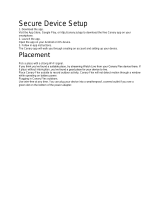Page is loading ...

ACCESSORY INSTALLATION
INSTRUCTIONS
DASH APPLIQUE
Installation Instructions for the 130 & 150 Super Sport
Issue Date
12/10/2008
Rev:A
PROCEDURE NO. AI-MS-002
1. PURPOSE
Provide step-by-step procedure for dash appliqué
installation.
2. SCOPE
This procedure is limited to dash appliqué installation on the 130 &150 Super Sport.
3. DEFINITION
3.1. Not Applicable
4. RESPONSIBILITY
4.1. Not Applicable
5. TOOLS/EQUIPMENT REQUIRED
5.1. Utility Knife
5.2. Small Plastic Squeegee
5.3. Dry, soft rag (lint free)
5.4. Denatured Alcohol or Xylene
6. SAFETY
6.1. Safety glasses or goggles are recommended.
6.2. Chemical gloves (when handling chemicals during procedure)
7. FORMS
7.1. Not applicable
CONTENTS OF KIT PART #
APPLIQUE ...............................REFERENCE PAGE 5
Page 1 of 5

ACCESSORY INSTALLATION
INSTRUCTIONS
DASH APPLIQUE
Installation Instructions for the 130 & 150 Super Sport
Issue Date
12/10/2008
Rev:A
PROCEDURE NO. AI-MS-002
8. PROCEDURE
8.1. Remove the 12 volt receptacle by unscrewing the retaining ring
on the underside of the console and removing the wires from
the posts.
8.1.1. Remove the navigation light switch by pulling the
switch off of the switch peg.
8.1.1.1. Peel indicator label off and discard.
NOTE: ensure that all residue from label is
removed.
8.2. Place appliqué on console to assure fit.
8.3. Using the soft cloth and alcohol (or xylene), clean the surface of
the control station.
NOTE: DO NOT use water to clean surface. It will cause
adhesive failure.
8.4. Peel back approximately 6” of the appliqué backing
NOTE: DO NOT remove backing totally at this time.
Page 2 of 5

ACCESSORY INSTALLATION
INSTRUCTIONS
DASH APPLIQUE
Installation Instructions for the 130 & 150 Super Sport
Issue Date
12/10/2008
Rev:A
PROCEDURE NO. AI-MS-002
8.5. Position the end of the appliqué and
press lightly to adhere the appliqué to
the console.
8.5.1. Slowly pull the remainder of the
backing away while pressing
“lightly” on the appliqué to
maintain its desired position on the console.
NOTE: It is possible to make slight adjustments at this time.
NOTE: Assure that you are satisfied with the position of the appliqué before
proceeding.
8.6. Using the plastic squeegee, apply
heavy pressure evenly to the entire
surface of the appliqué. This will
activate the adhesive and create a
permanent bond between the appliqué
and the console.
8.7. Peel the protective covering from the
face of the appliqué.
8.8. Using the utility knife cut the appliqué
Material from the 12 volt receptacle
hole cutout.
Page 3 of 5

ACCESSORY INSTALLATION
INSTRUCTIONS
DASH APPLIQUE
Installation Instructions for the 130 & 150 Super Sport
Issue Date
12/10/2008
Rev:A
PROCEDURE NO. AI-MS-002
8.8.1. Wrap the excess material around the inside edge of the
cutout.
8.9. Before replacing the 12 volt receptacle, assure that the retaining
ring is placed over both red and black leads.
8.10. From under the console, feed both
leads up through the cutout in the
console.
8.10.1. Attach the leads to the posts
on the receptacle.
NOTE: Assure that the RED lead is
attached to the POSITIVE (+) post.
8.10.2. Insert the receptacle into the cutout.
8.10.3. Secure receptacle by tightening the retainer ring
underneath the console.
Page 4 of 5

ACCESSORY INSTALLATION
INSTRUCTIONS
DASH APPLIQUE
Installation Instructions for the 130 & 150 Super Sport
Issue Date
12/10/2008
Rev:A
PROCEDURE NO. AI-MS-002
8.11. Replace navigation light switch onto post.
Dash Appliqué Part Numbers
150 Super Sport 130 Super Sport
COLOR PART NO. COLOR PART NO.
Canary 1959928 Canary 1959929
Lime Green 1959926 Lime Green 1959932
Medium Blue 1959323 Medium Blue 1959321
Burnt Orange 1959927 Burnt Orange 1959930
Torch 1959925 Torch 1959931
Dash Appliqué Installation Is Complete
Page 5 of 5
/