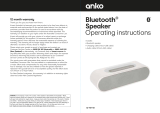Page is loading ...

BLUETOOTH
®
SPEAKER
AFTER SALES SUPPORT
1300 777 137
Model Number: EA1344
INSTRUCTION MANUAL

AFTER SALES SUPPORT
1300 777 137
service@unclebills.com.au
MODEL: EA1344 PRODUCT CODE: 63108 11/2018
02
Welcome
Congratulations on choosing to buy a Signify product.
All products brought to you by Signify are manufactured to the highest standards
of performance and safety, and, as part of our philosophy of customer service and
satisfaction, are backed by our comprehensive 1 Year Warranty and customer technical
support line.
This comprehensive instruction manual will provide you with a detailed guide on how to
operate your product and will also assist you in troubleshooting any problems that you
may encounter.
If you have any queries regarding the use of this product, please feel free to phone our
technical support line for some friendly advice. If you are experiencing difculties or
believe that the product may have a technical fault, we will assist you in rectifying the
issue. We can generally solve most problems simply and quickly over the phone, so
please always phone us rst!
We are sure that you will enjoy using this product and you can expect to gain years of
service from this product when it is used and maintained in the correct manner.

AFTER SALES SUPPORT
1300 777 137
service@unclebills.com.au
MODEL: EA1344 PRODUCT CODE: 63108 11/2018
03
Contents
Welcome 02
Warranty Details 04
General Information and Safety Instructions 05
Product Overview 07
Before First Use 08
Instructions 09
Other Useful Information 14
Cleaning and Maintenance 14
Storage 14
Responsible Disposal 15
Trademarks 15
Specication Table 15

AFTER SALES SUPPORT
1300 777 137
04
service@unclebills.com.au
MODEL: EA1344 PRODUCT CODE: 63108 11/2018
The product is guaranteed to be free from defects in workmanship and parts for a period of 12
months from the date of purchase. Defects that occur within this warranty period, under normal
use and care, will be repaired, replaced or refunded at our discretion. The benets conferred by this
warranty are in addition to all rights and remedies in respect of the product that the consumer has
under the Competition and Consumer Act 2010 and similar state and territory laws.
Our goods come with guarantees that cannot be excluded under the Australian Consumer Law.
You are entitled to a replacement or refund for a major failure and for compensation for any other
reasonably foreseeable loss or damage. You are also entitled to have the goods repaired or replaced
if the goods fail to be of acceptable quality and the failure does not amount to a major failure.
Bluetooth
®
Speaker
Warranty Details

AFTER SALES SUPPORT
1300 777 137
service@unclebills.com.au
MODEL: EA1344 PRODUCT CODE: 63108 11/2018
05
RETAIN FOR FUTURE USE
Read this manual thoroughly before rst use, even if you are familiar with this type of product. The
safety precautions enclosed herein reduce the risk of re; electric shock and injury when correctly
adhere to. Please keep this user manual in a safe place along with your purchase receipt, warranty
card and carton for future reference. If applicable, pass these instructions and packaging on to the
next owner of the product. Always follow basic safety precautions and accident prevention measure
when using an electrical product.
1. Read all instructions before using the Speaker.
2. The Speaker is not intended for use by persons with reduced physical, sensory or mental
capabilities, or lack of experience and knowledge, unless they have been given supervision or
instruction concerning use of the product by a person responsible for their safety.
3. Do not use the Speaker for anything other than its intended use.
4. Do not pull or carry the Speaker by the USB charging cable or the AUX cable.
5. Do not use the cables as a handle, close a door on the cables, or pull the cables around sharp
edges or corners.
6. Do not leave the product unattended when connected to the power supply. To unplug, grip the
plug and pull from the power outlet. Never pull by the cord.
7. Do not expose the Speaker to water, rain moisture, liquids or dust. Do not store or use the
Speaker anywhere near water, or where water drips and may come in contact with this product.
8. Do not operate the Speaker with wet hands.
9. Unplug the Speaker in cases of electrical storms to protect against the possibility of power
surges damaging the device.
10. Do not immerse the Speaker in water or any other liquids.
11. Repairs to any electrical equipment should only be performed by qualied personnel. Improper
repairs may place the user at serious risk and will void the warranty.
12. Do not leave the Speaker unattended while connected to a media device.
13. Do not use the Speaker if it has been dropped or damaged in any way.
14. The Speaker is intended for household use only and should not be used for commercial
purposes.
15. Store the Speaker on an even surface, free of vibrations and away from sources of heat.
16. This product is not a toy. Keep the Speaker out of reach of children.
17. Do not play music at excessive levels especially near children, as damage to hearing may occur.
18. The Speaker can be affected by magnetic interference created by items, such as computers, TVs,
or electric cables. Avoid using the Speaker in areas affected by magnetic interference.
General Information and Safety
Instructions

AFTER SALES SUPPORT
1300 777 137
service@unclebills.com.au
MODEL: EA1344 PRODUCT CODE: 63108 11/2018
06
19. Keep free of dust, lint, hair etc.
20. Check the USB charging cable and the AUX cable regularly for visible damage. If it is damaged,
please contact the After Sales Support Line for further advice.
21. When the Speaker is not in use, switch it off.
22. This product is not user-serviceable. Contact with high voltage components may cause a risk of
electric shock, therefore do not attempt to open the cover of the Speaker.
23. Install and operate the Speaker in a cool and sufciently ventilated room to ensure it does not
overheat.
24. The manufacturer and retailer are not responsible for any eventual damages caused by improper
or faulty use.
25. Never operate the Speaker with wet hands, submerge under water or spill liquids into or onto the
device.
26. Do not place the Speaker near a hot burner (gas or electric), other heat emitting sources or open
ames.
27. To avoid damage and injury to persons, be careful when transporting the Speaker to ensure the
unit does not fall.
28. If the Speaker has been exposed to strong uctuations in temperature, do not switch it on
immediately. Do not switch on the equipment until it has reached room temperature.
CAUTION: Danger of explosion if battery is incorrectly replaced. Replace only with the same or
equivalent type.
WARNING: Batteries (battery pack or batteries installed) shall not be exposed to excessive heat
such as sunshine, re or the like.
General Information and Safety
Instructions (cont.)

AFTER SALES SUPPORT
1300 777 137
service@unclebills.com.au
MODEL: EA1344 PRODUCT CODE: 63108 11/2018
07
Product Overview
Included (not pictured):
AUX Cable and USB Charging Cable
TOP BOTTOM
1. Button
2.
Button
3. Microphone
4.
Button
5.
Button
6.
Button
7. AUX Input
8. Micro SD Card Slot
9. Charging Port

AFTER SALES SUPPORT
1300 777 137
service@unclebills.com.au
MODEL: EA1344 PRODUCT CODE: 63108 11/2018
08
Prior to using your Speaker, please read all safety and operating instructions thoroughly.
Please ensure you follow the steps below before using this product. We recommend
you keep the original packaging for storing your Speaker when not in use.
1. Unpack the product but keep all packaging material until you have made sure the Speaker is
undamaged and in good working order. Plastic wrapping can be a suffocation hazard for babies
and young children so ensure all packaging materials are out of their reach.
2. Make sure you have all parts listed in the Parts Overview.
3. Remove the twist-tie which is securing the AUX cable and USB charging cable. Uncoil the
cables and straighten it to remove any kinks. Do not use the product if the cables or Speaker is
damaged, please call the After Sales Support Line for further advice.
4. Place the Speaker on an even surface, free of vibrations and away from sources of heat.
NOTE: For more efcient usage, we recommend you fully charge the Speaker before use (see the
"Charging the Speaker" section on page 09 for further information).
Before First Use

AFTER SALES SUPPORT
1300 777 137
service@unclebills.com.au
MODEL: EA1344 PRODUCT CODE: 63108 11/2018
09
Charging the Speaker
1. Connect the micro USB end of the USB charging cable (provided) into the charging port on the
Speaker.
2. Insert the other end of the USB charging cable into a suitable USB port on your computer or
similar power supply.
3. It takes approximately 4 to 5 hours to fully charge the battery.
NOTE: Overcharging the Speaker can adversely impact the battery life.
Turning the Speaker On/Off
1. To turn the Speaker on, press and hold the button for approximately 3 seconds. The Speaker
will sound a "Power On" message, indicating the Speaker is turned on.
2. To turn the Speaker off, press and hold the button for approximately 3 seconds. The Speaker
will sound a “Power Off” message, indicating the Speaker is turned off.
AUX Mode
1. Turn the Speaker on.
2. Plug the AUX cable (included) into the AUX port on the Speaker.
3. Plug the other end of the AUX cable into the desired media device such as smart phone, tablet,
computer or other AUX compatible device. The Speaker will automatically enter AUX mode.
4. Play music/media from the media device.
NOTE: Please unplug the AUX cable from the Speaker or Bluetooth
®
mode cannot be accessed
automatically. To access Bluetooth
®
mode manually while the AUX cable is still plugged in, please
press the M button twice.
NOTE: See the “Playback Controls” section on page 12 for further information on playback
controls within AUX mode.
Micro SD Card Mode
The Speaker features a micro SD card slot which enables MP3 les to be loaded onto a micro SD
card and played back through the Speaker.
NOTE: Only audio les in MP3 format can be played successfully on your Speaker. Please ensure
your audio les loaded on your micro SD card are converted to MP3 format before playing on the
Speaker.
Instructions

AFTER SALES SUPPORT
1300 777 137
service@unclebills.com.au
MODEL: EA1344 PRODUCT CODE: 63108 11/2018
10
Instructions (cont.)
1. In order to play MP3 les on the Speaker, you will rstly need to load them onto a micro SD card.
2. Turn the Speaker on.
3. Insert the micro SD card into the micro SD card slot. Any loaded music on the micro SD card will
automatically begin to play.
NOTE: Once the micro SD card is inserted into the Speaker, any music or other media being
played through the unit will be stopped.
NOTE: See the “Playback Controls” section on page 12 for further information on playback
controls within micro SD card mode.
FM Radio Mode
1. Turn the Speaker on.
2. Short press the
button once to enter FM Radio mode.
3. Short press the button once to perform an auto-scan for all available stations in your area.
NOTE: You may need to relocate the Speaker in order to gain better reception.
NOTE: See the “Playback Controls” section on page 12 for further information on playback
controls within FM Radio mode.
NOTE: You can plug the USB cable into the micro USD port input to act as an aerial; to further
enhance the radio reception. If this is required, please plug in the cable before starting the FM
Radio auto-scan.
Bluetooth
®
Mode
The Speaker features a Bluetooth
®
receiver which allows it to be connected to compatible Bluetooth
®
devices within a 10m radius. This allows the user to play and control tracks directly from their
Bluetooth
®
device.
1. When connecting the Speaker to a personal device using Bluetooth
®
wireless technology, rstly
turn the Speaker off.
2. Turn the Speaker on. The Speaker will automatically enter Bluetooth
®
mode, and will begin to
search for nearby Bluetooth
®
devices.
NOTE: If the last connected device is within the Bluetooth
®
reception range of the Speaker,
you will not be able to pair a new device to the Speaker. You will need to turn off the Bluetooth
®
connection on the last connected device in order to connect a new device.

AFTER SALES SUPPORT
1300 777 137
service@unclebills.com.au
MODEL: EA1344 PRODUCT CODE: 63108 11/2018
11
Installation (cont.)
NOTE: If a micro SD card or AUX cable has been inserted into the Speaker, it will not
automatically enter Bluetooth
®
mode, instead, it will enter micro SD card mode or AUX mode
respectively. If this happens, simply press the button twice to manually enter Bluetooth
®
mode.
3. On the Bluetooth
®
enabled device, activate (or turn ON) the Bluetooth
®
wireless connection, and
search for nearby devices. When the device discovers “SIGNIFY SPEAKER”, select and connect
to “SIGNIFY SPEAKER”. This will take a few seconds.
4. Once paired successfully, the Speaker will sound a "Device Connected" message.
5. You are now ready to play music/media from the Bluetooth
®
enabled media device.
NOTE: If the Speaker disconnects from the device, it will sound a "Disconnected" message. The
Speaker will then work on automatically pairing back to the last connected device. When this
occurs, the Speaker will sound a "Connected" voice message.
Managing Phone Calls
Operation Function Action Button
Incoming Call Answer Call Short Press
or
Incoming Call Reject Call Long Press
During a Call End Call Short Press
Standby Mode and
Connected to a Device
Redial Last Number Short Press Twice
NOTE: The Speaker must be connected to a device via Bluetooth
®
for the above functions to work
(see the "Bluetooth
®
Mode" section on page 10 for further information).
NOTE: Not all mobile phones support all the functions listed above. Please refer to your mobile
phone’s user manual for further information.
NOTE: Certain functions and indication tones may vary depending on your mobile phone.

AFTER SALES SUPPORT
1300 777 137
service@unclebills.com.au
MODEL: EA1344 PRODUCT CODE: 63108 11/2018
12
Installation (cont.)
Playback Controls
Function Action Button AUX FM Radio
Micro SD
Card
Bluetooth
®
Decrease
Volume
Hold
Increase
Volume
Hold
Pause Music Short Press
Play Music Short Press
Previous
Track/Station
Short Press
Next Track/
Station
Short Press
NOTE: A sound message will alert you when the volume is adjusted to the minimum or maximum
level.

AFTER SALES SUPPORT
1300 777 137
13
service@unclebills.com.au
MODEL: EA1344 PRODUCT CODE: 63108 11/2018
Bluetooth
®
Speaker
Repair and Refurbished
Goods or Parts Notice
Unfortunately, from time to time, faulty products are manufactured which need to be returned to the
Supplier for repair.
Please be aware that if your product is capable of retaining user-generated data (such as les stored
on a computer hard drive, telephone numbers stored on a mobile telephone, songs stored on a
portable media player, games saved on a games console or les stored on a USB memory stick)
during the process of repair, some or all of your stored data may be lost.
We recommend you save this data elsewhere prior to sending the product for repair.
You should also be aware that rather than repairing goods, we may replace them with refurbished
goods of the same type or use refurbished parts in the repair process.
Please be assured though, refurbished parts or replacements are only
used where they meet ALDI’s stringent quality specifications.
If at any time you feel your repair is being handled unsatisfactorily, you may escalate your complaint.
Please telephone us on 1300 777 137 or write to us at:
UNCLE BILL’S AUSTRALIA PTY LTD
48B Egerton Street
Silverwater NSW 1811 Australia
1300 777 137
Opening Hours - 9:00am - 4:30pm (Mon-Fri), 9:00am - 3:00pm (Sat)
www.signifyelectronics.com.au

AFTER SALES SUPPORT
1300 777 137
service@unclebills.com.au
MODEL: EA1344 PRODUCT CODE: 63108 11/2018
14
Other Useful Information
Cleaning and Maintenance
• Before cleaning the Speaker, ensure the Speaker is switched off and disconnected from any
power source.
• The Speaker is likely only to require regular “dusting” to keep it clean. Use a standard duster, or
dry soft microbre cloth to remove the dust from the Speaker. Remove dust from the Speaker
regularly.
• If the Speaker becomes soiled with anything other than dust on its exterior, clean the exterior of
the Speaker by wiping over the surface with a slightly damp cloth and then polish with a soft dry
cloth. Ensure that no moisture or liquid enters the Speaker.
• Be careful when wiping over the Speaker, that you do not apply too much pressure, as there is a
risk that you may break parts.
• Do not use detergents or abrasive cleaners, and do not allow moisture, water or other liquid to
enter the Speaker.
Storage
When the Speaker is not in use, disconnect it from any power source and store in a cool, dry and well
ventilated location out of direct sunlight. Ensure that it is not subject to humidity.

AFTER SALES SUPPORT
1300 777 137
service@unclebills.com.au
MODEL: EA1344 PRODUCT CODE: 63108 11/2018
15
Other Useful Information (cont.)
Responsible Disposal
At the end of its working life, do not throw this appliance out with your household rubbish. Electrical
and electronic products contain substances that can have a detrimental effect on the environment
and human health if disposed of inappropriately. Observe any local regulations regarding the disposal
of electrical consumer goods and dispose of it appropriately for recycling. Contact your local
authorities for advice on recycling facilities in your area.
Please keep the original packaging carton and materials in a safe place. It will help to prevent any
damage if the product needs to be transported in the future. In the event it is to be disposed of,
please recycle all packaging material where possible.
If you require another copy of this instruction manual, please contact [email protected] to
obtain an electronic copy.
The Speaker has been fully tested and meets all requirements as set out by the below testing
standards:
AS/NZS 60065
Trademarks
The Bluetooth
®
word mark and logos are registered trademarks owned by Bluetooth SIG, Inc. and
any use of such marks by the manufacturer is under license. Other trademarks and trade names are
those of their respective owners.
Specification Table
MODEL: EA1344
FREQUENCY RANGE: FM 87.5 – 108MHz
CHARGE THROUGH USB INPUT: 5V
1A
VERSION NO: 1.7
ISSUE DATE: 24
th
July, 2018
THIS DOCUMENT CONTAINS INFORMATION THAT IS SUBJECT TO CHANGE WITHOUT NOTICE.

AFTER SALES SUPPORT
1300 777 137
service@unclebills.com.au
MODEL: EA1344 PRODUCT CODE: 63108 11/2018
16
Notes
/