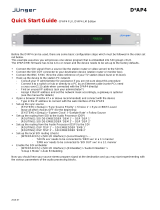Page is loading ...

3GSDI
Audio De-Embedder
GEF-SDI-AUDD
User Manual
1080P
www.gefenpro.com


ASKING FOR ASSISTANCE
Rev A2
Technical Support:
Telephone (818) 772-9100
(800) 545-6900
Fax (818) 772-9120
Technical Support Hours:
8:00 AM to 5:00 PM Monday through Friday, Pacic Time
For 24 / 7 support, see the back of the product for the support number
Write To:
Gefen, LLC.
c/o Customer Service
20600 Nordhoff St
Chatsworth, CA 91311
www.gefenpro.com
Notice
Gefen, LLC reserves the right to make changes in the hardware, packaging, and any
accompanying documentation without prior written notice.
3GSDI Audio De-Embedder is a trademark of Gefen, LLC
© 2013 Gefen, LLC. All rights reserved.
All trademarks are the property of their respective owners.

CONTENTS
INTRODUCTION....................................................................................................................1
Important Operating Notes..............................................................................................2
Features..........................................................................................................................3
Package Includes............................................................................................................3
Panel Layout...................................................................................................................4
Panel Descriptions..........................................................................................................5
CONNECTING THE 3GSDI AUDIO DE-EMBEDDER............................................................6
Connections....................................................................................................................6
Wiring Diagram...............................................................................................................6
OPERATING THE 3GSDI AUDIO DE-EMBEDDER...............................................................7
LED Indicators................................................................................................................7
Block Diagram.................................................................................................................8
Signal Flow......................................................................................................................9
Controlling and Routing Audio Data..............................................................................11
Un-routed Source and AES Channels..........................................................................14
Muting Channels...........................................................................................................14
Audio Mapping Table....................................................................................................16
RS-232 SERIAL CONTROL................................................................................................17
RS-232 COMMANDS..........................................................................................................18
RACK MOUNT SAFETY INFORMATION............................................................................32
MOUNTING PLATE INSTALLATION...................................................................................33
APPENDIX............................................................................................................................34
Firmware Update Procedure.........................................................................................34
SPECIFICATIONS................................................................................................................35
WARRANTY..........................................................................................................................36

1
INTRODUCTION
Congratulations on your purchase of the 3GSDI Audio De-Embedder. Your complete
satisfaction is very important to us.
GefenPRO
In the realm of video distribution, certain features are invaluable in a commercial or
broadcast environment. Accommodations such as a build-in power supply and at
black rack-mount enclosures set GefenPRO apart from our traditional products.
Complex distribution units allow for professional DVI, 3GSDI, and HDMI signals to be
routed and converted easily and seamlessly, while being backed up by a renowned and
dependable technical support team. Gefen invites you to explore the GefenPRO product
line and hopes that you nd the solution that ts your needs.
The GefenPRO 3GSDI Audio De-Embedder
The GefenPRO 3GSDI Audio De-Embedder extracts audio from 3GSDI, Single-Link
HDSDI, EDSDI, and SDI video signals. Up to four AES/EBU digital audio streams can be
de-embedded and routed to any of the four audio outputs. Selection and routing of each
audio group or pair can be congured via RS-232.
How It Works
Connect an SDI source to the SDI In connector. Connect the SDI Loop Out connector to
an SDI audio/video device to monitor the original unmodied signal. Connect the Output
connector to an SDI acceptor (such as video broadcast equipment). Connect up to four
AES/EBU digital audio reproduction devices (such as a DAT recorder or pre-amp) to the
Audio Out connectors. Connect the RS-232 cable from the Audio De-Embedder to a PC or
automation system to control which audio group or pair will be de-embedded from the video
signal. Connect the AC power cord to the 3GSDI Audio De-Embedder and to an available
electrical outlet. Once the unit is powered, RS-232 commands can be used to select the
audio group and pair to be de-embedded from the video signal.

INTRODUCTION
2
READ THESE NOTES BEFORE INSTALLING OR
OPERATING THE 3GSDI AUDIO DE-EMBEDDER
• This product does not support dual-link HDSDI sources.

3
INTRODUCTION
Features
• Supports SDI, EDSDI, Single-Link HDSDI, and 3GSDI
• Allows individual digital audio channels to be re-arranged on the output
• Audio delay adjustment for each pair of audio outputs (0 – 170 ms)
• 3GSDI detection
• LED Status Indicators
• Firmware can be updated using the USB port
Package Includes
(1) GefenPRO 3GSDI Audio De-Embedder
(1) 6 ft. DB-9 Cable
(1) AC Power Cord
(1) Set of Rack Ears
(1) Quick-Start Guide

4
INTRODUCTION
Front Panel
Back Panel
1 3
65 7 8 9 10
2 4
11 12

5
INTRODUCTION
1 Audio
This LED indicator glows bright blue when audio data is detected on the 3GSDI In or
Audio In connectors.
2 Video
This bi-color LED indicator will glow bright red when an SDI signal is detected on the
3GSDI In connector. If an HDSDI signal is detected, then the LED will glow bright green.
3 3GSDI
This LED will glow bright blue when a 3GSDI signal is detected on the 3GSDI In
connector.
4 Power
This LED indicator will glow bright blue when the unit is powered.
5 USB
This USB port is used for updating the rmware. See page 34 for details.
6 RS-232
Connect an RS-232 cable from this port to an RS-232 controller. All audio routing is
handled through RS-232. See page 17 for more information.
7 Audio Out (1 - 4)
Connect up to four SDI destinations (DAT recorders, etc) to these connectors.
8 3GSDI Input (In)
Connect a BNC cable from the SDI source to this connector.
9 3GSDI Input (Loop Out)
Connect a BNC cable from this connector to a local SDI display. The Loop Out connector
will pass-through the SDI signal without any processing.
10 3GSDI Output
Connect a BNC cable from this connector to an SDI display.
11 Power Receptacle
Connect the included AC power cord from this power receptacle to an available
electrical outlet.
12 Power Switch
Press this switch to power-on or power-off the unit.

6
CONNECTING THE 3GSDI AUDIO DE-EMBEDDER
Connections
1. Connect an SDI, HDSDI, or a 3GSDI source to the 3GSDI Input (In) connector.
2. Use up to four BNC cables to connect the Audio Out connectors (1 - 4) to DAT
recorders, audio embedders, etc.
3. Connect the 3GSDI broadcast equipment to the 3GSDI Out connector.
4. If monitoring of the 3GSDI source is desired, connect a BNC cable from the 3GSDI
Input / Loop Out connector to the 3GSDI display. The Loop Out connector provides
monitoring of the input signal without any processing.
5. Connect an RS-232 cable between the RS-232 controller and the 3GSDI Audio
De-Embedder. All audio routing is controlled using RS-232.
6. Connect the included AC power cord from the power receptacle to an available
electrical outlet.
7. Power the 3GSDI Audio De-Embedder by pressing the power switch on the rear of the
unit to the ON position. The Power LED on the front panel will glow bright blue when
the unit is powered.
Wiring Diagram for the 3GSDI Audio De-Embedder
WARNING: This product should always be connected to a
grounded electrical socket.
SDI CABLE
RS-232 CABLE
to Video Broadcast Equipment
RS-232 Controller
DAT Recorder 4
3GSDI Digital
Video Player
DAT Recorder 3
DAT Recorder 2
DAT Recorder 1
3GSDI Audio De-Embedder
3GSDI Display
(local monitor)
GEF-SDI-AUDD
®

7
OPERATING THE 3GSDI AUDIO DE-EMBEDDER
The LED indicators on the front panel provide information on the type of signal that is being
received on the inputs.
SDI / HDSDI Video Input and AES Audio Output
The Audio LED indicator will glow bright blue if SDI or AES/EBU audio is detected on any
of the Audio Out (1 - 4) connectors. The Video LED indicator will glow bright red if SDI
video data is detected on the 3GSDI In connector. If HDSDI video data is detected, then
the Video LED will glow bright green.
3GSDI Video Input
The 3GSDI LED indicator will glow bright blue if 3GSDI video data is detected on the
3GSDI In connector.
AES/EBU audio 3GSDI video
AES/EBU audio
SDI video detected
3GSDI video detected
HDSDI video detected
SDI / HDSDI Video
LED Indicators

8
OPERATING THE 3GSDI AUDIO DE-EMBEDDER
Block Diagram
Gray arrows indicate the default routing state
Note that S1.1 through S2.4 are mirrored on A.1 through A.8
SDI In
Group 1
Group 2
Group 3
Group 4
S1
S2
S1.1
S1.2
S1.3
S1.4
(S1.1)
(S1.2)
(S1.3)
(S1.4)
S2.1
S2.2
S2.3
S2.4
(S2.1)
(S2.2)
(S2.3)
(S2.4)
SDI Out
8x16 Matrix
with Delay
4x2 Switcher 2x4 Switcher
O1
O2
Group 1
Audio Out 1
Group 2
Audio Out 2
Group 3
Audio Out 3
Group 4
Audio Out 4
O1.1
O1.2
O1.3
O1.4
O2.1
O2.2
O2.3
O2.4
A.1
A.2
A.3
A.4
A.5
A.6
A.7
A.8
DELAY

9
The 3GSDI Audio De-Embedder core has three main elements to provide switching of
audio groups and audio channels:
• 4x2 Switcher (input)
The rst element allows any two of the four SDI audio input groups (Group 1 -
Group 4) to be routed to the source groups (S1 - S2). For example, Group 1 can
be routed to S2 and Group 3 can be routed to S1. Only one SDI audio input group
can be routed to a source group at a time.
• 8x16 Matrix with Delay
Once the selected SDI audio input groups have been routed to the source groups, any
of the four source audio channels (S1.1 ... S2.4) can be routed once or multiple times
to any of the output audio channels (O1.1 ... O1.4, O2.1 ... O2.4) or to any AES audio
channel (A.1 ... A.8).
OPERATING THE 3GSDI AUDIO DE-EMBEDDER
SDI In
Group 1
Group 2
Group 3
Group 4
S1
S2
Signal Flow
S1.1
S1.2
S1.3
S1.4
O1.1
O1.2
O1.3
O1.4
S2.1
S2.2
S2.3
S2.4
O2.1
O2.2
O2.3
O2.4
A.1
A.2
A.3
A.4
A.5
A.6
A.7
A.8
DELAY

10
Note in the diagram, on the previous page, that souce audio channels S1.1, S1.3,
S2.1, S2.2, and S2.3 are routed to multiple output audio channels and AES audio
channels. Audio delay (from 0 to 170 ms) can be applied, if desired, to each output
audio channel and/or each AES audio channel before being sent to the output groups
or Audio Out BNC connectors.
• 2x4 Switcher (output)
The third and nal stage combines the individual output channels into two output
groups (O1 and O2). The output groups are then delivered to the specied SDI audio
output group (Group 1 ... Group 4). In addition, any individual AES audio channels
are combined as audio pairs (A.1 + A.2, A.3 + A.4, etc) and delivered to the Audio Out
connectors: A.1 + A.2 are sent to Audio Out 1, A.3 + A.4 are sent to Audio Out 2,
and so on.
All routing of audio channels are handled using the RS-232 interface. See the
information on the next page for routing examples using RS-232 commands.
OPERATING THE 3GSDI AUDIO DE-EMBEDDER
SDI Out
Group 1
Audio Out 1
Group 2
Audio Out 2
Group 3
Audio Out 3
Group 4
Audio Out 4
O1
O2

11
OPERATING THE 3GSDI AUDIO DE-EMBEDDER
The following example illustrates how the RS-232 commands are used to route audio
channels. Before getting started, see page 10 on conguring RS-232.
1. The rst step is to route which SDI audio input groups are to be routed to the source
groups. Use the #sdi_in_grp_sw command to assign the specied SDI audio
group to the desired source group.
In this example, we will route SDI audio input group 1 (g1) to source group S2 and
SDI audio input group 3 (g3) to source group S1:
#sdi_in_grp_sw g1 s2
Error! G1 has been already assigned to S1
Here, we tried to route Group 1 to S2. However, by default, Group 1 is already routed
to S1. We must rst “un-route” Group 1 by routing an unused SDI audio input group to
S1. Looking at the illustration, below, we can see that we can use either Group 3 or
Group 4.
Since we plan to route Group 3 to S1, as part of the example, we will perform this
routing rst:
#sdi_in_grp_sw g3 s1
IN GROUP G3 IS SWITCHED TO S1 GROUP
Controlling and Routing Audio Data
SDI In
Group 1
Group 2
Group 3
Group 4
S1
S2
SDI In
Group 1
Group 2
Group 3
Group 4
S1
S2

12
OPERATING THE 3GSDI AUDIO DE-EMBEDDER
Since Group 3 has been routed to S1, we can now route Group 1 to S2:
#sdi_in_grp_sw g1 s2
IN GROUP G1 IS SWITCHED TO S2 GROUP
2. Use the #ch_sw command to select which source audio channels (S1.1 ... S1.4,
S2.1 ... S2.4) are routed to the output audio channels (O1.1 ... O1.4, O2.1 ... O2.4,
and A.1 ... A.8).
Refer to the next page for the list of commands used to perform the routing in the
above diagram, starting with S1.1 and ending with S2.4.
SDI In
Group 1
Group 2
Group 3
Group 4
S1
S2
DELAY
S1.1
S1.2
S1.3
S1.4
O1.1
O1.2
O1.3
O1.4
S2.1
S2.2
S2.3
S2.4
O2.1
O2.2
O2.3
O2.4
A.1
A.2
A.3
A.4
A.5
A.6
A.7
A.8

13
OPERATING THE 3GSDI AUDIO DE-EMBEDDER
#ch_sw s1.1 o1.3
S1.1 IS SWITCHED INTO O1.3 OF SDI TRANSMITTER
#ch_sw s1.2 a.2
S1.2 IS SWITCHED INTO a.2 OF SDI TRANSMITTER
#ch_sw s1.4 o2.1
S1.4 IS SWITCHED INTO o2.1 OF SDI TRANSMITTER
As mentioned on page 9, a single audio channel can be routed to multiple output
channels or AES channels. In this example, S2.1 is routed to both A.1 and A.7:
#ch_sw s2.1 a.1
S2.1 IS SWITCHED INTO a.1 OF SDI TRANSMITTER
#ch_sw s2.1 a.7
S2.1 IS SWITCHED INTO a.1 OF SDI TRANSMITTER
Continuing with S2.3, which is routed to both O1.2 and O2.3:
#ch_sw s2.3 o1.2
S2.3 IS SWITCHED INTO o1.2 OF SDI TRANSMITTER
#ch_sw s2.3 o2.3
S2.1 IS SWITCHED INTO o2.3 OF SDI TRANSMITTER
Finally, S2.4 is routed to A.3:
#ch_sw s2.4 a.3
S2.4 IS SWITCHED INTO a.3 OF SDI TRANSMITTER
For this example, we will also add a 50 ms audio delay to O1.2:
#delay o1.2 50
AUDIO CHANNEL O1.2 HAS THE DELAY OF 50ms

14
Un-routed Source and AES Channels
Note, that in our example, that we did not route source channels S1.3 and S2.2.
According to the block diagram on page 8, each source channel is routed to an
associated output channel (S1.1 > O1.1, S1.2 > O1.2, etc). This is the default setting.
Although we did not specify S1.1 to be routed to O1.1, the default routing state still
applies (indicated by the dashed-lines). The same holds true for the default routing
state for S1.4 > O1.4, S2.2 > O2.2, and S2.4 > O2.4. In addition, AES audio channels
(A.1 ... A.8) will receive source channels S1.1 through S2.4, respectively.
It is important to understand that since S1.3 was never routed in our example and
because S1.1 was routed to O1.3, the default routing for S1.3 (S1.3 > O1.3 and S1.3
> A.3) cannot take place.
Muting Channels
The 3GSDI Audio De-Embedder allows any output or AES channel (or all channels)
to be muted by using the #mute command (see page 22 for details). This command
is used to mute specic audio channels before being sent to the output connectors.
For example, the following command will mute AES channel A.4:
#mute a.4 1
MUTE ON CHANNEL A.4 IS ON
OPERATING THE 3GSDI AUDIO DE-EMBEDDER
DELAY
S1.1
S1.2
S1.3
S1.4
O1.1
O1.2
O1.3
O1.4
S2.1
S2.2
S2.3
S2.4
(S1.4)
(S2.1)
(S2.2)
(S2.4)
O2.1
O2.2
O2.3
O2.4
A.1
A.2
A.3
A.4
A.5
A.6
A.7
A.8

15
OPERATING THE 3GSDI AUDIO DE-EMBEDDER
3. The nal step is to route the output channels to an SDI audio output group. In our
example, we will route O1 to Group 4 and O2 to Group 1.
#sdi_out_grp_sw o2 g1
Error! G1 has been already assigned to O1
As with the SDI audio input groups, O1 and O2 are routed to Group 1 and Group 2,
respectively, by default. Therefore, O2 cannot be directly routed to Group 1.
O2 must rst be re-routed to another Group, even if it is temporary.
However, since part of our example involves routing O1 to Group 4, we can perform
this task rst by using the following command:
#sdi_out_grp_sw o1 g4
OUT GROUP O1 IS SWITCHED TO G4 GROUP
SDI Out
Group 1
Audio Out 1
Group 2
...
Group 3
Group 4
O1
O2
SDI Out
Group 1
Audio Out 1
Group 2
...
Group 3
Group 4
O1
O2

16
OPERATING THE 3GSDI AUDIO DE-EMBEDDER
Now that O1 has been routed to Group 4, we can now route O2 to Group 1:
#sdi_out_grp_sw o2 g1
OUT GROUP O2 IS SWITCHED TO G1 GROUP
The numbers next to each arrow indicate the audio channel number. See the Audio
Mapping table below for details.
Since AES audio was routed in step 2 (page 12), we don’t have to worry about routing
the audio at this stage.
As mentioned earlier, any individual AES audio channels are combined as audio pairs
(A.1 + A.2, A.3 + A.4, etc) and delivered to the Audio Out connectors: A.1 + A.2 are
sent to Audio Out 1, A.3 + A.4 are sent to Audio Out 2, and so on.
Audio Mapping
The 3GSDI Audio De-Embedder can process a maximum of eight audio channels.
The audio-mapping table is listed below.
Channel Space Channel Space
CH 1 Left (L) CH 5 Left Surround (LS)
CH 2 Right (R) CH 6 Right Surround (RS)
CH 3 Center (C) CH 7 Left Rear (RL)
CH 4 Subwoofer (LFE) CH 8 Right Rear (RR)
SDI Out
(1)
(1)
(5)
(5)
(2)
(2)
(6)
(6)
(3)
(3)
(7)
(7)
(4)
(4)
(8)
(8)
Group 1
Audio Out 1
Group 2
Audio Out 2
Group 3
Audio Out 3
Group 4
Audio Out 4
O1
O2
/