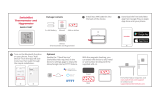3- IMPORTANT NOTES
1
When the display becomes too faint, the battery needs to be replaced to assure the
products accuracy and functionality.
2
If any problem, remove the battery, test or replace the battery with a new one, then
reinsert the good battery.
3
Dispose of waste battery according to the national rules.
4
The quality of the instrument won't be ensured if the product is damaged by negligence,
improper usage or dismantling of the parts.
4- SPECIFICATIONS
Operating Temperature Range : +0°C to +40°C (+32°F to +104°F)
Indoor and Outdoor Temperature Measuring Range : -50°C to +70°C (-58°F to +158°F)
Temperature Display Resolution : 0.1°C / 0.1°F
Indoor Hygrometer Measuring Range : 20% to 95% rel. Humidity
Hygrometer Display Resolution : 1%
Accuracy (at nominal voltage):
±1.0℃(±1.8℉)in the range from 0-40℃ (32℉~104℉)
±2.5℃ (±4.5°F) in the other range
±5% rel. Humidity in the range from 40-70% at 25°C (77°F)
±10% in the other range, ±15% above 90% (all at 25°C / 77°F)
Power Source : 1x “AAA” battery, 1.5V battery
Battery Life : depending on type of battery, approx. 12 months
5- CARE INSTRUCTIONS
- Do not expose the device to extreme temperatures or direct sunlight over longer periods.
- Avoid blows and shocks of any kind to the device.
- For cleaning use a dry soft cloth that you have moistened with water and a mild cleaning
agent. Never use volatile substances such as benzene, thinner, cleansing agents in spray cans
etc.
- When the device is not being used, store it in a dry area and out of the reach of small children.
- If the device is activated under extreme coldness it may occur that the display becomes
illegible. As soon as it is returned to a warm environment the device will function normally.
- Please keep the user’s manual and other documents delivered with the device stored carefully
so that you can reference them at a later point if necessary.
- Please use only new batteries
- Please also remember that old batteries should not be disposed of with household waste but
should be handed in at the designated collection centers.