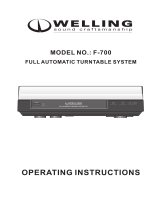Fluance RT82, RT83, RT84, RT85 User Manual
20
Warranty Information
Thank you for choosing Fluance! We guarantee your investment in our products is a solid one. High perfor-
mance components combined with quality craftsmanship allow us to maintain the highest possible pro-
duction standards. All items are guaranteed against defects in materials and craftsmanship. Fluance has
outstanding quality control; if something should go wrong with any of our products, we will repair it free
of charge within the warranty period. If the product cannot be repaired, we will replace the product. If the
product has been discontinued, we will replace the product with either the newest version of said product or
current equivalent. In the event that Fluance replaces a product under warranty, the replacement would only
carry the original warranty from the original date of purchase.
Warranty Period
The Fluance products below are warrantied for parts and labor for the stated period from date of original
purchase, and are subject to the terms and conditions of the warranty. Any refurbished products that are
discontinued hold a 90 day warranty from the date of original purchase. Fluance warranties are valid for
the original owner and are non-transferable.
• Home Audio Passive Speakers: Lifetime Warranty
• Active or Powered Speakers: Two Year Warranty
• HiFi Turntables: Two Year Warranty
• Batteries (For Powered Speakers): One Year Warranty
Warranty Exclusions:
Products purchased from a dealer not authorized by Fluance.
Products with the serial number defaced, altered, or missing.
Defects resulting from disaster, accident, abuse, misuse, lightning, power surges, neglect, unauthorized
modication or water damage.
Defect or damage as a result of repairs performed by a person or party not authorized by Fluance.
Defects of damage occurring during shipping (claims should be made with the shipping company).
To Obtain Warranty Service
Should your product require warranty service, please contact us at www.uance.com/contact or call us
at 1-888-617-6863 to set up a Return Authorization. Products returned without a valid Return Authorization
number will be refused.
Fluance products must be returned in their original packaging. Our products are packaged specially to
protect them from any damage during shipping, and without this packaging the return shipment could get
damaged.
This warranty does not cover the shipping cost, insurance, or any other incidental charges. Products shipped
for warranty service must be pre-paid by the customer, and Fluance will cover the cost to ship the repaired
or replaced product back to the customer.