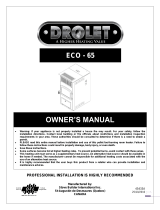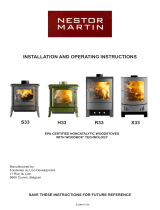attika ElectronicAIR User manual
- Category
- Pellet stove
- Type
- User manual
attika ElectronicAIR is a device that will help you to regulate the combustion air in your wood-burning stove. It has two thermocouples that constantly communicate with the receiver and remote control to ensure the optimal combustion during the start-up and continuous burning. The LED indicates when the wood-burning stove automatically changes the damper’s position. When the wood-burning stove is not in use, the damper is fully closed. When the door is opened, the door switch ensures that the damper is fully open to create extra air when starting the fire and when stoking the fire.
Here are some of the benefits of using attika ElectronicAIR:
attika ElectronicAIR is a device that will help you to regulate the combustion air in your wood-burning stove. It has two thermocouples that constantly communicate with the receiver and remote control to ensure the optimal combustion during the start-up and continuous burning. The LED indicates when the wood-burning stove automatically changes the damper’s position. When the wood-burning stove is not in use, the damper is fully closed. When the door is opened, the door switch ensures that the damper is fully open to create extra air when starting the fire and when stoking the fire.
Here are some of the benefits of using attika ElectronicAIR:








-
 1
1
-
 2
2
-
 3
3
-
 4
4
-
 5
5
-
 6
6
-
 7
7
-
 8
8
attika ElectronicAIR User manual
- Category
- Pellet stove
- Type
- User manual
attika ElectronicAIR is a device that will help you to regulate the combustion air in your wood-burning stove. It has two thermocouples that constantly communicate with the receiver and remote control to ensure the optimal combustion during the start-up and continuous burning. The LED indicates when the wood-burning stove automatically changes the damper’s position. When the wood-burning stove is not in use, the damper is fully closed. When the door is opened, the door switch ensures that the damper is fully open to create extra air when starting the fire and when stoking the fire.
Here are some of the benefits of using attika ElectronicAIR:
Ask a question and I''ll find the answer in the document
Finding information in a document is now easier with AI
Other documents
-
Euroheat 3660 Installation Instructions & User Manual
-
RAIS Viva 100 L Gas Installation & Operation Manual
-
American Standard TFE260 User guide
-
Enviro E30I Owner's manual
-
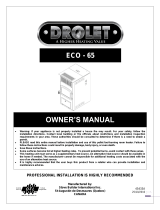 Drolet ECO-65 PELLET STOVE User manual
Drolet ECO-65 PELLET STOVE User manual
-
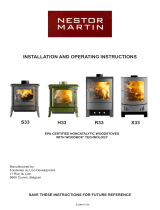 NESTOR MARTIN S33 Owner's manual
NESTOR MARTIN S33 Owner's manual
-
Quadra-Fire MTV-E2-MBK Owner's manual
-
Enviro 50-1472 User manual
-
Sherwood Enviro Sonnet Owner's manual
-
Harman Stove Company Exception F200 Installation guide