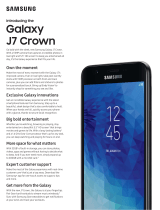Page is loading ...

Air conditioner
Installation Manual
PC6*UC**N
• Thank you for purchasing this Samsung air conditioner.
• Before operating this unit, please read this manual carefully and retain it for future reference.

2
English
Installing the 360 CST purification panel
ƟцΧʪϑͱ˙ߥߨߢʀɇϑϑʪϩϩʪɇ̈θΧЇθ̈ѣʀɇϩ̈ͱ͝
panels
Type A: Square panel Type B: Circular panel
Accessories
M4 X L25 bolt (4)
(Type A only)
Installation manual (1)
User manual (1) M4 screw (4)
CAUTION
• After installing the product, the installation technician
must show the user how to use the air conditioner.
NOTE
• M4 screw tightening torque: 1.2–1.8 N·m
Ã͝ϑϩɇ̷̷̈͝˝ϩ˵ʪɇ̈θΧЇθ̈ѣʀɇϩ̈ͱ̧̈͝ϩ
1 Remove the protective cover.
2 Remove the electrical system unit cover.
3 ŵʪ͔ͱЭʪϩ˵ʪѣ̷ϩʪθ˙θͱ͔ϩ˵ʪɇ̈θΧЇθ̈ѣʀɇϩ̈ͱ̧̈͝ϩ
Turn the latch
after removing
the safety hook
Pull out with the
handle

3
English
4 Ƹϑʪϩ˵ʪ˵ͱͱ̧ϑϩͱ˙ɇϑϩʪ͝ϩ˵ʪɇ̈θΧЇθ̈ѣʀɇϩ̈ͱ̧̈͝ϩϩͱϩ˵ʪ
indoor unit, and then tighten the screws.
CAUTION
• Make sure the hooks on the air purification kit have
been fastened properly.
5 Remove the protective cover.
6 Connect the power and communication lines, and then
ѣуϩ˵ʪӥθ̈͝˝ɇϑϑ˵ͱӥ͝͝ϩ˵ʪѣ˝ЇθʪĘʪуϩࡥɇϩϩɇʀ˵ϩ˵ʪ
electrical system unit cover and then the protective
cover.
Power cable
Communication line
CAUTION
• If installing the AM********** model, make sure
the two power lines, going into the indoor unit, are
fastened using a single compressed ring terminal.
7 ŵʪ͔ͱЭʪϩ˵ʪΧθͱϩʪʀϩ̈ЭʪϩɇΧʪͱ͝ϩ˵ʪѣ̷ϩʪθ
8 ϑϑʪ͔ɵ̷ʪϩ˵ʪΧЇθ̈ѣʀɇϩ̈ͱ͝ѣ̷ϩʪθ
Turn the
latch and
hang the
safety hook.
NOTE
• Push the purification filter inside and turn both latches
until a click sound is audible.
CAUTION
• If the purification filter is not secured properly, noise
may occur.

4
Installing the 360 CST purification panel
English
9 Remove the protective tape covering the dust sensor
̷̈͝ʪϩͱ͝ϩ˵ʪɇ̈θΧЇθ̈ѣʀɇϩ̈ͱ̧̈͝ϩ
CAUTION
• After installation, be sure to check that the protective
film is removed.
– Remove the protective tape attached on the
purification filter.
– Remove the protective tape for blocking the panel
dust sensor inlet.
• If the protective tape is not removed, the purification
filter may not operate.
Installing the grille
1 Make sure you connect the (two) wires on the grille to
the clip wires on the indoor unit.
NOTE
• Before installing the grille, make sure you connect the
(two) safety rings to both ends of the grille to prevent
it from falling.
2 Attach the grille by turning it clockwise until a ‘click’
sound is audible.
Closed
NOTE
• If the grille is installed correctly, the indicator on the
indoor unit is at a 90 degree angle with the Samsung
̷ͱ˝ͱͱ͝ϩ˵ʪ˝θ̷̷̈ʪɇ͝ʒϩ˵ʪϩθ̈ɇ͝˝̷ʪ͝ʪуϩϩͱϩ˵ʪ̷ͱʀ̧
engraved on the indoor unit is aligned with the
triangle on the grille.
• The grille cannot be assembled in other directions.
Installing the panel front for the
ceiling type
1 Remove the four cover panels from the panel front.
NOTE
• To remove the cover panels, use the two tongues at
the ends of each cover panel.

5
English
2 Push the four corners of the panel front toward the
indoor unit body one at a time until you hear “click” so
that they are assembled in place.
NOTE
• After assembling the panel front in place, you can
slightly adjust its position left and right. If required,
adjust the position of the panel front so that it aligns
with the ceiling opening.
3 Push the centres of the four sides of the panel front
toward the indoor unit body one at a time until you
hear “click” so that they are hooked in place.
4 Insert halfway the four screws into the four holes on
the panel front. Then fasten the screws tightly until
there is no gap between the ceiling and the panel front.
5 Place each cover panel on a corner of the panel front.
Ɵ˵ʪ͝ΧЇϑ˵ϩ˵ʪʀͱЭʪθΧɇ͝ʪ̷ЇΧиɇθʒЇ͝ϩ̷̈̈ϩ̈ϑѣθ̷͔ц
assembled to the panel front.
6 A˵ʪʀ̧и˵ʪϩ˵ʪθϩ˵ʪΧɇ͝ʪ̷˙θͱ͝ϩ̈ϑѣθ̷͔цѣуʪʒϩͱϩ˵ʪ
indoor unit body.
NOTE
• Make sure that the screws are fastened tightly until
there is no gap between the ceiling and the panel.
• If the panel is installed incorrectly, air may leak out.

6
Installing the 360 CST purification panel
English
Installing the circular panel on the
indoor unit
1 Insert the decoration panel the indoor unit body.
Then rotate the decoration panel clockwise until it is
ɇϑϑʪ͔ɵ̷ʪʒѣθ̷͔ц
• Ceiling type
• Open type
NOTE
• Make sure that the decoration panel is installed
correctly so that there is no gap between the ceiling
and the panel.
• If the panel is installed incorrectly, air may leak out.
CAUTION
• Make sure to only apply paints and varnishes for resins
(ABS, HIPS) or paint thinners.
If you apply lacquers for general use on the panel, it
may lead to discoloration or erosion on the surface of
the panel.

7
English
Setting the indoor unit address and setup options
Common steps for setting the
addresses and options
AR-KH0** remote control (for 360 cassette only)
Timer button
Temperature
button
Mode button
Wheel
Setting the
option values
Entering the mode for
setting the options
NOTE
• The remote control display may vary depending on the
model.
1 Enter the mode for setting the options:
a Remove the batteries from the remote control.
b While holding down the (Temp) and (Timer)
buttons simultaneously, insert the batteries into the
remote control.
c Make sure that you are entered to the mode for
setting the options:
2 Set the option values.
CAUTION
• The total number of available options are 24: SEG1 to
SEG24.
• Because SEG1, SEG7, SEG13, and SEG19 are the page
options used by the previous remote control models,
the modes to set values for these options are skipped
automatically.
• Set a 2-digit value for each option pair in the following
ͱθʒʪθࡤƊkߤɇ͝ʒƊkߥ९Ɗkߦɇ͝ʒƊkߧ९Ɗkߨɇ͝ʒ
Ɗkߪ९Ɗk߫ɇ͝ʒƊkߣߢ९Ɗkߣߣɇ͝ʒƊkߣߤ९Ɗkߣߦ
ɇ͝ʒƊkߣߧ९Ɗkߣߨɇ͝ʒƊkߣߩ९Ɗkߣߪɇ͝ʒƊkߤߢ९
Ɗkߤߣɇ͝ʒƊkߤߤ९Ɗkߤߥɇ͝ʒƊkߤߦ
SEG1 SEG2 SEG3 SEG4 SEG5 SEG6
0XXXXX
SEG7 SEG8 SEG9 SEG10 SEG11 SEG12
1XXXXX
SEG13 SEG14 SEG15 SEG16 SEG17 SEG18
2XXXXX
SEG19 SEG20 SEG21 SEG22 SEG23 SEG24
3XXXXX
On (SEG1 to SEG12) Off (SEG13 to SEG24)

8
Setting the indoor unit address and setup options
English
Take the steps presented in the following table:
Steps Remote control display
1 Set the SEG2 and SEG3 values:
a Set the SEG2 value by rotating the Wheel
counterclockwise until the value you want to set appears
on the remote control display.
SEG2
b Set the SEG3 value by rotating the Wheel clockwise until
the value you want to set appears on the remote control
display.
SEG3
When you rotate the Wheel, values appear in the following order:
2 Press the (Mode) button. Cool and On appear on the remote control display.
3 Ɗʪϩϩ˵ʪƊkߦɇ͝ʒƊkߧЭɇ̷Їʪϑࡤ
a Set the SEG4 value by rotating the Wheel
counterclockwise until the value you want to set appears
on the remote control display.
SEG4
b Ɗʪϩϩ˵ʪƊkߧЭɇ̷Їʪɵцθͱϩɇϩ̈͝˝ϩ˵ʪǮ˵ʪʪ̷ʀ̷ͱʀ̧ӥϑʪЇ͝ϩ̷̈
the value you want to set appears on the remote control
display.
Ɗkߧ
When you rotate the Wheel, values appear in the following order:
4 Press the (Mode) button. Dry and On appear on the remote control display.
5 Ɗʪϩϩ˵ʪƊkߨɇ͝ʒƊkߪЭɇ̷Їʪϑࡤ
a Ɗʪϩϩ˵ʪƊkߨЭɇ̷Їʪɵцθͱϩɇϩ̈͝˝ϩ˵ʪǮ˵ʪʪ̷
counterclockwise until the value you want to set appears
on the remote control display.
Ɗkߨ
b Set the SEG8 value by rotating the Wheel clockwise until
the value you want to set appears on the remote control
display.
SEG8
When you rotate the Wheel, values appear in the following order:

9
English
Steps Remote control display
6 Press the
(Mode) button. Fan and On appear on the remote control display.
7 Set the SEG9 and SEG10 values:
a Set the SEG9 value by rotating the Wheel
counterclockwise until the value you want to set appears
on the remote control display.
SEG9
b Set the SEG10 value by rotating the Wheel clockwise until
the value you want to set appears on the remote control
display.
SEG10
When you rotate the Wheel, values appear in the following order:
8 Press the (Mode) button. Heat and On appear on the remote control display.
9 Set the SEG11 and SEG12 values:
a Set the SEG11 value by rotating the Wheel
counterclockwise until the value you want to set appears
on the remote control display.
SEG11
b Set the SEG12 value by rotating the Wheel clockwise until
the value you want to set appears on the remote control
display.
SEG12
When you rotate the Wheel, values appear in the following order:
10 Press the (Mode) button. Auto and Off appear on the remote control display.

10
Setting the indoor unit address and setup options
English
Steps Remote control display
11 Ɗʪϩϩ˵ʪƊkߣߦɇ͝ʒƊkߣߧЭɇ̷Їʪϑࡤ
a Set the SEG14 value by rotating the Wheel
counterclockwise until the value you want to set appears
on the remote control display.
SEG14
b Ɗʪϩϩ˵ʪƊkߣߧЭɇ̷Їʪɵцθͱϩɇϩ̈͝˝ϩ˵ʪǮ˵ʪʪ̷ʀ̷ͱʀ̧ӥϑʪЇ͝ϩ̷̈
the value you want to set appears on the remote control
display.
Ɗkߣߧ
When you rotate the Wheel, values appear in the following order:
12 Press the (Mode) button. Cool and Off appear on the remote control display.
13 Ɗʪϩϩ˵ʪƊkߣߨɇ͝ʒƊkߣߩЭɇ̷Їʪϑࡤ
a Ɗʪϩϩ˵ʪƊkߣߨЭɇ̷Їʪɵцθͱϩɇϩ̈͝˝ϩ˵ʪǮ˵ʪʪ̷
counterclockwise until the value you want to set appears
on the remote control display.
Ɗkߣߨ
b Set the SEG17 value by rotating the Wheel clockwise until
the value you want to set appears on the remote control
display.
SEG17
When you rotate the Wheel, values appear in the following order:
14 Press the (Mode) button. Dry and Off appear on the remote control display.
15 Set the SEG18 and SEG20 values:
a Set the SEG18 value by rotating the Wheel
counterclockwise until the value you want to set appears
on the remote control display.
SEG18
b Set the SEG20 value by rotating the Wheel clockwise until
the value you want to set appears on the remote control
display.
SEG20
When you rotate the Wheel, values appear in the following order:

11
English
Steps Remote control display
16 Press the
(Mode) button. Fan and Off appear on the remote control display.
17 Set the SEG21 and SEG22 values:
a Set the SEG21 value by rotating the Wheel
counterclockwise until the value you want to set appears
on the remote control display.
SEG21
b Set the SEG22 value by rotating the Wheel clockwise until
the value you want to set appears on the remote control
display.
SEG22
When you rotate the Wheel, values appear in the following order:
18 Press the (Mode) button. Heat and Off appear on the remote control display.
19 Set the SEG23 and SEG24 values:
a Set the SEG21 value by rotating the Wheel
counterclockwise until the value you want to set appears
on the remote control display.
SEG23
b Set the SEG22 value by rotating the Wheel clockwise until
the value you want to set appears on the remote control
display.
SEG24
When you rotate the Wheel, values appear in the following order:

12
Setting the indoor unit address and setup options
English
Set the indoor unit’s address and installation options with
the remote control. The address and indoor unit settings
ʀɇ͝͝ͱϩɵʪʀͱ͝ѣ˝Їθʪʒɇϩϩ˵ʪϑɇ͔ʪϩ͔̈ʪϑͱɵʪϑЇθʪϩͱϑʪϩ
the options individually.
If both settings are required, enter the settings twice.
Common steps for setting the
addresses and options
Low Temp button
High Temp button
Mode button
Low Fan button
High Fan button
Setting the
option values
Entering the mode for
setting the options
NOTE
• The remote control display and buttons may vary
depending on the model.
1 Enter the mode for setting the options:
a Remove the batteries from the remote control, and
then insert them again.
b While holding down the
(High Temp) and
(Low Temp) buttons simultaneously, insert the
batteries into the remote control.
c Make sure that you are entered to the mode for
setting the options:
2 Set the option values.
CAUTION
• The total number of available options are 24: SEG1 to
SEG24.
• Because SEG1, SEG7, SEG13, and SEG19 are the page
options used by the previous remote control models,
the modes to set values for these options are skipped
automatically.
• Set a 2-digit value for each option pair in the following
ͱθʒʪθࡤƊkߤɇ͝ʒƊkߥ९Ɗkߦɇ͝ʒƊkߧ९Ɗkߨɇ͝ʒ
Ɗkߪ९Ɗk߫ɇ͝ʒƊkߣߢ९Ɗkߣߣɇ͝ʒƊkߣߤ९Ɗkߣߦ
ɇ͝ʒƊkߣߧ९Ɗkߣߨɇ͝ʒƊkߣߩ९Ɗkߣߪɇ͝ʒƊkߤߢ९
Ɗkߤߣɇ͝ʒƊkߤߤ९Ɗkߤߥɇ͝ʒƊkߤߦ
SEG1 SEG2 SEG3 SEG4 SEG5 SEG6
0XXXXX
SEG7 SEG8 SEG9 SEG10 SEG11 SEG12
1XXXXX
SEG13 SEG14 SEG15 SEG16 SEG17 SEG18
2XXXXX
SEG19 SEG20 SEG21 SEG22 SEG23 SEG24
3XXXXX
On (SEG1 to SEG12) Off (SEG13 to SEG24)

13
English
Take the steps presented in the following table:
Steps Remote control display
1 Set the SEG2 and SEG3 values:
a Set the SEG2 value by pressing the
(Low Fan) button repeatedly until the value
you want to set appears on the remote control display.
SEG2
b Set the SEG3 value by pressing the
(High Fan) button repeatedly until the value
you want to set appears on the remote control display.
When you press the
(Low Fan) or (High Fan) button, values appear in the
following order:
SEG3
2 Press the (Mode) button. Cool and On appear on the remote control display.
3 Ɗʪϩϩ˵ʪƊkߦɇ͝ʒƊkߧЭɇ̷Їʪϑࡤ
a Set the SEG4 value by pressing the
(Low Fan) button repeatedly until the value
you want to set appears on the remote control display.
SEG4
b Ɗʪϩϩ˵ʪƊkߧЭɇ̷ЇʪɵцΧθʪϑϑ̈͝˝ϩ˵ʪ
(High Fan) button repeatedly until the value
you want to set appears on the remote control display.
When you press the
(Low Fan) or (High Fan) button, values appear in the
following order:
Ɗkߧ
4 Press the
(Mode) button. Dry and On appear on the remote control display.
5 Ɗʪϩϩ˵ʪƊkߨɇ͝ʒƊkߪЭɇ̷Їʪϑࡤ
a Ɗʪϩϩ˵ʪƊkߨЭɇ̷ЇʪɵцΧθʪϑϑ̈͝˝ϩ˵ʪ
(Low Fan) button repeatedly until the value
you want to set appears on the remote control display.
Ɗkߨ
b Set the SEG8 value by pressing the
(High Fan) button repeatedly until the value
you want to set appears on the remote control display.
When you press the
(Low Fan) or (High Fan) button, values appear in the
following order:
SEG8

14
Setting the indoor unit address and setup options
English
Steps Remote control display
6 Press the
(Mode) button. Fan and On appear on the remote control display.
7 Set the SEG9 and SEG10 values:
a Set the SEG9 value by pressing the
(Low Fan) button repeatedly until the value
you want to set appears on the remote control display.
SEG9
b Set the SEG10 value by pressing the
(High Fan) button repeatedly until the value
you want to set appears on the remote control display.
When you press the
(Low Fan) or (High Fan) button, values appear in the
following order:
SEG10
8 Press the
(Mode) button. Heat and On appear on the remote control display.
9 Set the SEG11 and SEG12 values:
a Set the SEG11 value by pressing the
(Low Fan) button repeatedly until the value
you want to set appears on the remote control display.
SEG11
b Set the SEG12 value by pressing the
(High Fan) button repeatedly until the value
you want to set appears on the remote control display.
When you press the
(Low Fan) or (High Fan) button, values appear in the
following order:
SEG12
10 Press the
(Mode) button. Auto and Off appear on the remote control display.

15
English
Steps Remote control display
11 Ɗʪϩϩ˵ʪƊkߣߦɇ͝ʒƊkߣߧЭɇ̷Їʪϑࡤ
a Set the SEG11 value by pressing the
(Low Fan) button repeatedly until the value
you want to set appears on the remote control display.
SEG14
b Ɗʪϩϩ˵ʪƊkߣߧЭɇ̷ЇʪɵцΧθʪϑϑ̈͝˝ϩ˵ʪ
(High Fan) button repeatedly until the value
you want to set appears on the remote control display.
When you press the
(Low Fan) or (High Fan) button, values appear in the
following order:
Ɗkߣߧ
12 Press the
(Mode) button. Cool and Off appear on the remote control display.
13 Ɗʪϩϩ˵ʪƊkߣߨɇ͝ʒƊkߣߩЭɇ̷Їʪϑࡤ
a Ɗʪϩϩ˵ʪƊkߣߨЭɇ̷ЇʪɵцΧθʪϑϑ̈͝˝ϩ˵ʪ
(Low Fan) button repeatedly until the value
you want to set appears on the remote control display.
Ɗkߣߨ
b Set the SEG17 value by pressing the
(High Fan) button repeatedly until the value
you want to set appears on the remote control display.
When you press the
(Low Fan) or (High Fan) button, values appear in the
following order:
SEG17
14 Press the
(Mode) button. Dry and Off appear on the remote control display.
15 Set the SEG18 and SEG20 values:
a Set the SEG18 value by pressing the
(Low Fan) button repeatedly until the value
you want to set appears on the remote control display.
SEG18
b Set the SEG20 value by pressing the
(High Fan) button repeatedly until the
value you want to set appears on the remote control display.
When you press the
(Low Fan) or (High Fan) button, values appear in the
following order:
SEG20

16
Setting the indoor unit address and setup options
English
Steps Remote control display
16 Press the
(Mode) button. Fan and Off appear on the remote control display.
17 Set the SEG21 and SEG22 values:
a Set the SEG21 value by pressing the
(Low Fan) button repeatedly until the value
you want to set appears on the remote control display.
SEG21
b Set the SEG22 value by pressing the
(High Fan) button repeatedly until the value
you want to set appears on the remote control display.
When you press the
(Low Fan) or (High Fan) button, values appear in the
following order:
SEG22
18 Press the
(Mode) button. Heat and Off appear on the remote control display.
19 Set the SEG23 and SEG24 values:
a Set the SEG23 value by pressing the
(Low Fan) button repeatedly until the value
you want to set appears on the remote control display.
SEG23
b Set the SEG24 value by pressing the
(High Fan) button repeatedly until the value
you want to set appears on the remote control display.
When you press the
(Low Fan) or (High Fan) button, values appear in the
following order:
SEG24

17
English
3 Check whether the option values that you have set are
correct by pressing the
(Mode) button repeatedly.
[SEG2, SEG3]
[SEG11, SEG12]
[SEG21, SEG22]
ࣈƊkߦࡥƊkߧࣉ
ࣈƊkߣߦࡥƊkߣߧࣉ
[SEG23, SEG24]
ࣈƊkߨࡥƊkߪࣉ
ࣈƊkߣߨࡥƊkߣߩࣉ
[SEG9, SEG10]
[SEG18, SEG20]
4 Save the option values into the indoor unit:
Point the remote control to the remote control sensor
on the indoor unit and then press the
(Power)
button on the remote control twice. Make sure that
this command is received by the indoor unit. When it is
successfully received, you can hear a short sound from
the indoor unit. If the command is not received, press
the
(Power) button again.
5 Check whether the air conditioner operates in
accordance with the option values you have set:
a Reset the indoor unit by disconnecting and then
reconnecting the power cable of the indoor unit or
by pressing the RESET button on the outdoor unit.
b Remove the batteries from the remote control,
insert them again, and then press the
(Power)
button on the remote control.
Ɗʪϩϩ̈͝˝ϩ˵ʪΧЇθ̈ѣʀɇϩ̈ͱ͝ʪ͝ɇɵ̷̈͝˝ͱΧϩ̈ͱ͝
1 Check if power is supplied to the indoor unit.
• If the power supply is not connected, a separate power
supply is required.
2 The panel or display on which the options can be
entered, must be connected to the indoor unit.
3 Set the indoor unit’s installation options according to
the installation conditions.
• The default installation options of the indoor unit are
as follows.
– AC*** model: 020000-100001-200000-300000
– AM*** model: 020010-100000-200000-300000
• If you set numbers that cannot be allowed for each
SEG, the default settings are returned.
• The setting "RESERVED" is ignored.
• For the purification function, change the value of
Ɗkߣߨϩͱߥ˙ͱθ̈͝ϑϩɇ̷̷ɇϩ̈ͱ͝ͱΧϩ̈ͱ͝ϑ
– The setting of the purification enabling option is
"020000-100001-200300-300000" (AC*** model)
and "020010-100000-200300-300000"
(AM*** model).
Example (AM*** model)
[SEG2, SEG3]
[SEG11, SEG12]
[SEG21, SEG22]
ࣈƊkߦࡥƊkߧࣉ
ࣈƊkߣߦࡥƊkߣߧࣉ
[SEG23, SEG24]
ࣈƊkߨࡥƊkߪࣉ
ࣈƊkߣߨࡥƊkߣߩࣉ
[SEG9, SEG10]
[SEG18, SEG20]
Setting the product options for each
indoor unit
To set the setup options, refer to a separate sheet that
includes option codes for each indoor unit's model.

/