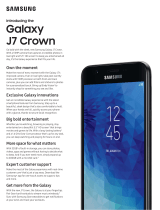Page is loading ...

Air conditioner
Installation manual
PC1*WC**N
• Thank you for purchasing this Samsung air conditioner.
• Before operating this unit, please read this manual carefully and retain it for future
reference.

2
English
Installing the Wind-Free 1 way purification panel
Accessories
Before installation, check the following components:
Item
M4 X L25 bolt
Installation
manual (1)
User manual (1)
Shape
PC1MWC**N : (5)
PC1NWC**N : (6)
PC1BWC**N : (7)
CAUTION
• The installer must explain to users how to operate the
product after installation.
NOTE
• M4 screw tightening torque: 1.2–1.8 N·m
How to install the panel
CAUTION
• Care must be paid while handling the panel.
• Never lean the panel against a wall or place it on a
protruding object.
It may cause damage to the panel’s surface.
• Be careful when holding the air intake panel with your
hand during installation. It may cause injury.
1 Remove the grille, dust filter, and air purification filter
one after another.
PUSH
Removal of air
purification filter
Removal of
grille
Removal of
dust filter
2 Insert and fix the latches on the panel into the grooves
on both sides of the indoor unit.
Latches

3
English
3 Open the screw cover on the air outlet, and tighten the
panel fixing screws.
If you do not tighten the screws securely, there may be
a gap between the indoor unit and panel, which may
cause condensation.
Latches
ťAߣđǮAçߥĘ७७
ťAߣĘǮAçߥĘ७७
ťAߣ9ǮAçߥĘ७७
4 Connect the wiring between the indoor unit and panel.
• First remove the (three) screws from the indoor unit
control box, and detach the cover.
• Connect the connector on the panel to the PCB
connector on the indoor unit.
– Connect the (four) connectors of the swing motor,
remote control receiver, humidity sensor, and
purification panel control box communication port
on the panel to the corresponding connectors on
the indoor unit.
– Confirm that the connectors are connected to the
matching connectors of the same colours.
• Connect the power cable on the purification panel
control box to the power cable port on the indoor unit.
Humidity sensor
Remote control receiver
Purification panel
control box comm. port
Swing motor

4
English
Installing the Wind-Free 1 way purification panel
• Attach the indoor unit control box cover back.
• Attach the air purification filter.
– Remove the protective tape attached to the filter.
Protective tape
– When attaching the filter, push it until a “click”
sound is audible.
• Attach the deodorizing filter after removing the vinyl
packaging.
• Attach the dust filter.
CAUTION
• If the air purification filter is not attached properly,
sparks or noise may occur in the filter.
Deodorizing filter
PC1MWC**N
PC1NWC**N
PC1BWC**N
NOTE
• New filters for replacement can be purchased from a
service centre.
• The air conditioner and remote control will not work if
a connector is not connected or connectors of different
colours are connected.
5 Confirm that the panel is connected securely to the
indoor unit.
• When tightening screws, ensure that there is no gap
between the panel and ceiling. Also ensure that the
ceiling is parallel to the ceiling joint.
– If a gap is found between the panel and ceiling,
adjust the indoor unit height.
CAUTION
• Air leakage will occur if the panel is not attached
properly to the cassette unit.
When the installation template is made of paper
ceiling
Jig
8.0
6.0
Air inlet
Slim 1 way cassette (Small, Wind-Free panel)
Slim 1 way cassette (Medium/Large, Wind-Free panel)
Air outlet
Indoor unit
ceiling
Jig
10
10
Air inlet
Indoor unit
Air outlet
(Unit: mm)
When the installation template is made of plastic
Wind-Free MID /
LRG
(Inlet / Outlet)
Wind-Free MID /
LRG
(Inlet / Outlet)
Jig
10
10
Indoor unit
(Unit: mm)

5
English
6 Connect the grille.
• Connect the safety rings on the panel to both ends of
the grille.
• Remove the protective tape covering the dust sensor
inlet on the panel.
• Press the [PUSH] button to fix the grille in place.
PUSH
NOTE
• Before installing the grille, make sure to connect the
safety rings to both ends of the grille to prevent the
grille from falling during installation.
CAUTION
• Remove the protective tape attached to the air
purification filter.
• Remove the vinyl packaging from the deodorizing filter.
• Remove the protective tape covering the dust sensor
inlet on the panel.

6
English
Setting the indoor unit address and setup options
Set the indoor unit’s address and installation options with
the remote control. The address and indoor unit settings
cannot be configured at the same time so be sure to set
the options individually.
If both settings are required, enter the settings twice.
Common steps for setting the addresses
and options
Low Temp button
High Temp button
Mode button
Low Fan button
High Fan button
Setting the
option values
Entering the
mode for setting
the options
NOTE
• The remote control display and buttons may vary
depending on the model.
1 Enter the mode for setting the options:
a Remove the batteries from the remote control,
and then insert them again.
b While holding down the
(High Temp) and
(Low Temp) buttons simultaneously, insert the
batteries into the remote control.
c Make sure that you are entered to the mode for
setting the options:
2 Set the option values.
CAUTION
• The total number of available options are 24: SEG1 to
SEG24.
• Because SEG1, SEG7, SEG13, and SEG19 are the page
options used by the previous remote control models,
the modes to set values for these options are skipped
automatically.
• Set a 2-digit value for each option pair in the following
ͱθʒʪθࡤƊkߤɇ͝ʒƊkߥ९Ɗkߦɇ͝ʒƊkߧ९Ɗkߨɇ͝ʒ
Ɗkߪ९Ɗk߫ɇ͝ʒƊkߣߢ९Ɗkߣߣɇ͝ʒƊkߣߤ९Ɗkߣߦ
ɇ͝ʒƊkߣߧ९Ɗkߣߨɇ͝ʒƊkߣߩ९Ɗkߣߪɇ͝ʒƊkߤߢ९
Ɗkߤߣɇ͝ʒƊkߤߤ९Ɗkߤߥɇ͝ʒƊkߤߦ
SEG1 SEG2 SEG3 SEG4 SEG5 SEG6
0XXXXX
SEG7 SEG8 SEG9 SEG10 SEG11 SEG12
1XXXXX
SEG13 SEG14 SEG15 SEG16 SEG17 SEG18
2XXXXX
SEG19 SEG20 SEG21 SEG22 SEG23 SEG24
3XXXXX
On (SEG1 to SEG12) Off (SEG13 to SEG24)

7
English
Take the steps presented in the following table:
Steps Remote control display
1 Set the SEG2 and SEG3 values:
a Set the SEG2 value by pressing the
(Low Fan) button repeatedly until the
value you want to set appears on the remote control display.
SEG2
b Set the SEG3 value by pressing the (High Fan) button repeatedly until the
value you want to set appears on the remote control display.
When you press the
(Low Fan) or (High Fan) button, values appear in the
following order:
SEG3
2 Press the (Mode) button. Cool and On appear on the remote control display.
3 Set the SEG4 and SEG5 values:
a Set the SEG4 value by pressing the
(Low Fan) button repeatedly until the
value you want to set appears on the remote control display.
SEG4
b Set the SEG5 value by pressing the (High Fan) button repeatedly until the
value you want to set appears on the remote control display.
When you press the
(Low Fan) or (High Fan) button, values appear in the
following order:
SEG5
4 Press the (Mode) button. Dry and On appear on the remote control display.
5 Set the SEG6 and SEG8 values:
a Set the SEG6 value by pressing the
(Low Fan) button repeatedly until the
value you want to set appears on the remote control display.
SEG6
b Set the SEG8 value by pressing the (High Fan) button repeatedly until the
value you want to set appears on the remote control display.
When you press the
(Low Fan) or (High Fan) button, values appear in the
following order:
SEG8

8
English
Steps Remote control display
6 Press the (Mode) button. Fan and On appear on the remote control display.
7 Set the SEG9 and SEG10 values:
a Set the SEG9 value by pressing the
(Low Fan) button repeatedly until the
value you want to set appears on the remote control display.
SEG9
b Set the SEG10 value by pressing the (High Fan) button repeatedly until the
value you want to set appears on the remote control display.
When you press the
(Low Fan) or (High Fan) button, values appear in the
following order:
SEG10
8 Press the (Mode) button. Heat and On appear on the remote control display.
9 Set the SEG11 and SEG12 values:
a Set the SEG11 value by pressing the
(Low Fan) button repeatedly until the
value you want to set appears on the remote control display.
SEG11
b Set the SEG12 value by pressing the (High Fan) button repeatedly until the
value you want to set appears on the remote control display.
When you press the
(Low Fan) or (High Fan) button, values appear in the
following order:
SEG12
10 Press the (Mode) button. Auto and Off appear on the remote control display.
Setting the indoor unit address and setup options

9
English
Steps Remote control display
11 Set the SEG14 and SEG15 values:
a Set the SEG14 value by pressing the
(Low Fan) button repeatedly until the
value you want to set appears on the remote control display.
SEG14
b Set the SEG15 value by pressing the (High Fan) button repeatedly until the
value you want to set appears on the remote control display.
When you press the
(Low Fan) or (High Fan) button, values appear in the
following order:
SEG15
12 Press the (Mode) button. Cool and Off appear on the remote control display.
13 Set the SEG16 and SEG17 values:
a Set the SEG16 value by pressing the
(Low Fan) button repeatedly until the
value you want to set appears on the remote control display.
SEG16
b Set the SEG17 value by pressing the (High Fan) button repeatedly until the
value you want to set appears on the remote control display.
When you press the
(Low Fan) or (High Fan) button, values appear in the
following order:
SEG17
14 Press the (Mode) button. Dry and Off appear on the remote control display.
15 Set the SEG18 and SEG20 values:
a Set the SEG18 value by pressing the
(Low Fan) button repeatedly until the
value you want to set appears on the remote control display.
SEG18
b Set the SEG20 value by pressing the (High Fan) button repeatedly until the
value you want to set appears on the remote control display.
When you press the
(Low Fan) or (High Fan) button, values appear in the
following order:
SEG20

10
English
Steps Remote control display
16 Press the (Mode) button. Fan and Off appear on the remote control display.
17 Set the SEG21 and SEG22 values:
a Set the SEG21 value by pressing the
(Low Fan) button repeatedly until the
value you want to set appears on the remote control display.
SEG21
b Set the SEG22 value by pressing the (High Fan) button repeatedly until the
value you want to set appears on the remote control display.
When you press the
(Low Fan) or (High Fan) button, values appear in the
following order:
SEG22
18 Press the (Mode) button. Heat and Off appear on the remote control display.
19 Set the SEG23 and SEG24 values:
a Set the SEG23 value by pressing the
(Low Fan) button repeatedly until the
value you want to set appears on the remote control display.
SEG23
b Set the SEG24 value by pressing the (High Fan) button repeatedly until the
value you want to set appears on the remote control display.
When you press the
(Low Fan) or (High Fan) button, values appear in the
following order:
SEG24
Setting the indoor unit address and setup options

11
English
3 Check whether the option values that you have set are
correct by pressing the
(Mode) button repeatedly
[SEG2, SEG3] [SEG4, SEG5] [SEG6, SEG8] [SEG9, SEG10]
[SEG11, SEG12]
[SEG14, SEG15] [SEG16, SEG17]
[SEG18, SEG20]
[SEG21, SEG22] [SEG23, SEG24]
4 Save the option values into the indoor unit:
Point the remote control to the remote control sensor
on the indoor unit and then press the
(Power)
button on the remote control twice. Make sure that
this command is received by the indoor unit. When it is
successfully received, you can hear a short sound from
the indoor unit. If the command is not received, press
the
(Power) button again.
5 Check whether the air conditioner operates in
accordance with the option values you have set:
a Reset the indoor unit by disconnecting and then
reconnecting the power cable of the indoor unit or
by pressing the RESET button on the outdoor unit.
b Remove the batteries from the remote control,
insert them again, and then press the
(Power)
button on the remote control.
Setting the purification enabling option
1 Check if power is supplied to the indoor unit.
• If the power supply is not connected, a separate power
supply is required.
2 The panel or display on which the options can be
entered, must be connected to the indoor unit.
3 Set the indoor unit’s installation options according to
the installation conditions.
• The default installation options of the indoor unit are
as follows.
– AC*** model: 020000-100001-200000-300000
– AM*** model: 020010-100000-200000-300000
• If you set numbers that cannot be allowed for each
SEG, the default settings are returned.
• The setting "RESERVED" is ignored.
• For the purification function, change the value of
SEG 16 to 3 for installation options.
– The setting of the purification enabling option is
"020000-100001-200300-300000" (AC*** model) and
"020010-100000-200300-300000" (AM*** model).
Example (AM*** model)
[SEG2, SEG3] [SEG4, SEG5] [SEG6, SEG8] [SEG9, SEG10]
[SEG11, SEG12]
[SEG14, SEG15]
[SEG16, SEG17]
[SEG18, SEG20]
[SEG21, SEG22] [SEG23, SEG24]
Setting the product options for each
indoor unit
To set the setup options, refer to a separate sheet that
includes option codes for each indoor unit's model.

/