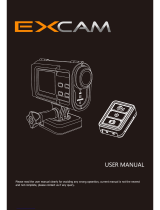Page is loading ...


1.
TheGearProActionCam
1 Precautions&Safety
2 Accessories
3 CameraInterface&Layout
3 Mounting
4 SDMemoryCard
4 BatteryCharging
5 ButtonControl
5 PoweringON/OFF
5 VideoMode
5 Capture(Image)Mode
6 Zooming
6 PlaybackMode
6 GSensorRecording
7 Cycle(GPSVideo)Recording
7 MotionDetectionRecording
7 DeleteFiles
7 SetupMode(CameraSettings)
8 TV/ComputerMediaPlayback
8 RemoteControl
Precautions&Safety
Pleasecarefullyandfullyfollowtheguidelinesfoundinthismanualbeforeyouusethecamera.
Refertomanualinstructionsandoperatethecameracorrectly.Illegaloperationmaycausedamagetocamerainternalcomponentsandnonoptimalperformance.
Donotdroporsubjecttocameratoexcessiveforces,asitmay
damagetheinternalcomponents.
Foryoursafety,pleasekeepthecameraawayfromthechildrenandanimals,inordertoavoidaccidentaldamage.
Donotplacethecamerainadamp,dustyordebrisfilledlocationsforextendedperiodsoftime.Thismaycauseafireorelectricalshock.
Do
notleavethecamerainplacesexposedtoextremelyhightemperatures,suchasunderdirectsunlightforextendedperiodsoftime.Thismayaffectthecamerahousing
andinternalcomponents.Werecommendcameraoperationintemperaturesbetween32to104DegreesFahrenheit.
Turnoffthecamerabeforeremovingoraddingthe
memorycard,incaseofthedamageofcardorstoragedata.
Thecameraismatchedwithawaterproofcase.Pleaseuseitwhenthecameraisexposedtowaterorrain.Wewilltakenoresponsibilitiesforthedamageofcameraor
leakagebecauseofit.
Thecameramay
feelwarmorevenhottothetouch.Hightemperaturesarenormalafterusingdigitalcamerasforalongtime.
Donottouchthelenswhileusingthecamera,soasnottoinfluencethephotographyeffect.
Pleaseuseanairblower(speciallensblowingequipment)tocleanlensoruse
speciallenscleaningclothtocleanfingerprintordustonthesurface.

2.
Note:AccessoriesMarkedwith*symbolareonlyavailablewiththeGearProPlus(GDV786)GPSModels.
AccessoriesincludedwiththeGDV785GearProRyder
WaterproofCase,Helmet/GoggleBelt,3MAdhesivePads,USBandHDMICables,ACWallCharger,VelcroStrap,
Handlebar/PoleMountingBracket,FlatSurfaceMount,CurvedSurfaceMountandRemoteControl
AccessoriesincludedwiththeGDV786GearProRyderPluswithGPS
WaterproofCase,Helmet/GoggleBelt,3MAdhesivePads,USBandHDMICables,ACWallCharger,VelcroStrap,
Handlebar/PoleMountingBracket,FlatSurfaceMount,CurvedSurfaceMount,SuctionCupMount,CarCharger,GPS
AntennaandIRRemoteControl
Accessories
A AdhesivePads
B ACCharger
C GoggleBelt
D CurvedSurfaceMount
E FlatBaseMount
F HandlebarMount
G HDMICable
H VelcroStrap
I RemoteControl
J USBCable
K WaterproofCase
L *CarCharger
M *GPSSoftware
N *GPSAntenna
O *SuctionCupMount
InterfaceLayout
1 LoopRecording
2 CaptureResolution
3 *GPSSignalicon
4 RemainingRecordTime
5 Batteryicon
6 DateStamp
7 TimeStamp

3.
LCDDisplayInterfaceLayout
1. Looprecordingicon(displayedundervideotimemode,andnotdisplayedundernormalrecordingmode)
2. Resolutionicon(1080P/720P/640)
3. GPSsignalicon(greeniconmeansgoodsignal,rediconmeansnosignal)
4. Remainingrecordtime(meanstheestimatedtimeleftonthestoragecardforrecording,duringrecordingitdisplays
therecordingtimeinprogress)
5. Batteryicon(chargingindication;thepowergridvariesaccordingbatterypower,turningredmeanslowpower)
6. Displaysyear,monthanddatewhen'DateStamp'functionisseton.
7. (Nodatestampdisplayedwhensetoff)
Mounting
Thecameracanbemountedinmanyways.Pleasefollowthemethodsofmountingassuggestedbelow:
Mounttheflatbasepedestal
Mounttheflatbasepedestalontoasurfboardorsimilarsurface
Putthecameraintothewaterproofcaseandlockwell,installthecamerabracketintoflatbasepedestal,stickflatbase
pedestalwith3Mpadsandthenattachtosurfboarddirectly(Shownbelow).
CameraLayout
1 Lens
2 LeftKey
3 RightKey
4 Menu
5 Playback
6 Reset
7 Record
8 Mode
9 Power
10 Microphone
11 InfraredReceiver
12 IndicatorLight
13 LCDDisplay
14 SDCardSlot
15 GPSAntennaPort
16 HDMIPort
17 USBPort
18 BackCover
19 CoverLock
20 BuiltinSpeaker

4.
FlatBaseMounting
Installthecamerabracketintoflatbasepedestal,stickflatbasepedestalwith3Mpadsandthenattachtothesurfaceof
slidingplateorsledge,etc.(Shownbelow).
SideHelmetMounting
Mountgogglebelttocurvehelmetpedestal,thentiethebeltaroundthehelmet,adjustcurve
helmetpedestaltotheright
position,thenfixitfirmlyontothehelmetusing3Mspongerubberpads,installthecamerabracketintocurvehelmet
pedestal(Shownbelow).
TopHelmetMounting
Threadthenylonvelcrostrapintocurvehelmetpedestal,thenthreadthenylonvelcrostrapintohelmetandfasten
it.Make
sureitisfixedfirmly(Shownbelow).
HandlebarMounting
Completelyloosenthescrewsonthehandlebarmount,applytheprotectiverubberpadsaroundthehandlebarthenapply
thehandlebarmountoverthepads.Tightenthescrewsontothehandlebargrip.Worksforstandardbicyclediameters.
SDMemoryCardAccess
1) Openthecamerabackcover
2) Insertthecardaccordingtotherightdirection
3) Closethebackcover
RemovingtheSDCard
1) Turnoffthecamerapowerandopenthebackcover.
2) Presstheendofthestoragecardslightly,itwillejectautomatically.
3) Closethebackcover
Note:CarefullyinserttheSDcardintheproperdirection.ReversedinsertionmaycausedamagetothecameraandtheSDcard.
BatteryCharging
ConnecttheUSBportofchargerwiththeUSBportofcamera,andthenpluginthepower.Duringcharging,theredindicator
isflicking,whenfullycharged,theindicatorstaysonallthetime.
Note:Inordertoimprovethechargingefficiency,pleasecharge
thecamerawhilepoweredoff.PleasemakesuretheACpowerispresentwhenthechargerispluggedin.

5.
ButtonFunctions
Powerkey ( )㸸Toturnon/offthecamera;toclearscreencharacter
Modekey ( ):toswitchtocapturemodeandvideomode;todeletefilesunderplaybackmode
RECkey ( ):takephotosandvideos,andstoptakingvideos
Menukey ( ):toenterintoandexitmenusetting,andquitplaybackunderplaybackmode
Playbackkey ( ):tobrowsephotosandvideos,toconfirmsettingsundersettingmode.
Leftkey ( ):tochoosethelastmenuorfile,zoomout,andreducevoicevolumeunderplaybackmode.
Rightkey ( ):tochoosethenextmenuorfile,tozoomin,andincreasesoundvolumeunderplaybackmode.
Resetkey :toresetthecamerasystem.
ResetKey
Incasethecameraisdeadornotabletoworkproperly,pressintheholeofresetkey,camerareturntonormalshutoff
status,tocontinueoperation,presspowerkeyagain.
TurnthecameraON/OFF
TurnON
Pressthe“ ”key,withonebeepingsoundcamerastartsup.OnthetopofLCDscreenitdisplaystheresolutionicon,
remainingrecordingtimeofcardseparately;atthebottomofLCDscreenitdisplaysthebatteryicon,dateandtime.
(Remark:whenvideotimemodeisset,camerawillautomaticallyrecordafterpowerup)
TurnOFF
Pressandholdthe“ ”keyfor3seconds,itwillturnoffafteronebeepingsound.
VideoMode
NormalRecording
Whenthecameraison,setthemenuof“videotime”to“Close”(referto“VideoMode”setting),pressthe""keytotake
video,therecordedtimeandrecordingiconaredisplayedonthetopofLCDscreen,press””keyagaintostoprecording
andthecameraautomaticallysavesthevideofile,theremainingrecordingtimeisdisplayedalsodisplayed.
Note:Cameragivesoutdifferentsoundsbetweenstartingrecordingandstoppingrecording.
Looprecording
Setrecordoverwritetimeinthemenuof“videotime”to2or5minutes(referto“VideoMode”settings),press“”keyto
startrecording,whenitrecordsto2or5minutes(accordingtothetimeyouset),theDVRwillstoprecordingautomatically
andsavethevideofootageandthencontinuerecordinganothervideofile;whentheSDmemorycardisfull,DVRwilldelete
thefirstvideofootagerecorded,automatically,andthencontinuetorecordagain.
Press""keyoncetostoprecordingandsavethevideo,theremainingtimeisdisplayedonthetopofLCDscreen.
Thelooprecordingiconisdisplayedonthelefttopofthescreen.
Capture(Image)Mode
Press“MODE”keytoswitchbetweenimagecaptureandvideorecordingmodes.
AimtheGearProthenpressthe""toeithertakeapictureortorecordavideo.
AutomaticPhoto:Undercapturemodesettings,settheselfcapturetimeinthemenu“AutomaticPhoto”selection(refertoCaptureModesetting),
camerawillkeeptakingtimelapsephotoautomaticallyasthetimeyouset.Press“MODE”keytoquitautocaptureandswitchtovideomode.

6.
Zooming
Underrecordingorcapturemode,pressandhold
/ keystozoomin/out.
ClearScreen
(RemovingalliconsandcharactersontheLCDdisplay)
Understandby,video,captureorplaybackmode,presskeyoncetoclearallcharactersonscreen.Presskeyonce
again,thecharacterswillrecover.
PlaybackModes
Press“”keytoenterintoplaybackmode,topreviewimagesandvideos.
“CapturePlay/VideoPlay/GsensorVideo/CycleVideo/MotionVideo”choiceswillbeavailableonthescreen.
Navigatetoyourdesiredselectionwiththe
/ keys.Press””keytoplay/viewyourmedia.
Duringpicturebrowsing,press
/ keytobrowselast/nextimage.
Duringvideoplayback,press””keytopause,press“”onceagaintocontinue.
/ adjustsvolume.
Pressthe“MENU”keytoreturntothepreviousmenu/mediaselection.
Note:*'CycleVideo'fileswillonlybeavailableandcreatedwhenyouconnecttheGPSantennatotheGearPro.
GSensorVideoRecording
Navigateto'SetupModeGSensor'settingstoactivateGSensorrecordingability.Choosebetween4G&8Gsensitivity
settings.Onceactivatedandwhilerecordingavideo,theLCDdisplayshinesa'greensensoricon'whenexcessiveforcesor
impactsaresensed.
Uponinitialexcessiveforceimpact,aGSensorvideowillrecordfor30secondsaftertheimpact(thegreeniconwillalsobe
displayedindicatingtherecordingoftheGSensorvideo).TheGSensorvideocanbefoundinthe'GSensorVideo'Mode.Afterthe30seconds,theG
SensorvideofilewillautomaticallysaveandtheGearProwillcontinuetorecordvideo,thatcanbefoundunder'VideoPlay'Mode.
PlaybackModes&Media
CapturePlay Displaysimages
VideoPlay Displaysvideosrecorded
(Recordsvideointheselectedvideoresolution,)
GSensorVideo DisplaysGSensorvideos
(*willonlybeavailableifactivatedintheGSensorsettingsareactivated,)
CycleVideo DisplaysrecordedvideoswithGPSdata
(*willonlybeavailablewhenrecordingwiththeGPSantennaconnected,for
laterusewiththeGPSGearProsoftwarewhenyouconnecttocomputer,)
MotionVideo Displaysrecordedmotionvideos
(*willonlybeavailableifactivatedinthe'VideoModeMotionDetection'
settingsareactivated,andyouhavesuccessfullyrecordmotionvideo,)

7.
CycleVideoRecording
ConnecttheincludedGPSantennatotheGearPro'sGPSportlocatednexttotheHDMIport,undertheprotectiveflapcover.
TheGPSantennarecordsyourgeographicdataduringthetimeofrecordingwhichcanthenbeusedwiththeincluded
software.Uponconnectingthedevicetoyourcomputer,theGPSsoftwareprovidesa'GoogleMap'ofyourdestinationat
thetimeyouwererecordingvideo.ThesevideoswithGPSdatacanbefoundinthe'CycleVideo'Mode.Installthesoftware,
connecttheantennathentransferthedatatoyourcomputer.
MotionVideoRecording
Navigateto'MotionDetection'settingstoactivatemotiondetectionrecordingability.MotionDetectionsettingsallowyou
tochoosefromclose(off),30seconds,1minute,and3minutes.Chooseyourdesiredtimeintervalandthenrecordavideo.
Whenactivated,themotiondetectionrecordingfunctionallowsyoutorecordvideoforyourselectedamountoftime.The
GearProwillsensemovementandautomaticallyrecordin30seconds,1minuteor3minutevideoswhichwillthencycle
andcontinuetorecordvideosuntilyoustoprecordingordeactivatetheMotionDetectionfeature.
DeleteFiles
Press“”toenterplaybackmode.Choicesavailable“CapturePlay/VideoPlay/GsensorVideo/CycleVideo”.
Chooseyourdesiredselectionfromthe'PlayMode'screenandpress""onyourdesiredselection.Thisopensmedia
filesavailableinthatcategory.
Navigatetoyourdesiredselectionwiththe
/ keys.Thenpress"MODE"onthemediafileyouwishtodelete.
Thecamerawillpromptyouto'Delete'(deletesthesingle,highlightedfile)or'DeleteAll'(deletedallmediaintheselectedmode).
Navigatetoyourselectionwith
/ keys,thenpress""toconfirmdeletion,orpressthe"MENU"keytoreturn.
Note:WhenGsensoristurnedoninthesettingsmenu(“4G/8G”),incasethecamerasensesanimpact,itwillsavecrashvideofootage,
itcannotbedeletedfromthecameradirectly.OnlythroughformattingcardorfromthePCcanthecrashfootagebedeleted.
SetupMode(CameraSettings)
Press“MENU”toenterintosettingmode.Youcanthenaccess:
CaptureMode(ImageSettings),VideoMode(VideoSettings),orSetupMode(DeviceSettings).
Navigatetoyourselectionwith
/ keys,thenpress""toconfirmyourchoice.
TVPlayback
Turnthecameraon,connecttheHDMIportofcameratoTVviatheHDMIcable,choosetheHDMIinputsourcemodeon
yourcompatibleTV.TheLCDscreenofcamerawillturnoffautomatically,alloperationandfunctionscanbeshownonTV.
CaptureMode:
SIZE:16M(4618*3464),5M(2592*1944)
Quality:High/Middle/Low
EV:1/2/0/1/2
WhiteBalance:Auto/Daylight/Cloudy/Tungsten/Fluorescent/
AutomaticPhotosClose(OFF)/3secs/5secs/10secs/30secs/1min
Videomode
SIZE:1080P,720P,VGA(withvariableFPSselection)
EV:1/2/0/1/2
WhiteBalance:Auto/Daylight/Cloudy/Tungsten/Fluorescent/
MICVolume:OFF/LevelOne/LevelTwo/LevelThree/LevelFour
VideoTime(LoopRecording):Close/2mins/5mins
AntiShaking:Open/Close

8.
PCPlaybackConnection
Turnthecameraon,thenconnecttoyourcomputerviatheincludedUSBconnectioncable.IfacompatibleSDmemorycard
isinserted,theGearProwillappearasaremovablediskonyourcomputer.Thenyoucanbrowseyourcomputertofind
folderincluding:GSENSORfolder,PHOTOfolderandVIDEOfolder.Choosethefolderandbrowsecorrespondingfiles.
RemoteControlInstruction
Under'VideoMode',press“ڦ”keytochooseresolution,then“ە”tostartrecording,andpress“ە”againtostop.
Under'CaptureMode',press“ڦ”keytochooseimagepixels,press“ە”oncetotakeaphoto.
Press“ڦ”keyor“ە”keypertime,theredindicatorontheremotecontrolflicks.
Thewarrantycoversdefectsinworkmanshipandmaterials.Thewarrantydoesnotapplytounits,whichhavebeendamaged
orabusedintentionallyorunintentionally.Purchasefromindividualsorunauthorizedinternetsitesvoidsthewarranty.The
warrantydoesnotapplytounitswheretherearcapwasincorrectlyinstalledorclosed,cosmeticdamage,modificationofor
toanypartoftheproduct.
Tamperingwithoralteringtheunitwillvoidthewarranty.Anyunauthorizedservicewillvoidthewarranty.Originalsales
receiptmustbeproducedforanywarrantyserviceandareturnauthorizationmustbeobtainedfromourcustomerservice
points.
Thewarrantydoesnotcoveranydamagethatmayoccurduringasportactivity.Itistheuser’sresponsibilitytosecurethe
camerasecurelytoanysportequipment.
TemperatureWarning:
Thecamerahasbecometoohotandneedstocooldownafter2hoursofrepeateduse.(Continuouslyrecording).
Simplyletitsitandcoolbeforeattemptingtouseitagain.Yourcamerawillnotallowitselftooverheat,butwillshut
downifoverheatingorhigherthanusualtemperaturesarereached.
Note:
*Duetothenatureofthisactioncamera,itispreferredfortakingstillimages.Higherimagequalityandclaritycanbe
achievedthroughholdingthecamerasteadilyorplacingthecamerainafixedlocation.Itistheuser’sresponsibilitytomount
thecamerasecurelytoanysportequipment.Anyinstallation,mountingorapplicationofscrewsorthemountsmustbe
retightenedfromtimetotimeforpreventionofunwantedeffectsandperformance.Thewarrantydoesnotcoverany
damagethatmayoccurduringamalfunctionduringanysportactivity.PleaseusetheGearProsafelyandenjoy!
*Pleasereadthroughthisusermanualbeforeusingtheproductandkeepthemanualforfutureuse.
*Pleaseoperatethecameraonlyafterattainingafullunderstandingofthemanual.
*Themanufacturermayaltertheproductappearanceandspecificationwithoutfurthernotice.

9.
ModelFeatures&TechnicalSpecifications:
Models:GDV785GearProRyder
ModelsGDV786GearProRyderPluswithGPS
x RecordsHDVideoandSnapsHiResPictures
x 1.5''FoldOutLCDDisplayScreen
x InstantlyPlaybackImages&Video
x AntiShakingFunctionforImageStabilization
x 360°DegreeAdjustableandRotatingCameraLensfor
Horizontal,Vertical,AngledMounting
x WirelesslySnapPics&RecordVideoviaRemoteControl
x HDMIMiniConnectorPort(ConnectstoHDTVs)
x TakePicturesWhileRecordingVideo
x WaterproofCaseSafeinDepthsupto99'Feet
x EasyTouchButtonControls
x EasilySaveandTransferFilesto
PC
x BuiltinRechargeableBattery
x Upto2HourBatteryLife
x MicroSDCardSlotReader
x PreviewMediaFilesInstantlyontheDisplayScreen
x ChargesviaUSBPortorWallCharger(Included)
x BuiltinSpeaker&MicrophoneforRecordingAudio
x InvertibleScreenDisplayfor
UpsideDownMounting/Recording
x Upto4XDigitalZoomFunction
x WorksforWindows&Mac
x ExposureValue,WhiteBalance,LightFrequencySettingsAdjustments
x LCDDisplaysRemainingPictures&RecordTimeAvailable
x IncludesIRRemote:WirelesslySnapPics&RecordVideo
x UniversalScrewThreading&Multi
MountOptions
x BuiltinGSensorActivatesVideoRecordingUponAccident/Collision
x MultiLanguageSupport:English,Chinese(Traditional&Simplified),French,German,Russian,Spanish,Italian,Czech,Portuguese
TechnicalSpecs:
ImageSensor:5CMOSMega
WideAngleLens:F=2.4(f=3.2mm)
160°(1080p)170°(720p&VGA)
Battery:Lithium1200mAhLiPolymer
Infrared(IR)RemoteControlOperation
SupportsMicroSDCardsupto32GB
LightFrequencyOptions:50Hz,60Hz
GSensorSensitivitySelectable:4Gor8G
DateStamp:On/Off
Camera
Weight:3.35oz.
CameraDimensions(LxWxH):3.85''x1.77''x1.37''
SnapPictures:
CaptureImagesin5or16MegaPixels
16MP(Pixels:4618x3464)
5MP(Pixels:2592x1944)
High,Normal,LowQualitySelectable
TimeLapse(AutomaticPhoto)TimerFunction
AutoPhotoTaking:ChooseBetween3,5,10,30,60seconds
ImageFileFormat:.jpg
CaptureImagesin5or
16MegaPixels
16MP(Pixels:4618x3464)
5MP(Pixels:2592x1944)
High,Normal,LowQualitySelectable
RecordVideo:
VideoCapturein1080p,720porVGA
1080p(1920x1080)@30FPS
720p(1280x720)@60FPS
VGA(640x480)@120FPS
MotionDetectionRecordingAbility
AntiShakingImageStabilizationAssistance
SwitchableVideoRecordingModes:NormalandLoop
LoopRecordingLength:2or5minutes
Video
FileFormat:.mov
/