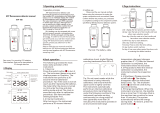Page is loading ...

SysCheck
SysCheck
SysCheck 1 IN0088-01 Rev. 004
For In Vitro Diagnostic Use
Rx only
Intended Use
SysCheck reagent is to be used as a calibration check of Leader® HC, HC+, 450i, 50i, and
50 Luminometers, and the Luminometer HC+.
Principles of the Procedure
SysCheck reagent contains an acridinium ester that emits photons of light, when combined
serially with detection reagents. The light emission is quantified by use of a photomultiplier
tube (PMT) and reported as Relative Light Units (RLU). Since the RLU is dependent upon
the quantity of acridinium ester, detection reagents, and PMT function, SysCheck effectively
assesses the overall performance of the detection system.
See the Reagents and Procedures sections for the required detection reagent kit for each
luminometer model.
Reagents
Note: For information on any hazard and precautionary statements that may be associated with
reagents, refer to the Safety Data Sheet Library at www.hologicsds.com.
Materials Provided
SysCheck reagent (Cat. No. 301078)
Materials Available from Hologic
Ten Tube Units (TTUs) (Cat. No. TU0022)
Single dispense pipettor (P1000, Cat. No. 104216G, or equivalent) capable of delivering
500 µL with accuracy ± 2%, precision < 1%
For the Leader HC+ or HC Luminometer or the Luminometer HC+
Aptima
®
Auto Detect Kit (Cat. No. 301048)
For the Leader 450i, 50i, or 50 Luminometer
Detection Reagent Kit (Cat. No. 201791)
Polystyrene Reaction Tubes (12 x 75 mm), (Cat. No. 102065G or equivalent)
Warnings and Precautions
For In Vitro Diagnostic Use Only
A. Use routine laboratory precautions. Do not pipette by mouth, do not eat, drink, or smoke in
the laboratory work area. Wash hands thoroughly after use.
Component Quantity Description
SysCheck 5 x 3.0 mL
An acridinium ester in succinate buffer and detergent
Contains parabens as preservative
Single use tubes

SysCheck 2 IN0088-01 Rev. 004
Storage and Handling Requirements SysCheck
Storage and Handling Requirements
A. SysCheck reagent is stable when stored unopened at 15°C to 30°C until the expiration
date.
B. SysCheck analysis may be performed between 15°C and 30°C and 20 to 90% relative
humidity. For best performance, use between 18°C and 28°C.
C. Do not use after the expiration date.
Procedures
A. Leader HC+ Luminometer or Luminometer HC+:
Use SysCheck every six months (during preventative maintenance call), or as needed.
If Aptima Assay software is available, SysCheck calibration may be performed using
software options described in the Aptima Assay Software Operator’s Manual and pipetting
the SysCheck as specified below. If the assay software is not available, perform the
following procedure:
1. To start the SysCheck procedure, enable printer from the luminometer key pad by
entering [Utilities], 5, [Enter], 16, [Enter], [Resume], 1.
2. Pipette 500 µL of SysCheck reagent into the last two tubes of the first TTU and the first
three tubes of the second TTU.
3. Wipe the outside of all tubes using an absorbent tissue dampened with deionized water
or equivalent and transfer the TTUs into the luminometer cassettes.
4. Select the SysCheck option in the instrument menu by entering [Utilities], 5, [Enter],
8, [Enter].
5. Enter the lot number located on the SysCheck reagent tube by scrolling through the
LCD display using keys 1 and 3, press key 0 to select. Press [Enter] when complete.
6. Enter the expected RLU value located on the SysCheck reagent tube using the numeric
keypad and press [Enter].
7. Select Injector 1 speed = 1.
8. Select Injector 2 speed = 1.
9. Analyze five (5) replicates of SysCheck (500 µL) by pressing [Start].
10. Compare the results to the Acceptance Criteria in Interpretation of Results below.
11. If the test fails, perform a pump volume verification (refer to the operator's manual). If
the pump volume is within specification, replace Auto Detection Reagent 1 and Auto
Detection Reagent 2 and repeat the SysCheck analysis.
Note: Only use the Auto Detect kit specified for the Leader HC+ Luminometer or the
Luminometer HC+.
12. If test fails upon repeat, contact Hologic Technical Support for further instructions.
13. Important: Return the printer setting to computer control by entering [Utilities], 5,
[Enter], 16, [Enter], [Resume], 2.

SysCheck Procedures
SysCheck 3 IN0088-01 Rev. 004
B. Leader HC Luminometer:
Use SysCheck every six months (during preventative maintenance call), or as needed.
To perform SysCheck analysis on the Leader HC Luminometer, a protocol must be
programmed and stored on the instrument. Create the protocol as described below for
initial use, recording the protocol number in the space provided in Step 3 in Creating a
SysCheck Protocol on the Leader HC Luminometer. For subsequent use, proceed directly
to Running SysCheck on the Leader HC Luminometer.
Creating a SysCheck Protocol on the Leader HC Luminometer
1. Select [Program] and press 0, [Enter] to program the protocol.
2. Select an unused protocol number from 20 to 30 and [Enter].
3. Record the protocol number here: ___________________
4. Press 0, [Enter] to edit the protocol.
5. Select Raw Data mode by entering 3, [Enter].
6. Select 1 to edit the protocol name. Enter the protocol name "SYSCHECK" by scrolling
through the LCD display using keys 1 and 3, press key 0 to select. Press [Enter] when
complete.
7. Select injectors = 3, [Enter] (Inject 1 then 2).
8. Delay between injectors 1 and 2 = 2, [Enter].
9. Delay between last injection and count = 0, [Enter].
10. Count time in seconds = 4, [Enter].
11. Subtract blank tube? = 1 [Enter] (yes).
12. Number of blank replicates = 5, [Enter].
13. Number of sample replicates = 5, [Enter].
Running SysCheck on the Leader HC Luminometer
1. To start the SysCheck procedure, enable Leader HC printer from the key pad by
entering [Utilities], 5, [Enter], 16, [Enter], [Resume], 1.
2. Pipette 500 µL of SysCheck reagent into the last five tubes of the second TTU.
3. Wipe the outside of all tubes using an absorbent tissue dampened with deionized water
or equivalent and transfer the TTUs into the luminometer cassettes.
4. Load the protocol for SysCheck into the queue by selecting [Program], 1 (program
queue), [Enter].
5. Enter the protocol number, from Step 3 of Creating a SysCheck Protocol on the Leader
HC Luminometer, and press [Enter].
6. To enter the kit lot number, select 1, [Enter]. Enter the SysCheck lot number found on
the label. Press [Enter] when complete.
7. On the first sample number prompt, select 1, [Enter].
8. [Enter] to save the queue.
9. Analyze five (5) replicates of SysCheck (500 µL) by pressing [Start].

SysCheck 4 IN0088-01 Rev. 004
Procedures SysCheck
10. Check reagent volumes and press [Start].
Note: Only use the Auto Detect kit specified for the Leader HC Luminometer.
11. Select Wash Cycles= 1, [Enter].
12. When prompted to insert a cassette of empty tubes, press [Start].
13. When prompted to Wash Injectors Again?, select 0, [Enter] (no).
14. Press 1 to enter the operator's initials.
15. Enter the initials by scrolling through the LCD display using keys 1 and 3, press key 0
to select. Press [Enter] when complete.
16. Select automatic acquisition mode by pressing 1, [Enter].
17. Press 0, [Enter] when prompted to stop to edit standards (no).
18. Compare the results to the Acceptance Criteria in Interpretation of Results below.
19. If the test fails, perform a pump volume verification (refer to the operator's manual). If
the pump volume is within specification, replace Auto Detection Reagent 1 and Auto
Detection Reagent 2 and repeat the SysCheck analysis.
Note: Only use the Auto Detect kit specified for the Leader HC Luminometer.
20. If test fails upon repeat, contact Hologic Technical Support for further instructions.
21. Important: Return the printer setting to computer control by entering [Utilities], 5,
[Enter], 16, [Enter], [Resume], 2.
C. Leader 450i Luminometer:
Use SysCheck every two weeks, or as needed.
To perform SysCheck analysis on the Leader 450i Luminometer, a protocol must be
programmed and stored on the instrument. Create the protocol as described below for
initial use, recording the protocol number in the space provided in Step 3 of Creating a
SysCheck Protocol on the Leader 450i Luminometer. For subsequent use, proceed directly
to Running SysCheck on the Leader 450i Luminometer.
Creating a SysCheck Protocol on the Leader 450i Luminometer
1. Select [Program] and press 0, [Enter] to program the protocol.
2. Select an unused protocol number and press [Enter].
3. Record the protocol number here: ___________________
4. Press 0, [Enter] to edit the protocol.
5. Select Raw Data mode by entering 3, [Enter].
6. Select 1 to edit the protocol name. Enter the protocol name "SYSCHECK" by scrolling
through the LCD display using keys 1 and 3, press key 0 to select. Press [Enter] when
complete.
7. Select injectors = 3, [Enter] (Inject 1 then 2).
8. Delay between injectors 1 and 2 = 2, [Enter].
9. Delay between last injection and count = 0, [Enter].
10. Count time in seconds = 4, [Enter].
11. Subtract blank tube? = 1 [Enter] (yes).
12. Number of blank replicates = 5, [Enter].
13. Number of sample replicates = 5, [Enter].

SysCheck Procedures
SysCheck 5 IN0088-01 Rev. 004
Running SysCheck on the Leader 450i Luminometer
1. Pipette 500 µL of SysCheck reagent into each of five polystyrene reaction tubes.
2. Load the first cassette with three empty polystyrene reaction tubes. These tubes will be
used for the wash cycle.
3. Load the second cassette as follows: Samples 1–5 blank polystyrene reaction tubes.
Samples 6–10 SysCheck 500 µL.
Note: Wipe the outside of all tubes using an absorbent tissue dampened with deionized
water or equivalent.
4. To load the protocol for SysCheck into the queue, select [Start].
5. Check Detection Reagent levels and press [Start] to proceed.
Note: Only use the Detection Reagent kit specified for the Leader 450i Luminometer.
6. Press 1, [Enter] (yes) to perform a wash cycle.
7. When prompted to insert a cassette of empty tubes, select [Start].
8. When prompted to Wash Injectors Again?, select 0, [Enter] (no).
9. Select 1 to edit the operator name. Enter the operator name by scrolling through the
LCD display using keys 1 and 3, press key 0 to select. Press [Enter] when complete.
10. Select acquisition mode, press 0, [Enter] (manual).
11. Enter the SysCheck protocol number (see Step 3 in Creating a SysCheck Protocol on
the Leader 450i Luminometer), and press [Enter].
12. To enter the kit lot number, select 1, [Enter]. Enter the SysCheck lot number found on
the label. Press [Enter] when complete.
13. On the first sample ID, press 1, [Enter].
14. Compare the results to the Acceptance Criteria in Interpretation of Results below.
Note: Before calculating your SysCheck Observed/Expected RLU value, you must take
the net average (n=5) SysCheck RLU value (see run printout) and divide it by the
correction factor 1.27. This calculated value is the SysCheck Observed RLU value used
when calculating the Observed/Expected RLU ratio. The Expected RLU value is found
on the SysCheck label.
15. If the test fails, perform a pump volume verification (refer to the operator's manual). If
the pump volume is within specification, replace the Detection Reagent I and II. Repeat
the SysCheck analysis.
Note: Only use the Detection Reagent kit specified for the Leader 450i Luminometer.
16. If the test fails upon repeat, contact Hologic Technical Support for further instructions.
D. Leader 50i or 50 Luminometer:
Use SysCheck every two weeks, or as needed.
To perform SysCheck analysis on the Leader 50i or 50 Luminometer, a protocol must be
programmed and stored on the instrument. Create the protocol as described below for
initial use, recording the protocol number in the space provided in Step 3 in Creating a
SysCheck Protocol on the Leader 50i or 50 Luminometer. For subsequent use, proceed
directly to Running SysCheck on the Leader 50i or 50 Luminometer below.

SysCheck 6 IN0088-01 Rev. 004
Procedures SysCheck
Creating a SysCheck Protocol on the Leader 50i or 50 Luminometer
1. Select [Program].
2. Select an unused protocol number and press [Enter].
3. Record the protocol number here: ___________________
4. Press 0, [Enter] to edit the protocol.
5. Select Raw Data mode by entering 3, [Enter].
6. Select 1 to edit the protocol name. Enter the protocol name "SYSCHECK" by scrolling
through the LCD display using keys 1 and 3, press key 0 to select. Press [Enter] when
complete.
7. Select injectors = 3, [Enter] (Inject 1 then 2).
8. Delay between injectors 1 and 2 = 2, [Enter].
9. Delay between last injection and count = 0, [Enter].
10. Count time in seconds = 4, [Enter].
11. Subtract blank tube? = 1, [Enter] (yes).
12. Number of blank replicates = 5, [Enter].
13. Number of sample replicates = 5, [Enter].
Running SysCheck on the Leader 50i or 50 Luminometer
1. Pipette 500 µL of SysCheck reagent into each of five polystyrene reaction tubes.
2. To load the protocol for SysCheck into the queue, select [Start].
3. Check Detection Reagent levels and press [Start] to proceed.
Note: Only use the Detection Reagent kit specified for the Leader 50i or 50
Luminometer.
4. Press 1, [Enter] (yes) to perform a wash cycle. Insert an empty tube and close the
cover.
5. To perform another wash cycle, repeat Step 4; otherwise, press 0, [Enter] (no) to
proceed.
6. Select 1 to edit the operator name. Enter the operator name by scrolling through the
LCD display using keys 1 and 3, press key 0 to select. Press [Enter] when complete.
7. To enter the kit lot number, select 1, [Enter]. Enter the SysCheck lot number found on
the label. Press [Enter] when complete.
8. Enter the SysCheck protocol number (see Step 3 Creating a SysCheck Protocol on the
Leader 50i or 50 Luminometer), and press [Enter].
9. Follow the directions on the LCD. Analyze five blank polystyrene reaction tubes and
then five polystyrene reaction tubes containing 500 µL of SysCheck.
Note: Wipe the outside of all tubes using an absorbent tissue dampened with deionized
water or equivalent.
10. Compare the results to the Acceptance Criteria in Interpretation of Results below.
Note: Before calculating your SysCheck Observed/Expected RLU value, you must take
the net average (n=5) SysCheck RLU value (see run printout) and divide it by the
correction factor 1.51. This calculated value is the SysCheck Observed RLU value used
when calculating the Observed/Expected RLU ratio. The Expected RLU value is found
on the SysCheck label.

SysCheck Interpretation of Results
SysCheck 7 IN0088-01 Rev. 004
11. If the test fails, perform a pump volume verification (refer to the operator's manual). If
the pump volume is within specification, replace the Detection Reagent I and II. Repeat
the SysCheck analysis.
Note: Only use the Detection Reagent kit specified for the Leader 50i or 50
Luminometer.
12. If the test fails upon repeat, contact Hologic Technical Support for further instructions.
Interpretation of Results
Failure to meet the acceptance criteria is an indication of an invalid run. Possible sources of
error include test kit deterioration, operator error, faulty performance of equipment, or
contamination of reagents.
Limitations
A. Assays must be performed, and results interpreted according to the procedures provided.
B. Deviations from these procedures may produce unreliable results. Adverse shipping and/or
storage conditions or use of outdated reagents may produce erroneous results.
Hologic, Aptima, and Leader are trademarks and/or registered trademarks of Hologic, Inc. and/or its
subsidiaries in the United States and/or other countries.
All other trademarks that may appear in this package insert are the property of their respective owners.
This product may be covered by one or more U.S. patents identified at www.hologic.com/patents.
© 2001-2020 Hologic, Inc. All rights reserved.
IN0088-01 Rev. 004
2020-11
Table 1: Acceptance Criteria
RLU
Observed/Expected Reagent %CV
Customer Sites 0.85 to 1.15 < 10%
Hologic, Inc.
10210 Genetic Center Drive
San Diego, CA 92121 USA
Customer Support: +1 800 442 9892
Technical Support: +1 888 484 4747
For more contact information visit www.hologic.com.
/