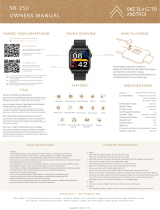Page is loading ...

Buttons Functions
Long press 5 seconds turn on/off, short press
back.
Return button
APP download
Search “Da Fit” in the APP store (Apple store/Google store).
Scan QR code to download.

When install the app, It will be prompted to access the phone permissions.
Please allow all permission
1. Bluetooth
2. Notification (including alerts /sounds/ icon badges)
3. Local network in the "da fit app.
User Tips

1. Switch the watch on long press the side button for 3-5 seconds
2. Please turn on the phone's Bluetooth and location service and make sure
the watch is not bound to other devices
Open the Dafit APP on your mobile phone Set your personal information enters
the device interface click on "Bind Device" Right-slide on the main dial interface
of a watch to view the MAC address, You can use the MAC address from the
device list to determine your device
device name and the corresponding MAC address are paired device is
successfully connected.
Connect Smart Watch
Step 1: Open "DaFit APP"-"OK, Allow'-"Add A DEVICE"-Find 19M and
choose---"Pair'- "Allow"-Done
Step 2: Go to your mobile phone Bluetooth--Find another I9M and
choose---connected. So have two "19M" Connected.

10 Sports Mode Multiple Functions

APP Functions and Settings
Main interface/ dial
Switch the customized dial through the APP As shown in the picture on the left)
Discover more dials through APP
APP device page dial selection find more dial click on your favorite dial picture
click to download Now Please do not leave the download page during download.
Personal Profile
Set personal information when you login.
My date-personal date. Gender - height weight age.
Call reminder
Keep connected, if the call alert function is enabled, the wristband will vibrate
and display the name or number of the caller when the call
Notifications
Keep connected, if this function is enabled, the bracelet will vibrate when there are
messages such as Wechat, Facebook, twitter and so on.
(Give the APP access to system permission).

IP67 Waterproof Bluetooth Music Player

●Is my Lige smartwatch waterproof?
These can meet your daily life's exercise needs.It also has an IP67 waterproof, stopwatch function. Help
you better reach your training goals
Manuals.plus
●What size is IP67 smart watch?
1.75 inch HD Display, Built-in Speaker and Microphone to make answer calls on watch; Sync phone's
contact; Quick APP view; Screen password; Voice Control; IP67 waterproof; 28 sport modes; Multiple Dials
& Customized Watch Face, E-mail/Text Messaging/Call/SNS Notification, Calories Counter, Alarm Clock,
Female Health, ...
LIGE SmartWatch for Android iOS Phone, IP68 Waterproof Smartwatch with Heart Rate/Sleep Monitor Activity
Tracker Pedometer Games, 1.32'' Full Touch Steel Fitness Smartwatches for Men, Black.
●What operating system does lige smartwatch use?

●What does IP67 mean on watch?
What is IP67? If a product has an IP67 rating, that indicates it is "waterproof." The 6 indicates "complete
protection against dust over extended time" as well as "protection against contact with objects greater
than 1mm in diameter, such as a wire or a small tool.
Manuals.plus
●Why can't wear the smartwatch to take a bath & hot springs & sauna?
The bath water temperature is relatively high, it will produce a lot of water vapor, and the water
vapor is a gas phase. Its molecular radius is small, it is easy to infiltrate from the shell gap of the
watch, and when the temperature drops, it will recondense into a liquid phase. Water droplets can
easily cause short circuits inside the watch, damage the circuit board, and damaged the watch itself.
Special attention: For other issues of watch's usage, you can get detailed answers in the app
suggestion feedback.
/