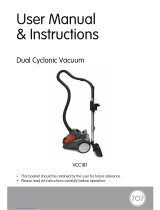Page is loading ...

Vacuum Cleaner
For Household Use Only
Model No.: SL153B
Rev 4
Note: The specifications and/or components of this appliance are subject to change without prior notice.
If the Hose, Floor Head or any Accessories should fail during use, please call 1300 105 888 for an immediate
replacement. This will save you from returning the product to the store.
If we can assist you in any other way, please feel free to contact us

Page 2 of 20
1 IMPORTANT ............................................................................. 3
2 Warnings .................................................................................. 4
3 Safety Direction ....................................................................... 4
4 Transporting your Vacuum .................................................... 7
5 Components ............................................................................ 8
6 Assembly Method ................................................................... 9
6.1 Fitting Flexible Hose .................................................................... 9
6.2 Hose Removal .............................................................................. 9
6.3 Fitting Telescopic Tube and Accessories .................................. 9
6.4 Tools ........................................................................................... 10
7 Power and Power Cord ......................................................... 10
8 Suction Relief Slide ............................................................... 11
9 Floor Head ............................................................................. 11
10 Safety Devices Operation ..................................................... 12
11 Emptying the Dust Canister ................................................. 12
12 User Maintenance ................................................................. 13
12.1 Cleaning Filters .......................................................................... 14
12.1.1 Main Filters ...................................................................................14
12.1.2 Exhaust Air Filter .........................................................................15
12.2 Cleaning the Vacuum Cleaner Body and Tools ....................... 17
13 Storage ................................................................................... 17
14 Troubleshooting .................................................................... 18
15 Warranty Against Defect ...................................................... 19

Page 3 of 20
1 IMPORTANT
Please note: it is very important that the filters,
dust canister and components are kept clean and
free from blockages, etc.
Failure to keep clean and well maintained will
reduce the performance of your vacuum cleaner,
and may cause the motor to overheat.
Please refer to the “User Maintenance” Section
for further instruction on cleaning.

Page 4 of 20
2 Warnings
Before using this appliance, read and follow all warnings and instructions in
this manual, even if you are familiar with this product.
This appliance is not intended for use by persons (including children) with
reduced physical, sensory or mental capabilities, or lack of experience and
knowledge, unless they have been given supervision or instruction concerning
use of the appliance by a person responsible for their safety.
Children should be supervised to ensure that they do not play with the
appliance.
3 Safety Direction
Please read this instruction manual carefully before first use. It is advisable to
keep this instruction manual for future reference.
DO NOT vacuum water, wet objects, liquids, ashes, hot coals, cigarette butts,
matches or any hot, smoking or burning objects, etc.
DO NOT pick up flammable or combustible materials (i.e. lighter fluid, petrol,
kerosene, etc.) or use in the presence of explosive liquids or vapour.
DO NOT pick up toxic material (i.e. chlorine bleach, ammonia, drain cleaner,
etc.)
DO NOT vacuum Toner (for laser printer, copy machines etc.) as there is a
risk of fire and explosion.
DO NOT vacuum plaster, cement etc. as the filter can become blocked.
DO NOT use the vacuum without all the filters fitted.
DO NOT store or use the appliance near high temperature areas.
DO NOT run over the power cord with the vacuum cleaner.
DO NOT use the vacuum cleaner if it is blocked. Turn off and clear all
blockages before continuing.
DO NOT use the vacuum cleaner with blocked filters. Clean filters before
continuing. (refer to User Maintenance section).

Page 5 of 20
DO NOT use the vacuum cleaner if the appliance malfunctions, abnormal
noise, smell, smoke, is dropped or damaged in any manner or any breakage
is found during operation.
For electrical safety, any repairs to the product must be performed by a
qualified electrical person only, or the product must be disposed of.
DO NOT misuse the cord. Never pull the appliance by the cord or pull to
disconnect it from the outlet. Instead, grasp the plug and pull to disconnect.
DO NOT use the vacuum cleaner to pick up large objects, hard or sharp
objects such as glass, nails, screws, coins, etc. that are likely to cause
damage.
DO NOT use with damaged cord or plug.
DO NOT use vacuum cleaner if it has been dropped, damaged, left outdoors,
or dropped into liquid (water etc.)
DO NOT close door on cord or pull cord around sharp edges or corners.
Cord Rewind - DO NOT allow the cord and plug to whip back at full speed.
Guide the cord and plug in gently.
DO NOT handle plug or vacuum cleaner with wet hands.
DO NOT put any objects into openings.
DO NOT use with any openings blocked and do not restrict airflow.
DO NOT operate the appliance with a damaged cord or plug.
If the supply cord is damaged, it must be replaced by the manufacturer, its
service agent or similarly qualified persons in order to avoid a hazard.
DO NOT use without filters in place.
DO NOT attempt to modify this product in any way.
DO empty the Dust Canister regularly for optimal operation of the vacuum.

Page 6 of 20
DO keep hair, loose clothing, fingers, feet and body parts away from openings
or moving parts.
DO disconnect the appliance from the mains supply before connecting the
flexible suction hose.
DO turn off controls before you connect or disconnect the appliance to or from
the mains supply.
DO disconnect the appliance from the power supply when not in use, before
changing the dust filter, cleaning the filters or connecting / disconnecting the
accessories.
DO use only on dry, indoor surfaces.
DO use only as described in this manual. Use only manufacturer's
recommended attachments.
DO Keep cord away from heated surfaces.
DO Keep all openings free of dust, lint. hair, and anything that may reduce
airflow.
DO use extra care when vacuuming on stairs.
DO keep your work area well lit.
DO store your appliance indoors in a cool. dry area.
DO ensure children and babies cannot play with plastic bags or any packaging
materials.
DO operate the appliance from a power source of the same voltage, frequency
and rating as indicated on the product identification plate
If this appliance is used by a third party, DO supply the instruction manual with
it.
No liability can be accepted for any damage caused by non-compliance with
these instructions or any other improper use or mishandling of appliance.

Page 7 of 20
This product has not been designed for any uses other than those specified in
this manual.
ONLY for domestic use. Industrial or commercial use invalidates the warranty.
Read and Save These Instructions
4 Transporting your Vacuum
To move your vacuum cleaner from room to room, unplug the unit and carry
using the carry handle.
Never pull or carry the vacuum cleaner by its cord.
Never carry the vacuum cleaner by the flexible hose.

Page 8 of 20
5 Components
Note: The specifications and/or components of this appliance are subject to change without prior notice
1
Dust Canister
7
Floor Head
2
Carry Handle
8
Hose Handle
3
Hose
9
Telescopic Tube
4
Upholstery Tool
10
Power On – Off Button
5
Hose Coupling
11
Exhaust Grille
6
Crevice / Brush Tool
12
Cord Rewind Button
3
7
1
2
5
8
9
10
11
12
4
6

Page 9 of 20
6 Assembly Method
Please Note: Always remove the plug from the power socket before fitting or
removing accessories.
Ensure all Filters are fitted and fitted correctly before using.
6.1 Fitting Flexible Hose
Insert the coupling end of the vacuum cleaner hose into the Hose Connector
hole and push inward until it locks into place.
The side locking clips (which are located on the sides of the hose coupling)
may need to be depressed when pushing in for easier fitment.
6.2 Hose Removal
To remove the flexible hose from the vacuum cleaner, depress the locking
clips which are located on the sides of the hose coupling and then pull the
coupling straight out.
6.3 Fitting Telescopic Tube and Accessories
• Insert the hose handle (1) into the upper end of
the telescopic tube (2).
• Insert the lower end of the telescopic tube (4)
into the Floor Head (3).
• To adjust the length of the telescopic tube, press
the telescopic tube lock button (5) down, and
then pull the handle and tube out to the desired
length.
1
2
4
3
5

Page 10 of 20
6.4 Tools
Crevice tool with Swivel Brush
• Crevice tool is for cleaning furniture and into
corners.
• Brush attachment can be used for general
applications
Upholstery Tool
• The Upholstery tool is used for cleaning sofas and curtains,
etc.
7 Power and Power Cord
• Before using the appliance, pull to unwind the cord fully up to the yellow
mark and insert the plug into the power supply.
The yellow mark on the cord shows the ideal cord length.
• Do not extend the cord past the red mark.
Note: To rewind the cord, press the Cord Rewind Button whilst controlling
the cord with the other hand to ensure that it does not whip back causing
damage to your person or surroundings.
• Press the On / Off button to start the motor.
Pull Cord from
underneath
Cord Rewind
Power On / Off

Page 11 of 20
8 Suction Relief Slide
The Suction Relief Valve is used for easy, temporary reduction of the vacuum
cleaner suction at the floor head.
Slide the Suction Control Slide to the open position to reduce the suction power
and then slide close to revert back to full suction power at the floor head.
9 Floor Head
The floor head is adjustable to suit either hard floors or carpets.
The floor head has two settings. When cleaning hard surfaces (parquet
flooring, tiles, etc.), the floor head brushes should be extended.
When cleaning carpets and rugs, the brushes should be retracted into the
floor head.
Press the brush change button to switch between the two settings.
Note: If, during vacuuming, you need to pause to move furniture etc., you
can place the floor head in the parking holder using the hook on the back
of the floor head.
Refer to the section “Storage” for further information.

Page 12 of 20
10 Safety Devices Operation
NOTE: The motor has an overheating protection device built in.
It will automatically switch off power to the motor if it overheats. e.g. from
blocked nozzles, full dust Canister or uncleaned and blocked filters.
If this happens, turn off the vacuum cleaner and unplug from the power socket,
clean blockage and / or filters and allow to rest for at least 60 minutes which
should be enough time for the motor to cool down.
Important: If the over-temperature device activates and turns the motor off,
and you do not switch off and unplug the appliance from the power point, the
motor will restart automatically after it has cooled down enough to reset the
safety device.
NOTE: NEVER BLOCK ANY VENTS OR OPENINGS.
11 Emptying the Dust Canister
Empty the Dust Canister before the dust level reaches the MAX line, or when
the suction power is reduced.
• To remove the Dust Canister, turn off the power, unplug and
disconnect the vacuum hose.
• Grip the handle on the Dust Canister, press the
Dust Canister Release Button and pull the Dust
Canister forward and out of the housing.
• Take the dust container to a dustbin.
• Press the Trap Door release button downward to
release the latch and the trap door will swing open
emptying the contents into the bin.
To close the trap door, close it manually until it clips
shut.

Page 13 of 20
Alternatively, the Lid and internal mechanism can be removed in one
piece to aide in cleaning of the dust canister.
To remove, hold the dust canister body firmly and rotate the lid then
pull straight out as shown.
• Brush the inside of the dust canister with a small brush or wash Refer
to section “Cleaning”.
• To refit the Lid and internal mechanism in to the
dust canister, line up the padlock symbols on the
dust canister with the arrow on the side of the lid
and turn until it locks in place.
• To refit the Dust Canister in to the vacuum cleaner, simply align the
dust canister into its position and push down until it locks in place.
12 User Maintenance
WARNING: The plug must be removed from the power socket before any
maintenance, cleaning or replacement of parts.
NOTE: To maximise the performance of your vacuum cleaner, you should
clean your filters regularly.
If the filters are broken or worn, replace them before continuing to use the
vacuum.
Filters can be purchased from our Customer Service. You can call our
customer service toll free number: 1300 105 888 or via email
info@hegroup.com.au

Page 14 of 20
12.1 Cleaning Filters
Important Note – the Filters must be cleaned regularly for best suction
performance and to prevent over-heating and damage to your vacuum
cleaner.
Cleaning is best done at the same time when emptying the dust Canister
after you have finish vacuuming for the day.
NOTE: Never use the vacuum cleaner with wet or damp filters or without ALL
filters fitted.
Using wet or damp filters will damage the filters, may cause serious damage
to the vacuum cleaner and will void your warranty.
12.1.1 Main Filters
Remove the Dust Canister as described previously.
The Filters are located inside the Dust Canister Lid.
Swing open the lid of the dust canister by unclipping the latch and swing
open to expose the filters.
Remove the filter by grasping frame of the filter and pull straight up and
out.

Page 15 of 20
Turn the filter over and remove the black foam filter by grasping with your
fingers and pull straight up and out.
Wash the foam filter in warm mild soapy water, rinse in clean fresh cold
water and let completely dry.
Note: Only clean the white filter if it is very dirty, otherwise just tap the
edge of the filter on a hard surface to dislodge any dust and remove any
large debris.
If washing, wash the filter in warm mild soapy water, rinse in clean fresh
cold water and let completely dry.
DO NOT scrub the filters or place in a dishwasher.
DO NOT use a hair dryer to dry the filters.
IMPORTANT! Never use the vacuum cleaner with wet or damp filters.
Using wet or damp filters will damage the filters, may cause serious
damage to the vacuum cleaner and will void your warranty.
Refit the Filters (or replace with new ones) in the reverse method used for
disassembly.
12.1.2 Exhaust Air Filter
The exhaust air filter cleans the air a final time before it leaves the vacuum
cleaner.
You can access and clean the exhaust air filter as follows: It is located in
the back of the Vacuum Cleaner.

Page 16 of 20
Unclip the grill by pushing down the clip and pull forward to expose the
filter.
To remove the Filter, grasp with your fingers and pull straight out.
Note: Only wash the filter if it is very dirty, otherwise just tap the edge of
the filter on a hard surface to dislodge any dust and remove any large
debris.
If washing, wash the filter in warm mild soapy water, rinse in clean fresh
cold water and let completely dry.
DO NOT scrub the filter or place in a dishwasher.
DO NOT use a hair dryer to dry the filter.
IMPORTANT! Never use the vacuum cleaner with wet or damp filters.
Using wet or damp filters will damage the filters, may cause serious
damage to the vacuum cleaner and will void your warranty.
At the same time the filter has been removed for cleaning (or replacing),
the inner assembly can also be cleaned.

Page 17 of 20
Refit the Filter (or replace with a new one)
Refit the cover and clip shut.
It is recommended to clean this filter every 3 months or sooner if required.
12.2 Cleaning the Vacuum Cleaner Body and Tools
Do not clean the vacuum cleaner, components or accessories using
petrol or any other flammable liquid or solvents, etc.
Clean only the outside of the vacuum cleaner.
Use only a moist cloth and mild detergent for cleaning the vacuum
cleaner, components and accessories.
After cleaning, wipe off the moisture on vacuum cleaner, components and
accessories with a dry cloth.
Do Not place accessories and components in a dishwasher.
13 Storage
When finished using the vacuum cleaner, store away in in a dry cool
place.
The floor head can be parked on the back of the vacuum cleaner body as
shown:

Page 18 of 20
14 Troubleshooting
Noisy operation
Clean the Filters and empty the Dust Canister
Check for partial blockages and unblock.
Suction Not Strong
Clean the Filters and empty the Dust Canister.
Check for blockages and unblock
Check that the Suction Relief Valve on the hose handle
is closed.
Over-heating / Stopping
Clean the Filters, empty the Dust Canister, check for
blockages and unblock then allow it to cool for up to
hour before trying to restart.
Floor Brush hard to push
Due to the strong suction of your vacuum cleaner, it
may be difficult to push, especially over thick carpet.
Rather than forcing the Floor Brush, lift the Floor Brush
momentarily to allow air to flow into the vacuum
releasing the built-up suction pressure, then continue
vacuuming.
The Floor Head brush may be extended when using
on a carpet. Retract the brush.
Slide open the vacuum Suction Relief Valve located on
the hose handle. This will reduce suction to the floor
head.
Static Shock
In some rare instances, one or two users may feel an
electric discharge when touching or using the vacuum
cleaner during or after use. This is a well-known
phenomenon
of Static Electricity discharge that
happens mostly when the user vacuums a synthetic
fibre carpet or other synthetic surfaces. It can also be
more prevalent in dry and cool environments. Although
the feeling of the Static Electricity can be unpleasant
for the user, it is not dangerous and is not a fault of the
vacuum cleaner. If this static discharge is a problem
for the user, the user could try wearing insulating
footwear during vacuuming (i.e. rubber or leather
soles), or increase the humidity / heat level in the
surrounding environment or both.

Page 19 of 20
15 Warranty Against Defect
12 Month Warranty
Thank you for your purchase from Kmart.
Kmart Australia Ltd warrants your new product to be free from defects
in materials and workmanship for the period stated above, from the
date of purchase, provided that the product is used in accordance
with accompanying recommendations or instructions where
provided. This warranty is in addition to your rights under the
Australian Consumer Law.
Kmart will provide you with your choice of a refund, repair or
exchange (where possible) for this product if it becomes defective
within the warranty period. Kmart will bear the reasonable expense
of claiming the warranty. This warranty will no longer apply where
the defect is a result of alteration, accident, misuse, abuse or neglect.
Please retain your receipt as proof of purchase and contact our
Customer Service Centre 1800 124 125 (Australia) or 0800 945 995
(New Zealand) or alternatively, via Customer Help at Kmart.com.au
for any difficulties with your product. Warranty claims and claims for
expense incurred in returning this product can be addressed to our
Customer Service Centre at 690 Springvale Rd, Mulgrave Vic 3170.
Our goods come with guarantees that cannot be excluded under the
Australian Consumer Law. You are entitled to a replacement or
refund for a major failure and compensation for any other reasonably
foreseeable loss or damage. You are also entitled to have the goods
repaired or replaced if the goods fail to be of acceptable quality and
the failure does not amount to a major failure.
For New Zealand customers, this warranty is in addition to statutory
rights observed under New Zealand legislation.
IMPORTANT!
For all technical queries or difficulties in operating the product
and for spare parts, contact H.E. Group customer service 1300
105 888 (Australia) and 09 8870 447 (New Zealand).

Page 20 of 20
/