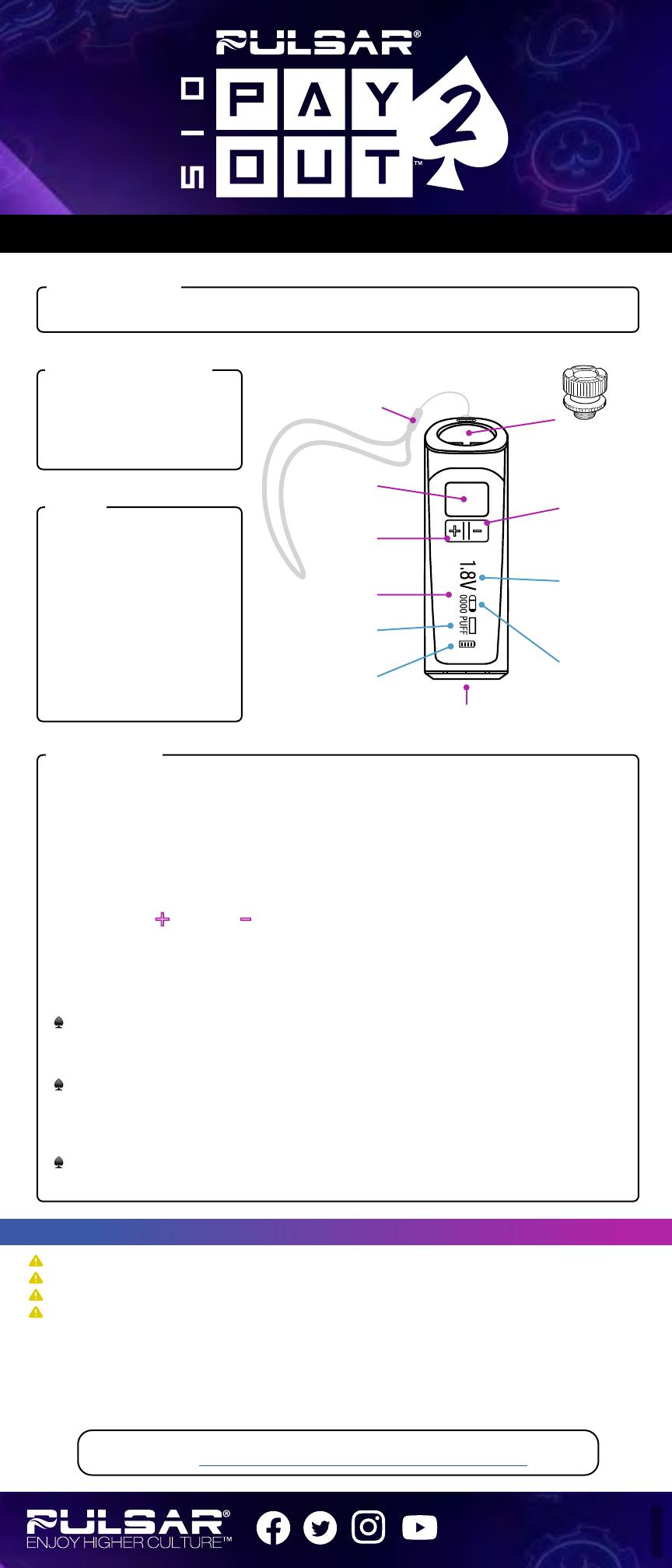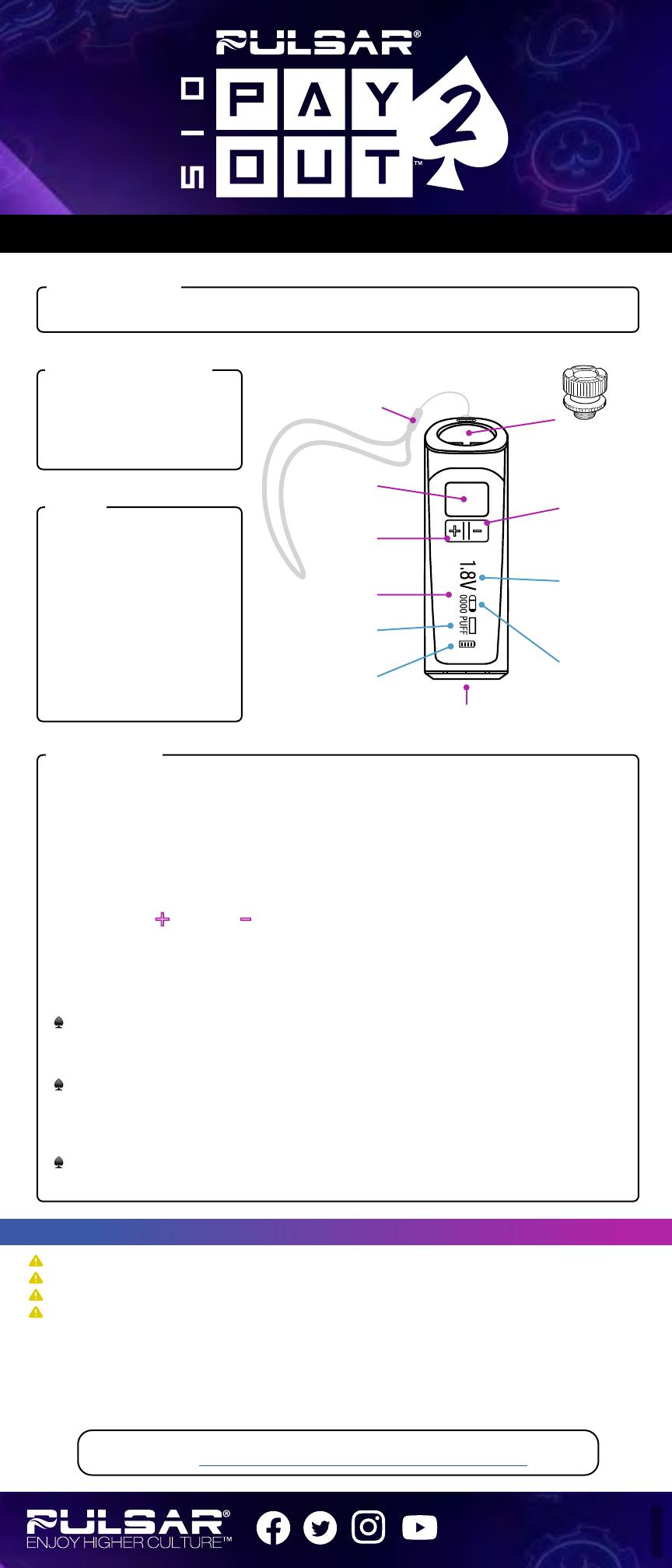
PulsarVaporizers.com
PU-0585-23
Important Safety Warnings
Do not expose to extreme temperatures or direct sunlight.
Do not drop the device or accessories.
Do not drop or submerge in any liquid.
Do not modify the electronics in any way.
This device is intended for adults only. Do not sell or provide to minors. Keep all parts,
concentrates, herbs, and liquids away from children and pets. This is not a medical device and is
not intended to diagnose, treat, mitigate, cure, or prevent any ailment, disease, or other conditions.
Consult a physician before use, especially if you suer from heart disease or any other medical
condition, or if you are pregnant or breastfeeding. Failure to follow any of these instructions could
result in product damage, property damage, or personal injury, and may void warranty.
USER MANUAL
POWER
BUTTON
LANYARD
DECREASE
VOLTAGE
PUFF COUNTER
CARTRIDGE
CONNECTION
INDICATOR
INCREMENTAL
ADJUSTABLE
VOLTAGE
BATTERY LEVEL
INDICATOR
INCREASE
VOLTAGE
OLED DISPLAY
USB-C charging
COLLAR
ADAPTER
QUICK START
SPECS
Charge. Turn on. Attach cart. Pre-heat. Set voltage. Fire. Enjoy Higher Culture.
Dimensions: 61.5 x 20 x 21mm
(2.4 x 0.75 x 0.8 in)
Battery Capacity: 400mAh
Resistance: >1 Ohms
Variable Voltage: 1.8 to 4.2V
in 0.1V increments
15-second pre-heat
15-second vape time
5-minute auto shut-o
1.5-hour charge time
Short circuit protection
What’s In The Box:
510 Payout 2.0 Device
USB-C Charge Cable
Collar Adapter
Wrist Lanyard - 6in
Scan the QR code on the packaging for the most current version of the manual,
or go to https://www.pulsarvaporizers.com/pages/manuals
1. Connect the Payout 2.0 to the USB-C charge cable and to a power source. Fully charge
the device before use, approximately 1.5 hours. Disconnect from the power source before using.
2. Click the power button 5 times to turn on. (If you click it once, the Payout 2.0 will remind
you to click 5 times to turn it on)
3. Screw in your 510-threaded cartridge, until the display indicates that the cartridge is
successfully attached. If using a wider cartridge, first screw in the collar adapter, then
insert the cartridge.
4. Click the power button twice to activate the pre-heat function (1.8V for 15 seconds).
5. Use the PLUS or MINUS buttons to set your preferred voltage, between 1.8 and 4.2V.
6. Hold down the power button to fire the vape, for up to 15 seconds at a time, and draw
from the cartridge mouthpiece. After 15 seconds, the battery will stop firing. Repeat as desired.
7. After use, click the power button 5 times to turn o and extend the life of your battery. The
Payout 2.0 will turn o automatically after 5 minutes of inactivity.
Pu Counter: The pu counter will go up every time you fire the vape, (even if you take
multiple pus). Using the pre-heat function does not activate the pu counter. To reset the
pu counter, hold down the PLUS and MINUS buttons simultaneously.
Battery Level Indicator: While charging, the OLED screen will display the battery level.
If charging while o, the battery square will flash to show the current level and the screen
will automatically shut o after 5 seconds. To check the battery level, simply press the
power button.
Lanyard: Attach the included lanyard using the lanyard hole, and take your Payout 2.0
almost anywhere!
How To Use:
Features