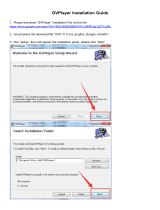Nothing herein should be construed as a warranty in addition to the express warranty statement provided with EFI products and services.
The APPS logo, AutoCal, Auto-Count, Balance, Best, the Best logo, BESTColor, BioVu, BioWare, ColorPASS, Colorproof, ColorWise, Command WorkStation, CopyNet, Cretachrom,
Cretaprint, the Cretaprint logo, Cretaprinter, Cretaroller, DockNet, Digital StoreFront, DocBuilder, DocBuilder Pro, DocStream, DSFdesign Studio, Dynamic Wedge, EDOX, EFI, the EFI
logo, Electronics For Imaging, Entrac, EPCount, EPPhoto, EPRegister, EPStatus, Estimate, ExpressPay, Fabrivu, Fast-4, Fiery, the Fiery logo, Fiery Driven, the Fiery Driven logo, Fiery
JobFlow, Fiery JobMaster, Fiery Link, Fiery Prints, the Fiery Prints logo, Fiery Spark, FreeForm, Hagen, Inktensity, Inkware, Jetrion, the Jetrion logo, LapNet, Logic, MiniNet, Monarch,
MicroPress, OneFlow, Pace, PhotoXposure, Printcafe, PressVu, PrinterSite, PrintFlow, PrintMe, the PrintMe logo, PrintSmith, PrintSmith Site, Printstream, Print to Win, Prograph, PSI, PSI
Flexo, Radius, Rastek, the Rastek logo, Remoteproof, RIPChips, RIP-While-Print, Screenproof, SendMe, Sincrolor, Splash, Spot-On, TrackNet, UltraPress, UltraTex, UltraVu, UV Series 50,
VisualCal, VUTEk, the VUTEk logo, and WebTools are trademarks of Electronics For Imaging, Inc. and/or its wholly owned subsidiaries in the U.S. and/or certain other countries.
All other terms and product names may be trademarks or registered trademarks of their respective owners, and are hereby acknowledged.
© 2015 ELECTRONICS FOR IMAGING | WWW.EFI.COM
EFI fuels success.
From Fiery to superwide inkjet, from the lowest cost per label to the most
automated business processes, EFI has everything your company needs to
succeed. Visit www.efi.com or call 650-357-3500 for more information.
Oine mode
Online mode
Make sure to enter values for each specialty dry ink
type in the fields above.
GVP.121.01.15_US
How it works
IMPORTANT NOTE: Prior to using the Fiery Smart Estimator,
you must manually enter the cost per bottle for each type of
specialty dry ink shown on the Settings panel. If these values
are not populated, the Fiery Smart Estimator will not provide
cost estimations.
Please contact your Xerox representative for pricing details.
Designed as a standalone tool, installed directly on the
Fiery server, a networked PC or a standalone oine PC, you
can easily launch the Fiery Smart Estimator from a desktop
shortcut. It provides two methods to predict specialty dry ink
costs: oine mode and online mode.
Oine mode
The Fiery Smart Estimator uses a calculator to provide a
cost estimate based on job information such as page size,
amount of coverage, number of copies, and number of passes.
Please note that multi-pass printing is only available for clear
dry ink, it is not available for gold or silver dry ink.
Online mode
In this mode, the Fiery Smart Estimator connects directly
to the Fiery server to access jobs in the print queue and
automatically process them. This provides the most accurate
way to estimate the amount of specialty dry ink required for
a job.
Everybody profits
Learn how to calculate specialty dry ink usage before printing
to know production costs up front. Estimators and customer
service representatives can use it to provide more accurate
estimates, allowing them to adjust costs and profit scale.