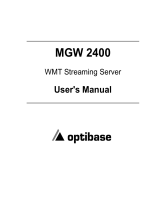Page is loading ...

1. CONNECTING YOUR TV-VIDEO COMBI 4..............
Connecting the cables 4.............................
Connecting a decoder or other equipment 4............
2. INSTALLING YOUR TV-VIDEO COMBI 5................
Initial installation 5..................................
Allocating a decoder 5..............................
Manual TV channel search 6.........................
Satellite receiver 6..................................
Special installation functions 6.......................
Automatic TV channel search 6......................
Searching for new TV channels 7.....................
Allocating a channel number 7.......................
Delete a TV Channel 8...............................
Setting the language 8..............................
Setting the time and date 9...........................
3. IMPORTANT NOTES FOR OPERATION 10..............
SUMMARY OF USER GUIDE 10.......................
User guide (OSD) 10.................................
4. TV SET FUNCTIONS 12..............................
Selecting a TV programme 12........................
Automatic volume control (AVL) 12....................
5. PLAYBACK FUNCTIONS 13..........................
Playing a cassette 13................................
Playing an NTSC cassette 13.........................
Tape position indication 13...........................
Searching for tape position with the picture (picture
search) 13.........................................
Still picture 13......................................
Searching for tape position without the picture (wind
and rewind) 13.....................................
Instant View 13.....................................
Automatic search for a tape position (index search) 13..
Picture interference 13..............................
Cleaning the video heads 14.........................
6. MANUAL RECORDING 15............................
Recording without automatic switch-off 15............
Recording with automatic switch-off (OTR
one-touch-recording) 15.............................
Protecting your recordings 15........................
Auto-assembling 15.................................
7. PROGRAMMED RECORDING (TIMER) 17...............
Programming a recording 17.........................
How to check or change a TIMER 18..................
8. ADDITIONAL FUNCTIONS 19.........................
Parental control 19..................................
Switching the On-screen display (OSD) on or off 19.....
Continuous playback 20.............................
Switch off function (SLEEP TIMER) 20.................
Switch on function (WAKE-UP TIMER) 20..............
9. Before you call an engineer 21.......................
Technical terms used 21.............................
CONTENTS

The remote control
e no function
g no function
d no function
STANDBY m Standby : To switch off, interrupt a function,
interrupt a programmed recording (TIMER)
0-9 Number buttons: 0-9
f no function
b no function
MUTE y Volume off: To switch the volume on or off
z Previous programme number: To select the
previous programme number
TIMER k TIMER: To make a manual TIMER
programming or to alter or clear a
programmed TIMER
RECORD n Record: To record the programme selected
MENU Menu: To call up or close the main menu
CLEAR (CL) Delete : To delete last entry or clear
programmed recording (TIMER)
q;P r= Programme number: To select a programme
number up or down
P q; Select: One line up
QSr Select: Cursor left
P r= Select: One line down
SqP Select: Cursor right
QSrSqP Volume: To regulate the volume
OK Store/Confirm: To store or confirm entry
INDEX E Index search: In combination with H / I : to search for previous/next recording
on the cassette
STILL R Still picture: To stop the tape and show a still picture
H Rewind : During STOP and STANDBY: rewind, during PLAYBACK: reverse scanning
STOP h Pause/Stop: To stop the tape, except while a TIMER-recording is being made
G Playback : To play a recorded cassette
I Forward wind: During STOP and STANDBY: forward wind, during PLAYBACK: forward
scanning
OPERATING INSTRUCTIONS IN BRIEF

Front of the set
8 Power switch : To switch off the machine
Beware: If you switch off with the power switch, TIMER-recordings are not possible!
m
Standby : To switch off, interrupt a function, interrupt a programmed recording (TIMER)
P r/q
Programme number : To select programme number up or down
Sr/q
Volume: To regulate the volume
5
Record: To record the programme selected
H
Rewind : During STOP and STANDBY: rewind, during PLAYBACK: reverse scanning
I
Forward wind: During STOP and STANDBY: forward wind, during PLAYBACK: forward scanning
G
Playback : To play a recorded cassette
?
Pause/Stop: To stop the tape, except while a TIMER-recording is being made
Back of the set
2 Aerial input socket: To connect the aerial cable
EXT. 1
Scart socket: To connect a satellite receiver, decoder, video recorder, etc.

Congratulations! You now own one of the most sophisticated
and simple-to-use TV-VIDEO Combinations on the market.
With this TV-VIDEO Combi you can record and play
VHS-standard cassettes.
Please take the time to read this operating manual before
using your TV-VIDEO Combi.
Safety instructions and other notes
ADanger: High voltage!
Do not remove the top cover as there is a risk of an electrical
shock!
AThe TV-VIDEO Combi does not contain any components that can
be repaired by the customer. To switch off the TV-VIDEO Combi
completely you must switch it off with the power switch.
BMake sure that air can circulate freely through the ventilation
slots on the TV-VIDEO Combi.
BMake sure that no objects or liquids enter the TV-VIDEO Combi.
If liquid is spilt into it, disconnect the TV-VIDEO Combi
immediately from the power supply and call the After-sales
Service for advice.
BThe TV-VIDEO Combi should not be used immediately after
transportation from a cold to a hot area or vice versa, or in
conditions of extreme humidity.
After unpacking the TV-VIDEO Combi, it should be allowed to
acclimatize for at least three hours before installation.
C These operating instructions have been printed on nonpolluting
paper.
C Deposit old batteries at the relevant collection points.
C Please make use of the facilities available in your country for
disposing of the packaging of the TV-VIDEO Combi in a way that
helps to protect the environment.
C This electronic equipment contains many materials that can be
recycled. Please inquire about the possibilities for recycling
your old set.
So that you can identify your machine in the event of theft,
enter the serial number (PROD.NO) here. The serial number is
printed on the type plate fixed at the rear of the set.
MODEL NO. 14PV100/07
PROD.NO: ......
This product complies with the requirements of the Directive
73/23/EEC + 89/336/EEC + 93/68/EEC.
Technical information
Measurements in cm (W / H / D): 39.2 / 40.7 / 39.8
Power consumption (Standby) : less than 48W (less than 4W)
Voltage : 198-264V 50Hz
Emergency interrupt
You can use the STANDBY m button on the TV-VIDEO Combi or
the remote control to interrupt any function. If you want to
interrupt a running Timer recording, hold the STANDBY m
button for several seconds.
So if you are having operating problems, you can just interrupt
the function and start again.
And you can practise operating your set without any worries.
No matter which buttons you press, you cannot damage it.
OPERATING INSTRUCTIONS PHILIPS 14PV100/07
1

Special functions on your TV-VIDEO Combi
Philips has developed a system which produces the best possible playback
quality. It reduces disturbance on old, worn video cassettes, and emphasises
the detail on very good quality cassettes.
When you have plugged your TV-VIDEO Combi into the mains, you will be
welcomed with an OSD picture. All you have to do is follow the instructions in
the "intelligent help line" for the next step. Enjoy the Automatic TV channel
search/save function and the automatic time adjustment.
Automatic Volume Leveller. This prevents a sudden increase of the volume, for
example, during commercials.
2

Important for the United Kingdom
This apparatus is fitted with an approved moulded 13 Amp
plug. To change a fuse in this type of plug proceed as follows:
a Remove fuse cover and fuse.
b Fix new fuse which should be a BS1362 5A, A.S.T.A. or
BSI approved type.
c Refit the fuse cover.
If the fitted plug is not suitable for your socket outlets, it should
be cut off and an appropriate plug fitted in its place.
If the mains plug contains a fuse, this should have a value of
5A. If a plug without a fuse is used, the fuse at the distribution
board should not be greater than 5A.
DNote: * The severed plug must be destroyed to avoid a
possible shock hazard should it be inserted into a 13A
socket elsewhere.
How to connect a plug:
The wires in the mains lead are coloured in accordance with
the following code:
BLUE - ’NEUTRAL’ (’N’)
BROWN - ’LIVE’ (’L’)
d The BLUE wire must be connected to the terminal which
is marked with the letter ’N’ or coloured BLACK.
e The BROWN wire must be connected to the terminal
which is marked with the letter ’L’ or coloured RED.
f Do not connect either wires to the earth terminal in the
plug which is marked with the letter ’E’ or by the safety
earth symbol \or coloured green or green-and-yellow.
Before replacing the plug cover, make certain that the cord
grip is clamped over the sheath of the lead - not imply over the
two wires.
Connecting the cables
a Insert the aerial plug into the 2 socket.
b Insert the plug of the mains cable into the wall socket.
c If the little red light at the front panel of the set is not lit,
please switch on the set. The power switch 8 is
located on the left side panel of the set.
Connecting a decoder or other equipment
You can also connect additional equipment to the EXT. 1
socket. For instance, a satellite receiver, decoder or
camcorder.
1. CONNECTING YOUR TV-VIDEO COMBI
4

Initial installation
a Open up the battery compartment of your remote control
and place the batteries in it as shown in the picture.
b Close the battery compartment.
c If you have connected the aerial to the TV-VIDEO Combi,
press the OK button.
’Automatic TV channel search’ starts. This picture will
appear on the screen:
Searching...
CHANNELS FOUND:
//////,,,,,,,,,,,,,,,,,,,,,
Wait until all TV channels have been found. This can take
several minutes.
DIf you have connected a decoder, you must install it
as described in the next section.
DIf you have connected a satellite receiver, please
read the section ’satellite receiver’.
Allocating a decoder
Some TV stations will send coded TV channels, that you can
only watch when you use a decoder. You can connect such a
decoder (descrambler) to your TV-VIDEO Combi. With the
following function, the connected decoder will automatically
be activated for the TV programme you want to watch.
a Select the TV channel for which you want to use the
decoder with the q;P r= button on the TV-VIDEO
Combi or the number buttons 0-9 on the remote control.
b Press the MENU button on the remote control. The main
menu will appear.
c Select the line ’Installation’ with the P r= or
P q; buton and confirm with the SqP button.
d Select the line ’Manual store’ with the P r= or
P q; button and confirm with the SqP button.
e Select the line ’Decoder’ with the P r= or
P q; button.
MANUAL STORE
Channel/Frequency FREQU.
Search 123
Fine tuning (,,,,=,,,,$
Name edit xxx
Programme number 01
Decoder OFF
ã Exit:
« press MENU
f Select function ’ON’ with the QSr or SqP
button. When you select ’OFF’, the function will be
switched off.
g Confirm with the OK button.
h To end, press the MENU button.
Your decoder has now been allocated to this TV channel.
i Press the MENU button again.
DIf you have programmed a recording (TIMER), a
wake-up timer or a sleep-timer, you can’t select the
function ’Manual store’.
2. INSTALLING YOUR TV-VIDEO COMBI
5

Manual TV channel search
In certain cases the ’Automatic TV channel search’ may not be
able to find all of the TV channels (e.g. coded TV channels). In
that case, use this manual method to set the channels.
a Press the MENU button on the remote control. The main
menu will appear.
b Select the line ’Installation’ with the P r= or
P q; button and confirm with the SqP button.
c Select the line ’Manual store’ with the P r= or
P q; button and confirm with the SqP button.
MANUAL STORE
Channel/Frequency FREQU.
Search 123
Fine tuning (,,,,=,,,,$
Name edit xxx
Programme number 01
Decoder OFF
ã Exit:
« press MENU
d In the line ’Channel/Frequency’, select the
display for:
’FREQU.’: frequency
’CCH’: channel
’SCH’: special channel
e If you know the frequency or channel of the desired TV
channel, you can enter the data in line ’Search’ with
the digit buttons 0-9 .
DIf you don’t know the frequency or channel of the TV
channel of your choice, press the SqP button
to start the channel search.
f In the line ’Programme number’ select the
programme number you want e.g.: ’01’, using the
QSr or SqP button.
g If you want to change the TV channel name, press the
SqP button in line ’Name edit’.
E Select the character you want to change with the
QSr or the SqP button. Change the character
with the P r= or the P q; button. Select the next
character in the same way.
E To confirm the information, press the OK button.
h If you want to change the automatic tv channel setting,
select the line ’Fine tuning’.
With the QSr or SqP button you can vary the
automatic tv channel setting. Important: This re-tuning is
only necessary and useful in special cases, e.g.: when
there are stripes on the picture with cable-TV systems.
i Press the OK button to store the TV channel.
DIf you want to search for further TV channels, start
again at step e.
j To end, press the MENU button.
DIf you have programmed a recording (TIMER), a
wake-up timer or a sleep-timer, you can’t select the
function ’Manual store’.
Satellite receiver
You can receive channels from the satellite receiver via the
scart socket EXT. 1 .
To do this, select the channel number ’E1’ with the
q;P r= button. You will have to select the channels to be
received by the satellite receiver on the receiver itself.
Special installation functions
You can select one of the following installation functions in
order to adapt your TV-VIDEO Combi to your own specific
requirements.
Automatic TV channel search
Your TV-VIDEO Combi will search for all TV channels.
If you want to start the automatic TV channel search again,
then follow the instructions below.
a Press the MENU button on the remote control. The main
menu will appear.
b Select the line ’Installation’ with the P r= or
P q; button and confirm with the SqP button.
c Select the line ’Autostore’ with the P r= or
P q; button.
6

d Press the SqP button. The ’Automatic TV channel
search’ starts.
Searching...
CHANNELS FOUND:
//////,,,,,,,,,,,,,,,,,,,,,
e When the TV channel search is complete,
’Autostore ready’ will appear on the screen.
How to search for a TV channel manually, you can read in the
section ’Manual TV channel search’.
DIf you have programmed a recording (TIMER), a wake-up
timer or a sleep-timer, you can’t select the function
’Autostore’.
Searching for new TV channels
a Press MENU . The main menu will appear.
b Select the line ’Installation’ with the P r= or
P q; button and confirm with the SqP button.
c Select the line ’Add new channels’ with the
P r= or P q; button and confirm with the
SqP button.
Channel search will start.
d To store the TV channel, press OK .
e Repeat step d, until you have found all desired TV
channels.
DIf you have programmed a recording (TIMER), a
wake-up timer or a sleep-timer, you cannot select
the function ’Add new channels’.
Allocating a channel number
a Press the MENU button. The main menu will appear.
b Select the line ’Installation’ with the P r= or
P q; button and confirm with the SqP button.
c Select the line ’Sort channels’ with the P r= or
P q; button and confirm with the SqP button.
SORT CHANNELS
01 zzz 04 aaa
02 yyy 05 bbb
03 xxx 06 ccc
ã Exit: To move:
« press MENU press OK
d With the P r= , P q; , QSr or SqP
button, select the TV channel to which you want to
allocate a programme number and press the OK button.
e With the P r= , P q; , QSr or SqP
button, shift the TV channel to the programme number
you wish to allocate to this TV channel and press the
OK button.
f Repeat steps dto euntil you have allocated a
programme number to all the required TV channels.
g To end, press the MENU button.
DIf you have programmed a recording (TIMER), a
wake-up timer or a sleep-timer, you can’t select the
function ’Sort channels’.
7

Delete a TV Channel
a Press the MENU button. The main menu appears.
b Select the line ’Installation’ with the P r= or
P q; button and confirm with the SqP button .
c Select the line ’Sort channels’ with the P r= or
P q; button and confirm with the menu button
SqP .
SORT CHANNELS
01 zzz 04 aaa
02 yyy 05 bbb
03 xxx 06 ccc
ã Exit: To move:
« press MENU press OK
d With the P r= , P q; , QSr or SqP
button, select the TV channel you want to delete and
press the CLEAR (CL) button.
e Repeat step d, until you have deleted all the required
TV channels.
f To end, press the MENU button.
DIf you have programmed a recording (TIMER), a
wake-up timer or a sleep-timer, you can’t select the
function ’Sort channels’.
Setting the language
You can select the language for the on-screen display (OSD).
a Press the MENU button on the remote control. The main
menu will appear.
MAIN MENU
Picture
Sound
Setup
Tape
Installation
ã Exit:
« press MENU
b Select the line ’Installation’ with the P r= or
P q; button and confirm with the SqP button.
INSTALLATION
Add new channels
Sort channels
Autostore
Manual store
Set clock
Language ENGLISH
ã Exit:
« press MENU
c Select the line ’Language’ with the P r= or
P q; button.
d Select your language with the QSr or SqP
button.
e To end, press the MENU button.
8

Setting the time and date
a Press the MENU button on the remote control. The main
menu will appear.
b Select the line ’Installation’ with the buttons
P r= or P q; and confirm with the button
SqP .
c Select the line ’Set clock’ with the P r= or
P q; button and confirm with the SqP button.
SET CLOCK
Time 15:36
Year 2000
Month 06
Date 08
ã Exit:
« press MENU
d Check the time in line ’Time’. If required, please change
the time with the 0-9 buttons on the remote control.
e Check ’Year’, ’Month’ and ’Date’ in the same way.
You can switch between entry fields with P r= or
P q; button. Confirm with the OK button.
f To end, press the MENU button.
9

SUMMARY OF USER GUIDE
The OSD menu offers the following functions. More details on each can be found in the appropriate chapter.
MAIN MENU
Picture
Sound
Setup
Tape
Installation
ã Exit:
« press MENU
User guide (OSD)
The OSD (On-screen display) shows the various functions in
the form of a menu on the television screen. You can then
choose the settings you require. There is a summary of the
menus on this page. The main button functions are displayed
in a help line along the bottom of the screen.
E To call up the menu: With the MENU button.
E To select a line: With the P r= or P q; button.
E To select within a line: With the QSr or
SqP button.
E To enter or change your selection: With the 0-9 ,
QSr or SqP button.
E To enter or change your selection in the TIMER entry
columns: With the P r= or P q; button.
E To cancel: With the MENU button.
E To save: With the OK button.
E To confirm: With the SqP button.
E To exit the menu: With the MENU menu button.
E To confirm the messages in red on the screen: Press the
OK button.
E You can switch the machine on with the q;P r= ,
z or 0-9 button or by putting in a cassette.
PICTURE
Brightness (,,,,,,,,,
Colour (,,,,,,,,,
Contrast (,,,,,,,,,
Sharpness (,,,,,,,,,
Store as pref. NO
ã Exit:
« press MENU
Chapter ’TV FUNCTIONS’
SOUND
Volume (,,,,,,,,,
Auto volume cont. ON
Store as pref. NO
ã Exit:
« press MENU
Chapter ’TV FUNCTIONS’
SETUP
Parental control OFF
Display MAX
ã Exit:
« press MENU
Chapter ’ADDITIONAL FUNCTIONS’
TAPE
Tape speed SP
Repeat play OFF
Jitter (,,,,=,,,,$
Tracking (,,,,=,,,,$
Cleaning
ã Exit:
« press MENU
Chapter ’PLAYBACK FUNCTIONS’
3. IMPORTANT NOTES FOR OPERATION
10

Important notes for operation
E We suggest that, from now on, you switch off your
TV-VIDEO Combi with the STANDBY m button on the front
of the set or on the remote control.
When the set is in the standby mode, a small red lamp at
the front of the set will be alight.
E You can switch on with the q;P r= or z button,
the 0-9 buttons or by inserting a cassette.
AAttention: If you use the power switch 8 on the side
panel, you switch off the set completely from the mains
power supply. No programmed recordings will then be
made. The red lamp at the front of the set will not be
alight. After some time, the date and clock settings will be
lost.
We advice you to keep your TV-VIDEO Combi connected
to the mains at all times to ensure that programmed
recordings can be made and that the television works
normally. The power consumption will be low.
E Attention: If you switch off the appliance with the power
switch 8 , make sure that you have removed the tape
by pressing the ? button.
E If you diconnect your TV-VIDEO Combi from the mains,
TIMER and channel information will remain stored for
about 1 year and clock information will remain stored for
30 minutes.
11

Selecting a TV programme
Select the required TV channel (=programme number) with the
q;P r= button or with the digit buttons 0-9 on the remote
control.
Picture settings
a Press the MENU button. The main menu appears.
b Select the line ’Picture’ with the menu buttons
P r= or P q; and confirm with the menu button
SqP .
PICTURE
Brightness (,,,,,,,,,
Colour (,,,,,,,,,
Contrast (,,,,,,,,,
Sharpness (,,,,,,,,,
Store as pref. NO
ã Exit:
« press MENU
c Select the required line with the menu buttons P r= or
P q; and alter with the menu buttons QSr or
SqP .
DTo store this setting as a standard setting, select the
line ’Store as pref.’ with the menu buttons
P r= or P q; . Select ’YES’ and confirm with
the OK button.
Volume control
You can control the volume level with the QSrSqP
button.
If you want to mute the sound temporarily (e.g.: during a
telephone call), press the MUTE y button on the remote
control. When you press the MUTE y button again, the sound
will return at its original volume level.
Sound settings
a Press the MENU button. The main menu appears.
b Select the line ’Sound’ with the P r= or P q;
button and confirm with the SqP button.
SOUND
Volume (,,,,,,,,,
Auto volume cont. ON
Store as pref. NO
ã Exit:
« press MENU
c Select the line ’Volume’ with the P r= or P q;
button and change with the QSr or SqP
button.
DTo store this setting as a standard setting, select the
line ’Store as pref.’ with the P r= or
P q; button. Select ’YES’ and confirm with the
OK button.
DTo call up the standard settings, switch the set off
and on again.
Automatic volume control (AVL)
E Switch on ’Auto volume cont.’, to activate the
automatic volume control. This will minimise sudden
changes in TV volume, e.g. when commercial spots are
being transmitted or when switching TV channels.
4. TV SET FUNCTIONS
12

Playing a cassette
a Put a cassette into the cassette slot.
b Press the G button.
E If you press the STOP h button once, the TV-VIDEO
Combi will switch to pause. To stop, press the STOP h
button again.
E To eject the cassette, press the ? button on the
TV-VIDEO Combi or press the STOP h button on the
remote control several seconds.
DBefore transportation, make sure that no cassette is
in the TV-VIDEO Combi.
DIf you insert an erase protected cassette, the
TV-VIDEO Combi will automatically start playback.
DSome hired cassettes may have poor picture or
sound quality. This is not a fault in your machine.
Please read ’Eliminating picture interference’.
DSome functions will automatically switch off after a
while (for example, pause, still picture, picture
search). This helps to protect the cassette and
avoids wasting power.
Playing an NTSC cassette
With this set you can play cassettes that have been recorded
on another video recorder in the NTSC standard (for example,
American cassettes).
DSome special features (for example, still picture) are not
possible while you are playing an NTSC cassette.
Tape position indication
DPress the OK button to display the current tape position.
Searching for tape position with the picture
(picture search)
a While a cassette is playing, press the H (reverse) or
I (forward) button once or several times.
b To stop at a certain picture, press the G button.
DDuring picture search, the picture quality may not be
so good and there will be no sound.
Still picture
a Press the STILL R button. A still picture will appear on
the screen.
b Each time you press STILL R again, the picture will
move on one step.
Searching for tape position without the
picture (wind and rewind)
a Stop the tape with the STOP h button.
b Press the H (reverse) or I (forward) button.
c To stop at a certain picture, press the STOP h button.
Instant View
With this function you can switch to picture search during
wind and rewind.
a If you hold the H (rewind) or I (wind) button
during wind or rewind, you will switch to picture search.
b When you release the button, the TV-VIDEO Combi will
automatically switch back to rewind or wind.
Automatic search for a tape position (index
search)
At the start of each recording, the TV-VIDEO Combi will write
an index code on the tape.
a Press the INDEX E button. Press the I button to
select the next code mark or the H button for the
previous code mark.
b When the TV-VIDEO Combi finds the code mark, it will
automatically switch to play.
Picture interference
When the picture quality is poor when you play a cassette,
please follow these instructions.
5. PLAYBACK FUNCTIONS
13

Tracking during playback
a During playback, press the MENU button.
b Select the line ’Tape’ with the buttons P r= or
P q; and confirm with the SqP button.
c Select the line ’Tracking’ with the buttons P r= or
P q; .
d Hold the buttons QSr or SqP until the
playback quality is at its best.
e Confirm with the OK button.
f To end, press the MENU button. This setting will remain
until you remove the cassette.
Tracking during still picture
If the still picture vibrates vertically, you can improve the still
picture as follows:
a During still picture, press the MENU button.
b Select the line ’Tape’ with the P r= button or
P q; and confirm with the SqP button.
c Select the line ’Jitter’ with the P r= or P q;
button.
d Hold the QSr or SqP button until the picture
quality is at its best.
e Confirm with the OK button.
f To end, press the MENU button.
DPlease note, however, that interference may still
occur with poor quality cassettes.
Cleaning the video heads
If horizontal lines appear on the screen when you play a
cassette, you should clean the video heads.
a During playback, press the MENU button.
b Select the line ’Tape’ with the menu buttons P r= or
P q; and confirm with the SqP button.
c Select the line ’Cleaning’ with the menu buttons
P r= or P q; .
d Press the OK button. ’CLEANING’ appears on the
screen.
e Wait a few seconds, until the message disappears and
then press the MENU button.
14

Use ’Manual Recording’ to make a spontaneous recording (for
example, a programme currently being shown).
E If you want to start and stop a recording manually, read
the section: ’Recording without automatic switch-off’.
E If you want to start a recording manually but have it
stopped automatically, read the section: ’Recording with
automatic switch-off’.
Recording without automatic switch-off
a Insert a cassette.
b Use the q;P r= button to select the programme
number you want to record, for example, ’P01’.
DProgramme number ’E1’ is provided for recording
from external sources (via the EXT. 1 scart socket).
c To start recording, press the RECORD n button on the
remote control or 5 on the TV-VIDEO Combi.
When you are recording, the red recording light at the
front panel of the TV-VIDEO Combi will be lit.
d Stop recording with the STOP h button.
DIf you want to switch off the screen while recording,
press the STANDBY m button once .
DTo switch the screen back on again, press the
q;P r= button.
DDuring a recording you can only watch the current
programme.
Recording with automatic switch-off
(OTR one-touch-recording)
a Put a cassette in the machine.
b Use the q;P r= button to select the programme
number you want to record.
c Press the RECORD n button on the remote control.
When you are recording, the red recording light at the
front panel of the TV-VIDEO Combi will be lit.
d Press the RECORD n button again and again until the
display on the TV-VIDEO Combi shows the desired end
time or length of the recording.
DTo cancel this information, press the CLEAR (CL)
button.
e Confirm with the OK button.
f To end, press the MENU button.
Protecting your recordings
So that you don’t accidentally delete an important recording,
remove the special tab on the narrow side of the cassette with
a screwdriver or slide the special tab to the left. Later, if you
no longer want to protect your recording, you can seal the gap
again with sticky tape or slide the special tab to the right.
Auto-assembling
You can use the auto-assembling function to join individual
recordings without any major picture disturbance between
them.
a While the cassette is playing, search for the correct
position on the tape.
b Stop the cassette by pressing the STOP h button.
’Pause’ will appear on the TV screen.
c Now start recording as usual by pressing the
RECORD n button on the remote control.
6. MANUAL RECORDING
15

Selecting the recording speed (SP or LP)
You can reduce the recording speed by half. This makes it
possible to record, for example, eight-hours instead of
four-hours on an ’E240’ (four-hour) cassette.
a Press the MENU button. The main menu appears.
b Select the line ’Tape’ with the P r= or P q;
button, and confirm with the SqP button.
c Select the line ’Tape speed’ with the P r= or
P q; button.
d Select the required recording speed with the
QSr or SqP button.
D’LP’: Long Play = half recording speed (double
recording time).
’SP’: Standard Play = normal recording speed.
DThe picture quality will be adversely affected when
recording at half recording speed (’LP’).
DFor playback, the correct recording speed will
automatically be selected.
e Confirm with the OK button.
f To end, press the MENU button.
16

Use programmed recording to automatically start and stop a
recording at a later date.
To make a programmed recording, your TV-VIDEO Combi
needs to know:
* the date you want to make the recording;
* the programme number for the TV channel you want to
record;
* the start and stop time of the recording;
* the recording speed (SP/LP).
The TV-VIDEO Combi stores all the information in a TIMER
block. You can programme up to 6 TIMER blocks a month in
advance.
Programming a recording
a Press the TIMER k button on the remote control.
b Select the line ’TIMER PROGRAMMING’ with the
menu buttons P r= or P q; and confirm with the
SqP button.
TIMER PROGRAMMING
DATEPROG. START END LP REP.
,,,,,,,,,,,,,,,,,,,,,,,,,,,,,,,,,
-- -- --:-- --:--- -----
ã Exit: Start:
« press TIMER press è
c Press the SqP button.
TIMER PROGRAMMING
DATEPROG. START END LP REP.
,,,,,,,,,,,,,,,,,,,,,,,,,,,,,,,,,
15 xxx 15:36 15:50 - ONCE
ã è Store:
« press OK
d Select the entry field with the QSr or SqP
button.
e Enter information with the menu buttons P r= or
P q; or with the digit buttons 0-9 .
DUnder ’REP.’, use the P r= or P q; button to
select daily or weekly programming.
’ONCE’: Recording only once.
’Mo-Fr’: Recording from Monday to Friday.
’Mo-Su’: Recording from Monday to Sunday.
’WEEKL’: Recording every week on the same day.
DUnder ’LP’, use the P r= or P q; button to
select the recording speed ’SP’ or ’LP’.
DWhen you are recording, the red recording light at
the front panel of the TV-VIDEO Combi will be lit.
f Confirm with the OK button when the information is
correct.
E ’Press STANDBY to start recording’
will appear in the display. If the programmed recording
should start within the next few minutes, press
STANDBY m . If the programmed recording should start at
a later point in time, press the OK button.
DA programmed recording can only start when the
machine is switched to standby.
DIf you entered the wrong date for a daily/weekly
recording, your TV-VIDEO Combi will correct it
automatically.
g If you have confirmed with the OK button, use the
TIMER k button to exit the menu.
DThe programming information has been stored in a
TIMER block.
h Make sure that the cassette you have put in can be
recorded on.
7. PROGRAMMED RECORDING (TIMER)
17

How to check or change a TIMER
a Press the TIMER k button on the remote control.
b Select the line ’TIMER PROGRAMMING’ with the
menu buttons P r= or P q; and confirm with the
SqP button.
c Select the TIMER you want to check or change with the
P r= or P q; button and confirm with the OK
button.
d Select the entry field with the QSr or SqP
button.
e Change any information with the P r= or P q;
button or with the 0-9 buttons.
DUnder ’LP’, use the P r= or P q; button to
select the recording speed ’SP’ or ’LP’.
f Confirm with the OK button.
g To end, press the TIMER k button.
h Make sure that the cassette you have put in can be
recorded on.
How to clear a TIMER
a Press the TIMER k button on the remote control.
b Select the line ’TIMER PROGRAMMING’ with the
menu buttons P r= or P q; and confirm with the
SqP button.
c Select the TIMER you want to clear with the menu
buttons P r= or P q; .
d Press the CLEAR (CL) button.
e Switch off with the TIMER k button.
18
/