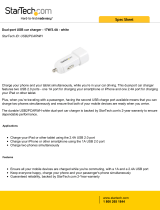Page is loading ...

uniStation
Certification Compatibility
main Product info Packing Logistics Details Master Box Logistics DetailsSKU Name HS Code HTS Code
N.W
(g)
L
(mm)
W
(mm)
H
(mm)
G.W
(kg)
N.W
(g)
L
(mm)
W
(mm)
H
(mm)
Qty
Pcs
G.W
(kg)
N.W
(kg)
L
(cm)
W
(cm)
H
(cm)
uniStation 850440
85044090
337 10530 150 TBD 365 81 143 248 16 TBD TBD 52 37 28.5
Packing Contents
• uniStation
• 1 UK Cable
• 1 EU Cable
• User Guide
• Warranty Card
All USB Chargeable Devices
Promate Technologies Ltd. www.promate.net promateonline [email protected] [email protected]
Barcode: 6959144006932
Model Name:
uniStation
uniStation, a 12000mA heavy duty charging power
station with 10 USB ports that allows you to
charge up to 10 devices simultaneously. Switch
between 1A or 2.4A depending on your USB
device charging requirement. It also features built
in over voltage, over current and short-circuit
protection. uniStation is an ideal solution
to power your devices easily and simultaneously
Specications:
Operating Instructions:
EU Plug
LED Indicators
Ampere Switch
10 USB Ports
EU and UK Standard Cables
12000mA Heavy Duty Charging
Power Station
in 1 Device
with powerful 12,000 mA
10 USB Ports
Tablet
charging
UK Plug
12000mA Heavy Duty Charging Power Station with 10 USB Ports
USB
Charging
LED
Indicator
Over-charge
Protection
Universal
X 10 USB
X 10 USB
PORTS
PORTS
Input: 100-240V ~ 1.3A 50-60Hz
Output: DC 5V 1A x 10 or DC 5V 2.4A x 5
Input interface: AC charger
Output interface: 10 USB charging ports
1. Connect the uniStation to a power socket using the
provided cable.
2. Select the desired output current by toggling the switch
either to 1A output current or 2.4A output current.
3. When output current selected is 1A, use USB 1 to USB 10 to
charge up to 10 USB chargeable devices such as smart phones and
other small tablets.
4. When output current selected is 2.4A, use USB 6 to USB 10 to charge
up to 5 USB chargeable devices such as iPad, tablets and other
devices which requires higher charging input.
5. Connect your devices to the USB ports as required. Once fully
charged, simply unplug your device and store your uniStation until
you’re ready to charge again.
Black
White
Color
2013
COMPUTEX
D&I AWARDS
2014
PRODUCT DESIGN
AWARD
2013
BEST PRODUCT
INNOVATION
2013
GOOD DESIGN
AWARD
2013
CHANNEL
AWARDS
2013
TAIWAN
EXCELLENCE
2013
ME RETAIL ACADEMY
ACCESORIES VENDOR
2013
BEST INNOVATION
WINNER
2014
DESIGN & ENGINEERING
SHOWCASE HONORS
2014
CES INNOVATIONS
AWARDS HONOREES
/