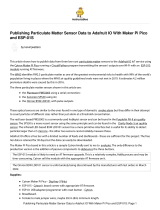They are labeled with their pin numbers: 18 and 13.
Here are some accessories we recommend using with your STEMMA JST PH connectors!
STEMMA JST PH 3-Pin to Male Header Cable - 200mm
This cable will let you turn a JST PH 3-pin cable port into 3 individual wires with high-quality 0.1" male header plugs on the end. We're
carrying these to match up with our...
$1.25
In Stock
STEMMA JST PH 3-Pin to Female Socket Cable - 200mm
This cable will let you turn a JST PH 3-pin cable port into 3 individual wires with high-quality 0.1" female header sockets on the end.
We're carrying these to match up with...
$1.25
In Stock
JST PH 3-pin Plug to Color Coded Alligator Clips Cable
This cable will let you turn a JST PH 3-pin cable port into 3 individual wires with grippy mini alligator clips. We're carrying these to match
up with any of our boards or...
$1.95
In Stock
Adafruit NeoPixel LED Strip with 3-pin JST PH Connector
Plug in and glow, this Adafruit NeoPixel LED Strip with JST PH Connector has 30 total LEDs in a "60 LED per meter" spacing,...
$12.50
In Stock
Adafruit STEMMA Non-Latching Mini Relay
STEMMA plug-and-play parts make your next project soldering-free! This is the STEMMA Non-Latching Mini Relay. It gives you power to
control, and control over...
$5.95
In Stock
Raspberry Pi Headers
Add to Cart
Add to Cart
Add to Cart
Add to Cart
Your browser does not support the video tag.
Add to Cart