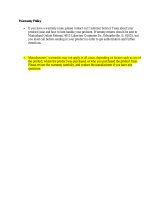Page is loading ...

Page 1
Rev. E
August 2014
131 Enterprise Drive • Edwardsville, IL 62025
618-797-5000
www.turnerswitch.com
SF210-SF220
Motor Operator
Installation and Maintenance Instructions
Rev. E
August 2014
De-energize and properly ground any applicable and adjacent
equipment before performing any installation or maintenance.
Work should only be undertaken by qualified personnel.
WARNING

Page 2
Rev. E
August 2014
131 Enterprise Drive • Edwardsville, IL 62025
618-797-5000
www.turnerswitch.com
Table of Contents
Subject Page
Receiving and Inspection 3
Motor Operator Overview 4
Main Components 5-8
Motor Operator Installation 9-11
Motor Controls 12
Maintenance 13
Changing Direction of Rotation 14
Adjusting Opened and Closed Positions 15-16
Time Delay Feature (If Equipped) 17
Motor Operator Identification 18
Replacement Parts 18
Table of Figures
Table/Figure Title Page
T1 Ratings 4
T2 Replacement Fuses and Circuit Breakers 4
T3 Main Component Descriptions 5
F1 Enclosure 6
F2 Motor Control Panel 6
F3 Main Components in Enclosure 7
F4 Crank Safety Switch 8
F5 Terminals at Bottom of Enclosure 8
F6 Switch Engagement 9-10
F7 TB2 11
F8 TB3 11
F9 TB1 11
T4 Descriptions for Figures 7-9 11
F10 Control Panel 12
F11 Fuses and Circuit Breakers 13
F12 Wiring for Default CCW (End Cap Removed) 14
F13 Connections to Limit Switches 1-4 14
F14 Cam Shaft Positions 15
F15 Time Delay Feature 17
F16 Typical Name Plate 18

Page 3
Rev. E
August 2014
131 Enterprise Drive • Edwardsville, IL 62025
618-797-5000
www.turnerswitch.com
Introduction
Turner Electric switches and operating mechanisms are designed for rapid and simple
installation. By carefully following these instructions, the possibility of error and delay
can be minimized. Time spent reading the instructions can save many hours of instal-
lation time.
These instructions are written to cover the installation of the most common switches
and mechanisms. They do not take the place of the switch and mechanism drawing
layouts furnished with this order, but are intended to supplement them. If these instruc-
tions do not adequately meet the demands of your installation, please contact the fac-
tory for assistance at 1-618-797-5000.
Receiving and Inspection
Check the total shipment for completeness against the bill of material and installation
drawings. If the motor operator shipping crate or the motor operator show evidence of
shipping damage, note the damage on the bill of lading and notify the factory at 1-618-
797-5000.
Uncrate and/or remove all wire ties and check to see that the motor operator is undam-
aged. If damage is evident, report it immediately to the factory at 618-797-5000.

Page 4
Rev. E
August 2014
131 Enterprise Drive • Edwardsville, IL 62025
618-797-5000
www.turnerswitch.com
Motor Operator Overview
The SF210-SF220 is a single speed motor operator designed to drive an overhead
switch by connecting the switch’s drive pipe. It is available in 24, 48, or 125V DC to ac-
commodate most requirements. Ratings are shown below. The motors are mounted in
an enclosure, which can be mounted to any pole with either the provided back channel
mount, or a customized bracket for substation structures. By default, the motors are
installed to operate counterclockwise, but it is possible to change them to clockwise by
following procedures for changing the direction of rotation on page 14.
Table 1: Ratings
Model
Motor
180˚ Turn
Unloaded
Peak Torque
Stall Motor
Current
SF210 24V 1600 RPM 4 sec 10,000 in.lbs 150 A
SF210 48V 1600 RPM 4 sec 10,000 in.lbs 100 A
SF210 125V 1600 RPM 4 sec 10,000 in.lbs 35 A
SF220 24V 1600 RPM 8 sec 20,000 in.lbs 150 A
SF220 48V 1600 RPM 8 sec 20,000 in.lbs 100 A
SF220 125V 1600 RPM 8 sec 20,000 in.lbs 35 A
SF220 125V 1200 RPM 10 sec 20,000 in.lbs 35 A
Table 2: Replacement Fuses or Circuit Breakers
Circuit Breakers Fuses
Motor 1 2 3 1 2 3
24V LPJ-25 LP-CC-6 LL-CC-4 WMZT1D40 WMZD1C06 WMZD1C04
48V LP-CC-25 LP-CC-6 LL-CC-4 WMZT1D25 WMZD1C06 WMZD1C04
125V LP-CC-10 LP-CC-6 LL-CC-4 WMZT1D10 WMZD1C06 WMZD1C04

Page 5
Rev. E
August 2014
131 Enterprise Drive • Edwardsville, IL 62025
618-797-5000
www.turnerswitch.com
Main Components
Number Part Name Description
1 Back Channel Mount Mounting piece for enclosure
2 Crank Handle Used to manually turn the motor.
3 Instructions Holder Keep instruction manual here
4 Name Plate Used for identification
5 Universal Joint Connect to overhead pipe
6 Coupler Used for switch engagement
7 Umbrella Prevents water or debris ingression
8 Motor Control Panel Used in motor operation
9 Switch Status Open/closed indicator
10 Local Control Open/close switch
11 Control Select Select Local/Off/Remote operation
12 Manual Handle Indicates crank handle engagement
13 Safety Switch Mount Mounts the safety switch for handle interlock
14 Manual Crank Port Port for the crank handle
15 Adjustable Cams Used to set/indicate open/close
16 Motor Variations provided in Table 1 (page 4)
17 Motor End Cap Remove to change direction
18 Gearbox Variations provided in Table 1 (page 4)
19 Limit Switches (Abbrev. LS) Used to adjust the open and closed position
20 Main Contactors Motor contactors
21 Control Relays Control relays
22 Fuses or Circuit Breakers Location of fuses or circuit breakers (standard)
23 Safety Switch Prevents motor from running if crank handle is engaged
24 TB3 See Electrical Connections (page 11)
25 TB2 See Electrical Connections (page 11)
26 TB1 See Electrical Connections (page 11)
Table 3: Main Component Descriptions

Page 6
Rev. E
August 2014
131 Enterprise Drive • Edwardsville, IL 62025
618-797-5000
www.turnerswitch.com
Main Components
1
5
7
8
3
2
Figure 1: Enclosure
Figure 2: Motor Control Panel
9
10
11
12
4
6

Page 7
Rev. E
August 2014
131 Enterprise Drive • Edwardsville, IL 62025
618-797-5000
www.turnerswitch.com
Figure 3: Main Components in Enclosure
14
15
16
17
18
19
20
21
22
Main Components
13

Page 8
Rev. E
August 2014
131 Enterprise Drive • Edwardsville, IL 62025
618-797-5000
www.turnerswitch.com
Figure 4: Crank Safety Switch
Figure 5: Terminals at Bottom of Enclosure
23
26 25 24
Main Components

Page 9
Rev. E
August 2014
131 Enterprise Drive • Edwardsville, IL 62025
618-797-5000
www.turnerswitch.com
Motor Operator Installation
Switch Engagement
Figure 6: Switch Engagement
Manual
Handle Input
Padlock Holes
Engagement
Key
Decoupling
Lock
Decoupled
Locking Plate
Coupler
Flange
Coupler
Keyway
Output Shaft
Decoupling
Lock

Page 10
Rev. E
August 2014
131 Enterprise Drive • Edwardsville, IL 62025
618-797-5000
www.turnerswitch.com
Motor Operator Installation
Switch Engagement
Installation
Slide the overhead pipe connection from the switch onto the output shaft of the mo-
tor, leaving a 1/2” gap (shown below, in Figure 6b). Before piercing, ensure that the
slot rotates between 0 and 180˚, facing outwards from the enclosure to ensure that
the coupling mechanism can engage.
Operation
Note: Review Motor Controls on page 12 for safe operation.
Coupling: Manually crank the motor so the motor output shaft keyway coincides
with the coupler keyway. Rotate engagement key through both keyways, then lock
into the coupled position.
Decoupling: Disengage the engagement key, and rest the coupler flange into
either decoupling lock. Lock into the decoupled position. (To help free engagement
key, remove pipe wrap by manually turning the motor with the crank handle.)
Locking: After the coupler is in its desired position, secure with a padlock
through the appropriate locking hole.
Figure 6b: Decoupled Position Figure 6a: Coupled Position
1/2”

Page 11
Rev. E
August 2014
131 Enterprise Drive • Edwardsville, IL 62025
618-797-5000
www.turnerswitch.com
Figure 9: TB1 Figure 8: TB3
Motor Operator Installation
Electrical Connections
Figure 7: TB2
Table 4: Descriptions for Figures 7-9
Number Description
1 LS5-LS12 and LS5com-LS12com connections to cam5-cam12 for customer use
2 Remote Control inputs
3 Remote/Local Control status outputs
4 AC input connect 1
5 AC input connect 2
6 DC POS input connect (Note: 125V is shown. Same connections for 24, 48 or 125V)
7 DC GND input connect (Note: 125V is shown. Same connections for 24, 48 or 125V)
1
2 3 4 5 6 7

Page 12
Rev. E
August 2014
131 Enterprise Drive • Edwardsville, IL 62025
618-797-5000
www.turnerswitch.com
Motor Controls
Figure 10: Control Panel
Switch Status:
The light indicates if the switch is in its opened or
closed position.
Local Control:
This is used for local operation. Open Switch will
open the switch, and Close Switch will close it.
The toggle will automatically spring to a neutral
position to cause no movement.
Control Select:
Determines how the switch is to be operated.
Remote: Enables remote operation
Local: Enables local operation
Off: Disables local and remote actuation
Handle Status:
The light will indicate whether or not the crank
handle is in the manual crank port. When this light
is on, the operator will not run.
Note: If the crank handle is engaged in the manual
crank port, the safety switch will prevent the motor
from energizing. This serves as a secondary pre-
caution to decrease the risk of injury or harm.

Page 13
Rev. E
August 2014
131 Enterprise Drive • Edwardsville, IL 62025
618-797-5000
www.turnerswitch.com
Maintenance
Figure 11a: Fuses
Pull-Tab Fuse Number
Fuses (If Equipped)
1. Use Table 2 (page 4) to determine
the replacement fuse.
2. Access fuse-port by opening pull-tab.
3. Take out expired fuse.
4. Insert new fuse.
5. Close pull-tab.
Circuit Breakers (If Equipped)
Position:
a. A circuit breaker is closed when up,
and open when down.
b. CB1 and 2 are DC.
c. CB3 is AC.
Replacement:
a. Use Table 2 (page 4) to determine
the replacement circuit breaker.
b. Loosen top and bottom screws to re-
move wires.
c. Remove breaker from din rail. If it has
a tab at its bottom against the rail,
use a flathead screwdriver to push
the tab and pull off breaker. If the
breaker does not have a tab, simply
slide off rail.
d. Install circuit breaker onto din rail as
previously described.
e. Retighten wires into place.
Figure 11b: Circuit Breakers
AC (Open) DC (Closed)
Tab Location
(If Applicable)

Page 14
Rev. E
August 2014
131 Enterprise Drive • Edwardsville, IL 62025
618-797-5000
www.turnerswitch.com
Changing Direction of Rotation
Remove the motor end cap (item 17 on Fig-
ure 3) to access the underside of motor; re-
place after finishing.
Open CCW and Close CW
1. Switch the leads on the open contacter
(just to the right of motor), so that the posi-
tive lead from the motor (red) is on 2T1 ter-
minal, and the negative lead from the motor
(black) is on 4T2 terminal.
2. Switch the connections from LS1 to
LS2, and from LS2 to LS1. These control the
motor’s direction of rotation.
3. Switch the connections from LS3 to
LS4, and from LS4 to LS3. These control the
Switch Status lights on the control panel
(see Figure 10 on page 12).
Open CW and Close CCW
1. Switch the leads on the open contacter
(just to the right of motor), so that the posi-
tive lead from the motor (red) is on 4T2 ter-
minal, and the negative lead from the motor
(black) is on 2T1 terminal.
2. Switch the connections from LS1 to
LS2, and from LS2 to LS1. These control the
motor’s direction of rotation.
3. Switch the connections from LS3 to
LS4, and from LS4 to LS3. These control the
Switch Status lights on the control panel
(see Figure 10 on page 12).
Figure 12: Wiring for Default
CCW Rotation
LS4
LS3
LS2
LS1
Figure 13: Connections to Limit
Switches 1-4
2T1
Terminal
4T2
Terminal

Page 15
Rev. E
August 2014
131 Enterprise Drive • Edwardsville, IL 62025
618-797-5000
www.turnerswitch.com
Adjusting Opened and Closed Positions
Overview
A cam is adjusted by loosening its two set screws, and then rotating it to the desired
position. Local and remote motor rotation will stop once a flat reaches its LS contactor.
The cam 1 flat will stop the opening rotation. The cam 2 flat will stop the closing rota-
tion. Cam 3 and cam 4 control the switch status lights of the control panel. Follow in-
structions on page 16.
Figure 14: Cam Shaft Positions
Figure 14b:
Position of cam 2 and cam 4
at the end of a CCW closing
rotation, and at the beginning
of a CW opening rotation.
The LS2 and LS4 contactors
are on their flats, just past
the rounds.
Note: If the closing rotation
will be CW, the contactors
will be on the opposite end of
the flats. Changing direction
of rotation is discussed on
page 14.
Cam Round
LS1 Contactor
LS2 Contactor
LS3 Contactor
LS4 Contactor
Cam Flat
Figure 14a:
Position of cam 1 and cam 3
at the end of a CW opening
rotation, and at the beginning
of a CCW closing rotation.
The LS1 and LS3 contactors
are on their flats, just past
the rounds.
Note: If the opening rotation
will be CCW, the contactors
will be on the opposite end of
the flats. Changing direction
of rotation is discussed on
page 14.
Cam 1
Cam Set
Screw
Cam 2
Cam 3
Cam 4

Page 16
Rev. E
August 2014
131 Enterprise Drive • Edwardsville, IL 62025
618-797-5000
www.turnerswitch.com
Adjusting Opened and Closed Positions
Setting The Opened Position
As shown in Figure 14a.
1. Manually open the switch by moving Control Select on the control panel to Off.
Insert crank handle into the manual crank port, and turn the handle to rotate the
switch arm until it is in the desired final opened position.
2. Using a 5/64” allen wrench, loosen both cam set screws on cam 1 until the cam
is free to rotate.
3. Rotate cam 1 until the LS1 contactor is on its flat, and at the point just before it
would actuate from a CCW rotation (if the opening rotation is CW) or from a CW
rotation (if the opening rotation is CCW).
4. Tighten both cam set screws on cam 1, being careful not to alter its position.
5. Using a 5/64” allen wrench, loosen both cam set screws on cam 3 until the cam
is free to rotate.
6. Rotate cam 3 until its flat is parallel and in-line with the flat of cam 1. The LS3
contactor should also be on its flat, and at the point just before it would actuate
from a CCW rotation (if the opening rotation is CW) or from a CW rotation (if the
opening rotation is CCW).
7. Tighten both cam set screws on cam 3, being careful not to alter its position.
Setting The Closed Position
As shown in Figure 14b.
1. Manually close the switch by moving Control Select on the control panel to Off.
Insert crank handle into the manual crank port, and turn the handle to rotate the
switch arm until it is in the closed and locked position.
2. Using a 5/64” allen wrench, loosen both cam set screws on cam 2 until the cam
is free to rotate.
3. Rotate cam 2 until the LS2 contactor is on its flat, and at the point just before it
would actuate from a CW rotation (if the closing rotation is CCW) or from a
CCW rotation (if the closing rotation is CW).
4. Tighten both cam set screws on cam 2, being careful not to alter its position.
5. Using a 5/64” allen wrench, loosen both cam set screws on cam 4 until the cam
is free to rotate.
6. Rotate cam 4 until its flat is parallel and in-line with the flat of cam 2. The LS4
contactor should also be on its flat, and at the point just before it would actuate
from a CW rotation (if the closing rotation is CCW) or from a CCW rotation (if the
closing rotation is CW).
7. Tighten both cam set screws on cam 4, being careful not to alter its position.

Page 17
Rev. E
August 2014
131 Enterprise Drive • Edwardsville, IL 62025
618-797-5000
www.turnerswitch.com
Time Delay Feature (If Equipped)
The “Time Delay Feature” option allows the operator to have a programmable delay
from either the Open or Close pushbutton until the motor operator cycles. The time de-
lay can be set to a customer specified time. Refer to Figures 14 and 15 as needed.
Important:
1. Operating cams 1, 3, and 5 must be set the
same.
2. Operating cams 2 and 4 must be set the
same.
Operation:
1. Press either the Open or Close pushbutton.
2. When the button is pressed, the green LED
light on the timer (located on the back pan-
el) will begin flashing in 1 second intervals,
signaling that the countdown process has
started.
3. At the end of the count down process, the
timer will send the signal to the motor oper-
ator controls to start the motor. The motor
will then cycle through the operation.
4. If the cycle has been started and needs
to be stopped, press the opposite direc-
tion pushbutton. This will stop and reset
the countdown process.
Motor Disengage/Re-engage Process:
1. To disengage the motor operator from the
vertical operating pipe, insert the manual
crank handle into the shaft on the front of
the gearbox. The amber colored light on the
control panel will illuminate signaling that
the motor operator will not operate. Crank
the manual handle to relieve the pressure
on the coupling and allowing you to disen-
gage the pipe.
2. After the coupling has been disengaged,
crank the motor back to its original posi-
tion, resetting the motor operator cams.
3. Remove the handle from the gearbox, so
that the motor can be cycled electrically.
Figure 15b:
Time Delay Timer
Figure 15a:
Limit Switch Settings
LS4
LS3
LS2
LS1
LS5
Flashing
Light

Page 18
Rev. E
August 2014
131 Enterprise Drive • Edwardsville, IL 62025
618-797-5000
www.turnerswitch.com
Motor Operator Identification
When contacting Turner Electric, refer to the serial number (S/N) shown on the name-
plate. All information for the switch is filed under this number at our facility.
Replacement Parts and Factory Service
Replacement parts are usually readily available from the factory for normal mainte-
nance issues. For emergency repairs consult the factory for a list of recommended
spares that you may wish to keep on hand. For factory service assistance contact your
local Turner Electric representative or call (618) 797-5000.
Figure 16: Typical Name Plate
/