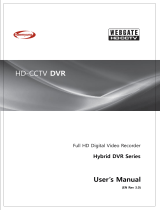Page is loading ...

4CH / 8CH DVR
Quick Start Guide
1. Packing.............................................P.2
2. Front Panel Controls......................P.3
3. Rear Panel Connectors..................P.4
This product contains codes which are developed by
Third-Party-Companies and which are subject to the GNU Public
License(“GPL”) or the GNU Lesser Public License(“LGPL”). The GPL
Code used in this product is released without warranty and is subject
to the copyright of the corresponding author. Further source codes
which are subject to the GPL-licenses are available upon request. We
provide our modifications to the Linux Kernel, as well as new
commands, and tools to get you into the code. The codes are provided
on the FTP site, and please download them from the following site or
you can refer to your distributor:
FTP site :http://icatch.azurewebsites.net/GPL/
If you need more GPL source code, please contact us via email.
tech.support@icatchinc.com
GPL

Quick Start Guide P.2
1. DVR
2. Screws
3. Power Adapter
4. SATA Cord
5. Mouse/ Remote Controller
PACKING

Quick Start Guide P.3
1. USB port
USB port
2. Power LED
Power is on.
3. HDD LED
Hard disk is in use.
4. LAN LED
Connected to the internet.
5. Record LED
Recording.
②
③
④
⑤
①
FRONT PANEL CONTROLS

Quick Start Guide P.4
4CH REAR PANEL CONNECTORS
1. VIDEO IN
BNC input ports.
2. A-OUT
RCA output port.
3. HD-OUT
HDMI port.
4. AUDIO IN
RCA input port.
5. USB
USB port.
6. RS-485
RS-485 port.
7. DC 12V
DC 12V input.
8. LAN
Network port.
9. VGA
VGA port.
10. CVBS
CVBS port.
①
②
③
④
⑤
⑥
⑦
⑧
⑨
⑩
REAR PANEL CONTROLS

Quick Start Guide P.5
8CH REAR PANEL CONNECTORS
1. VIDEO IN
BNC input ports.
2. A-OUT
RCA output port.
3. HD-OUT
HDMI port.
4. AUDIO IN
RCA input port.
5. USB
USB port.
6. RS-485
RS-485 port.
7. DC 12V
DC 12V input.
8. LAN
Network port.
9. VGA
VGA port.
11. CVBS
CVBS port.
②
③
④
⑤
⑥
⑦
⑧
⑨
⑩
①
/