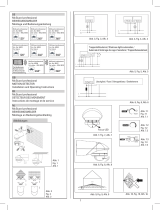Page is loading ...


d Bedienungsanleitung
2 3
Test-Taste
LED
unter dem
Objektiv
3 Sek. drücken
Langer Piepton
1. Einführung
Der Bewegungsmelder ist dazu gedacht, Bewegungen in- und außerhalb der
häuslichen Umgebung zu erfassen. Sobald eine Bewegung wahrgenommen
wird, werden Sie entweder vom Bedienfeld gewarnt, oder ein Alarm wird
ausgelöst.
Im Lieferumfang dieses Produkts enthalten sind ein Bewegungsmelder, ein
Kugelkopfanker und die zugehörigen Schrauben.
2 St. 3 x 18 Schrauben Kugelkopfanker
(beiligend)
Bewegungsmelder
2. Einschalten des Funk-Bewegungsmelders
Legen Sie eine 9V Alkaline-Batterie
(nicht im Lieferumfang enthalten) in
den Bewegungsmelder ein und die
LED leuchtet für 2 Sekunden.
3. Koppeln des Melders mit dem Bedienfeld der AS-200 Serie
Das Bedienfeld reagiert erst, wenn folgende Bedingungen erfüllt sind:
1. Wenn der Abwesenheitsmodus („Away Mode“) programmiert ist, reagiert
das Bedienfeld auf Bewegungsmelder in den Zonen 1-3.
2. Wenn die festgelegte Warnzone programmiert ist, reagiert das Bedienfeld
auf Bewegungsmelder der Zone 4.
Es ist daher wichtig zu wissen, für welche Zone der Bewegungsmelder
programmiert werden soll.
• Wenn Sie den Bewegungsmelder zu Sicherheitszwecken einrichten, so
dass beim Eindringen unbefugter Personen Alarm ausgelöst wird, sollten
Sie den Bewegungsmelder für Zone 1, 2 oder 3 programmieren.
Programmieren Sie in diesem Falls NICHT Zone 4, da es sich um die
festgelegte Warnzone handelt und Melder in dieser Zone keinen Alarm
auslösen.
• Falls Sie den Bewegungsmelder zu Warnzwecken für Bereiche einrichten,
in denen kein Alarm ausgelöst werden muss, wenn Bewegung erkannt
wird, sollten Sie den Bewegungsmelder für Zone 4 programmieren.
Programmieren Sie in diesem Fall NICHT die Zonen 1, 2 oder 3, da der
Bewegungsmelder sonst in diesen Zonen kein Warnsignal ertönen lässt.
Wählen Sie daher zunächst fest, für welche Zone der Bewegungsmelder
programmiert werden soll, bevor Sie fortfahren.
Schritt 1:
Halten Sie die Koppelungstaste („Learn“) am Bedienfeld 3 Sekunden lang
gedrückt. Sobald das Bedienfeld einen Piepton abgibt, können Sie die Taste
loslassen.
Schritt 2:
Drücken Sie je einmal die Tasten für die Zonen, für die der Melder
programmiert werden soll (1, 2, 3 oder 4). Die LED der gewählten Zone blinkt.

4 5
Zonentaste drücken
Zonen-LED blinkt
Test-Taste drücken
Bedienfeld, langer Piepton,
Zonen-LED blinkt, AUS
Schritt 3:
Aktivieren Sie den Bewegungsmelder, indem Sie die Testtaste auf der
Rückseite der Bewegungsmelders drücken.
Schritt 4:
Es ertönt ein langer Piepton und die Zonen-LED hört auf zu blinken.
Damit ist der Melder für das Bedienfeld programmiert.
Hinweis: Sie können pro Zone bis zu 4 Melder programmieren.
Bei Zone 4 handelt es sich um den Warnbereich. Melder in diesem Bereich
dienen AUSSCHLIESSLICH zu Warnzwecken und lösen keinen Alarm aus.
Meldertest
Nachdem Sie den Bewegungsmelder für das Bedienfeld programmiert
haben, können Sie mit dem Bedienfeld in den Testmodus wechseln, um die
Kommunikation zwischen Bewegungsmelder und Bedienfeld zu prüfen.
Schritt 1:
Trennen Sie den Adapter vom Bedienfeld, und entnehmen Sie auch alle
Batterien aus dem Bedienfeld.
Schritt 2:
Halten Sie die Stummtaste („Mute“) gedrückt und schließen Sie den Wech-
selstromadapter wieder an das Bedienfeld an. Wenn alle LED-Indikatoren
EINGESCHALTET sind, können Sie die Stummtaste loslassen. Das Bedienfeld
befindet sich nun im Testmodus und reagiert auf alle Bewegungsmelder und
mögliche andere Sensoren.
Schritt 3:
Stellen Sie den Warnbenachrichtigungsschalter auf „Warnen“ („Alert“),
und aktivieren Sie dann den Bewegungsmelder, indem Sie die Testtaste auf
der Rückseite des Bewegungsmelders drücken. Ausführliche Informati-
onen zum Begehungstest des Bewegungsmelders fi nden Sie im Abschnitt
„Begehungstest.”
Schritt 4:
Das Bedienfeld reagiert dadurch, dass die LED der jeweils ausgelösten Zone
blinkt und einen entsprechenden Warnton abgibt: Ein Piepton für Zone 1,
zwei Pieptöne für Zone 2 usw. Bei jedem Auslösen ertönt der Piepton etwa
15 Sekunden lang.
Trennen Sie nach dem Testen den Wechselstromadapter wieder und schlie-
ßen Sie ihn dann wieder an das Bedienfeld an, welches damit zurück in den
normalen Betriebsmodus wechselt.

6 7
Detecting Area:
( Unit = meter)
4. Installation
Schließen Sie nun die Abdeckung
des Batteriefachs, und setzen Sie
die Schrauben wieder ein. Montieren
Sie unter Verwendung der beiliegenden
Schrauben den Kugelkopfanker an der
Wand. Schieben Sie die Rückseite des
Melders in den Kugelkopfanker. Der
Montagewinkel lässt sich anpassen.
Begehungstest
Nach der Montage des Bewegungsmelders sollte ein Begehungstest
durchgeführt werden. Sobald die Bewegung im Erfassungsbereich
erkannt wird, leuchtet ein rotes Licht im Melder
auf. Leuchtet das rote Licht nicht auf, wurde
die Bewegung nicht erkannt. In diesem Fall
müssen Sie den Melder eventuell anders
positionieren. Auf jeden Fall sollten Sie alle
Bereiche, die vom Bewegungsmelder erfasst
werden sollen, einem Begehungstest unterziehen.
4. Installation (Fortsetzung)
Hinweis:
• Warten Sie nach dem Einlegen der Batterie eine
Minute lang ab, bevor Sie mit dem Begehungstest
beginnen.
• Der Melder sollte unmittelbar vor dem
Begehungstest keine Bewegung erkennen.
• Nachdem eine Bewegung erkannt wurde, wird
20 Sekunden lang keine weitere Bewegung
erfasst. Warten Sie daher 20 Sekunden ab, bevor
Sie den nächsten Begehungsversuch vornehmen.
Fehlauslösung:
Falls Sie feststellen, dass es zu Fehlauslösungen kommt, achten Sie auf
Folgendes:
Meiden Sie bei der Montage des Bewegungsmelders die Nähe von Wärme-
oder Kältequellen (z. B. Klimaanlagen, Heizluftschächte, Ventilatoren, Öfen,
Radiatoren usw.) und Luftströmen, da plötzliche Temperaturänderungen
den Bewegungsmelder und somit Fehlalarm auslösen können. Testen Sie
den Bewegungsmelder vorsichtig, so dass er nur von den vorgesehenen
Bewegungsarten ausgelöst wird.
• Es gibt eine Schwelleneinstellung für die Empfindlichkeit. So können
Sie beim Auftreten von Fehlalarmen die Empfindlichkeit verringern.
Schwelleneinstellung 1Hohe Empfindlichkeit
Schwelleneinstellung 2Niedrige Empfindlichkeit
5. Betrieb
Der Bewegungsmelder ist so eingestellt, dass er die „Erstbewegung“ erfasst.
Unter „Erstbewegung“ ist die erste nach einem ereignisfreien 20-Sekunden-
intervall erfasste Bewegung zu verstehen. Wenn Sie also nach Auslösen des
Bewegungsmelders weiter den Erfassungsbereich des Melders durchque-
ren, wird diese Bewegung erst nach Ablauf von 20 Sekunden erneut vom
Bedienfeld erfasst. Grundsätzlich reagiert also das Bedienfeld nur auf die
Erstbewegung.
6. Melderausfall / Anzeige niedriger Batteriestand
Die Melder werden vom Bedienfeld fortlaufend überwacht. Fällt die Kommu-
nikation mit einem Melder aus, beginnt die entsprechende LED-Anzeige in
schnellem Rhythmus zu blinken.

8 9
g Operating instruction
Test Button
LED
underneath
the lens
Fällt ein Melder aus, versuchen Sie Folgendes:
1. Prüfen Sie, ob sich der Melder am vorgesehenen Ort befindet und ob er
eventuell beschädigt ist.
2. Sofern der ausgefallene Melder keine äußerlichen Schäden aufweist,
versuchen Sie ihn zu aktivieren, und prüfen Sie, ob das Bedienfeld auf die
Aktivierung reagiert.
3. Falls nicht, entfernen Sie den Melder von seinem Standort, und
wiederholen Sie die Aktivierungsprüfung mit geringerem Abstand vom
Bedienfeld. Möglicherweise ist der Melder in zu großem Abstand vom
Bedienfeld installiert, so dass keine unterbrechungsfreie Kommunikation
mit dem Bedienfeld zustande kommt. In diesem Fall muss der Melder
näher am Bedienfeld installiert werden.
4. Sollte das Bedienfeld auch nicht auf eine Aktivierungsprüfung bei
verringertem Abstand reagieren, tauschen Sie die Batterie des
Melders aus.
Wenn sich mehrere Melder in der betreffenden Zone befinden, müssen Sie
eventuell die Funktionsfähigkeit der Melder einzeln testen, um
herauszufinden, wo die Störung liegt.
Zulassungs- und Sicherheitsbescheinigungen/Allgemeine Informationen
Dieses Gerät trägt die CE-Kennzeichnung entsprechend den Bestimmungen
der Directive R&TTE (1999/5/EG).
Hama GmbH & Co. KG erklärt hiermit, dass sich dieses Gerät in
Übereinstimmung mit den grundlegenden Anforderungen und den weiteren
relevanten Regelungen und Vorschriften der Richtlinie 1999/5/EG befindet.
Die Übereinstimmungserklärung und Konformitätserklärung fi nden Sie im
Internet unter http://www.hama.com
1. Introduction
The Motion Sensor is designed to monitor movement around / within your
house. Once motion is detected, the control panel will either alert you or
alarm will be triggered.
In this package, you should fi nd a motion sensor, ball-head joint, and screws.
2 pcs 3 x 18 screws Ball-head joint
(Included)
Motion Sensor
2. Power up the wireless motion sensor
Insert a 9V alkaline battery
(Not included) to the motion
sensor and ist LED will be on
for 2 seconds.
3. Learn sensor to AS-200 Series Control Panel
Control Panel will not respond to Motion Sensor unless:
1. The Control Panel is armed in Away Mode, it will respond to Motion
Sensors in Zones 1, 2 and 3;
2. Motion Sensor is programmed into Zone 4, which is a dedicated
Alert Zone.
It is important to select which zone you program the motion sensor to.

10 11
Press 3 sec.
Long Beep
Press the zone button
Zone LED fl ashing
Press Test Button
Control Panel long beep
Zone LED fl ashing OFF
• If you setup the motion sensor for security purpose where it will cause an
alarm when an intruder break-in, you should program the Motion Sensor to
either Zone 1, 2 or 3. DO NOT program to Zone 4 as it is a dedicated Alert
Zone, sensors in this zone will not cause an alarm.
• If you setup the motion sensor for alert purpose where it does not need to
cause an alarm when motion sensor is detected, you should program the
Motion Sensor to Zone 4. DO NOT program to Zone 1, 2 or 3 as Motion
Sensor in these zones will not provide any alert beeping indication.
Therefore, please select which zone you need to program the Motion Sensor
before proceeding further.
Step1:
Press and hold the Learn Button on the Control Panel for 3 seconds. Control
Panel beeps once and you may release the Learn Button.
Step 2:
Press the zone button (1, 2, 3 or 4) once, for which you want to program the
sensor to. The selected Zone LED will fl ash.
Step 3:
Activate the Motion Sensor by pressing the test button on the back of the
Motion Sensor.
Step 4:
You will hear a long beep and the zone LED stops fl ashing. The sensor is now
programmed to the Control Panel.
Note: You may program up to 4 sensors to on zone.
Zone 4 is an alert zone, sensors in this zone is for alert purpose ONLY and will
not trigger the alarm.
Test Sensor
After programming the motion sensor to the Control Panel, you may place the
Control Panel in Test Mode to verify the communication between the Motion
Sensor and the Control Panel.
Step 1:
Remove the adapter and all batteries from the Control Panel.
Step 2:
Press and hold the “Mute” button and plug the AC adapter back into the
Control Panel. All LED indicators will be ON, you may release the “Mute”
button. Control Panel is now in Test Mode, and it will respond to all Motion
Sensors and other sensors.

12 13
Detecting Area:
( Unit = meter)
Step 3:
Place the Alert Notification Switch to “Alert” and you may now activate the
Motion Sensor by pressing the test button on the back of the Motion Sensor.
Please refer to “Walk Testing” for detail information on how to walk test the
Motion Sensor.
Step 4:
Control Panel will respond by fl ashing the zone LED and alert beeping,
according to the zone number. 1 beep for zone 1, 2 beeps for zone 2 etc. The
beeping will last around 15 seconds for each activation.
After testing, unplug the AC adapter and plugs it back into the Control Panel,
it will back to Normal Operating Mode.
4. Installation
You may now close the battery cover
and re-insert the screw. Mount the
ball-head joint on the wall with
screws provided. Slide the back of
the sensors into the ball-head joint.
The mounting angle can be adjusted.
Walk Testing
Walk test should be performed after the motion
sensor is mounted. Walk in the detected area,
if motion is detected, a red light inside the sensor
will glow. If the red light does not glow, motion has
not been detected and you may need to re-position
the sensor. Ensure you walk test all the locations
that you would like the motion sensor to cover.
4. Installation (Cont)
Note:
• Perform the walk test after you have inserted
the battery for more than 1 minute.
• Before performing the walk test, the sensor
should not detect any motion.
• After motion is detected once, the sensor will
not be triggered unless no motion is detected
for 20 seconds. Therefore, wait for at least
20 seconds during walk testing between
2 activations.
False Trigger:
If you experience false triggering, please pay attention to the following.
• When installing the motion sensor, avoid placing it near heat or cold
producing device (i.e. A/C or furnace vents, fans, ovens, space heaters,
etc.) Air movement, especially caused by changes in temperature may
trigger the Motion Sensor and cause false alarms. Please carefully test
your Motion Sensor so that it will only be triggered by wanted movement.
• There is a jumper for sensitivity setting. You may change the sensitivity to
low if you experience false triggering.
Jumper Location 1 High Sensitivity
Jumper Location 2Low Sensitivity
5. Operation
The motion sensor is designed to detect the “First Motion”. First Motion
means the fi rst movement picked up after 20 seconds without motion
detected. So if you continue to walk in front of the motion sensor, it will only
pick up the fi rst motion. Unless you wait for 20 seconds, then walk again, the
control panel will respond. Otherwise, the control panel will only respond to
the fi rst motion.

14
f Mode d‘emploi
15
Touche test
LED sous
l‘objectif
6. Sensor failure / Low battery indication
The control panel constantly monitors its sensors, if the control panel fails
to communicate with any sensors, it will begin rapidly fl ashing the zone LED
indicator.
When sensor failure occurs, try the following.
1. Check if the sensor is located at where it should be, and whether there is
any physical damage to the sensor.
2. If the failed sensor is not physically damaged, try to activate the sensor
and see if the control panel reacts to such activation.
3. If not, try to remove the sensor from its location, and bring it closer to
control panel and activate the sensor. It is possible that the sensor is
installed too far from the control panel and it cannot establish a steady
communication with the control panel. If this is the case, please install the
sensor closer to the control panel.
4. Replace the battery of the sensor in that zone if the Control Panel does not
respond when the sensor is activated within short range.
If you have multiple sensors in a zone, you may test the function of each
sensor to identify which sensor is having problem.
Registration and Safety Certification/General Information
This device bears the CE symbol as specified by the provisions of Directive R
& TTE (1999/5/EC).
Hama GmbH & Co. KG hereby declares that this device is in compliance with
the basic requirements and other relevant guidelines and regulations of the
1999/5/EC guideline. You will fi nd the declaration of compliance and declaration
of conformity in the Internet at
http://www.hama.com
1. Introduction
Le détecteur de mouvement est conçu pour détecter les mouvements à
l‘intérieur et à l‘extérieur de la maison. Dès qu‘un mouvement est détecté,
vous êtes averti par le panneau de commande ou une alarme est
déclenchée.
Le matériel livré comprend un détecteur de mouvement, une armature à tête
sphérique et les vis correspondantes.
2 3 x 18 vis Armature à tête
sphérique
Détecteur de mouvement (jointes)
2. Activation du détecteur radio de mouvement
Insérez une batterie Alkaline 9V
(non fournie) dans le détecteur
de mouvements (une LED
s‘allumera durant 2 secondes)
3. Couplage du détecteur avec le panneau de commande série AS-200
Le panneau de commande ne réagit que lorsque les conditions suivantes
sont réunies :
1. Lorsque le mode absence (« Away Mode ») est programmé, le panneau de
commande réagit aux détecteurs de mouvement dans les zones 1-3.
2. Lorsque la zone d‘avertissement définie est programmée, le panneau de
commande réagit aux détecteurs de mouvement de la zone 4.

16 17
Appuyer pendant 3 secondes
Bip long
Appuyez sur la touche
de la zone.
La LED de la zone clignote
Appuyez sur la
touche de test
Panneau de commande,
bip long La LED de la
zone clignote, ARRÊT
C‘est pourquoi il est important de connaitre la zone pour laquelle le détecteur
de mouvement doit être programmé.
• Si vous configurez le détecteur de mouvement à des fi ns de sécurité, de
sorte qu‘une alarme se déclenche en cas d‘intrusion d‘une personne non
autorisée, vous devez programmer le détecteur de mouvement pour les
zones 1, 2 ou 3. Dans ce cas, ne programmez PAS la zone 4 car il s‘agit de
la zone d‘avertissement définie, les détecteurs situés dans cette zone ne
déclenchent aucune alarme.
• Si vous configurez le détecteur de mouvement à des fi ns d‘avertissement
pour les zones dans lesquelles aucune alarme ne doit être déclenchée en
cas de détection de mouvements, vous devez programmer le détecteur de
mouvement pour la zone 4. Dans ce cas, ne programmez PAS les zones 1,
2 ou 3 car, dans le cas contraire, le détecteur de mouvement n‘émet aucun
signal d‘avertissement dans ces zones.
C‘est pourquoi, avant de poursuivre, vous devez d‘abord déterminer la zone
pour laquelle le détecteur de mouvement doit être programmé.
Etape 1 :
Maintenez la touche de couplage (« Learn ») du panneau de commande
pendant 3 secondes. Vous pouvez relâcher la touche dès que le panneau de
commande émet un bip sonore.
Etape 2 :
Appuyez une fois respectivement sur les touches des zones pour lesquelles
le détecteur doit être programmé (1, 2, 3 ou 4). La LED de la zone sélectionnée
clignote.
Etape 3 :
Activez le détecteur de mouvement en appuyant sur la touche de test au dos
de ce dernier.
Etape 4 :
Un bip long retentit et la LED des zones cesse de clignoter. Le détecteur est
programmé pour le panneau de commande.
Remarque : Vous pouvez programmer jusqu‘à 4 détecteurs par zone.
La zone 4 est une zone d‘avertissement. Les détecteurs situés dans cette
zone servent EXCLUSIVEMENT à émettre des avertissements, ils ne déclen-
chent aucune alarme.

18 19
Detecting Area:
( Unit = meter)
Test du détecteur
Lorsque vous avez programmé le détecteur de mouvement pour le panneau
de commande, vous pouvez passer au mode de test avec le panneau de com-
mande afin de contrôler la communication entre le détecteur de mouvement
et le panneau de commande.
Etape 1 :
Débranchez l‘adaptateur du panneau de commande et retirez également
toutes les piles du panneau de commande.
Etape 2 :
Maintenez la touche de sourdine (« Mute ») appuyée et raccordez à nouveau
l‘adaptateur de courant alternatif au panneau de commande. Si toutes
les LED sont ALLUMÉES, vous pouvez relâcher la touche de sourdine. Le
panneau de commande se trouve maintenant en mode de test et réagit à tous
les détecteurs de mouvement et à tous les autres capteurs possibles.
Etape 3 :
Réglez le commutateur d‘avertissement sur « Avertissement » (« Alert ») puis
activez ensuite le détecteur de mouvement en appuyant sur la touche de
test au dos du détecteur de mouvement. Vous trouverez des informations
détaillées sur le test de passage du détecteur de mouvement à la section «
Test de passage ».
Etape 4 :
La réaction du panneau de commande se traduit par le clignotement de la
LED de la zone déclenchée et l‘émission d‘un avertissement sonore : un bip
pour la zone 1, deux bips pour la zone 2, etc. Lors de chaque déclenchement,
le bip retentit pendant environ 15 secondes.
Après le test, débranchez à nouveau l‘adaptateur de courant alternatif
et rebranchez-le au panneau de commande qui revient alors au mode de
fonctionnement normal.
4. Installation
Fermez alors le couvercle du
compartiment des piles et remettez les
vis en place. A l‘aide des vis jointes,
fi xez l‘armature à tête sphérique au mur.
Insérez le dos du détecteur dans
l‘armature à tête sphérique. L‘équerre
de montage peut être facilement adaptée.
Test de passage
Après le montage du détecteur de mouvement,
il est nécessaire de réaliser un test de passage.
Dès qu‘un mouvement est détecté dans la zone
de détection, un témoin rouge s‘allume sur le
détecteur. Si ce témoin ne s‘allume pas, cela
signifie que le mouvement n‘a pas été détecté.
Dans ce cas, modifiez la position du détecteur.
Vous devez effectuer un test de passage pour
chaque zone devant être surveillée par le
détecteur de mouvement.
4. Installation (suite)
Remarque :
• Après avoir inséré la pile, patientez une
minute avant de commencer le test de passage.
• Le détecteur ne doit détecter aucun mouvement
immédiatement avant le test de passage.
• Lorsqu‘un mouvement a été détecté, aucun
autre mouvement ne peut être détecté pendant
20 secondes. Patientez donc 20 secondes avant
de réaliser le test de passage suivant.

20 21
Déclenchement intempestif :
Si vous constatez des déclenchements intempestifs, vérifiez les points
suivants :
Evitez d‘installer le détecteur de mouvement à proximité de sources de
chaleur ou de froid (par exemple climatisation, cheminées d‘air chaud, venti-
lateurs, fours, radiateurs, etc.) et de courants d‘air, les modifications brutales
de température peuvent déclencher le détecteur de mouvement et donc
une alarme intempestive. Testez prudemment le détecteur de mouvement de
sorte qu‘il soit uniquement déclenché par les types de mouvements prévus.
• Il existe un réglage seuil de la sensibilité. Vous pouvez donc diminuer la
sensibilité en cas d‘alarmes intempestives.
Réglage seuil 1Sensibilité élevée
Réglage seuil 2Sensibilité basse
5. Fonctionnement
Le détecteur de mouvement est réglé de sorte à détecter le « premier
mouvement ». Le « premier mouvement » correspond au premier mouve-
ment détecté après un intervalle de 20 secondes sans événement. Ainsi, si
vous traversez la zone de détection du détecteur après le déclenchement,
ce nouveau mouvement n‘est détecté qu‘après une temporisation de 20
secondes. Le panneau de commande ne réagit généralement qu‘au premier
mouvement.
6. Panne du détecteur / indication niveau de charge des piles faible
Les détecteurs sont continuellement surveillés par le panneau de commande.
En cas d‘interruption de la communication avec un détecteur, l‘affichage LED
correspondant commence à clignoter plus rapidement.
En cas de panne d‘un détecteur, procédez de la manière suivante :
1. Vérifi ez si le détecteur se trouve à l‘endroit prévu et s‘il est éventuellement
endommagé.
2. Si le détecteur ne présente aucun endommagement extérieur, essayez de
l‘activer et vérifiez si le panneau de commande réagit.
3. Si ce n‘est pas le cas, rapprochez le détecteur du panneau de commande
et essayez à nouveau de l‘activer. Il est possible que le détecteur soit
installé trop loin du panneau de commande, de sorte que la
communication avec ce dernier soit perturbée. Dans ce cas, installez le
détecteur plus près du panneau de commande.
4. Si, malgré le rapprochement, le panneau de commande ne réagit pas au
contrôle de l‘activation, remplacez la pile du détecteur.
Si plusieurs détecteurs se trouvent dans la zone concernée, il se peut
que vous deviez tester individuellement le fonctionnement des différents
détecteurs afin de localiser le dysfonctionnement.
Certificats d´agrément et de sécurité/Informations générales
Cet appareil porte la caractéristique CE selon les prescriptions des directives
R&TTE (1999/5/EG).
Hama GmbH & Co. KG certifie que cet appareil est conforme aux exigences
fondamentales et aux autres règlements de la directive 1999/5/EG. Vous
pouvez consulter la déclaration de régularité et de conformité sur internet en
cliquant sur : http://www.hama.com
/