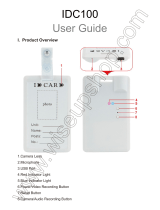Page is loading ...

2013-11-27
SEC-DVRPEN11
MANUAL (p. 2)
CAMERA PEN
ANLEITUNG (S. 5)
KAMERASTIFT
MODE D’EMPLOI (p. 8)
STYLO CAMERA
GEBRUIKSAANWIJZING (p. 11)
CAMERAPEN
MANUALE (p. 14)
PENNA CON TELECAMERA
MANUAL DE USO (p. 17)
BOLÍGRAFO CON CÁMARA
MANUAL (p. 20)
CÂMARA CANETA
HASZNÁLATI ÚTMUTATÓ (o. 23.)
KAMERÁS TOLL
KÄYTTÖOHJE (s. 26)
KYNÄKAMERA
BRUKSANVISNING (s. 29)
PENNKAMERA
NÁVOD K POUŽITÍ (s. 32)
PROPISOVACÍ PERO S KAMEROU
MANUAL DE UTILIZARE (p. 35)
PIX CU CAMERĂ
ΕΓΧΕΙΡΙΔΙΟ XPHΣHΣ (σελ. 38)
ΣΤΥΛΟ ΚΑΜΕΡΑ
BRUGERVEJLEDNING (s. 41)
KAMERAPEN
VEILEDNING (s. 44)
KAMERAPENN
ИНСТРУКЦИЯ (стр. 47)
КАМЕРА-РУЧКА
KILAVUZ (s. 50)
KAMERA KALEM

2
ENGLISH
CAMERA PEN
Introduction:
• Very small and compact digital video recorder with built-in colour camera and microphone.
• Designed as a pen and ideal to use as a spy or hidden camera.
• Built-in rechargeable battery.
• Can be connected to a PC or notebook with the USB cable for data transfer and charging.
• Supports Micro SD card.
Description:
1. Camera lens
2. Turn to access the Micro SD card and
USB connection
3. Turn to open the ballpoint pen
4. ON/OFF button and operation
5. LED indicator
6. Reset button / Microphone
7. Micro SD card reader
8. USB connection
5
6
4
7
8
1
2
3

3
OPERATION:
1. ON/OFF:
Hold the ON/OFF button until the red LED indicator stays lit.
2. PHOTO FUNCTION:
Turn on the camera until the red LED indicator stays lit. Press the ON/OFF button once to take a
picture. (It only takes one picture and the LED indicator does not flash).
3. VIDEO FUNCTION:
Turn on the camera until the red LED indicator stays lit. Press the ON/OFF button once to enter into
video mode. The red LED indicator will keep flashing, it means the camera is recording a video. Press
the ON/OFF button again, the camera will stop recording and the video file will be saved.
4. CONNECT TO A COMPUTER OR NOTEBOOK:
Open the pen to access the USB connection. Connect the pen to a computer or notebook with the
supplied USB cable. Open the folder to view the files. The photo and video files are stored in the folder:
_REC\100MEDIA. When the pen is exchanging data with the computer or notebook, the LED indicator
is flashing.
5. SET THE TIME/DATE/YEAR:
If you want to include the year, date and time with the photos and videos, please follow the instructions
below:
A) Connect the pen with the computer or notebook
B) Open the folder to view files (root directory)
C) Right click with mouse and select NEW in the pop up window
D) Select TEXT DOCUMENT and open the TEXT DOCUMENT (in the folder)
E) Enter as follows: yyyy.mm.dd <PRESS TAB BUTTON> hh.mm.ss
(e.g.: 2011.12.27 15:45:00)
F) Click FILE (left top corner of TEXT DOCUMENT) and choose option SAVE.
G) The file is saved in the root directory and the photos and videos are now marked with year, date
and time.
6. CHARGE:
Open the pen to access the USB connection. Connect the pen to a computer or notebook with the
supplied USB cable. The LED indicator will slowly light up in red and green. When the LED indicator
blinks bright red, the battery is fully charged.
7. POWER SAVING MODE:
If the ON/OFF/OPERATION button is not pushed within 25 seconds, the camera will turn off to save
battery capacity.
8. GENERAL:
When there is no storage capacity left, the LED indicator will blink red and blue to indicate to change
the Micro SD card or copy the files to your hard disk drive of your computer or notebook. The pen will
save the last data and shut down automatically.

4
Specifications:
• Resolution: 1280*960 AVI
• Resolution photo mode: 1280*960 JPEG
• File size: >30 MB (minute)
• Memory: Micro SD, up to max 8 GB
• Battery: Lithium-ion battery
• Charging time: ± 3 hours (via USB, 5 V)
• Operating time: ± 50 minutes
• Weight: 30 g
• Dimensions: Ø 13.3 x 144 mm
Safety precautions:
Do not expose the product to water or moisture.
Maintenance:
Clean only with a dry cloth. Do not use cleaning solvents or abrasives.
Warranty:
No guarantee or liability can be accepted for any changes and modifications of the product or damage
caused due to incorrect use of this product.
General:
- Designs and specifications are subject to change without notice.
- All logos brands and product names are trademarks or registered trademarks of their respective
holders and are hereby recognized as such.
- This manual was produced with care. However, no rights can be derived. König Electronic can not
accept liability for any errors in this manual or their consequences.
- Keep this manual and packaging for future reference.
Attention:
This product is marked with this symbol. It means that used electrical and electronic products
should not be mixed with general household waste. There is a separate collections system for
these products.
This product has been manufactured and supplied in compliance with all relevant regulations and
directives, valid for all member states of the European Union. It also complies with all applicable
specifications and regulations in the country of sales.
Formal documentation is available upon request. This includes, but is not limited to: Declaration of
Conformity (and product identity), Material Safety Data Sheet and product test report.
Please contact our customer service desk for support:
via website: http://www.nedis.com/en-us/contact/contact-form.htm
via e-mail: [email protected]
via telephone: +31 (0)73-5993965 (during office hours)
NEDIS B.V., De Tweeling 28, 5215 MC ’s-Hertogenbosch, THE NETHERLANDS
/