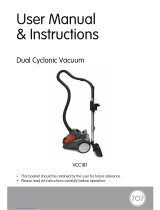Page is loading ...

GV 8 quart Model BP
BATTERY POWERED
BACKPACK VACUUM
Operation Instruction
Read all instructions before using this appliance
Congratulations on your purchase of the GV 8 Quart Battery Powered Back pack
vacuum! With over 30 minutes of vacuuming time per charge this vacuum is
designed to save you time and money! Simply turn on and go!

IMPORTANT SAFETY INSTRUCTIONS
When using your Vacuum, basic safety precautions should always be observed,
Including the following:
Vacuum Safety
Read Owner’s Manual before using this product.
Failure to do so can result in serious injury or death.
To reduce the risk of fire, electric shock, or injury.
1. Use only as described in this manual. Use only the recommended attachments,
battery, charger, and replacement parts.
2. DO NOT use the vacuum outdoors or on wet surfaces. DO NOT expose to rain or water.
3. DO NOT use or store vacuum in wet or moist conditions.
4. DO NOT try to recover any liquid with this vacuum. This vacuum is for DRY RECOVERY
only
5. DO NOT USE A DAMAGED VACUUM. If the unit is nor working. As it should, or if it has
been damaged. Left outdoors, or exposed to water, take it to an Authorized Repair
Center for inspection and repair.
6. DO NOT allow the vacuum to be used as a toy. Pay close attention when using the
vacuum near children.
7. DO NOT handle the switch or battery pack with wet handle.
8. DO NOT put any objects into openings. Do not use with any opening blocked, keep free
of dust, lint, hair, and anything that may reduce air flow.
9. Keep hair, loose clothing, fingers, and all parts of body away from openings and moving
parts.
10. Use with extra care when cleaning on stairs.
11. DO NOT vacuum flammable or combustible materials or anything that is burning or
Smoking, such as cigarettes, matches, or hot ashes.
12. Sparks inside the motor can ignite flammable vapors, to reduce the risk of fire or
explosion, do not use near combustible liquids, gases, or dusts, such as gasoline or
other fuels., Lighter fluid, cleaners, oil-based paints, or natural gas.
13. To reduce the risk of inhaling toxic vapors or dust. DO NOT vacuum or use near toxic
or hazardous materials.
14. DO NOT use without filter in place.
15. Disconnect battery pack before servicing vacuum.

GETTING TO KNOW THE GV BATTERY BACK PACK VACUUM

1. Main Unit
2. Exhaust Grill Port
3. On/Off Power Switch
4. Canister Lid Tabs
5. Waist Band
6. Shoulder Straps
7. Back Board Panel
8. Carry Handle
9. Hose Inlet
10. Canister Lid
11. Flexible Hose
12. Telescopic Tube
13. Dusting Brush
14. Crevice Tool
15. Upholstery Tool
16. Exhaust Grill
17. Exhaust Filter
18. Floor Tool
19. Disposable bag
20. Waist Band Back Support Panel
21. Waist Bang Tool Carrier
22. Cloth Dust Bag
23. HEPA Pre-Motor Filter

ASSEMBLING YOUR VACUUM
I INSERT THE HEPA DUST BAG
Important: Do not use the vacuum without all filters, cloth dust bag, and with or without
the HEPA dust bag in place.
1. Close the power with switch and remove the flexible hose.
2. To open the canister lid press on the canister lid tabs on each side of the unit and lift
canister lid. (Fig.1)
3. Pull the tab on the patented HEPA dust bag holder out slightly and flip upwards.(Fig 2)
4. Holding the HEPA dust bag in your hand, slice it firmly between the slots in the bag
holder. (Fig 2)
5. The cardboard face of the new bag should rest securely in the dust bag cover
guide.(Fig 3)
6. Ensure that the cloth bag is in place. (Fig. 4)
7. Flip the patented HEPA bag holder over, pressing the tab on the bag holder until it
clicks then replace the canister lid.
8. The canister lid can be replaced on the unit with the hose opening on the right or left,
as per your preference. (Fig 5)
Operating Instructions

Attaching the Flexible hose to The vacuum
The flexible hose should be connected to the Vacuum before strapping the unit on.
1. To connect the flexible hose into the hose inlet, insert the threaded end of the flexible
hose into the hose inlet and turn counter-clockwise until it locks into place. (Fig 6)
2. Turn on the switch than you can operate the vacuum.
3. To remove the telescopic tube from the flexible hose, press on the telescopic tube
release button and pull it out. (Fig.7)
4. Step on the Floor to Carpet selector to adjust the height of the brushes. There are two
different heights one for floors and the other for carpets. (Fig.8)
5. To remove the telescopic tube from the floor to carpet brush, pull the telescopic tube
out from Floor to Carpet Brush

USING THE ATTACHMENTS
Dusting Brush
The dusting brush is used for the furniture(Fig9)
Crevice Tool
Use for radiators, crevices, corners, baseboards and between cushions. (Fig10)
Upholstery Tool
The Upholstery tool is used for upholstery, stairs, cars, pet hair & more. The unique
surface makes it an excellent tool for cleaning. (Fig11)
Note: This tool is not a grooming tool and should not be used on animals.
Caution: Do not use Upholstery tool on delicate or woven Fabrics that may snag.
Do not use Upholstery tool. on wooden floors so this accessory might cause mild
scratching.

Manual Suction Control
Your vacuum cleaner includes a manual variable suction control on the flexible hose
handle. The suction power can be adjusted by moving the suction regulator to the
desired position between open and Closed. (Fig. 12)
Fig 12
Using Your Vacuum
1. Ensure the battery pack is correct assemble in the vacuum
2. Connect hose and telescopic tube if desired.
3. Correctly place shoulder straps on each shoulder and secure the waist band with hook
and loop strips. (Fig.13)
Caution: If the waist band and both Shoulder straps are not properly and Securely in
place the unit could fall off your back causing damage or injury.
4. Turn the unit on by pressing the switch located near the base of the unit to turn the
vacuum cleaner on. (Fig.14)
FIG 13 FIG 14

Removing & Replacing HEPA Dust Bag
To remove the HEPA dust bag from the vacuum:
Important: DO NOT use the vacuum without all filters, shake-out bag, and with or without
HEPA dust bag in place
1. To remove the HEPA dust bag, press on the canister lid tabs on each side of the unit
and lift canister lid. (Fig.15)
2. Pull the tab on the HEPA dust bag holder out slightly and lift upwards.(Fig.15)
3. Holding the HEPA dust bag in your hand, slide it out from the slots in the bag
holder .Hold carefully in order to avoid having dust fall out of HEPA dust bag.(Fig. 16)
4. Replace the HEPA dust bag with a new bag. Do not reuse the same vacuum bag.
5. The cardboard face of the new bag should rest securely in the dust bag cover
guides.
6. Replace the shake-out bag into the vacuum.
7. To replace the HEPA dust bag. holder, flip the holder and press tab until it clicks.
8. Replace the canister lid onto the vacuum.
Warning: Never over fill the HEPA Dust bag – replace when bag is full and clean the
shake-out bag and filter each time the HEPA dust bag is replaced.
FIG 15 FIG 16

Cleaning & Replacing the Shake-Out Bag
Note: Clean the shake-out bag out-doors when changing the HEPA dust bag. Optimum
performance is achieved by using the HEPA dust bag with the shake-out bag decreasing
the need for washing the shake-out bag.
Cleaning the Shake-Out Bag Used with the HEPA Dust Bag:
1. Remove the shake-out bag, holding the handle at the bottom of the bag, shake out
doors vigorously over a garbage receptacle until there is no
2. Inspect shake-out bag regularly for tears or damage .Replace shake out bags if
damage or tears are present.
Cleaning the Shake-Out Bag when Used Alone (not suggested):
1. Remove the shake-out bag, empty trash can, and shake vigorously out doors until there
is no more dust.
2. The shake-out bag is hand wash-able in lukewarm water.
3. Allow to air dry for 24 hours. The shake-out bag should be replaced when needed
. Never replace into the vacuum if still wet.
Note: If used often without HEPA dust bag, replacement and washing will be required
more often
4. Replace clean shake-out bag in Unit ,and replace the canister lid.
Cleaning the HEPA Pre-Motor Filter
Important, Please Note: The HEPA pre-motor filter will stop most of the tiniest dust
particles and airborne allergens from re-entering the air you breathe. In fact it stops
99.97% of all particles as small as 0.3 microns- many times smaller than a human hair!
Because of this incredible filtration performance, the HEPA pre-motor filter will accumulate
many fine dust particles that are difficult to see. Be assured that the HEPA pre-motor filter
is doing the job. Clean the HEPA pre-motor filter after each use as described in this
section.
1. Remove the shake-out bag from the canister. The HEPA pre-motor filter bag is located
underneath the shake-out bag. To remove the HEPA pre- contents into a motor filter, lift the
form the sides of the HEPA filter.
2. Vigorously ”TapClean” the HEPA pre-motor filter on a hard surface to remove any
residual dust that might still be on the HEPA pre-motor filter.
3. You can wash the HEPA pre-motor filter by running it under the tap and allowing the
water to run on the dirty side when it appears dirty or suction is reduced.

HOW TO CHARGE THE BATTERY PACK
When using the charger, basic precautions should always be followed, including the
following:
Battery and Charging Safety
To reduce the risk of electric shock, fire, battery explosion, or injury:
16. Basic information and warning for the Battery and Charger are contained below. For
detailed usage and warning information, read the HOW TO CHARGE THE BATTERY
PACK carefully before using this unit.
17. DO NOT expose battery pack to temperatures above 122°F(50°C). Never leave
battery packs in automobiles on hot days, where temperatures can be much higher
than the outside temperature.
18. DO NOT use or store vacuum or batteries in wet or moist conditions, or with flammable
or combustible materials.
19. DO NOT charge batteries or store battery for extended periods, 1 month or more, in
temperatures above90°F(32°C) or below 40°F(5°C).
20. When charging, make sure that the charger has at least 6 inches of clearance on all
sides. Adequate airflow is required to cool the charger when use.
21. DO NOT use a damaged cord or plug for charging.
22. DO NOT pull on charger’s cord to unplug. Grasp and pull the plug, not the cord.
23. DO NOT handle the charger’s cord plug with wet hands when inserting into electrical
outlet.
24. Keep sparks and flames away from batteries. Do not smoke near batteries or charger.
25. DO NOT charge the unit outdoors.
26. DO NOT attempt to repair, service, or modify the battery system or charger. Contact
the service with any issues.
27. DO NOT short-circuit the battery or charger terminals with conductive items such as
paper clips. This can deliver high current, resulting in heat and fire.
28. DO NOT crush, drop, incinerate or damage the battery pack. DO NOT use a battery
pack that has been damaged in any way. DO NOT incinerate the battery even if it is
severely damaged or non-working. The battery can explode in a fire.

SPECIFICATIONS AND PARTS
Charger Specification:
Charger input: 120V 50/60Hz AC only
Charger output: 30V 1A
Battery Specification:
Lithium Polymer chemistry 25.2V
Approximate charge time: 8 hours
Approximate run time for new battery: 30 minutes.
. Battery pack 2. Charger
OPERATION
Charge in a well ventilated area. DO NOT block charger
vents. Keep them clear to allow proper ventilation.
CHARGING LITHIUM POLYMER BATTERY PACKS
Lithium Polymer batteries deliver fade-free power for their entire run time. The GV vacuum
will not gradually lose power due to decreasing battery charge. The vacuum will perform at
its normal performance level until the battery has been depleted. Once this happens,
recharging of the battery is required. It is not necessary to drain the battery pack
completely before recharging.
If the charger’s light is not lit at any point during the charging process, remove the battery
pack from the charger to avoid damaging the product. DO NOT insert another battery.
Contact the service with any issues.

BATTERY PROTECTION FEATURE
The 25.2-volt Lithium Polymer batteries are designed with features that protect the Lithium
Polymer cells and maximize battery life. When the battery has reached its minimum
voltage level the electronics will shut off the battery. Once the battery shuts off, it must be
recharged.
PREPARING BATTERY PACK FOR CHARGING
1. Turn off the power switch. Confirm the switch is on the “O” position.
2. Unlock the battery pack by turning knob clockwise and take the battery pack out from
the vacuum.(Fig 17)
3. Plug the round connector on the charger’s cord into the battery pack. (Fig 18)
4. Plug the charger’s power cord into 120V wall outlet (Fig 19)
5. The Battery pack may require approximately 8 hours to full charge.
Note: Battery pack may get warm while charging.
Before you assemble the battery pack back into the vacuum, please check the switch is
on the “O” position
Fig 18
Fig 17 Fig19

Warranty –
The GV 8 quart BP is covered by 2 years motor warranty, 1 year body warranty, 90
days on battery & charger. Items that wear out over time (like tools, filters, and bags)
are not covered by the warranty. Items that will void your warranty are leaving the
vacuum in to cold or to hot of an area, charging your battery over 24 hours,
dropping your battery or vacuum, and using the vacuum for commercial or
industrial use. This model is designed for light office use and residential use
which will not void your warranty. For commercial and industrial applications,
contact GV (or your dealer) for the Commercial GV 8 quart battery powered vacuum.
It has more power, can vacuum over 1 hour on a single charge and is designed for
commercial or industrial use.
For any warranty or service issues contact GV or your dealer or retailer you bought
the vacuum from. All retailers and GV stock a full line of backpack vacuums and
parts and can answer any of your questions.
/