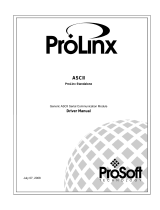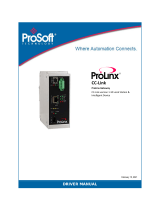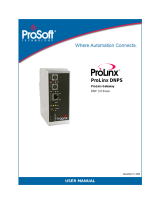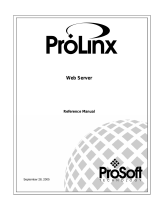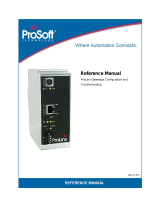Page is loading ...

F
DNPSNET
ProLinx Gateway
DNP 3.0 Server over Ethernet
May 12, 2014
PROTOCOL MANUAL

Your Feedback Please
We always want you to feel that you made the right decision to use our products. If you have suggestions, comments,
compliments or complaints about our products, documentation, or support, please write or call us.
How to Contact Us
ProSoft Technology
5201 Truxtun Ave., 3rd Floor
Bakersfield, CA 93309
+1 (661) 716-5100
+1 (661) 716-5101 (Fax)
www.prosoft-technology.com
Copyright © 2014 ProSoft Technology, Inc., All rights reserved.
DNPSNET Protocol Manual
May 12, 2014
ProSoft Technology
®
, ProLinx
®
, inRAx
®
, ProTalk
®
, and RadioLinx
®
are Registered Trademarks of ProSoft
Technology, Inc. All other brand or product names are or may be trademarks of, and are used to identify products
and services of, their respective owners.
ProSoft Technology
®
Product Documentation
In an effort to conserve paper, ProSoft Technology no longer includes printed manuals with our product shipments.
User Manuals, Datasheets, Sample Ladder Files, and Configuration Files are provided on the enclosed DVD in
Adobe
®
Acrobat Reader file format (.PDFs). These product documentation files may also be freely downloaded from
our web site: www.prosoft-technology.com

Important Installation Instructions
Power, Input, and Output (I/O) wiring must be in accordance with Class I, Division 2 wiring methods, Article 501-4 (b)
of the National Electrical Code, NFPA 70 for installation in the U.S., or as specified in Section 18-1J2 of the Canadian
Electrical Code for installations in Canada, and in accordance with the authority having jurisdiction. The following
warnings must be heeded:
WARNING - EXPLOSION HAZARD - SUBSTITUTION OF COMPONENTS MAY IMPAIR SUITABILITY FOR CLASS
I, DIV. 2;
WARNING - EXPLOSION HAZARD - WHEN IN HAZARDOUS LOCATIONS, TURN OFF POWER BEFORE
REPLACING OR WIRING MODULES
WARNING - EXPLOSION HAZARD - DO NOT DISCONNECT EQUIPMENT UNLESS POWER HAS BEEN
SWITCHED OFF OR THE AREA IS KNOWN TO BE NON-HAZARDOUS.
THIS DEVICE SHALL BE POWERED BY CLASS 2 OUTPUTS ONLY.
ProLinx
®
Products Warnings
WARNING – EXPLOSION HAZARD – DO NOT DISCONNECT EQUIPMENT UNLESS POWER HAS BEEN
SWITCHED OFF OR THE AREA IS KNOWN TO BE NON-HAZARDOUS.
AVERTISSEMENT – RISQUE D'EXPLOSION – AVANT DE DÉCONNECTER L'EQUIPMENT, COUPER LE
COURANT OU S'ASSURER QUE L'EMPLACEMENT EST DÉSIGNÉ NON DANGEREUX.
ProLinx Gateways with Ethernet Ports
Series C ProLinx™ Gateways with Ethernet ports do NOT include the HTML Web Server. The HTML Web Server
must be ordered as an option. This option requires a factory-installed hardware addition. The HTML Web Server now
supports:
8 MB file storage for HTML files and associated graphics files (previously limited to 384K)
32K maximum HTML page size (previously limited to 16K)
To upgrade a previously purchased Series C model
Contact your ProSoft Technology distributor to order the upgrade and obtain a Returned Merchandise Authorization
(RMA) to return the unit to ProSoft Technology.
To order a ProLinx Plus gateway with the -WEB option
Add -WEB to the standard ProLinx part number. For example, 5201-MNET-MCM-WEB.

Markings
Label Markings
<cULus>
E183151
Class I Div 2
Groups A,B,C,D T6
-30°C <= Ta <= 60°C
<Ex>
II 3 G
EEx nA IIC T6
-20°C <= Ta <= 50°C
II – Equipment intended for above ground use (not for use in mines).
3 – Category 3 equipment, investigated for normal operation only.
G – Equipment protected against explosive gasses.

DNPSNET ♦ ProLinx Gateway Contents
DNP 3.0 Server over Ethernet Protocol Manual
ProSoft Technology, Inc. Page 5 of 60
May 12, 2014
Contents
Your Feedback Please ........................................................................................................................ 2
How to Contact Us .............................................................................................................................. 2
ProSoft Technology
®
Product Documentation .................................................................................... 2
Important Installation Instructions ....................................................................................................... 3
ProLinx
®
Products Warnings ............................................................................................................... 3
ProLinx Gateways with Ethernet Ports ............................................................................................... 3
To upgrade a previously purchased Series C model ..................................................................... 3
To order a ProLinx Plus gateway with the -WEB option ................................................................ 3
Markings .............................................................................................................................................. 4
Guide to the DNPSNET Protocol Manual 7
1 Start Here 9
1.1 ProLinx Reference Guide ........................................................................................ 10
1.2 Installing ProSoft Configuration Builder Software ................................................... 11
1.2.1 Using the Online Help ............................................................................................. 11
1.3 Using ProSoft Configuration Builder ....................................................................... 12
1.3.1 Setting Up the Project ............................................................................................. 12
1.3.2 Renaming PCB Objects .......................................................................................... 14
1.4 DNPSNET Protocol Configuration .......................................................................... 15
1.4.1 [DNP ENET Slave] .................................................................................................. 15
1.4.2 [DNP ENET IP ADDRESSES]................................................................................. 21
1.4.3 Common Configuration ........................................................................................... 22
1.4.4 Ethernet Configuration ............................................................................................ 25
1.4.5 Downloading the Project to the Module Using a Serial COM Port .......................... 26
2 Diagnostics and Troubleshooting 27
2.1 Debug Port Requirements ....................................................................................... 28
2.1.1 Using ProSoft Configuration Builder (PCB) for Diagnostics.................................... 28
2.2 LED Indicators ......................................................................................................... 32
2.2.1 Base Module LEDs .................................................................................................. 32
2.2.2 Ethernet LED Indicators .......................................................................................... 32
2.3 Error and Status Data .............................................................................................. 33
2.3.1 Viewing Error and Status Data ................................................................................ 33
2.3.2 DNPS Port - Error and Status ................................................................................. 34
3 Reference 35
3.1 Product Specifications ............................................................................................. 36
3.1.1 Server Functional Specifications ............................................................................. 36
3.1.2 DNPSNET Server Specifications ............................................................................ 36
3.1.3 Hardware Specifications.......................................................................................... 37
3.2 Cable Connections .................................................................................................. 38
3.2.1 RS-232 Configuration/Debug Port .......................................................................... 38
3.2.2 Ethernet Connection ................................................................................................ 38
3.2.3 DB9 to Mini-DIN Adaptor (Cable 09) ....................................................................... 40

Contents DNPSNET ♦ ProLinx Gateway
Protocol Manual DNP 3.0 Server over Ethernet
Page 6 of 60 ProSoft Technology, Inc.
May 12, 2014
3.3 Functional Overview ............................................................................................... 41
3.3.1 DNPSNET Ethernet Port ........................................................................................ 41
3.3.2 Module Internal Database ....................................................................................... 42
3.3.3 DNPSNET Database Layout .................................................................................. 43
3.3.4 DNPSNET Driver Data Flow ................................................................................... 45
3.4 IIN Bit Definitions .................................................................................................... 46
3.4.1 First Byte ................................................................................................................. 46
3.4.2 Second Byte............................................................................................................ 46
3.5 Device Profile .......................................................................................................... 47
3.6 DNP Subset Definition ............................................................................................ 49
4 Support, Service & Warranty 57
Contacting Technical Support .......................................................................................................... 57
4.1 Warranty Information .............................................................................................. 58
Index 59

DNPSNET ♦ ProLinx Gateway
DNP 3.0 Server over Ethernet Protocol Manual
ProSoft Technology, Inc. Page 7 of 60
May 12, 2014
Guide to the DNPSNET Protocol Manual
Function
Section to Read
Details
Introduction
(Must Do)
Start Here (page 8)
This section introduces the customer to the
module. Included are: package contents,
system requirements, hardware installation, and
basic configuration.
Diagnostic and
Troubleshooting
Diagnostics and
Troubleshooting
(page 27)
This section describes Diagnostic and
Troubleshooting procedures.
Reference
Product Specifications
Reference (page 35)
Product
Specifications (page
36)
These sections contain general references
associated with this product and its
Specifications..
Support, Service, and
Warranty
Index
Support, Service
and Warranty (page
57)
Index
This section contains Support, Service and
Warranty information.
Index of chapters.

Start Here DNPSNET ♦ ProLinx Gateway
Protocol Manual DNP 3.0 Server over Ethernet
Page 8 of 60 ProSoft Technology, Inc.
May 12, 2014

DNPSNET ♦ ProLinx Gateway Start Here
DNP 3.0 Server over Ethernet Protocol Manual
ProSoft Technology, Inc. Page 9 of 60
May 12, 2014
1 Start Here
In This Chapter
ProLinx Reference Guide ...................................................................... 10
Installing ProSoft Configuration Builder Software .................................. 11
Using ProSoft Configuration Builder ...................................................... 12
DNPSNET Protocol Configuration ......................................................... 15
For most applications, the installation and configuration steps described in this
section will work without additional programming. ProSoft Technology strongly
recommends that you complete the steps in this chapter before developing a
custom application.

Start Here DNPSNET ♦ ProLinx Gateway
Protocol Manual DNP 3.0 Server over Ethernet
Page 10 of 60 ProSoft Technology, Inc.
May 12, 2014
1.1 ProLinx Reference Guide
The ProLinx Reference Guide on the ProSoft Solutions DVD provides detailed
information on the entire range of ProLinx gateways. If you have any questions
that are not answered in the DNPSNET Protocol Manual, please refer to the
ProLinx Reference Guide.

DNPSNET ♦ ProLinx Gateway Start Here
DNP 3.0 Server over Ethernet Protocol Manual
ProSoft Technology, Inc. Page 11 of 60
May 12, 2014
1.2 Installing ProSoft Configuration Builder Software
You must install the ProSoft Configuration Builder (PCB) software to configure
the module. You can always get the newest version of ProSoft Configuration
Builder from the ProSoft Technology website.
To install ProSoft Configuration Builder from the ProSoft Technology website
1 Open your web browser and navigate to http://www.prosoft-
technology.com/pcb
2 Click the DOWNLOAD HERE link to download the latest version of ProSoft
Configuration Builder.
3 Choose SAVE or SAVE FILE when prompted.
4 Save the file to your Windows Desktop, so that you can find it easily when
you have finished downloading.
5 When the download is complete, locate and open the file, and then follow the
instructions on your screen to install the program.
If you do not have access to the Internet, you can install ProSoft Configuration
Builder from the ProSoft Solutions Product DVD, included in the package with
your module.
To install ProSoft Configuration Builder from the Product DVD
1 Insert the ProSoft Solutions Product DVD into the DVD drive of your PC. Wait
for the startup screen to appear.
2 On the startup screen, click PRODUCT DOCUMENTATION. This action opens a
Windows Explorer file tree window.
3 Click to open the UTILITIES folder. This folder contains all of the applications
and files you will need to set up and configure your module.
4 Double-click the SETUP CONFIGURATION TOOL folder, double-click the
PCB_*.EXE file and follow the instructions on your screen to install the
software on your PC. The information represented by the "*" character in the
file name is the PCB version number and, therefore, subject to change as
new versions of PCB are released.
Note: Many of the configuration and maintenance procedures use files and other utilities on the
DVD. You may wish to copy the files from the Utilities folder on the DVD to a convenient location
on your hard drive.
1.2.1 Using the Online Help
Most of the information needed to help you use ProSoft Configuration Builder is
provided in a Help System that is always available whenever you are running
ProSoft Configuration Builder. The Help System does not require an Internet
connection.
To view the help pages, start ProSoft Configuration Builder, open the HELP
menu, and then choose CONTENTS.

Start Here DNPSNET ♦ ProLinx Gateway
Protocol Manual DNP 3.0 Server over Ethernet
Page 12 of 60 ProSoft Technology, Inc.
May 12, 2014
1.3 Using ProSoft Configuration Builder
ProSoft Configuration Builder (PCB) provides a convenient way to manage
module configuration files customized to meet your application needs. PCB is not
only a powerful solution for new configuration files, but also allows you to import
information from previously installed (known working) configurations to new
projects.
1.3.1 Setting Up the Project
To begin, start ProSoft Configuration Builder (PCB). If you have used other
Windows configuration tools before, you will find the screen layout familiar.
ProSoft Configuration Builder’s (PCB's) window consists of a tree view on the
left, an information pane, and a configuration pane on the right side of the
window. When you first start PCB, the tree view consists of folders for Default
Project and Default Location, with a Default Module in the Default Location
folder. The following illustration shows the PCB window with a new project.

DNPSNET ♦ ProLinx Gateway Start Here
DNP 3.0 Server over Ethernet Protocol Manual
ProSoft Technology, Inc. Page 13 of 60
May 12, 2014
To add the gateway to the project
1 Use the mouse to select DEFAULT MODULE in the tree view, and then click the
right mouse button to open a shortcut menu.
2 On the shortcut menu, choose CHOOSE MODULE TYPE. This action opens the
Choose Module Type dialog box.
3 In the Product Line Filter area of the dialog box, select the appropriate
product type radio button.
4 In the STEP 1: Select Module Type dropdown list, select the model number
that matches your module, and then click OK to save your settings and return
to the PCB Main window.

Start Here DNPSNET ♦ ProLinx Gateway
Protocol Manual DNP 3.0 Server over Ethernet
Page 14 of 60 ProSoft Technology, Inc.
May 12, 2014
1.3.2 Renaming PCB Objects
Notice that the contents of the information pane and the configuration pane
changed when you added the module to the project.
At this time, you may wish to rename the Default Project and Default Location
folders in the tree view.
1 Select the object, and then click the right mouse button to open a shortcut
menu. From the shortcut menu, choose RENAME.
2 Type the name to assign to the object.
3 Click away from the object to save the new name.
Configuring Module Parameters
1 Click the [+] sign next to the module icon to expand module information.
2 Click the [+] sign next to any icon to view module information and
configuration options.
3 Double-click any icon to open an Edit dialog box.
4 To edit a parameter, select the parameter in the left pane and make your
changes in the right pane.
5 Click OK to save your changes.
Printing a Configuration File
1 Select the module icon, and then click the right mouse button to open a
shortcut menu.
2 On the shortcut menu, choose VIEW CONFIGURATION. This action opens the
View Configuration window.
3 In the View Configuration window, open the FILE menu, and choose PRINT.
This action opens the Print dialog box.
4 In the Print dialog box, choose the printer to use from the drop-down list,
select printing options, and then click OK.

DNPSNET ♦ ProLinx Gateway Start Here
DNP 3.0 Server over Ethernet Protocol Manual
ProSoft Technology, Inc. Page 15 of 60
May 12, 2014
1.4 DNPSNET Protocol Configuration
The following is excerpted from a configuration file showing typical examples of
the DNPSNET Port of a CFG file for a DNPSNET port. Shipped with each unit (or
available from the web) is a default configuration file that can easily form the
basis for a working solution. This file can either be downloaded from the ProSoft
web site at www.prosoft-technology.com, or transferred from the module.
Refer to the ProLinx Reference Guide for instructions on transferring the
configuration file to or from the module.
1.4.1 [DNP ENET Slave]
This section provides information required to configure a slave application with
the module. Most entries contained within this section are self explanatory with
the possible exception of the Use IP List directive. This directive instructs the
module to verify the address of the received message and ignore the message if
it is not on our list of acceptable clients.
Internal Slave ID
0 to 65534
This is the DNP address for the module. All messages with this address received
from the master will be processed by the module.
Use IP List
YES or NO
This parameter specifies if the IP address of the host connected to the system
will be validated. If the parameter is set to NO, any host may connect to the unit.
If the parameter is set to YES, only hosts in the IP list will be permitted to connect
to the module. All other IP addresses will be ignored by the module and the
module will issue a RST to the TCP/IP connection.
DNP Database Definition Note: The databases are in the memory of the module in this sequence
and are placed directly adjacent to each other. In other words when you change the size of a
database you must adjust the transfer commands to accommodate the new location.
DNP Database Offset
0 to 3999
Offset in which to place DNP data.
Binary Inputs
0 to 500 words
This parameter specifies the number of digital input points to configure in the
DNP slave device based on a word count. The valid range is 0 to 500 words.

Start Here DNPSNET ♦ ProLinx Gateway
Protocol Manual DNP 3.0 Server over Ethernet
Page 16 of 60 ProSoft Technology, Inc.
May 12, 2014
Analog Inputs
0 to 500 points
This parameter sets the number of analog input points to configure in the DNP
slave device. Each point will occupy a one-word area in the module memory.
Counters
0 to 250 points
This parameter sets the number of counter points to configure in the DNP slave
device. Each point will occupy a two-word area in the module memory. This
number corresponds to the number of frozen counters. The application maps the
counters to the frozen counters directly. Valid values are 0 to 250 points.
Binary Outputs
0 to 125 words
Number of digital output points to configure in the DNP slave device based on a
word count. Each word stores 16 points. Therefore, if the parameter is set to 2,
32 binary outputs will be defined for the application.
Analog Outputs
0 to 500 points
Number of analog output points to configure in the DNP slave device. Each point
will occupy a one word area in the module memory.
AI Deadband
0 to 32767 data units
This value sets the global deadband for all analog input points. When the current
value for an analog input point is not within the deadband limit set based on the
last event for the point, an event will be generated.
Select/Operate Arm Time
1 to 65535 milliseconds
This parameter sets the time period after select command received in which
operate command will be performed. After the select command is received, the
operate command will only be honored if it arrives within this period of time. Valid
arm timeout values are 1 to 65535 milliseconds. This example shows the value
set to 2000 milliseconds.
Write Time Interval
0 to 1440 minutes
This parameter sets the time interval to set the need time IIN bit (0=never), which
will cause the master to write the time. Stored in milliseconds in the module
memory.

DNPSNET ♦ ProLinx Gateway Start Here
DNP 3.0 Server over Ethernet Protocol Manual
ProSoft Technology, Inc. Page 17 of 60
May 12, 2014
Data Link Confirm Mode
NEVER, SOMETIMES, or ALWAYS
An IED slave can request acknowledgment from the Master station when
sending data. This parameter allows you to set the confirmation mode for your
application. The module diagnostic menus use the following codes to indicate
which mode has been configured: 0=NEVER, 1=SOMETIMES, 2=ALWAYS.
Data Link Confirm Timeout
1 to 65535 milliseconds
Time period to wait for Master Data Link confirmation of last frame sent. This
time is in milliseconds. This parameter is used only if the frame is sent with a
confirmation request.
Data Link Max Retry
0 to 255 retries
Maximum number of retries at the Data Link level to obtain a confirmation. If this
value is set to 0, retries are disabled at the data link level of the protocol. This
parameter is only used if the frame is sent with confirmation requested.
App Layer Confirm Tout
1 to 65535 milliseconds
Event data contained in the last response may be sent again if not confirmed
within the millisecond time period set. If application layer confirms are used with
data link confirms, ensure that the application layer confirm timeout is set long
enough.
Unsolicited Response
YES or NO
This parameter is set if the slave unit will send unsolicited response messages. If
set to No, the slave will not send unsolicited responses. If set to Yes, the slave
will send unsolicited responses.
Class 1 Unsol Resp Min
1 to 255 events
Minimum number of events in Class 1 required before an unsolicited response
will be generated.
Class 2 Unsol Resp Min
1 to 255 events
Minimum number of events in Class 2 required before an unsolicited response
will be generated.

Start Here DNPSNET ♦ ProLinx Gateway
Protocol Manual DNP 3.0 Server over Ethernet
Page 18 of 60 ProSoft Technology, Inc.
May 12, 2014
Class 3 Unsol Resp Min
1 to 255 events
Minimum number of events in Class 3 required before an unsolicited response
will be generated.
Unsol Resp Delay
0 to 65535 milliseconds
Maximum number of 1 millisecond intervals to wait after an event occurs before
sending an unsolicited response message. If set to 0, only use minimum number
of events.
Uresp Master Address
0 to 65535
DNP destination address where unsolicited response messages are sent.
AI Events with Time
YES or NO
This parameter determines if the analog input events generated by the module
will include the date and time of the event. If the parameter is set to NO, the
default is set to no time data. If the parameter is set to YES, the default object will
include the time of the event.
Time Sync Before Events
YES or NO
This parameter determines if events are to be generated by the module before
the time synchronization from the master unit. If the parameter is set to NO,
events will be generated irrespective of the module’s time sync status. If the
parameter is set to YES, events will be generated only if the module’s time is
synchronized.

DNPSNET ♦ ProLinx Gateway Start Here
DNP 3.0 Server over Ethernet Protocol Manual
ProSoft Technology, Inc. Page 19 of 60
May 12, 2014
Use Trip/Close Single Point
Yes or No
If you set this parameter to Yes, Trip/Close events will function like Pulse On
operations. Only one bit will be reserved in the DNP BO database.
If you set this parameter to No, the dual-point relay control database (Trip/Close)
is overlaid on the DNP Binary Output database of the module. Each DNP point
index sent will have an offset of point index times 2 into the database. The first bit
of the dual-point relay control database will correspond to the close relay and the
second will correspond to the trip relay.
The bit definitions from control byte of CROB are as follows:
00 - Null (single bit control or select of Trip/Close
01 - Close relay
10 - Trip relay
11 - Invalid
If the operate command is used with the Null relay (00), the module will operate
on the point as single point control. The following table describes the module’s
behavior:
Point Index in Command
Point in Database Controlled
0
Bit 0 in BO database
10
Bit 10 in BO database
15
Bit 15 in BO database
If the operate command is used with the close relay selected, the module will
operate on the first bit of the two database bits associated with the point. The
following table describes the module’s behavior when the close relay is selected:
Point Index in Command
Point in Database Controlled
0
Bit 0 in BO database
1
Bit 2 in BO database
10
Bit 20 in BO database
15
Bit 30 in BO database
If the operate command is used with the trip relay selected, the module will
operate on the second bit of the two database bits associated with the point. The
following table describes the module’s behavior when the trip relay is selected:
Point Index in Command
Point in Database Controlled
0
Bit 1 in BO database
1
Bit 3 in BO database
10
Bit 21 in BO database
15
Bit 31 in BO database
It is important to note that the trip and close relays are linked in the module. If a
latch-on command is sent to the close relay its bit will be set and the associated
trip relay bit will be cleared.

Start Here DNPSNET ♦ ProLinx Gateway
Protocol Manual DNP 3.0 Server over Ethernet
Page 20 of 60 ProSoft Technology, Inc.
May 12, 2014
Because the single-point and dual-point control database share the same
memory area, caution should be exercised to prevent control of one area by
another. This can be accomplished by careful design of the system. The dual-
point database could be isolated from the single-point database. For example,
DNP point index 0 to 9 could be used for the dual-point database and correspond
to bits 0 to 19. The single-point control points would then start at DNP point index
20 which corresponds to bit 20 of the database.
Using this technique, the DNPSNET module will not require any configuration for
the new dual-point control, and the module will be backward compatible for
current customer applications.
Trip/Close
The DNPSNET module supports Trip/Close functionality for Binary Output points.
This allows Trip/Close commands to be sent to the DNPSNET module, for dual
point control. Each DNP Trip/Close command will occupy 2 bits within the
module memory.
This does overlap the regular pulse on/off and latch on/off Binary Output
database, therefore special consideration must be used to make sure that points
are not used twice.
The following table describes the address mapping for the module using Latch
and Pulse commands, and Trip/Close functionality.
DNP BO Database Point
BO Latch/Pulse Point
BO Trip/Close Point
0
BO 0
Close BO 0
1
BO 1
Trip BO 0
2
BO 2
Close BO 1
3
BO 3
Trip BO 1
4
BO 4
Close BO 2
5
BO 5
Trip BO 2
100
BO 100
Close BO 50
101
BO 101
Trip BO 50
1000
BO 1000
Close BO 500
1001
BO 1001
Trip BO 500
2046
BO 2046
Close BO 1023
2047
BO 2047
Trip BO 1023
As you can see from the above chart, trip/close requires 2 points within the
module’s DNP database. A trip is represented by the value of 2#10 for those 2
points, and a close is represented by the value of 2#01 for those same 2 points.
The module can only process 1024 trip/close points, as the database for the DNP
BO is limited to 2048 bits total.
/