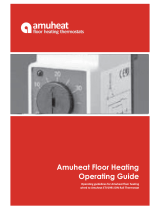Page is loading ...

EN
ver. 1.9
IR 12 Heating Controller
Users Guide
Ver.: IR12_KRB
Valid for FW 4.01

2
Technical Description of IR 12 Heating Controller ................................................................. 3
1. How to operate IR 12 Controller ........................................................................................ 3
1.1 Basic User Menu ......................................................................................................... 4
2. User menu ......................................................................................................................... 8
2.1 Heating zones .............................................................................................................. 9
2.2 Setting temperatures for hot water storage tank .........................................................10
2.3 DHW recirculation .......................................................................................................11
2.4 Time programs ...........................................................................................................12
2.5 OTC curves ................................................................................................................13
2.6 Operation data ............................................................................................................14
2.7 Setting system date and time ......................................................................................14
2.8 Setting other parameters ............................................................................................15
2.9 Setting SMS................................................................................................................16
2.10 Heat and energy measurement.................................................................................16
3. Web interface ...................................................................................................................17
3.1 Introduction .................................................................................................................17
3.2 Functions Adjustable from a Web Browser .................................................................18

3
Technical Description of IR 12 Heating Controller
IR 12 Heating Controller (ver. IR12_KRB) is a heating system controller. The controller can
handle up to 2 heating zones (one with a mixing valve, one unmixed with a return mixing
valve OR two mixed zones with no return mixing valve), DHW heating, DHW and space
heating by a fireplace, and a solar thermal system with 1-3 solar storage tanks. The
controller can be upgraded with an OpenTherm communication module and module for third
solar storage tank, universal output and two universal inputs for temperature sensors.
IR 12 Heating Controller is controlled by 6 keys. Information is shown on a 4-line display. The
Controller features 13 inputs for temperatures measured (by Pt 1000 temperature sensors)
and one input for Ripple control signal. Further it features 10 relay outputs (250V 3A) and two
triac outputs (250V 1A).
The Controller is fitted with an Ethernet interface enabling connection to a tablet, PC or from
a mobile phone. Servicing, firmware upgrade or elementary visualization of the concerned
heating system can be performed via this interface. The Controller also features an RS 232
communication interface. A gas boiler can be controlled from an OT (OpenTherm) module.
1. How to operate IR 12 Controller
The controller is operated using 6 keys , , , , C, OK on its front panel.
The DISP key switches between User and Service display.
Note: The Service display is intended to show info on the Controller itself and therefore it is
not needed during common operation.

4
The keys , are used to browse in the menu. In order to edit a parameter, press OK and
a cursor appears on the parameter. The values of numeric parameters can be
increased/decreased by pressing / keys. Selection parameters (e.g. ON/OFF) are
chosen by pressing keys , . When finished, pressing OK will move the cursor to the next
parameter in the same display. Parameter editing can be also exited without saving by
pressing the key C.
1.1 Basic User Menu
Pressing C in the basic User menu will always bring back the first – basic display.
1 – outdoor temperature
2 – weekday and time
3 – temperature in zone (if room temp. sensor is used) / heating water temp.
4 – temperature in Thermal Store
5 – temperature in DHW storage tank
Heating zone display (zone 1, zone 2):
1 – zone ON / OFF / NO (switched off in service menu)
2 – controller mode winter / summer (zone heating off)
3
1
2
4
5
1
2
7
6
3
4
5

5
3 – current room temperature. If no room sensor is used, the real temperature is shown as 0°C.
Temperature for zone 1 only.
4 – desired room temperature.
5 – adjustment to the desired room temperature. When RC21 IR room unit is used, “PJ“ appears
and the adjustment made by this unit is shown.
6 – desired heating water temperature for the zone
7 – current heating water temperature
The desired temperature can be changed by the user. If a room unit is used (for zone 1), the
temperature can be modified through this unit. Otherwise the desired temperature can be
adjusted via the parameter “adjust”.
Hot water zone display (DHW):
1 – hot water storage tank heating condition: ON / OFF / NO (switched off in service menu)
2 – current temperature in the hot water storage tank
3 – desired temperature in the hot water storage tank
4 – information if the tank is being charged by the boiler (heat / noheat)
1
2
3
4

6
Solar thermal system display:
1 – solar collector temperature
2 – system ON
3 – ON = solar pump running
4 – currently charged tank mark
5 – desired temp. for tanks when charged from solar
6 – current temp. in tanks
7 – hot water storage tank OFF
Fireplace display
1 – fireplace current flow temperature
2 – flue gas damper position (% open)
Boiler display:
1 – relative boiler modulation
2 – state of controller communication with boiler: comm (OK) / error
7
1
2
3
4
6
5
1
2
3
4
1
2

7
3 – desired flow temperature
4 – current flow temperature
Return heating water valve display:
1 – state of return water valve (absent – return water valve is not present; mixing – return water to
boiler is mixed from return heating water and preheated water in Thermal Store; toBoil – return
heating water is diverted directly into boiler; toThSt – return heating water is diverted into Thermal
Store for preheating)
2 – return heating water temperature
3 – Thermal Store water temperature
Firmware version and release date display:
Menu:
While in MENU, use arrow keys , to select user or service menu, or switch circulation on
immediately.
User Menu is intended to set zones, time schedules, OTC curve, date and time.
Add. Modules – this item will make available basic information on additional CIB modules (if
present).
1
2
3

8
UNI module universal module extending both inputs and outputs – absent/active (shows
whether the module is connected to PLC controller)
output state of the module’s universal output (a function adjustable on the service level)
t1, t2 temperatures at temperature sensors of the module
Service Menu is intended for more detailed adjustments to zones, sources, solar thermal
system and other parameters.
Access to the Service Menu is password protected and parameter adjustments are not
intended for laymen!
Immediate circulation is designed to switch DHW circulation immediately, with selected
parameters.
switch DHW circulation switched on immediately
circ.time how long the circulation will be on
2. User menu

9
User menu is comprised of:
• zone 1
• zone 2
• DHW zone
• DHW recircul.
• time program (time programs)
• OTC Curves
• operation data (temperatures and outputs condition)
• time, date
• other (adjusting other parameters)
• SMS settings (automatic text messaging)
• heat measurement (heat measured between two sensors)
The keys , enable browsing, and the selected item can be entered by pressing OK.
2.1 Heating zones
In this Menu, a user can adjust these parameters:
zone on switching on the zone on the User level. When a zone gets switched off on
this level, also the circulation pump and valve outlets switch off as well. The
pump and valve outlets can be activated by frost protection function if it is on.
In this controller version, switching off zone 1 will switch off zone 2 as well!
Mode Auto will activate the summer/winter mode.
T comfort setting comfort temperature in zone. This parameter makes sense only when
a room sensor is used.
T setback setting setback temperature in zone. This parameter makes sense only when
a room sensor is used.
Note: During a day, the controller switches the desired zone temperatures
between T day and T night by the preset time schedule.

10
setback setting heating water temperature reduction calculated from the OTC curve
when the mode changes from comfort to setback as preset by the time
schedule.
The Winter/Summer function is active if the zone is in Auto mode. The Controller will set the
zone temperatures by the parameters set. If the outdoor temperature equals or exceeds the
preset one for the specified number of hours, the zone will switch to Summer mode.
state shows the current mode. If the Winter/Summer function is turned off, Winter is
shown permanently here.
summer temp temperature threshold to switch to Summer mode.
summer time waiting time before switching to Summer mode.
winter temp temperature threshold to switch to Winter mode.
winter time waiting time before switching to Winter mode.
2.2 Setting temperatures for hot water storage tank
When there is demand for hot water storage tank to be heated up, the boiler is switched on
to max. output temperature, however no more than 70°C, and the DHW diverter valve is
shifted.
T comfort comfort temperature. Hot water storage tank gets heated up to this temperature if the
program is set to “Comfort” at the moment.

11
T setback setback temperature. Hot water storage tank gets heated up to this temperature if the
program is set to “Setback“ at the moment.
T from ThS hot water storage tank is heated to this temperature (at DHWL sensor) from this
function disregarded of time schedules and comfort/setback temperatures selected.
zone on DHW zone heated by heat pump switched on by User.
Anti Legionella:
Anti-Legionella function helps “disinfect” hot water storage tanks, namely it kills Legionella
bacteria.
When this function is ON, the hot water storage tank heats up to 65°C once in a week, at a
preset time on a preset day. Heating is switched off either when this temperature is reached,
or after two hours of heating disregarded of the temperature.
on turns Anti Legionella function on.
day (weekday: mo-su) day when heating up starts.
hour hour when heating up starts.
2.3 DHW recirculation
Here DHW recirculation is enabled and the time schedule of the pump set. When
recirculation is on, it is performed following the time schedule set for each day. The time

12
schedule defines from-to operation times. For this period, circulation time and idle time can
be set if continuous operation is not desired. E.g. Monday from 6.00 a.m. to 10.30 p.m. the
recirculation pump will always run for 10 min. and then idle for 15 min.
on (off / on) recirculation switched on.
circ. time (min) circulation time setting.
idle time (min) idle time setting.
circulation times time setting for separate days when recirculation is on (7 displays – Monday to
Sunday).
2.4 Time programs
Time programs can be set either for separate days, or in blocks Mo-Fr and Sa-Su.
When the program is being set for separate days, there are 2 transitions from Comfort to
Setback and 2 from Setback to Comfort for each day.
When the program is being set in blocks, there are similarly 2 transitions from Comfort to
Setback and 2 from Setback to Comfort for the blocks Mo-Fr and Sa-Su. Answering YES to
the question Copy program? will rewrite the respective time program blocks.
If program copying is not desired, let the question be with no and leave the menu by pressing
C.

13
Holidays:
Temperature control of separate zones following a special time schedule. Temperatures in
zones can be set, as well as the date and time for the beginning and end of the time
program.
zone 1 desired temperature in zone 1.
zone 2 desired temperature in zone 2.
DHW desired DHW temperature.
start date and time of Holidays time program beginning
set / today selecting today will save current date and time as the beginning of Holidays
time program
end date and time of Holidays time program end
off / on turning on / off Holidays time program
2.5 OTC curves
The controller works with a linear characteristics between separate points of the curve
showing how heating water temperature depends on the outdoor temperature. The real OTC
curve is entered into the controller using a 4-point polyline (see Fig.) with points E1; I1 to E4;
I4 (cf. the display picture).

14
OTC points settings:
Point I1 represents the highest temperature that can be calculated by the controller, while
point I4 represents the lowest temperature that can be calculated.
2.6 Operation data
All temperature inputs and logical output values of the controller are displayed here. The
logical value of 0 means a valve closed, pump not running; 1 means a valve open, pump
running. Temperatures shown in brackets mean desired values.
2.7 Setting system date and time
Time and Date shall be set to ensure proper operation of the controller’s time program.
The clock features 24-hour format.
Setting date and time:

15
Having set time and date, press and the following display appears:
When this display is shown, time and date are being saved into the real-time circuit of the
controller.
2.8 Setting other parameters
website password reset Selecting yes will reset the website password and
username to the default username: user and
password: user.
Restore settings:
user the last saved user settings (saved every 10 min.) will be restored
factory default settings will be restored

16
2.9 Setting SMS
This function can be accessed only in combination with a GSM modem and its description
can be found in its specific Manual.
2.10 Heat and energy measurement
This display offers information on the momentary heat output (in Kw), on the total heat
supplied (in kWh) and information on the current flow rate (in m3/h) and on total volume
flown through (in liters). Measurement points and other necessary data are set in the Service
menu.

17
3. Web interface
3.1 Introduction
The controller contains integrated web pages displaying an overview of the heating system
and user settings.
In order to get access to the web pages of the controller, it shall be connected either to a
LAN or directly to a PC through a crossover network cable. IP address of the controller can
be displayed by pressing the DISP key and key. This displays information on the controller
network settings. For return to User Menu, press DISP again.
Having connected the controller to a LAN, enter its IP address into the address bar of your
browser and the initial log-in window will be displayed:
Username for User level is: user (default setting)
Password for User level is: user (default setting)
After login, the initial menu of the User level appears that enables access to settings pages.

18
3.2 Functions Adjustable from a Web Browser
All parameters accessible in the menu on the controller’s display can be adjusted via the web
browser. The web environment further enables adjustment of parameters that are accessible
from the browser only. These involve password change, synchronization settings, adjusting
and displaying weather forecast, e-mail notifications, displaying charts and some selected
statistics.

19
Service Manual for IR 12 Controller
IR12_KRB
FW 4.01
S 1 – Controller wiring ..........................................................................................................20
S 1.1 – Technical parameters of IR 12 controller ..............................................................20
S 1.2 - Technical parameters for OpenTherm™ module IR 1x OT ....................................21
S 1.3 – Controller installation ............................................................................................22
S 2 – Service menu ..............................................................................................................23
S 2.1 – Heating zones setting (1,2) ...................................................................................24
S 2.2 – Solar Zone Service Parameters Setting ................................................................27
S 2.3 – DHW Zone Service Parameters Setting ...............................................................30
S 2.4 –OpenTherm source Service Parameters Setting ....................................................31
S 2.5 – ON/OFF source Service Parameters Setting ........................................................33
S 2.6 – Nastavení servisních parametrů modulovaného (0-10 V) zdroje ...........................34
S 2.7 – Fireplace Service Parameters Setting ..................................................................34
S 2.8 – Other service parameters .....................................................................................37
S 2.9 – Temperature Sensor Management (15 screens for 15 temperature sensors) .......39
S 2.10 – Universal Outputs ...............................................................................................39
S 2.11 – SMS Setting .......................................................................................................43
S 2.12 – Heat and Flow Rate Measurement Settings .......................................................43
S 2.13 – Total statistics.....................................................................................................45
S 2.14 – Control type ........................................................................................................45
S 2.15 – Output test ..........................................................................................................46
S 2.16 – Universal CIB module .........................................................................................46
S 2.17 – HW Address Setting for CIB Modules .................................................................49
S 2.18 – IP Addresses ......................................................................................................50
S 2.19 – RegulusRoute.....................................................................................................50
S 3 – Web Server – service level ..........................................................................................52
S 3.1 - Access to Service web interface, checking the IP address of the Controller ..........52
S 4 - RC21 IR Room Unit, wiring ..........................................................................................53

20
S 1 – Controller wiring
Warning: Controller wiring may be performed by authorized staff only. Improper setting of the
Controller may cause damage to system components.
Key to terminal wiring
S 1.1 – Technical parameters of IR 12 controller
Power supply
Power supply voltage 24 V DC ± 5%
Power input 9.6 W max.
Installation fuse board, on DIN rail
IP rating IP 10B
Operating temperatures 0-50 °C
Relative humidity 10-95%, non condensing
Scheme No.
9,10,20,21,31,32
Other schemes Other schemes
Scheme No.
9,10,20,21,31,32
zone 2 boiler return
heating water - zone 1 heating return
return valve opens zone 1 valve opens
return valve closes zone 1 valve closes
Ripple Control N
outside
Ripple Control L
flow meter
sensor 2 (RC)
ON/OFF source
UNI1 - (zone 1 pump)
power L
heating water - zone 2
sensor 1 (RC)
zone 1
DHW from ThSt pump
UNI output 0-10V 1 - (DHW recirc. pump)
fire pump
UNI output 0-10V 2 - (fire damper)
power L
sensor common ground
UNI2 - (zone 2 pump)
DHW upper
ThSt lower
power L
ThSt upper
sensor common ground
zone 2 valve opens
solar
zone 2 valve closes
DHW lower
power L
GSM modem RxD
solar pump
GSM modem TxD
diverter valve sol. tank 2
GSM modem RTS
OT modul comm. +
OT modul comm. -
power -24V
power +24V
CIB modules (e.g. UNI module)
CIB modules (e.g. UNI module)
DHW (diverter valve or source)
fire outlet
power L
/