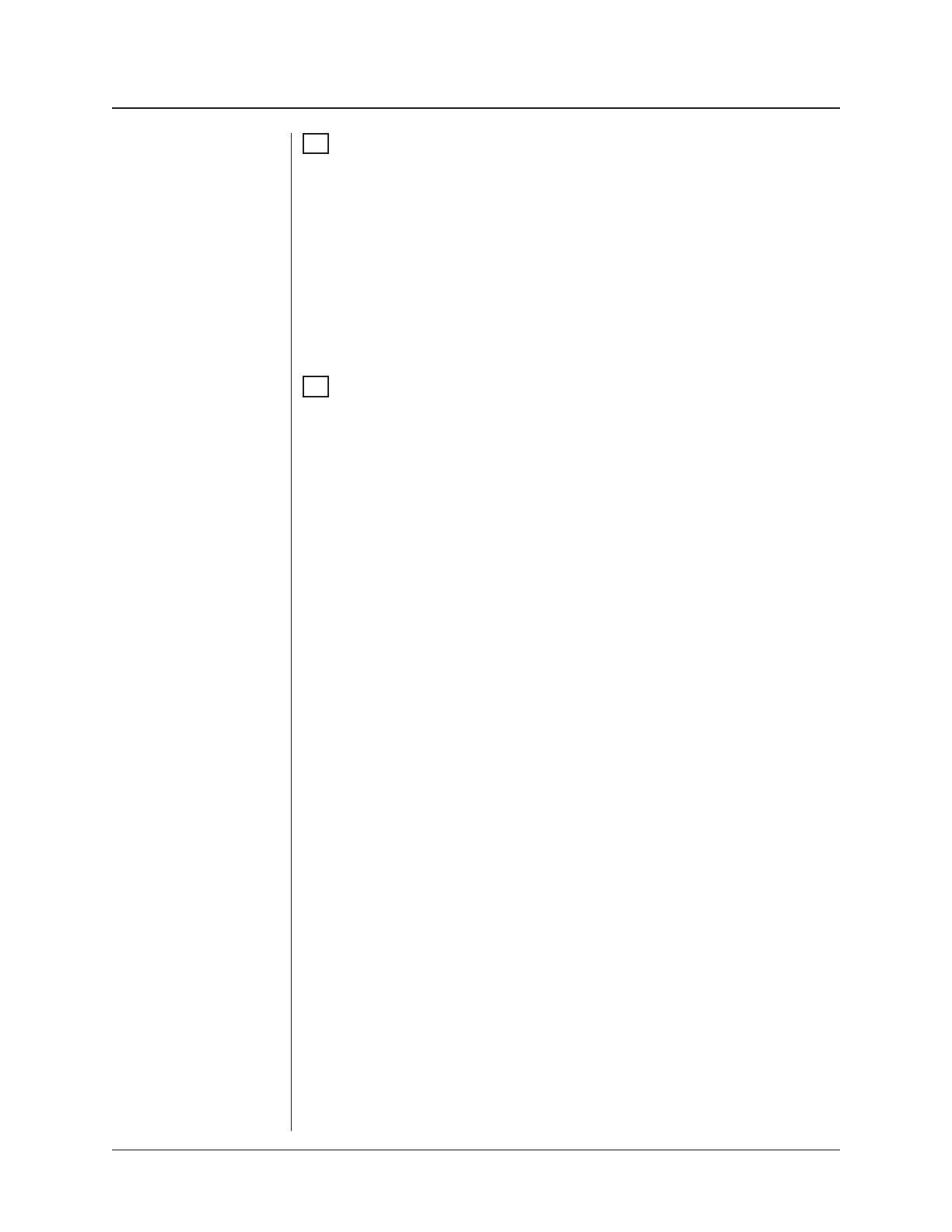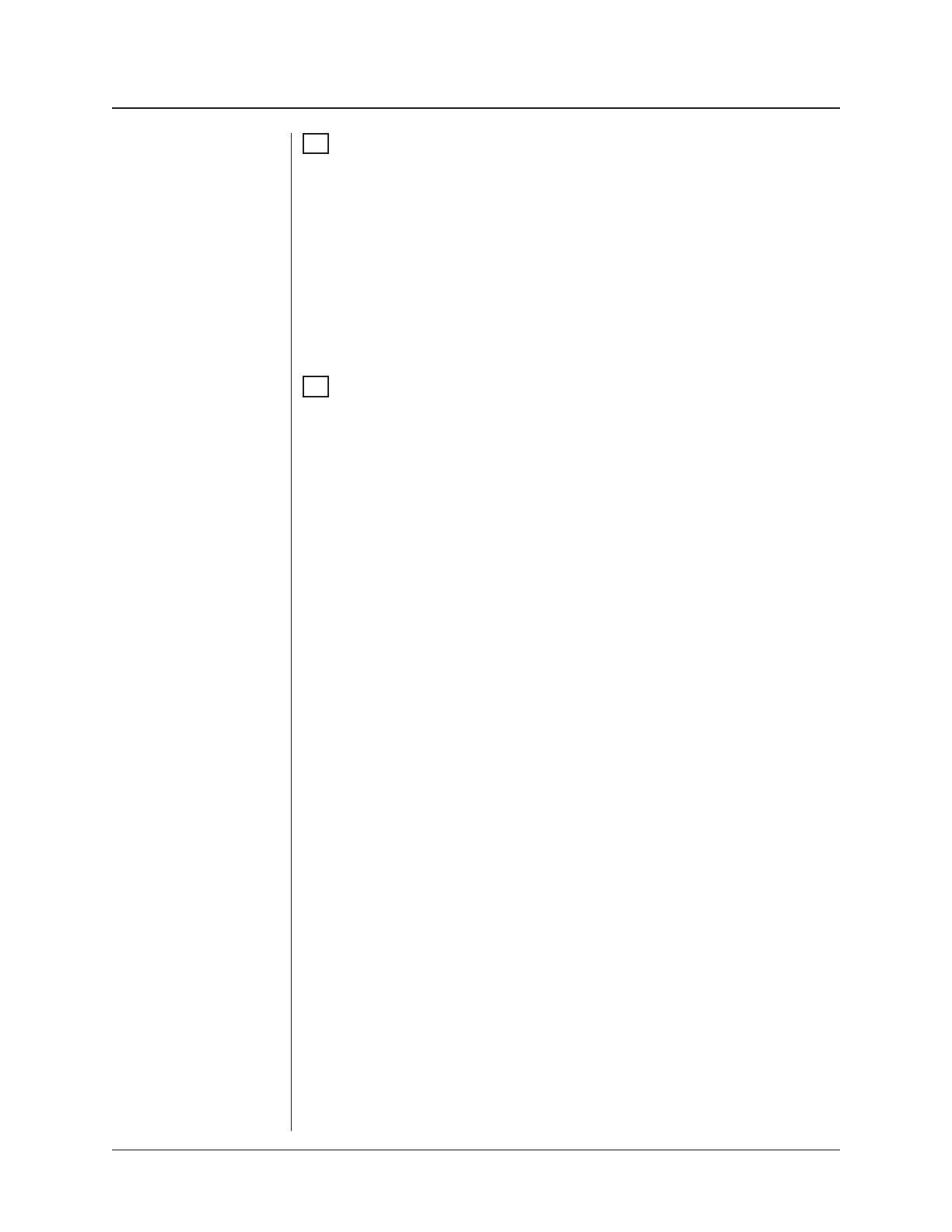
5ERROR Indicator
This LED flashes briefly when an invalid operation is attempted at the master
station.
The LED flashes rapidly when communication cannot be made between the
master station and its central equipment cabinet. (Call authorized personnel for
assistance.)
If the LED flashes slowly, it may be an indication that the backup battery in
the central equipment cabinet is running low. If the LED is dim, call autho-
rized personnel for assistance.
6Operation Mode Pushbuttons with LED Indicators
IMPORTANT NOTE:
Some operation mode pushbuttons on your master station may not be labeled.
These pushbuttons have no functions assigned to them at this time. This is not
a master station defect.
SILENT/VOLUME Pushbutton and LED (see page 11, Silencing Tones
and Adjusting the Tone Level)
This pushbutton lets you set the annunciate tone volume level or temporarily
disable the tones for normal and emergency calls.
Pressing this pushbutton while the call annunciate tone is sounding silences
the tone for the current call. The tone sounds again when a subsequent call is
received. The SILENT/VOLUME LED is lit during the silencing period, and
goes out when the silencing period expires.
Pressing the ALT/TEST pushbutton, then the SILENT/VOLUME pushbutton
lets you adjust the annunciate tone volume level.
MASTER/SYSERR Pushbutton and LED (see page 12, Calling Another
Master Station in the Same System)
When there is more than one master station in the same system, this
pushbutton lets you begin and end communication with another master station.
The MASTER/SYSERR LED flashes when another master station in the
system is calling in. It stays lit during active communication between master
stations, and goes out when communication between masters is ended.
If an error has been detected in the system, pressing the ALT/TEST
pushbutton, then the MASTER/SYSERR pushbutton lights an LED that
indicates the specific error condition.
ZONE/SHIFT Pushbutton and LED (see page 14, Paging a Zone)
This button allows you to select a zone for zone paging and zone monitoring.
The ZONE/SHIFT LED lights to indicate that the master station is in the zone
monitoring or zone paging mode.
4
ProCare 2000 Operation Manual
(Master Station
Controls)