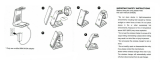Page is loading ...

EN
02


3
Contents
Introduction � � � � � � � � � � � � � � � � 5
USA only . . . . . . . . . . . . . . . . . . . . . . . . . . . . . . . . 5
Summary of usability specications (for IEC/
EN 60601-1-6, IEC/EN 62366) . . . . . . . . . . . . . . . 6
Trademark. . . . . . . . . . . . . . . . . . . . . . . . . . . . . . . 6
Disclaimer . . . . . . . . . . . . . . . . . . . . . . . . . . . . . . . 7
Term description . . . . . . . . . . . . . . . . . . . . . . . . . . 7
Chapter 1
Chapter 1
Safety Precautions &
Warnings � � � � � � � � � � � � � � � � � 9
1.1 Symbols relating to safety . . . . . . . . . . . . 10
1.1.1 Safety alert symbol . . . . . . . . . . . . . . 10
1.1.2 Warning notice (signal words) . . . . . . 10
1.1.3 Description of graphic symbols . . . . . 10
1.2 Warning labels. . . . . . . . . . . . . . . . . . . . . 11
1.2.1 DR Detector . . . . . . . . . . . . . . . . . . . . 11
1.2.2 Battery Charger . . . . . . . . . . . . . . . . . 11
1.3 Safety precautions. . . . . . . . . . . . . . . . . . 12
1.3.1 Precautions before usage . . . . . . . . . 12
1.3.2 Precautions for usage . . . . . . . . . . . . 12
1.3.3 Precautions regarding
electromagnetic waves . . . . . . . . . . . 15
1.3.4 Precautions regarding wireless
communication . . . . . . . . . . . . . . . . . . 19
1.3.5 Precautions for installing, moving,
and storing . . . . . . . . . . . . . . . . . . . . . 20
1.3.6
Precautions regarding maintenance . . . .
21
1.3.7 Precautions on service life . . . . . . . . . 21
Chapter 2
Chapter 2
Product Overview � � � � � � � � 23
2.1 Overview of this device . . . . . . . . . . . . . . 24
2.1.1 Basic conguration example . . . . . . . 24
2.1.2 Connection examples . . . . . . . . . . . . 24
2.2 Component names and functions . . . . . . 26
2.2.1 DR Detector . . . . . . . . . . . . . . . . . . . . 26
2.2.2 Battery . . . . . . . . . . . . . . . . . . . . . . . . 27
2.2.3 Battery Charger . . . . . . . . . . . . . . . . . 27
2.2.4 DC Power Cable . . . . . . . . . . . . . . . . 28
Chapter 3
Chapter 3
General Operations � � � � � � � 29
3.1 Startup and shutdown . . . . . . . . . . . . . . . 30
3.1.1 Startup of this device . . . . . . . . . . . . . 30
3.1.2 Shutdown of this device . . . . . . . . . . . 30
3.2 Operation of DR Detector . . . . . . . . . . . . 32
3.2.1 Exposure with basic exposure . . . . . . 32
3.2.2 Exposure using Image Storage . . . . . 32
3.2.3 DR Detector orientation . . . . . . . . . . . 33
3.2.4 Precautions for exposure . . . . . . . . . . 33
3.3
Inserting and removing the Battery . . . . . . . . .
36
3.3.1 Insertion . . . . . . . . . . . . . . . . . . . . . . . 36
3.3.2 Removal . . . . . . . . . . . . . . . . . . . . . . . 36
3.4 Charging of Battery . . . . . . . . . . . . . . . . . 37
3.4.1 Charging with Battery Charger. . . . . . 37
3.4.2 Charging with the DC Power Cable . . 38
3.5 LED display of respective devices. . . . . . 39
3.5.1 DR Detector . . . . . . . . . . . . . . . . . . . . 39
3.5.2 Battery Charger . . . . . . . . . . . . . . . . . 40
3.6 Position to ax DR Detector
identication label . . . . . . . . . . . . . . . . . . 41
Chapter 4
Chapter 4
Troubleshooting � � � � � � � � � � 43
4.1
Various problems and countermeasures . . . . .
44
4.1.1 DR Detector . . . . . . . . . . . . . . . . . . . . 44
4.1.2 Battery Charger . . . . . . . . . . . . . . . . . 45
Chapter 5
Chapter 5
Maintenance � � � � � � � � � � � � � 47
5.1 Maintenance and inspection items . . . . . 48
5.1.1 Maintenance schedule . . . . . . . . . . . . 48
5.1.2 Cleaning . . . . . . . . . . . . . . . . . . . . . . . 48
5.1.3 Disinfection of the DR Detector . . . . . 49
5.1.4 Consumables . . . . . . . . . . . . . . . . . . . 49

4
Contents
Chapter 6
Chapter 6
Specications � � � � � � � � � � � 51
6.1 Specications . . . . . . . . . . . . . . . . . . . . . 52
6.1.1 DR Detector . . . . . . . . . . . . . . . . . . . . 52
6.1.2 Battery . . . . . . . . . . . . . . . . . . . . . . . . 53
6.1.3 Battery Charger . . . . . . . . . . . . . . . . . 53
6.1.4 AC Adapter. . . . . . . . . . . . . . . . . . . . . 54
6.1.5 DC Power Cable . . . . . . . . . . . . . . . . 54
6.1.6 SKR 4000. . . . . . . . . . . . . . . . . . . . . . 54
6.2 Characteristics and performance of the
DR Detector. . . . . . . . . . . . . . . . . . . . . . . 55

5
Introduction
The digital radiography SKR 4000 (hereinafter, both are referred to as this device) perform X-ray imaging of the hu-
man body using an X-ray planar detector that outputs a digital signal, which is then input into an image processing
device, and the acquired image is then transmitted to a ling system, printer, and image display device as diagnostic
image data.
• Diagnostic X-ray image data of this device does not provide mammographic images.
The ImagePilot (hereafter referred to as the image processing controller), which controls the receiving, processing,
and output of image data, is required for operation. For the operation of the image processing controller, refer to the
"Operation Manual" of the image processing controller. Also, regarding the connectable devices, contact Konica Mi-
nolta technical representative.
This operation manual provides instructions on the basic functions for operation of this device. Those operating this
device for the rst time should read this manual beforehand.
Also, store this manual close to this device after reading it through, so it can be used as a guide to allow optimum
operating conditions.
IMPORTANT
• This operation manual (English version) is eective only outside Japan.
• "AeroDR NS 1417" denoted in this document refers to the operation manual name of the product name P-41.
• If the pages of the operation manual are smudged and illegible, replace it with a new one. (There is a fee for this service.)
USA only
Indications for Use
This device is indicated for use in generating radiographic images of human anatomy. It is intended to replace a
radiographic lm/screen system in general-purpose diagnostic procedures.
This device is not indicated for use in mammography, uoroscopy, and angiography applications.
CAUTION
• Federal law restricts this device to sale by or on the order of a physician.

6
Introduction
Summaryofusabilityspecications(forIEC/EN60601-1-6,IEC/EN62366)
(1) Medical purposes
• Provision and reading of disease and injury diagnostic images.
(2) Patient groups
• No patient population exists who uses the device.
• Patient population for the X-ray images read is not specied.
(3) Parts of body or organizations to which the device is mounted or that interact with the device.
• DR Detector contacts the body surfaces of a patient and an operator.
• Devices other than DR Detector contact the body surface of an operator.
(4) Operating principle
• DR Detector forms the still images according to the X-ray energy passing through the human and animal
body; after digitizing the exposed image, it is transmitted to the console (the image processing controller) with
wireless communication.
There are two ways to supply the power to the DR Detector: from removable Battery and wired connection
through the AC Adapter.
• Battery Charger charges Battery inserted.
(5) Signicant physical characteristics
• Refer to “6.1 Specications”.
(6) Signicant performance characteristics
• Refer to “2.1 Overview of this device”.
(7) User of this device
• No special training is required to use this device. The intended users of this device are as follows.
A professional in good health with specialist knowledge/qualications who has fully understood the content of
this document. (Such as a doctor or radiological technologist)
Trademark
Company names and product names in this manual are trademarks or registered trademarks of their respective own-
ers.
Please note that ©, ® and ™ marks are omitted hereafter.
Copyright © 2019 - 2020 Konica Minolta, Inc. All Rights Reserved.

7
Introduction
Disclaimer
(1) This manual may not be reproduced in whole or in part without the permission of Konica Minolta, Inc.
(2) The contents of this manual may be subject to change without prior notice.
(3) Konica Minolta, Inc. is not responsible for any claims made for malfunction or damage caused by installation,
relocation, modication, maintenance, and repair made by anyone except Konica Minolta and contractors desig-
nated by Konica Minolta.
(4) Konica Minolta, Inc. is not responsible for any claims made for malfunction or damage to Konica Minolta prod-
ucts, caused by third-party products not installed by Konica Minolta.
(5) Konica Minolta, Inc. is not responsible for any claims made for malfunction or damage caused by maintenanc
and repair using maintenance parts other than those specied by Konica Minolta.
(6) Konica Minolta, Inc. is not responsible for any claims made for malfunction or damage caused by not observing
the precautions and operation methods described in the operation manual.
(7) Konica Minolta, Inc. is not responsible for any claims made for malfunction or damage caused by the environ-
ment that is not suitable for the installation requirements such as power source and installation environment de-
scribed in the Installation Requirement or operation manual.
(8) Konica Minolta, Inc. is not responsible for any claims for malfunction or damage caused by acts of nature such
as res, earthquakes, oods, or lightning strikes.
(9) Konica Minolta, Inc. is not responsible for any claims for malfunction or damage caused by using this device for
any purpose other than that specied for this device.
(10) Diagnostic and treatment action is performed under the responsibility of the physician(s). Konica Minolta, Inc. is
not responsible for any diagnostic/treatment conditions or diagnostic/treatment results.
(11) Konica Minolta, Inc. is unable to assume any liability relating to the following events arising due to systems in-
fected by computer viruses, worms and other malicious software potentially harmful to computers (hereunderre-
ferred to as "malwares"):
— The erasure, corruption, or unwanted disclosure of data stored within this device, including personal andsen-
sitive patient information.
— Malfunction of the device or accidents occurring as a result of the malfunction of the device.
— Infection of other products upon connection with the device, or damages arising therefrom.
(12) Whenever you use this service, you are required to take some security or safety measures for the following
items related to the service:
Please understand that Konica Minolta, Inc. is unable to assume liability for certain events, such as malfunctions
or incidents of information leakage resulting from such events.
— Client and network equipment managed by our facility
— The network and ISP in our facility used for connection with this service
— Your equipment to be connected to the same network as that of this service
(13) When this device is used, various user and patient data stored within the device and external storage devices
must be adequately managed under the full responsibility of the user. Konica Minolta, Inc. is unable to assume
any liability relating to damages arising due to leakage of various data at the time of disposal.
Term description
Terms Explanation
DR Detector Collective term indicating AeroDR NS 1417.
Image processing controller The ImagePilot is referred to as the image processing controller.
AED
• It used as an abbreviation of Automatic Exposure Detection.
• This is a mode in which exposure is performed without being synchronized with the X-ray
device.
Image Storage This function allows you to expose without using the image processing controller.
Internal AP function
A function that enables radio communication utilizing the wireless communication functionality
inside the DR Detector.
External AP function This function enables wireless communication by using a general purpose access point.

8

10
1�1 Symbols relating to safety
1�1�1 Safety alert symbol
This is a "safety alert symbol". This symbol alerts you
to matters and/or operation potentially hazardous to
yourself and other people. Read these messages and
follow the instructions carefully.
1�1�2 Warningnotice(signal
words)
Signal words indicate the degree of potential hazards
in the use of the product.
Signal words include the following three types, which
are used according to risk of damage caused by dan-
ger and the severity of damage.
DANGER
Indicates an imminently hazardous situation which, if
not avoided, will result in death or serious injury.
WARNING
Indicates a potentially hazardous situation which, if not
avoided, could result in death or serious injury.
CAUTION
Indicates a potentially hazardous situation which, if
not avoided, could result in minor or moderate injury.
It may also be used to indicate hazardous situation
where only physical damage is likely to occur.
1�1�3 Description of graphic
symbols
Graphic
symbols
Explanation
Indicates the on or standby position for the
power switch of this device.
Indicates a B-type Applied Parts medical
device.
Graphic
symbols
Explanation
Indicates that full caution is required when
handling this device.
This indicates to reference to the instruction
manual for general information.
Indicates that it is necessary to read the
User's Manual before use or operation of this
device.
Indicates devices including radio frequency
transmitters.
IPX1
Indicates that the level of water ingress pro-
tection is equivalent to IPX1.
IP20
It indicates that the protection level against
intrusion of foreign solid object or water is
equivalent to IP20.
It indicates the manufacturer.
It indicates the manufacturing date.
It indicates the serial number.
This is the recycle mark for the lithium ion
batteries.
0197
This symbol indicates that this device is in
conformity with the Directive 93/42/EEC.
It means conformity with the Radio Equip-
ment Directive 2014/53/EU.
This symbol means: Do not dispose of this prod-
uct together with your household waste!
Please refer to the information of your local
community or contact our dealers regarding the
proper handling of end-of-life electric and elec-
tronic equipments.
Recycling of this product will help to conserve
natural resources and prevent potential negative
consequences for the environment and human
health caused by inappropriate waste handling.
It indicates that the used batteries must be
collected.

1
2
3
4
5
6
7
8
9
10
11
12
11
1�2 Warning labels
Various warning labels are attached to this device on the locations shown below. Do not remove these labels from
this device. Warning labels are there to make sure that the user recognizes potential hazards when operating this
device.
IMPORTANT
• If a warning label is too dirty or damaged to read, contact Konica Minolta technical representatives to have a new warning label
attached, and redisplay by parts replacement. (There is a fee for this service.)
1�2�1 DRDetector
XXXXXXXXXXXXXXXX
IPX1
1�2�2 Battery Charger
Bottom view
IP20

12
1�3 Safety precautions
Read all safety precautions thoroughly before using
this device.
Be sure to observe the safety precautions described in
this section.
1�3�1 Precautions before usage
CAUTION
• The operators (hospitals and clinics) hold responsibility
for the usage and maintenance of this device. Do not
use this device unless you are a physician or certied
person under law.
• This device excluding the image processing controller is
suitable for use in the patient environment. (PC used for
the image processing controller is not suitable for use in
the patient environment.)
• Confirm that this device is operating normally before
using.
• When a problem occurs with this device, turn the power
o, attach an appropriate sign, such as "malfunction",
on this device, and contact Konica Minolta technical
representatives.
• This device is not explosion-proof, so do not use any
ammable or explosive gas near this device.
• For the basic operation of the computer, display moni-
tor, and optional parts for this device, refer to their op-
eration manuals.
• Please follow the rules and regulations of your relevant
authorities in the disposal of this product, accessories,
options, consumables, media and their packing materi-
als.
• A 15-minute warm-up operation is required before per-
forming exposure.
• Please use an inverter type X-ray device.
1�3�2 Precautions for usage
WARNING
• The DR Detector is a precision instrument. If it is
dropped or hit against any object, a failure may occur
due to strong impact or excessive load.
• Take note of the following when using this device:
— Do not subject the DR Detector to strong shocks or
excessive loads by dropping it, etc.
— Do not exceed the specied overall load range when
applying a load to an DR Detector.
— Do not disassemble or modify this device.
— Do not connect any devices that were not purchased
from Konica Minolta.
— Do not turn o the power switch or disconnect cables
such as the power cable while the System is running.
— Be careful not to drop the DR Detector on any part of
a person's body by catching the DC Power Cable on
your feet.
• The DC Power Cable is connected to the DR Detector
using magnetic force. When moving the DR Detector,
do not hold onto the DC Power Cable, and always hold
on the DR Detector. Also, do not grasp and pull the DR
Detector forcefully.

1
2
3
4
5
6
7
8
9
10
11
12
Safety precautions
13
WARNING
• If there is any smoke, odor, or abnormal sound, it may
cause a fire if use is continued, so immediately turn the
power switch o, unplug the power plug from the wall out-
let, and contact Konica Minolta technical representatives.
• Take note of the following to reduce the risk of re, electric
shock, or electrical leakage:
— Use specied cables for the power cable, etc and AC
adapter.
— Use a wall outlet with the correct rating as a power
source.
— Conrm that the power plug is properly connected to the
wall outlet without any slack.
— Use a grounded power source.
— If you do not plan to use this device for an extended pe-
riod of time, unplug the power plug.
— The supplied power cable and AC adapter are dedi-
cated for this device, so do not use it elsewhere.
— Avoid exposure to liquid such as water.
— Make sure that foreign material, such as pieces of metal
or wire, does not get inside.
— Do not allow any metal or conductive objects to come
into contact with the connector of the DC Power Cable.
— Do not handle the power plug with wet hands.
— Do not let soil or dust accumulate on the power plug,
DC Power Cable.
— Do not use extension cords.
— Do not connect many plugs to a single electrical outlet.
— Do not damage the power cable, AC adapter or DC
Power Cable. Also, do not use damaged cables.
— Do not apply a load on the power cable.
— Do not touch the output terminal of the DC Power Cable.
• If there is any abnormality in appearance such as deforma-
tion of the housing or a crack, stop using the device immedi-
ately and contact Konica Minolta technical representatives.
• Do not connect the wired connection connector of Battery
with metal.
• Do not carry or store Battery with metal objects such as
necklace, hair pins, coins, or keys.
• Do not leave Battery in a high temperature environment,
such as a place under the direct sunlight or inside a car
parked under the blazing sun. It may cause Battery to leak.
• In respect to Battery, pay attention to the followings to pre-
vent heating, explosion, and re:
— Do not expose Battery to strong impact (dropping the
battery from an elevated location) or throw Battery.
— Do not nail Battery, hit Battery with a hammer, or step
on Battery.
• Please pay attention on the followings when using the
Battery:
— Do not step on or place an object on the Battery.
— Use the specied Battery.
— Do not disassembly or alter the Battery.
— Do not submerge the Battery.
— The Battery in the storage should be kept dry and
should not get wet.
— Use the Battery Charger and DC Power Cable
shipped with this device for charging Battery.
• Do not turn o the power while this device is in opera-
tion.
• Always turn o the power when connecting and discon-
necting the AC Power Cable and Ethernet cable.
• When disconnecting the AC Power Cable, hold the con-
nector housing, plug, or connector.
• During examination, pay attention and do not allow the
patient to touch the DR Detector wired connection con-
nector, the power switch, or the selection switches.
• Please pay attention on the followings when using this
device: Comply with the load range for the DR Detector.
The load range is: 150 kg for the entire surface of the
DR Detector, 100 kg for a portion.
• Images exposed by the DR Detector alone using the Image
Storage are not linked to any patient information. When us-
ing the Image Storage for exposure, associate the exposed
patient to the number of exposures to record the expo-
sures. Also, use lead markers or similar objects to capture
information that helps identify the exposed patients.
CAUTION
• Take note of the following when using this device:
— Do not use devices that emit electromagnetic waves
such as high-frequency therapy equipment, mobile
phones, or pocket pagers, close to this device.
— Use under the specified environmental conditions.
Failure to do so may result in degradation of perfor-
mance or malfunction.
• Take the following notes when using the DR Detector:
— Use the DR Detector on a at base. If the DR Detec-
tor is placed on a sloping surface and subjected to a
load, its internal sensor may be damaged.

14
Safety precautions
CAUTION
— When laying the patient onto the DR Detector during
positioning, do so very slowly.
— When placing the DR Detector under the patient as part of
the exposure process, insert and pull out the detector slowly.
— Use the adapter when you need to perform exposure on
a stretcher or a place where load is to be applied locally.
— Exposing or immersing the DR Detector to patient body
uids, chemicals, water, etc. may allow such liquids to
enter through exterior gaps and cause a failure. Make
sure to cover the DR Detector with a vinyl sheet, etc.
— The exposure side of the DR Detector is designed
to have waterproof capabilities. However, be careful
when handling them because they are not guaran-
teed to be completely waterproof. Also, subjecting it
to strong impacts or excessive loads by dropping or
hitting it against other objects may diminish its water-
proof capabilities.
— Never leave DR Detectors in hot and humid environ-
ments for long periods of time.
— The DR Detector has wireless antennae positioned
at 2 places. Do not block them with the body or metal
because that will interfere with, disconnect or slow
down wireless communication.
— Ensure that each LED turns on or ashes when the
DR Detector starts up.
— The DR Detector is precision equipment, and therefore
impact or vibration during radiography or image transfer
may aect the image quality. Be careful when handling
the DR Detector during and just after radiography.
— Never leave DR Detectors around heat generators such
as electric carpet.
— Do not damage or deform the DR Detector; doing so
may have an eect on exposed images, or lead to injury.
— Do not use a sharp object to operate the switch; doing
so may damage the DR Detector.
— The surface temperature of the DR Detector can rise
up to 43 °C.
— When using multiple DR Detectors, keep a distance
between each DR Detector for at least 30 cm.
• When using the DC Power Cable, observe the following:
— Remove the cable by holding the connector housing.
— Do not let the cable get pinched by doors and do not
place heavy objects on it.
— Do not bend or pull the cable excessively.
— Make sure that the cable is properly connected to the
DR Detector without wobbling.
— When connecting the AC Adapter and the DC Power
Cable, ensure to insert the connectors until a click sound
is heard.
• Take note of the following if the DR Detector is damaged
and uorescent medium or lead is exposed:
— Immediately stop using the device, and contact Konica
Minolta technical representatives.
— If the uorescent medium gets in your eyes, do not rub
and instead wash with running water immediately.
— If you have swallowed any of the fluorescent medium
or if the uorescent medium has gotten into your eyes,
administer rst-aid treatment immediately, and consult a
doctor.
— If the medium comes into contact with your skin directly,
wash the aected area thoroughly with water.
— Use and store in a location inaccessible to children.
• When the DR Detector is used for exposure, pay attention
to the following items.
— Start exposure after conrming on the display of the image
processing controller that the machine is ready for exposure.
— Perform exposure under the X-ray imaging conditions
that has been conrmed by us.
— Use the specied grid to perform exposure.
— Apply the specied operation methods to use the grid.
— Do not let the DR Detector vibrate or receive shock until
the preview image is displayed.
— If the irradiation field is larger than DR Detector when
you take an image, an artifact may occur due to the X-
ray backscatter effect. Adjust the irradiation filed to fit
within the imaging range.
— Conrm that a conrmation is sounded from the image
processing controller after the start of exposure.
— Conrm that the DR Detector's battery level is full be-
fore performing exposure.
— Use the system under the exposure condition conrmed
prior to exposure.

1
2
3
4
5
6
7
8
9
10
11
12
Safety precautions
15
CAUTION
• When using Image Storage, please pay attention to the
followings:
— Before performing an exposure operation, ensure
that the status LED of the DR Detector indicates that
it is standing by.
— After an exposure, do not give shocks and/or vibra-
tions to DR Detector for 6 seconds.
— Before performing an exposure operation, ensure
that the battery level of the DR Detector is more than
11 % level.
• When the radioactive substance remains in the patient's
body, e.g., after a nuclear medicine examination, the
system may recognize it as an X-ray exposure, trans-
mitting images.
• Please check that the LED indicates recharging status
when the Battery is inserted in the Battery Charger.
• Be careful not to get your hand caught when inserting
the Battery into the Battery Charger.
• If you use Ethernet cables, please pay attention to the
following.
— If the power of this device is on, do not connect nor
remove the Ethernet cables.
— Install the cables so that you do not catch them on
your feet and so on.
— Do not apply a load.
— Communication speed is low or communication is
down, it is necessary to check the Ethernet cable
replacement. Contact Konica Minolta technical repre-
sentatives.
• As the Battery is a consumable part, replace with a new
Battery when the operating time of the DR Detector be-
comes shorter.
• Remove the Battery when the DR Battery is not used
for a long period of time.
• While the network communication failure occurs, please
check if any of the conditions shown below is present:
— The operating system is not compatible.
— Software modication or update has failed.
— An interface compatibility error occurred.
— A protocol error occurred in data transfer.
— Data distortion occurred due to the interface or format
mismatch.
— Data output failed.
• Please observe the notes below as image noise or arti-
fact may occur, or inaccurate image may be generated:
— Do not move the power cables during exposure.
— Do not use this device near a device that generates
strong magnetic eld.
1�3�3 Precautions regarding
electromagnetic waves
EMCStatement
This device has been tested and found to comply with
the limits for medical devices in IEC 60601-1-2: 2014.
These limits are designed to provide reasonable pro-
tection against harmful interference in a typical medi-
cal installation. The device generates, uses and can
radiate radio frequency energy and, if not installed and
used in accordance with the instructions, may cause
harmful interference to other devices in its vicinity.
However, there is no guarantee that interference will
not occur in a particular installation.
Whether this device does cause harmful interference
to other devices can be determined by turning this
device o and on. If it causes harmful interference, the
user is encouraged to try to correct the interference by
1 or more of the following measures:
• Reorient or relocate the receiving device.
• Increase the separation between the devices.
• Connect this device into a wall outlet on a circuit dier-
ent from that to which the other devices are connected.
• Contact Konica Minolta technical representatives.
WARNING
• Do not use mobile RF communication devices such as
mobile phones or pocket pagers in the vicinity of this
device. Use of such RF devices near this device can
cause errors in operation due to electromagnetic wave
interference. When using a mobile RF device, ensure
that the distance between the RF device in use and this
device is at least 30 cm (12 inches).
• The use of accessories, transducers and cables other
than those sold by Konica Minolta, Inc. as internal
components, may result in increased emissions or de-
creased electromagnetic immunity of this device, pos-
sibly causing malfunction.
• Do not use this device adjacent to or stacked with other
devices. If adjacent or stacked use is necessary, con-
rm normal operation in the conguration in which this
device will be used.
SupplementaryinformationregardingIEC
60601-1-2:2014
(1) Take precautions against this device especially re-
garding EMC. Install and put into service according
to the electromagnetic compatibility (EMC) infor-
mation provided in the manual (Table 1 - Table 2).
(2) This device is suitable for use in medical institutions
such as hospitals and clinics. However, this device
is not suitable for use in environments with high de-
gree of electromagnetic wave interference (such as
near an electric operation device in use for output,
or near a high frequency treatment device).

16
Safety precautions
(3) Cable list
• AC Power Cable (3 m/3-Wire/No Shielding)
• DC Power Cable (3.5 m/No Shielding)
• Ethernet Cable with USB type C connector (3.5
m/Shielding)
(4) Specications regarding RF transmitters frequen-
cy:
• Wireless standard
— IEEE802.11a/b/g/n/ac
• Frequency
— 2.4G : 2.412 - 2.4835 GHz
— 5G : 5.15 - 5.85 GHz
• Modulation
— 802.11b : CCK, DQPSK, DBPSK
— 802.11a/g : 64 QAM, 16 QAM, QPSK, BPSK
— 802.11n : 64 QAM, 16 QAM, QPSK, BPSK
— 802.11ac : 256 QAM, 64 QAM, 16 QAM, QPSK,
BPSK
• Maximum eective radiation power
— +17 dBm
• This device may be interfered with by other de-
vices that conform to CISPR emission require-
ments.

1
2
3
4
5
6
7
8
9
10
11
12
17
Safety precautions
Table1Emissions
Emissionstest Compliance Electromagneticenvironment-guidelines
RF emissions
CISPR 11
Group 1
Class B
Dedicated medical facility environment
Harmonic emissions
IEC 61000-3-2
Class A Dedicated medical facility environment
Voltage uctuations/icker
emissions
IEC 61000-3-3
Complies Dedicated medical facility environment
Table 2 Immunity
Phenomenon
BasicEMCstandardortest
method
Immunity test levels
Electrostatic discharge IEC 61000-4-2
±8 kV contact
±2 kV, ±4 kV, ±8 kV, ±15 kV air
Radiated RF EM elds IEC 61000-4-3
3 V/m
80 MHz - 2.7 GHz
80 % AM at 1 kHz
Proximity elds from RF
wireless communications
equipment
IEC 61000-4-3
See the following table “Test specications for Enclosure port
immunity to RF wireless communications equipment”
Electrical fast transients /
bursts
IEC 61000-4-4
±2 kV input d.c. power port
±2 kV input d.c. power port
±1 kV signal input/output parts port
100 kHz repetition frequency
Surges IEC 61000-4-5
±0.5 kV, ±1 kV line-to-line
±0.5 kV, ±1 kV, ±2 kV line-to-ground
Conducted disturbances
induced by RF elds
IEC 61000-4-6
3 V
0.15 MHz - 80 MHz
6 V in ISM bands between 0.15 MHz and 80 MHz
a
80 % AM at 1 kHz
Rated power frequency
magnetic elds
IEC 61000-4-8 30 A/m
Voltage dips IEC 61000-4-11
0 % U
T
; 0.5 cycle
At 0°, 45°, 90°, 135°, 180°, 225°, 270° and 315°
0 % U
T
; 1 cycle
and
70 % U
T
; 25/30 cycle
b
Single phase: at 0°
Voltage interruptions IEC 61000-4-11 0 % U
T
; 250/300 cycle
b
[NOTE] U
T
is the a.c. mains voltage prior to application of the test level.
a The ISM (industrial, scientic and medical) bands between 0.15 MHz and 80 MHz are 6.765 MHz to 6.795 MHz; 13.553 MHz
to 13.567 MHz; 26.957 MHz to 27.283 MHz; and 40.66 MHz to 40.70 MHz.
b E.g. 10/12 means 10 periods at 50 Hz or 12 periods at 60 Hz.

18
Safety precautions
TestspecicationsforEnclosureportimmunitytoRFwirelesscommunicationsequipment
Testfrequency(MHz) Modulation Immunitytestlevel(V/m)
385
Pulse modulation
18 Hz
27
450
Frequency modulation
±5 kHz deviation
1 kHz sine
28
710
Pulse modulation
217 Hz
9745
780
810
Pulse modulation
18 Hz
28870
930
1720
Pulse modulation
217 Hz
281845
1970
2450
Pulse modulation
217 Hz
28
5240
Pulse modulation
217 Hz
95500
5785

1
2
3
4
5
6
7
8
9
10
11
12
Safety precautions
19
1�3�4 Precautions regarding
wireless communication
CAUTION
• This device is equipped with a communication func-
tion that operates via wireless LAN. Conformance is
required with the relevant regulations defined by the
countries in which this device is to be used.
• Inappropriate usage may cause interference in radio
communication. Also, if this device is modied, approval
and warranty according to the radio law of the appli-
cable government will be voided.
• It may aect aeronautical systems, so do not use on-
board airplanes.
• This device may be aected by other wireless devices.
Make sure that the environment is free of wireless com-
munications.
• DR Detector has been conrmed to comply with the rel-
evant regulations of the following countries:
United States & Canada
FederalCommunicationsCommissionStatement/
Canadian Department of Communications
• DR Detector complies with Part 15 of FCC Rules and
Industry Canada license exempt RSS standard(s). Op-
eration is subject to the following 2 conditions: (1) this
device may not cause interference, and (2) this device
must accept any interference, including interference
that may cause undesired operation of this device.
• This transmitter must not be co-located or operated in
conjunction with any other antenna or transmitter.
• The 5.15 GHz-5.35 GHz band is restricted to indoor op-
eration only.
• The available scientific evidence does not show that
any health problems are associated with using low pow-
er wireless devices. There is no proof, however, that
these low power wireless devices are absolutely safe.
Low power Wireless devices emit low levels of radio
frequency energy (RF) in the micro-wave range while
being used. Whereas high levels of RF can produce
health eects (by heating tissue), exposure of low-level
RF that does not produce heating effects causes no
known adverse health eects. Many studies of low-level
RF exposures have not found any biological effects.
Some studies have suggested that some biological ef-
fects might occur, but such ndings have not been con-
firmed by additional research. DR Detector has been
tested and found to comply with FCC/IC radiation expo-
sure limits set forth for controlled equipment and meets
the FCC radio frequency (RF) Exposure Guidelines
and RSS-102 of the IC radio frequency (RF) Exposure
rules.
• High-power radars are allocated as primary users (i.e.
priority users) of the 5250 MHz-5350 MHz and 5650
MHz-5850 MHz bands, and these radars could cause
interference and/or damage to LE-LAN devices.
• Compliance with FCC requirement 15.407(c): Data
transmission is always initiated by software, which is
passed down through the MAC, through the digital and
analog baseband, and finally to the RF chip. Several
special packets are initiated by the MAC. These are the
only ways the digital baseband portion will turn on the
RF transmitter, which it then turns o at the end of the
packet. Therefore, the transmitter will be on only while
one of the aforementioned packets is being transmitted.
In other words, this device automatically discontinues
transmission in case of either absence of information to
transmit or operational failure.
• Compliance with FCC requirement 15.407(g): Frequen-
cy Tolerance: 20 ppm
FCCWARNING
Changes or modications not expressly approved
by the party responsible for compliance could void
the user's authority to operate the equipment.
EuropeanUnion
EuropeanUnionDirectivesConformanceStatement
DR Detector conforms with the Declaration of Confor-
mity (DoC) to Radio Equipment Directive 2014/53/EU or
R&TTE Directive 1999/5/EC. This device purposely con-
nects to an access point of a 5 GHz network.
The 5.15-5.35 GHz band is restricted to indoor operation
only.
Hereby, Konica Minolta, Inc., declares that the SKR 4000
is in compliance with Directive 2014/53/EU or 1999/5/EC.
The full text of the EU declaration of conformity is avail-
able at the following internet address:
https://www.konicaminolta.eu/
South Korea
Because this wireless equipment may be aected by
radio interference, it cannot provide services related
with life safety.
Thailand
DR Detector conforms to NTC technical requirement.
Mexico
This equipment operates on a secondary basis; con-
sequently, you must accept harmful interferences from
equipment of the same type, and cannot cause inter-
ferences to systems operating on a primary basis.

20
Safety precautions
Taiwan
Observe the following based on the regulations stat-
edinArticle10 ofAdministrationMeasuresforLow-
powerRadiationElectricMachines.
Article 12
As for type-approval qualied low-power radio-frequency
generator, no company, firm, or user may arbitrarily
change the frequency, increase the power or alter the
function or characteristics of the original design without
prior permission.
Article 14
The use of low-power radio-frequency electric machines
shall not affect air flight safety or disturb lawful commu-
nication. If disturbance is found, the use of such electric
machines shall be suspended immediately and such use
shall not be resumed until the disturbance is eliminated.
Lawful communication mentioned in the preceding para-
graph refers to wireless communication operation in ac-
cordance with the provisions of the Telecommunication
Law.
Low-power radio-frequency electric machines shall toler-
ate disturbance from lawful communication or from radio-
wave radiation electric machine for industrial, scientic or
medical use.
Brazil
This equipment operates secondarily, that is, it doesn’t
benefit from protection against harmful interference,
even from stations of the same type, and cannot cause
interference to systems that operate primarily.
DR Detector has been approved by ANATEL in com-
pliance with the procedures regulated by Resolution
242/2000 and complies with the applicable technical
requirements.
This device fulll the requirements set forth in INMET-
RO Ordinance No 350, dated 06/09/2010, and other
regulations pertaining to compulsory certification of
Electrical Equipment Subject to Sanitary Surveillance
by ANVISA (RDC No 27, dated 21/06/2011, and Nor-
mative Instruction No 11, dated 16/12/2014).
The highest SAR value reported during product certi-
cation when used properly on the body is 0.074 W/kg
(for P-41 model).
Konica Minolta hereby declares that this device prod-
ucts fulfill the biocompatibility aspects of ISO 10993-
1:2009.
This equipment operates with a voltage of AC 127V.
For more information, please visit:
http://www.anatel.gov.br
1�3�5 Precautionsforinstalling,
moving,andstoring
WARNING
• Take note of the following when installing and relocating
the AC Adapter and Battery Charger:
— Do not subject to shocks or vibration .
— Do not move with the power cable or any other cable
connected.
— Do not install the power cable and DC Power Cable
so that you do not catch them on your feet and so on.
— Be careful not to drop the DR Detector on any part of
a person's body.
— Install on a horizontal and stable surface.
CAUTION
• Contact Konica Minolta or dealers specied by Konica
Minolta to install or move this device.
• Take note of the following when installing or storing this
device.
— Install or store this device within the specied storage
and usage conditions and environment.
— Do not install or store in a location where it may be
adversely affected by atmospheric pressure, tem-
perature, humidity, ventilation, sunlight, dust, salt-air,
or air containing sulfur.
— Do not install or store in a location where it is not sta-
ble, ventilation is insufficient, the difference in light-
dark is great, electromagnetic waves are generated,
or where subject to vibration or shock.
— Do not install or store in a location where chemical
agents are used or stored.
— Do not install t
his device facing up or upside down.
/