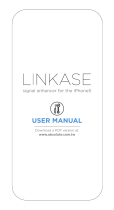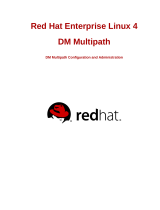Thin virtual disk states.................................................................................................................................................. 63
Comparison—Types of virtual disks and copy services...........................................................................................64
Rollback on thin virtual disks........................................................................................................................................ 64
Initializing a thin virtual disk.......................................................................................................................................... 64
Changing a thin virtual disk to a standard virtual disk...............................................................................................67
Utilizing unmapping for thin virtual disk...................................................................................................................... 67
Enabling unmap thin provisioning for thin virtual disk...............................................................................................67
Choosing an appropriate physical disk type..................................................................................................................... 67
Physical disk security with self encrypting disk............................................................................................................... 67
Creating a security key................................................................................................................................................. 69
Changing security key...................................................................................................................................................70
Saving a security key.....................................................................................................................................................70
Validate security key...................................................................................................................................................... 71
Unlocking secure physical disks....................................................................................................................................71
Erasing secure physical disks........................................................................................................................................ 71
Configuring hot spare physical disks..................................................................................................................................71
Hot spares and rebuild.................................................................................................................................................. 72
Global hot spares........................................................................................................................................................... 72
Hot spare operation.......................................................................................................................................................73
Hot spare physical disk protection...............................................................................................................................73
Physical disk security...........................................................................................................................................................73
Enclosure loss protection....................................................................................................................................................74
Drawer loss protection........................................................................................................................................................74
Host-to-virtual disk mapping..............................................................................................................................................75
Creating host-to-virtual disk mappings.......................................................................................................................75
Modifying and removing host-to-virtual disk mapping............................................................................................. 76
Changing RAID controller ownership of the virtual disk............................................................................................77
Removing host-to-virtual disk mapping...................................................................................................................... 77
Changing the RAID controller module ownership of a disk group........................................................................... 77
Changing the RAID level of a disk group.....................................................................................................................78
Removing a host-to-virtual disk mapping using Linux DMMP.................................................................................78
Restricted mappings........................................................................................................................................................... 79
Storage partitioning.............................................................................................................................................................80
Disk group and virtual disk expansion............................................................................................................................... 80
Disk group expansion.................................................................................................................................................... 80
Virtual disk expansion.....................................................................................................................................................81
Using free capacity.........................................................................................................................................................81
Using unconfigured capacity........................................................................................................................................82
Disk group migration........................................................................................................................................................... 82
Export disk group...........................................................................................................................................................82
Import disk group...........................................................................................................................................................82
Storage array media scan...................................................................................................................................................83
Changing media scan settings..................................................................................................................................... 83
Suspending media scan.................................................................................................................................................84
Chapter 8: Disk pools and disk pool virtual disks.............................................................................. 85
Difference between disk groups and disk pools.............................................................................................................. 85
Disk pool restrictions...........................................................................................................................................................86
Creating a disk pool manually.............................................................................................................................................86
Automatically managing unconfigured capacity in disk pools........................................................................................ 87
6
Contents