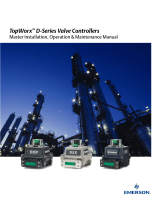Page is loading ...

User Manual
HFG2.0 Gas Fuel Metering Valve
SD-6009 Rev. 6
August 2008
PRECISION ENGINE CONTROLS CORPORATION

This manual provides installation, maintenance, and operating instructions for the HFG2.0
Gas Fuel Metering Valve.
Every attempt has been made to provide sufficient information in this manual for the
proper operation and preventive maintenance of the valve. Read this manual in its
entirety to fully understand the system.
Operating the HFG2.0 Gas Fuel Metering Valve in accordance with instructions herein
ensures long term and reliable operation.
If you need additional information, please contact:
Precision Engine Controls Corporation
11661 Sorrento Valley Road
San Diego, California 92121
(858) 792-3217 • (800) 200-4404
Fax: (858) 792-3200
E-mail: [email protected]
© 2006 PRECISION ENGINE CONTROLS CORPORATION. ALL RIGHTS RESERVED

TABLE OF CONTENTS
Purpose of This Guide ................................................................................................................................... iii
Product Identification...................................................................................................................................... iii
What the User Should Know ......................................................................................................................... iv
Related Publications....................................................................................................................................... iv
1 INSTALLING THE HFG2.0 ........................................................................................................................ 1
1.1 Before Beginning..................................................................................................................................... 1
1.2 General Specification Summary............................................................................................................. 3
1.3 Mechanical Installation............................................................................................................................ 4
1.4 Electrical Connections............................................................................................................................. 14
2 UNDERSTANDING THE HFG2.0 ............................................................................................................. 25
2.1 System Description ................................................................................................................................. 25
2.2 Electrical Description............................................................................................................................... 26
2.3 Mechanical Description........................................................................................................................... 30
2.4 Identification Plate ................................................................................................................................... 36
3 OPERATING THE HFG2.0........................................................................................................................ 39
3.1 Powering Up ............................................................................................................................................ 39
3.2 Finding Home Position............................................................................................................................ 39
3.3 Holding Motor Current State................................................................................................................... 40
3.4 Moving to Stop Position .......................................................................................................................... 42
3.5 Controlling Motion ................................................................................................................................... 42
3.6 Resetting the Actuator............................................................................................................................. 44
3.7 Monitoring System Health....................................................................................................................... 45
3.8 Changing Set-Up Parameters ................................................................................................................ 50
4 MAINTAINING THE HFG2.0 ..................................................................................................................... 53
4.1 Refurbishment ......................................................................................................................................... 53
5 TROUBLESHOOTING............................................................................................................................... 55
5.1 FAULT File............................................................................................................................................... 59
APPENDIX A: DECOMMISSIONING & DISPOSAL ...................................................................................... 61
APPENDIX B: GLOSSARY ............................................................................................................................. 63
LIST OF FIGURES
Figure 1-1. Typical HFG2.0 Gas Fuel System Installation ................................................. 5
Figure 1-2. Alternate HFG2.0 Gas Fuel System Installation .............................................. 5
Figure 1-3. HFG2.0 Dimensions, 3-Piece Housing ............................................................ 8
Figure 1-4. HFG2.0 Dimensions, 1-Piece Housing ............................................................ 9
Figure 1-5. HFG2.0 Mounting Orientations .......................................................................10
Figure 1-6. HFG2.0 Mounting Provisions, 3-Piece Housing (Standard Mounting) .........11
Figure 1-7. HFG2.0 Mounting Provisions, 1-Piece Housing (Standard Mounting) .........12
Figure 1-8. HFG2.0 Mounting Provisions, 1-Piece Housing (Reversed Mounting) ........13
Figure 1-9: HFG2.0 System Power Wiring Diagram ........................................................15
Figure 1-10. Typical Power Connection With Power Supply ...........................................15
INSTALLING THE HFG2.0 i

ii HFG2.0 USER GUIDE
Figure 1-11. Typical Power Connection With Battery.......................................................15
Figure 1-12: HFG2.0 System Signal Wiring Diagram......................................................19
Figure 1-13. Typical Analog Input Connection..................................................................20
Figure 1-14. Typical Analog Output Connection ...............................................................20
Figure 1-15. Typical Discrete Input Command Connection .............................................20
Figure 1-16. Typical Discrete Output Alarm Connections ................................................21
Figure 1-17. Typical RS232 Serial Interface Connection .................................................21
Figure 2-1. HFG2.0 Electronics System Block Diagram ..................................................28
Figure 2-2. HFG2.0 Cut-Away View – Actuator Main Housing Assembly.......................34
Figure 2-3. HFG2.0 Cut-Away View (Partial) ....................................................................35
Figure 2-4. Typical Identification Plate...............................................................................36
Figure 2-5. Typical Refurbishment Plate ...........................................................................37
Figure 3-1. HFG2.0 Basic Operation Flow Chart..............................................................41
Figure 3-2. HFG2.0 Actuator Position vs. DEMAND ........................................................43
Figure 3-3. Dead Band of Actuator, Position vs. DEMAND Curve ..................................44
LIST OF TABLES
Table 1-1. Wire List for HFG2.0 Power Harness ..............................................................14
Table 1-2. Power Supply Requirements............................................................................16
Table 1-3. Wire Size for HFG2.0 Power Harness.............................................................17
Table 1-4. Wire List for HFG2.0 System Signal Harness .................................................18
Table 1-5. Computer COM Port Pin Outs .........................................................................22
Table 1-6. Wire Size for HFG2.0 Signal Harness .............................................................23
Table 3-1. Default Configuration For FAULT Alarm ..................................................47
Table 3-2. Default Configuration For OVERTEMP Alarm .........................................47
Table 3-3. Fault Configuration For FAULT Alarm ...........................................48
Table 3-4. Fault Configuration For OVERTEMP Alarm ..................................49
Table 3-5. Typical HFG2.0 Setup Parameters With Default Values................................51
Table 5-1. Initial Installation Troubleshooting Chart..........................................................57
Table 5-2. HFG2.0 In-Service Troubleshooting Chart......................................................57
Table 5-3. HFG2.0 Electrical Continuity Troubleshooting Chart ......................................58

Purpose of This Guide
This publication is designed to help the user install, operate, maintain and
troubleshoot the HFG2.0 Gas Fuel Metering Valve.
Product Identification
Most of the information in this manual is applicable to all generations of
the product. Where unique information applies to a specific generation,
one of the following symbols will be shown to indicate as such:
Fourth generation (isolated RS-232)
P/Ns: 5002605-XXX, 5002610-XXX, 5002447-XXX or:
Any Remanufactured Part with Config 116 and above
Configuration: 116 and above
Firmware version: 3.00 and above
Third generation (isolated RS-232)
P/Ns: 5002605-XXX, 5002610-XXX, 5002447-XXX or:
Any Remanufactured Part with Config 109 and DP 1028
Any Remanufactured Part with Config 110 and above
Configuration: 110 and above
Firmware version: 2.02 and above
Second generation (non-isolated RS-232)
P/Ns: 5002605-XXX, 5002610-XXX, 5002447-XXX
Configuration: between 105 and 108
Firmware versions: 2.0, 2.1
First generation (non-isolated RS-232)
P/Ns: 50024XX-XXX
Configuration: earlier than 105
Firmware versions: 1.00, 1.01
INSTALLING THE HFG2.0 iii

iv HFG2.0 USER GUIDE
What the User Should Know
To install, operate and troubleshoot the HFG2.0, it is necessary for the
user to have a fundamental understanding of:
• Electronics concepts, such as voltage, current, and switches
• Mechanical motion control concepts, such as inertia, torque,
velocity, distance, force
Related Publications
• ActWiz Software Operations Manual (p/n SD-6010)

1 INSTALLING THE HFG2.0
1.1 Before Beginning
Inspection
The HFG2.0 should be inspected immediately after unpacking. Check for
dings or dents or any other obvious signs of damage. Remove the
protective caps from the connectors and check for any bent pins or
damage to the threads of the connectors. Examine the wires of the signal
and power harnesses for any signs of damage to the wire insulation.
In the event that any damage is detected, contact PECC for instructions
about how to proceed.
Note: Retain the actuator’s original shipping container. In the
event of future transportation requirements, this container
will minimize any damage during shipment.
Recommended Installation Process
Users must determine if it is best to couple the HFG2.0 to the load before
or after the installation has been tested.
• Review the general specifications
• Mechanically connect the clevis of the HFG2.0
• Mechanically mount the valve body of the HFG2.0
• Mechanically connect the input pipe of the HFG2.0
• Mechanically connect the output pipe of the HFG2.0
• Connect Case Ground of the HFG2.0 to System Ground
• Connect the 4-wire Power Harness of the HFG2.0 to the user’s
power supply or battery
• Connect the 17-wire Signal Harness of the HFG2.0 to the user’s
controller
• Test the installation
INSTALLING THE HFG2.0 1

2 HFG2.0 USER GUIDE
Electrical Noise Guidelines
PECC has taken the following measures to reduce electrical noise with
the HFG2.0:
• High-voltage wires are routed separately from low-level signals
through the use of separate power and signal harnesses.
An additional measure to reduce electrical noise is to:
• Ensure that the HFG2.0 is properly grounded, as per Section 1.4
of this manual.
Environmental Considerations
The HFG2.0 operates satisfactorily with ambient air temperature of -40 °C
(-40 °F) to +93 °C (+200 °F), and is designed as an explosion-proof
assembly. The HFG2.0 enclosure is Canadian Standards Association
(CSA) Type 3, European IP65.
CAUTION
Solvent/water may enter the electronics area during a high-pressure
wash, which can cause decreased performance or failure of the unit.

1.2 General Specification Summary
PARAMETER VALUE
Power Input
Voltage Range 80-160 VDC; 120 VDC nominal
Maximum Current 20 A
Typical Transient Current +20A < 60ms; +10A < 120ms; -5A < 100ms
Typical Continuous Current < 1A
Inputs and Outputs
Discrete Inputs
RUN and RESET commands
ON Voltage:
12 – 32 VDC,
+24 VDC nominal @ 6.5 mA
OFF Voltage:
1.0 VDC, maximum
Discrete Outputs
FAULT & OVERTEMP alarms
OFF Voltage:
32 VDC maximum @ 150 µA typical
Effective ON Resistance
1.1 kΏ, nominal
@ ≥ 1.5 VDC:
Analog Input
DEMAND command signal
Current: 4 to 20 mA; 25 mA Maximum
Voltage: 5 VDC Maximum
Internal Impedance: 200 Ώ
Analog Outputs
POSITION & MTR CURRENT feedback
Current: 4 to 20 mA
External Load Resistance: 300 Ώ, Maximum
Maximum Common Mode Voltage ±200 VDC User I/O to 120 VDC Return (less serial interface)
Performance All performance values are based on use with HFG2.0 in default configuration.
Any changes to HFG2.0 firmware settings to change stroke profile will alter
performance values.
Maximum Operating Pressure 500 psig
Proof Pressure 2000 psig
Minimum Controllable Flow (Natural Gas) 15 pph (configuration dependent)
Maximum Controllable Flow 30,000 pph (configuration dependent)
Step Response (10% to 90%) 100 ms
Flow Accuracy
± 5% of flow point, typical
Mean Time Before Unscheduled Removal 30,000 Hours
Life Cycles 32,000 Minimum
Environmental
Temperature, Operating Ambient:
-40° C (-40° F) to +93° C (+200° F)
Temperature, Operating Fuel:
-40° C (-40° F) to +125° C (+257° F)
Temperature, Storage
-40° C (-40° F) to +125° C (+257° F)
Environmental Rating Rated to CSA Type 3 and European IP65
Sealed against dust, protected against water
EMC Meets EN 50081-2 and EN50082-2 for DC powered industrial equipment
Vibration Meets Mil-Std-810E, Category 4 (5 – 2000 Hz)
INSTALLING THE HFG2.0 3

4 HFG2.0 USER GUIDE
Certifications
North American Certifications CSA Class I, Div 1, Group B, C, D; T4
European Directive Compliance (CE Mark)
EEx d, IIB+H
2
; T4
97/23/EC Pressure Equipment Directive (PED)
94/9/EC Potentially Explosive Atmospheres (ATEX) 02ATEX6051X
98/37/EC Machinery Directive
89/336/EEC Electromagnetic Compatibility Directive (EMC)
Materials
Actuator Housing 6061-T6 Anodized Aluminum
Valve Housing 6061-T6 Anodized Aluminum
316 Stainless Steel (Optional)
Conduit Union Zinc Plated Steel
Seals Viton and Teflon
Connectors Aluminum
Dimensions 9.7 in x7.7 in x 25.4 in
Weight 100 lbs. Max (Aluminum Valve Housing, 3-piece)
85 lbs. Max (Aluminum Valve Housing, 1-piece)
190 lbs. Max (Stainless Steel Valve Housing, 3 piece)
1.3 Mechanical Installation
This section describes proper HFG2.0 installation. Ensure compliance
with the factory recommendations.
Typical Fuel System
The HFG2.0 installs as part of a gas fuel system as shown in Figure 1-1.
In this arrangement, the HFG2.0 is located downstream from two
normally closed gas shut-off valves.
An alternate arrangement is shown in Figure 1-2. In this installation, the
HFG2.0 is located between two normally closed gas shut-off valves.
Fuel Filtering
For efficient valve operation, filter the fuel through a 40-micron absolute
filter before it reaches the valve. This extends the time between routine
maintenance. Locate the fuel filter as close as possible to the valve
INLET.

Figure 1-1. Typical HFG2.0 Gas Fuel System Installation
Figure 1-2. Alternate HFG2.0 Gas Fuel System Installation
Dimensions
Figure 1-3 and Figure 1-4 show external dimensions for the 3-piece
housing and 1-piece housing versions of the HFG2.0, respectively.
Mounting Considerations
The HFG2.0 can be mounted directly to a gas turbine engine skid using
brackets provided by the engine manufacturer. The HFG2.0 can be
mounted with any directional orientation, whether horizontal, vertical, or at
an angle. The clevis must be supported if the HFG2.0 is mounted
horizontally.
Valve life can be maximized if the HFG2.0 is mounted with the vertical
orientation shown in Figure 1-3 or Figure 1-4, where the valve end is on
the bottom. The drain hole is most effective when mounted in this vertical
orientation.
Note: The one-piece housing version of the HFG2.0 does not
have a drain hole.
INSTALLING THE HFG2.0 5

6 HFG2.0 USER GUIDE
The HFG2.0 includes four (4) 0.50-24 UNC-2B mounting holes with
stainless steel heli-coil inserts for securing the valve body. The mounting
holes on the standard version of the HFG2.0 are located on the opposite
side from the electrical connectors. The mounting holes on the reversed
version of the HFG2.0 are located on the same side as the electrical
connectors (see Figure 1-5).
Figure 1-6 shows mounting provisions for the 3-piece housing version of
the HFG2.0. Figure 1-7 and Figure 1-8 show mounting provisions for the
1-piece housing version of the HFG2.0.
Note: Provide adequate clearance to the OUTLET port to facilitate
cleaning.
Lifting Considerations
The aluminum body HFG2.0 weighs approximately 100 lbs. The stainless
steel body HFG2.0 weighs approximately 190 lbs. PECC recommends
using the 0.375-inch diameter clevis to lift the valve, in conjunction with
the appropriate lifting equipment.
Note: The clevis exceeds the Factor of Safety (FOS) requirement
of 3, based on component yield strength, per ASME B30.20-
1999.
WARNING
Lifting Hazard – Do not attempt to hand-lift the actuator. Use
appropriate lifting equipment.
Connecting the Clevis
The clevis can be used to secure the actuator end of the HFG2.0. A high-
strength shoulder bolt (0.375” diameter) is recommended to fasten the
clevis to a user-provided mount bracket.
The clevis can be rotated to any orientation to support installation. Loosen
the four retaining screws and rotate to the desired angle. The screw
pattern can be indexed ± 45 degrees to provide additional adjustment.
When adjustments are complete, torque the four retaining screws to
117-138 in-lbs.

WARNING
Explosion Hazard – Do not remove the clevis. Removing the clevis
violates the warranty.
Care should also be taken when rotating the clevis or indexing the
screw pattern to avoid scratching the flame path or introducing
particulates to the assembly.
Pipe Connections
The standard pipe connection for the HFG2.0 is per SAE J518, -32
(2 inch), code 61. The valve bodies contain locking helical inserts. Contact
Precision Engine Controls for other connection options.
Note: To maintain flow control accuracy, ten-(10) pipe diameters
(15 inches) straight length minimum is recommended
upstream and downstream.
Flange Bolts
Precision Engine Controls Corporation recommends SAE Grade 5 or
better flange bolts. Torque to 650 – 800 in-lb.
CAUTION
Do not over-torque fittings. Over-torque may result in stripped
threads and/or helical insert damage.
Drain Plug
PECC recommends 60 – 65 in-lb of torque for the drain plug (see
Figure 1-6, View B-B).
Note: The one-piece housing version of the HFG2.0 does not
have a drain hole.
INSTALLING THE HFG2.0 7

8 HFG2.0 USER GUIDE
Vent Port
The gas leakage rate through the vent port is less than 200 cm
3
/hr (air or
N
2
as test flow). The vent port features a 1/8-NPT fitting. See Figure 1-4.
Consult local installation codes to determine whether and how to connect
this port.
Figure 1-3. HFG2.0 Dimensions, 3-Piece Housing

Figure 1-4. HFG2.0 Dimensions, 1-Piece Housing
INSTALLING THE HFG2.0 9

10 HFG2.0 USER GUIDE
Figure 1-5. HFG2.0 Mounting Orientations

Figure 1-6. HFG2.0 Mounting Provisions, 3-Piece Housing
(Standard Mounting Orientation Shown)
INSTALLING THE HFG2.0 11

12 HFG2.0 USER GUIDE
Figure 1-7. HFG2.0 Mounting Provisions, 1-Piece Housing
(Standard Mounting Orientation Shown)

Figure 1-8. HFG2.0 Mounting Provisions, 1-Piece Housing
(Reversed Mounting Orientation Shown)
INSTALLING THE HFG2.0 13

14 HFG2.0 USER GUIDE
1.4 Electrical Connections
The HFG2.0 is suitable for use in hazardous locations. See the General
Specification Summary in Section 1.2 for certifications. Ensure compliance
with the factory recommendations, and that wiring is in accordance with
local requirements.
WARNING:
94/9/EC (ATEX) Compliance – Special Conditions for Safe Use:
Two special factory-sealed unions are mounted on the equipment to
ensure the electrical connection to the network and to provide the
feedback signal to the user.
The installation of these devices and the final connections to the
conduit shall comply with the requirements of the European
standards.
Ground Connection
The case of the HFG2.0 features a threaded hole (0.250-20 UNC-2B
female thread) that is dedicated for the ground connection. This hole has
been left unpainted and uncoated to ensure a good electrical contact.
This threaded hole is located on the clevis end of the unit, (see
Figure 1-6, Figure 1-7 or Figure 1-8). Use a screw with a 0.250-20 UNC-
2A thread to connect the case of the HFG2.0 to the same ground plane
as the user’s controller.
Power Connections
The HFG2.0 operates on a 120VDC (nominal), user-provided input
voltage, which is supplied to the unit through the integral four-wire power
harness. See Table 1-1 for the wire list for the HFG2.0 power harness.
See Figure 1-9 for the HFG2.0 system power wiring diagram. See Figure
1-10 for a typical power connection with a power supply. See Figure 1-11
for a typical power connection with a battery.
WIRE COLOR FUNCTION AWG
RED Power 14
WHITE/RED Power (AUX) 14
GREEN Power Return 14
WHITE/GREEN Power Return (AUX) 14
Table 1-1. Wire List for HFG2.0 Power Harness
/