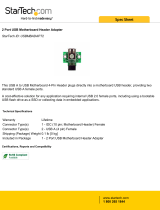Page is loading ...

POS Motherboard
G41-CPU-Desktop
User Manual

We would like to know your opinion on this publication.
Please send us a copy of this page if you have any constructive criticism.
We would like to thank you in advance for your comments.
With kind regards,
Wincor Nixdorf International GmbH
Documentation RD HWD01
Rohrdamm 7
D-13629 Berlin
E-Mail: retail.documentation@wincor-nixdorf.com
Order No.: 01750205280A
Your opinion:

POS Motherboard
G41-CPU-Desktop
User Manual
Edition February 2012

All brand and product names mentioned in this document are trademarks of their
respective owners.
Copyright © Wincor Nixdorf International GmbH, 2012
The reproduction, transmission or use of this document or its contents is not permitted without
express authority.
Offenders will be liable for damages. All rights, including rights created by patent grant or
registration of a utility model or design, are reseverd.
Delivery subject to availability; technical modifications possible.
Refer to protection notice ISO 16016

Contents
Introduction.................................................................................................... 1
Basic Features of G41 Motherboard ............................................................ 2
Processors....................................................................................................... 2
Chipset............................................................................................................. 2
More Features ................................................................................................. 3
Blockdiagram of G41 Motherboard.................................................................. 4
Blockdiagram incl. Connectors.................................................................... 5
Technical Data ............................................................................................... 6
Plug In Cards / Risercards .......................................................................... 10
Connectors................................................................................................... 11
External.......................................................................................................... 11
Internal........................................................................................................... 12
Motherboard Layout .................................................................................... 13
Changing the Battery................................................................................... 14
Description of LED ...................................................................................... 15
PROCHOT#: CPU Temperature Indicator LED (yellow)................................ 15
Physical Arrangement on PCB layout............................................................ 16
Addendum A: Sleep States ......................................................................... 17
BIOS Setup ................................................................................................... 18
Standard BIOS Version.................................................................................. 18
BIOS Menu Bar ......................................................................................... 19
Legend Screen .......................................................................................... 19
General Help ............................................................................................. 20
Scroll Bar................................................................................................... 20
Sub-Menu.................................................................................................. 20
Info Screen .................................................................................................... 21
Product Name: .......................................................................................... 21
BIOS Version:............................................................................................ 22
MAC Address: ........................................................................................... 22
UUID Info: ................................................................................................. 22
System, Main board, Power Supply: ......................................................... 22
Main Menu..................................................................................................... 22
System Time [XX: XX: XX]........................................................................ 22
System Date [XX/XX/XXXX]...................................................................... 23
Advanced Menu............................................................................................. 23
Hardware Monitoring ................................................................................. 23

SuperIO Information ..................................................................................24
CPU Configuration.....................................................................................24
IDE Configuration ......................................................................................25
USB Configuration.....................................................................................28
Hardware Control ......................................................................................29
North Bridge Configuration ........................................................................32
Boot Menu......................................................................................................32
Boot Settings Configuration.......................................................................33
Bootup Num-Lock [On] ..............................................................................34
PS/2 Mouse Support [Auto] .......................................................................34
Security Menu ................................................................................................34
Change Supervisor Password ...................................................................34
Change User Password.............................................................................34
Intrusion Detection [Disabled]....................................................................35
Exit Menu.......................................................................................................35
Save Changes and Exit.............................................................................35
Discard Changes and Exit .........................................................................36
Discard Changes .......................................................................................36
Load Defaults ............................................................................................36
Test Points Codes..........................................................................................36
Bootblock Initialization Code Checkpoints .....................................................37
POST Code Checkpoints...............................................................................38
Boot Block Beep Codes .................................................................................40
POST BIOS Beep Codes...............................................................................40
Troubleshooting POST BIOS Beep Codes ....................................................40
Abbreviations ...............................................................................................41

G41-CPU-Desktop 1
Introduction
The Motherboard G41 is the next step in the class of BEETLE-Desktop Sys-
tems. The benefit is the use of the new Express Chipset G41 designed for
new generation of Intel Microprocessor family called Core 2 Duo
(“Conroe” with 65nm-technology” (“Wolfdale” with 45nm “).
The two desktop microprocessor cores share the 2MB (or 6MB) L2 cache
and communicate over a fast Frontside Bus (800MHz, 1066MHz and
1333MHz) with the chipset.
The G41 Motherboard is equipped with a DDR 3 SDRAM thus providing
higher performance.
This manual provides you with all the important technical features of the
G41 Motherboard and guides you through the menus of the BIOS Setup.

2 G41-CPU-Desktop
Basic Features of G41 Motherboard
Processors
The following leading edge technologies are supported:
INTEL CORE 2 DUO E7400 (65W)
INTEL PENTIUM E5300 (65W)
INTEL PENTIUM E2160 (65W)
INTEL CELERON E1500 (65W)
INTEL CELERON 440 (35W)
Chipset
Platform with chipset G41 Express
Chipset with GMCH (25W) and ICH7 (3W)
The chipset G41 has the following new features:
Enhanced internal graphic with new graphic engine
INTEL GMA X4500HD
Use of DDR3 RAM 800 MHz and 1066 MHz up to 1GB
Improvement of system performance by internal graphics
Front Side Bus (FSB) 800, 1066, 1333 MHz (processor dependent)

G41-CPU-Desktop 3
More Features
Max. 8 USB ports (USB 2.0)
Power-USB onboard (1x12V/3A, 1x12V/1.5A, 1x24V/3A)
PCI Express x1 Interface
Gigabit LAN onboard (Intel 82583V)
Min. Main Memory 512MB; Max Main Memory 4GB
Jumperless configuration
Support of SATA DVD (SATA CD-ROM)
New DVI- and PLink-Bridges (optional)
Risercard with 1 PCI Standard connector
and 1 PCI Express x1 connector
Risercard with 2 PCI Standard connectors
DVI-I interface onboard
Dual independend display support
BEETLE RMT support
Intrusion sensor support
Use of existing Standard-PCI Slot cards
RAID controller TX2650
PCI LPT controller
PCI VGA/4 controller
PCI COM controller
Attention:
Only TFT- displays with DDC (e.g. BA7xA-2 and BA8x) will be
supported.

4 G41-CPU-Desktop
Blockdiagram of G41 Motherboard
CHIPSET G41
GMCH
GRAPHIC MEMORY
CONTROLLER HUB
uFCBGA 1254 pin; 34x34mm
SUPER I/O IT8783F
KEYBOARD-, MOUSE IF
HW MONITOR; GPIO
ICH7
IO Controller HUB
RTC, SM-Bus,
mBGA 652pin,
31x31 mm
DVI-I
Bridge for
Plink or DVI
SATA IF
for 3 devices
Sound Controller
Alc 262
Cashdrawer
SPI
INTERNAL GRAPHICS,
GRAPHIC MEDIA
ACCELERATOR
Gigabit LAN
Intel 82583V
10/100/1000 Mb/s
onboard
RISERCARD
up to 3 PCI SLOTS
and 2 PCI Express x1
Serial Flash
8Mbit
AGTL+
Up to FSB 1333 Mhz
DIRECT MEDIA IF
COM1, COM2
COM3, COM4
COM5, COM6
DDR 3 RAM
800/1066 MHz
max 4GB
USB 2.0
8 ports
PS/2 Connector for
Keyboard & Mouse
DESKTOP PROCESSORS
CORE 2 DUO
Pentium
CELERON
Socket LGA 775
PCI/PCIe
XiLinx
XC9536XL

G41-CPU-Desktop 5
Blockdiagram incl. Connectors
Core 2 Duo
Pentium
Celeron
I/O Controller Hub
ICH7
82801GB
Graphic & Memory
Controller Hub
GMCH G41
Super I/O
IT8783F
PON
1x4pol
FAN1
1x4pol
MOUSE
1x4pol
FAN2
1x4pol
PSU2
2x9pol
PSU1
2x10pol
XILINX
XC9536XL
ATX
2x2pol
3V Lithium
CR2032
Serial Flash
8Mbit SPI
HDA
ALC262
Stereo Amplifier
TEA2025B
Microfon
3,5mm Mono
Speaker
3,5mm Stereo
SPEAKER
1x4pol
LED
1x4pol
RMT
RJ10
CK505 Clock
Synthesizer
RTM875T-531
Voltage
Regulator
ISL6333B
DDR3-RAM
2 DIMMs 1066MHz
RJ45
USB1+2
LAN
82583V
Mouse / Keyboard
6pol PS/2
USB3+4
2x5pol
USB5
1x6pol
USB6
12V
12V
USB7
24V
USB8
1x7pol
SATA1
1x7pol
SATA2
1x7pol
SATA3
DVI/PLink
2x19pol
DVI-I
Risercard
2x82pol
COM1
COM2
COM3
2x7pol
COM4
2x7pol
Cashdrawer
PSU3
2x5pol
Intrusion
1x3pol
COM5
2x7pol
COM6
2x7pol
USB4
1x6pol

6 G41-CPU-Desktop
Technical Data
Supported Systems BEETLE /MII plus, BEETLE /SII plus
Architecture: PC- compatible with POS -specific functional units
Operating Modes: Normal Mode S0, S2R S3, S2D S4, S5
Power Management ACPI 3.0
Operating Systems: WIN XP, WIN XP Embedded, POSReady 2009,
WNLPOS, LINUX, Win7 prepared
Microprocessors INTEL Core 2 Duo E7400 processor
(775 Pin LGA775 package,
45 nm technology) 2.80 GHz
INTEL Pentium E5300 processor
(775 Pin LGA775 package,
45 nm technology) 2.60 GHz
INTEL Pentium E2160 processor
(775 Pin LGA775 package,
65 nm technology) 1.80 GHz
INTEL Celeron E1500 processor
(775 Pin LGA775 package,
65 nm technology) 2.20 GHz
INTEL Celeron 440 processor
(775 Pin LGA775 package,
65nm technology) 2.0 GHz

G41-CPU-Desktop 7
Chipset: INTEL chipset G41/ICH7
Graphic and Memory Controller Hub (GMCH) with the
following functions:
Memory Cntrl. supports DDR3 SDRAM with
800/1066MHz System memory bus
UMA (Unified Memory Architecture),
Graphic supports 2D and 3D video streams, Plug and
Play Display Functionality
Video memory with INTEL Graphics Driver up to 1GB
with WinXP (Dynamic Video Memory Technology)
Max. 3D Resolution:
2048x1536 @ 75 Hz analog
2560x1600 @ 60 Hz digital
I/O Controller Hub 7 (ICH7) with the following func-
tions:
SATA II – Cntrl., USB Cntrl. UHCI (4) and EHCI (1),
Interrupt-Cntrl., DMA-Cntrl., LPC-Interface, RTC,
SMBus-Host interface
Main Memory 512 MB up to max. 4GB, 2 DIMM – sockets
(240pin), 1.5 V DDR3 SDRAM technology
based on 512Mb and 1Gb technology,
unbuffered non ECC, DDR3-800/1066
Standard DIMM, Height up to 35 mm
Clock Synthesizer CK505 compliant RTM875T-531 from Realtek
Super I/O IT8783F :
6 Serial Ports, PS/2 KB & Mouse Interface,
HW-Monitor
Sound Controller ALC262 Audio Codec controller from Realtek with the
following HDA functions:
24 Bit Stereo DAC and 20 Bit Stereo ADC
Mono Mic Input (MIC)
Stereo Line-Level Output
Sound connection Mono Microphone Input, Stereo Speaker
Output (2 x 1,25 W@ 8 Ohm)

8 G41-CPU-Desktop
Riser-Card Interface PCI-Bus (32 bit interface, 33MHz)
PCI Express 1.0a, PCIe x1
BIOS Serial Flash: 8Mbit
1024KB Flash Memory, AMI Legacy BIOS,,
PCI Rev.1.0A, DMI -support
Battery 3 V Lithium for RTC and SIO
Type: Sanyo/Panasonic CR2032 , 220 mAh
System Bus Frequency max. 1333MHz
RAM Bus Frequency max. 1066MHz
PCI Bus Frequency PCI 2.1, 33 MHz
Wake On Feature Wake On LAN,
Wake On MODEM,
Wake On Time,
Wake On PS/2 & USB1,2,3,4
Wake On RMT
Keyboard Connection PC-AT compatible
PS/2-Mouse Connection via Y-cable together with keyboard;
optional internal mouse connector for a
2
nd
PS/2 connector
Serial Interfaces COM1, COM2*, COM3(*), COM4(*), COM5(*),
COM6(*)
Loudspeaker AT-compatible, volume control defined by BIOS Setup
in three steps: high- , medium- , low volume
SATA II Connection 3 ports, 3.0 Gb/s
USB Connection General: USB 2.0
USB1, 2: Standard USB-A connectors,
USB 3, 4: 2x5 pin header for 2x Front USB-A,
USB 4: 1x6 pin Header (for UPS, shared with
1x front USB),
USB 5: 1x6 pin header (for PowerUSB),
USB 6, 7, 8: 3x Power USB (2x12V+1x24V)
Cash Drawer Connection Up to 2 cash drawer can be connected,,
connection via RJ12 connector at Power
supply (only for one cash drawer)
RMT Connection RJ10 connector

G41-CPU-Desktop 9
Fan Connection 2pcs 4pin connector with PWM
PCI Plug-in Card
Interface
32 bit interface, 33 MHz
Status display connection Support for LEDs: Power On and HDD activity
Current Consumption
(E1500 in WinXP Idle
with 2 GB RAM))
+ 3,3 V 1.59A
+ 5 V 0.14A
+ 12 V 1.46A
Max. current for keyboard + 5V 500 mA
Max. current per port
(for COM2*, 3*, 4*,5*,6*)
+ 12V 600 mA
Max. current in total
(for COM2*, 3*, 4*)
+ 12V 900 mA
Max. current per port
(for COM2*, 3*, 4*, 5*, 6*)
+ 5V 300 mA
Max. current in total
(for COM2*, 3*, 4*, 5*, 6*)
+ 5V 1000 mA
Max. current per port
Standard USB
+ 5V 500 mA
Max. current in total
Standard USB
+ 5V 2,0 A
Max. current for
PowerUSB
PUSB1
PUSB2
PUSB3
+ 12V: 3A
+ 12V: 1,5A
+ 24V: 3A
Fuses (Polyswitches)
+ 5V
COM2*, COM3*, COM4*, COM5*, COM6*,
USB 6-8, DVI
+ 5VDUAL USB1-4, PS/2
+ 5VSB RMT
+ 12V COM2*, COM3*, COM4*, COM5*, COM6*
USB 6, USB 7
+ 24V USB 8
Board Dimensions 255mm x 210mm

10 G41-CPU-Desktop
Plug In Cards / Risercards
Plug In modules available for the G41 Motherboard:
Risercard with Standard PCI Interface
Optional Risercard with PCIe x 1
Internal COM cable powered and unpowered version
Support for Power USB Hub (4 x 12V)

G41-CPU-Desktop 11
Connectors
External
Interface Connector-Type
COM1 9 pin D-sub male
COM2* 9 pin D-sub female
Keyboard, Mouse 6 pin Mini Din (PS/2)
USB 1, 2 USB-LAN Stack connector 2x USB-A
CRT (via adapter from DVI-I) 15 pin HDD-sub female
PLink (via Bridge) 40 pin Mini Delta Ribbon
DVI 24pin DVI female
LAN USB-LAN Stack connector RJ45 female
Line Out 3,5 mm female
Microphone 3,5 mm female
USB 6, 7 4+ 4pin Power USB 12V connector
USB 8 4+ 4pin Power USB 24V connector
RMT 4pin RJ10 female

12 G41-CPU-Desktop
Internal
Interface Connector-Type
DDR3-DIMMs 2 x 240 pin micro edge connector
SATA II 3 x 7 pin Standard SATA header
PLINK- /DVI- Bridge 2 x 19 pin Header, 2 mm
USB 3, 4 2 x 5 pin Header, 2.54 mm
USB 4 for UPS 1 x 6 pin Header (JST)
USB 5 1 x 6 pin Header (JST)
PS/2-Mouse 4 pin Header (JST)
Risercard 164 pin connector (PCI Express type)
Speaker 4 pin Dubox Header
PSU 2 x 10 pin Header
2 x 9 pin Header
2 x 5 pin Header
2 x 2 pin Header (ATX)
Power On Button 4 pin Header (JST)
Status Display 4 pin Dubox Header
Fan 1,2 4 pin Header (MOLEX)
COM 3
(*)
, 4
(*)
, 5
(*)
, 6
(*)
2 x 7 pin Header (JST)
Chassis Intrusion 3pin Header (JST)

G41-CPU-Desktop 13
Motherboard Layout

14 G41-CPU-Desktop
Changing the Battery
The BEETLE POS systems are equipped with a lithium battery on the
motherboard (see page 13) to ensure data retention, the time and the setup
parameters. The battery should be changed approximately every five years.
When inserting the new battery, make sure the polarity is correct. This is
marked in the socket. Incorrect replacement of the battery may lead to the
danger of explosion.
The battery is located in a socket on the Motherboard. To gain access to the
battery, proceed as described in the according chapters of your BEETLE
User Manual.
See:
http://www.wincor-nixdorf.com/internet/uk/Services_26Support/
Support/TechnicalSupport/POSSystems/Manuals/index.html
The lithium battery must be replaced only by identical batteries or types
recommended by Wincor Nixdorf International.
You can return the used batteries to your Wincor Nixdorf International sales
outlet.
Batteries containing harmful substances are marked accordingly. The
chemical denotations are as follows: CD = Cadmium; Pb = Lead, Li = Lith-
ium.
This symbol on a battery tells you that batteries containing
harmful substances must not be disposed of as household
waste. Follow the country specific laws and regulations.
Within the European Union you are legally bound to
return these batteries to the service organization where
you purchased the new battery.
The setup parameters must be reset each time the battery has been
changed.
/