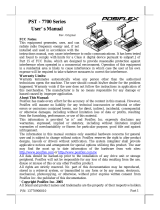Page 1
SD-860/866/870/876 Series
Upgrade Kit
User’s Manual
Rev.: A0
I. FEATURES
Upgrade kit for KS series (SD-860/866) and Jiva series (SD-870/876)
Magnetic Stripe Reader in USB full speed HID interface
Options for MSR heads covering ISO single head & dual head or JIS I/II
3 tracks type MSR can read also AAMVA and CA DMV card
Build-in RFID Reader with HID class (RF-300) in USB interface.
Customization Options:
▪ MSR, Wi-Fi and RF300
▪ RF300
▪ MSR, RF300
▪ MSR and Wi-Fi.
▪ MSR.
▪ MSR and RFID/RFID-HID
FCC NOTICE
This equipment generates, uses, and can radiate radio frequency energy and, if not installed and used in accordance with the instructions manual, may cause
interference to radio communications. It has been tested and found to comply with limits for a Class A digital device pursuant to subpart J of Part 15 of FCC
Rules, which are designed to provide reasonable protection against interference when operated in a commercial environment. Operation of this equipment in a
residential area is likely to cause interference in which case the user at his own expense will be required to take whatever measures to correct the interference.
WARRANTY LIMITS
Warranty will terminate automatically when the equipment is opened by any person other than the authorized technicians. The user should consult his/her
dealer for the problem happened. Warranty voids if the user does not follow the instructions in application of this merchandise. The manufacturer is by no
means responsible for any damage or hazard caused by improper application.
The hardware utility program, including instructions for its use, is provided “AS IS” without warranty of any kind. Posiflex Technology, Inc. further disclaims
all implied warranties including without limitation any implied warranties of merchantability or of fitness for a particular purpose. the entire risk arising out of
the use or performance of the software and documentation remains with you.
ABOUT THIS MANUAL
This manual is written in an attempt with full strength to assist the user to utilize the upgrade kit SD-860/866/870/876 for the Posiflex fan free touch
terminals
KS & TP series
systems. This series of products incorporate 2 delicately designed POS peripherals each can be used as an excellent tool to accommodate the
required security specially involved in POS business, kiosk and hospitality operation. This manual covers the conceptual and operational aspects of these units.
For technical aspects involving opening of the unit or option implementation, it is only available to the authorized distributors.
The manufacturer of the SD-860/866/870/876 series heartily apologizes to the user for reserving the right to change or to modify this manual without notice
due to the rapid and constant progress and improvement on science and technology. The user may always obtain the most up to date information through any
of our web sites: http://www.posiflex.com or http://www.posiflex.com.tw.
Copyright Posiflex Technology Inc. 2013
All rights are strictly reserved. No part of this documentation may be reproduced, stored in a retrieval system, or transmitted in any form or by any means,
electronic, mechanical, photocopying, or otherwise, without the prior written consent of Posiflex Technology, Inc. the publisher of this documentation
TRADE MARKS AND SERVICE MARKS
POSIFLEX is a registered trademark of Posiflex Technology, Inc. an ISO-9001 and ISO-14001 certified manufacturer.
Other brand and product names are trademarks and registered trademarks and service marks of their respective owners.
II. INSTALLATION
Installing SD-860/SD-866 on KS series
1. Remove the expansion bay cover on the rear left side of the KS terminal by releasing the
two screws
2. Connect the cable inside the expansion bay to the white
connecter inside SD-860/SD-866.
3. Ensure the screw holes on both SD-860/SD-866 and the
terminal are in alignment, and secure the screws.
Installing SD-870/SD-876 on TP series
1. Assemble the two adapter plates in the package together.
2. Install the plate assembly onto the rear left side of a TP terminal.
3. Ensure the screw holes on both SD-870/SD-876 and the terminal are in alignment, and
secure the screws. Connect the USB connector with the USB port of the terminal.
1.
2.
3.
P/N: 19860901020