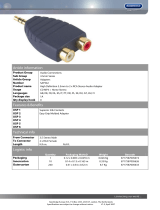Page is loading ...

Instruction Manual
Transmitter Cond 7100
Order number: 52 120 919

Software release: 1.x
TA-194.210-MTE01 290200
Mettler Toledo GmbH,
Process Analytics
Postfach
CH–8902 Urdorf
Switzerland
Phone: +41 (1) 736 22 11
Fax: +41 (1) 736 26 36
Warranty
Defects occurring within 3 years from delivery date shall
be remedied free of charge at our plant (carriage and
insurance paid by sender).
Accessories: 1 year

Information 3
Safety Precautions
Be sure to read and observe the following requirements!
Before connecting the instrument to mains, make sure that the mains voltage lies within the range
24 – 230 V f ac/dc, –15 % / +10 %.
Opening the instrument exposes live parts, it should not be opened in use. Care must be exercised when
connecting signal and power supply cables. If a repair should be required, return the instrument to our factory.
If opening the instrument is inevitable, it shall first be disconnected from all voltage sources.
Make sure that the mains supply has been disconnected.
Repair or adjustment of an opened instrument under voltage shall be carried out only by a skilled person who
is aware of the hazards involved.
Remember that the voltage across accessible parts of the open instrument may be dangerous to life.
Whenever it is likely that the protection has been impaired, the instrument shall be made inoperative and
secured against unintended operation.
The protection is likely to be impaired if, for example:
❏ the instrument shows visible damage
❏ the instrument fails to perform the intended measurements
❏ after prolonged storage at temperatures above 70 °C
❏ after severe transport stresses
Before recommissioning the instrument, a professional routine test in accordance with EN 61010-1 must be
performed. This test should be carried out at our factory.
The instrument shall not be used in a manner not specified by this manual.

cal
Note
Warning
conf
cal
Information 4
Information on this Instruction Manual
ITALICS are used for texts which appear in the Transmitter Cond 7100 display.
Bold print is used to represent keys, e.g. cal.
Keys for which the functions are explained are frequently shown in the
left-hand column.
Notes provide important information that should be strictly followed when using the unit.
Warning means that the instructions given must always be followed for your own safety.
Failure to follow these instructions may result in injuries.
Mode Codes
With conf/cal and input of a mode code you can activate one of the following modes:
conf, 0000: Error info
conf, 1200: Configuration mode
conf, 5555: Current source
cal, 0000: Cal info
cal, 1015: Temp probe adjustment
cal, 1100: Calibration mode
cal, 2222: Test mode

Contents 5
Contents
Safety Precautions 3. . . . . . . . . . . . . . . . . . . . . .
Information on this Instruction Manual 4. . .
Mode Codes 4. . . . . . . . . . . . . . . . . . . . . . . . . . . .
1 Assembly 6. . . . . . . . . . . . . . . . . . . . . . . . . . .
Package Contents and Unpacking 6. . . .
Assembly 6. . . . . . . . . . . . . . . . . . . . . . . . . .
2 Installation, Connection and
Commissioning 10. . . . . . . . . . . . . . . . . . . . .
Proper Use 10. . . . . . . . . . . . . . . . . . . . . . . .
Overview of the Transmitter 10. . . . . . . . . .
Terminal Assignment 11. . . . . . . . . . . . . . . .
Installation and Commissioning 11. . . . . . .
Protective Wiring of Switching Contacts 12
Typical Wirings 13. . . . . . . . . . . . . . . . . . . . .
3 Operation 17. . . . . . . . . . . . . . . . . . . . . . . . . . .
User Interface 17. . . . . . . . . . . . . . . . . . . . . .
Display 20. . . . . . . . . . . . . . . . . . . . . . . . . . . .
Keypad 20. . . . . . . . . . . . . . . . . . . . . . . . . . . .
Safety Functions 21. . . . . . . . . . . . . . . . . . . .
Outputs 22. . . . . . . . . . . . . . . . . . . . . . . . . . .
USP Function 23. . . . . . . . . . . . . . . . . . . . . .
Configuration 23. . . . . . . . . . . . . . . . . . . . . . .
Calibration 26. . . . . . . . . . . . . . . . . . . . . . . . .
Measurement 29. . . . . . . . . . . . . . . . . . . . . .
4 Diagnostics, Maintenance and Cleaning 30
Sensoface
, Sensocheck
30. . . . . . . . . .
Error Messages 30. . . . . . . . . . . . . . . . . . . .
Diagnostics Functions 32. . . . . . . . . . . . . . .
Maintenance and Cleaning 33. . . . . . . . . . .
5 Annex 34. . . . . . . . . . . . . . . . . . . . . . . . . . . . . .
Product Line 34. . . . . . . . . . . . . . . . . . . . . . .
Specifications 34. . . . . . . . . . . . . . . . . . . . . .
Declaration of Conformity 37. . . . . . . . . . . .
Sensors 38. . . . . . . . . . . . . . . . . . . . . . . . . . .
Calibration Solutions 46. . . . . . . . . . . . . . . .
Index 47. . . . . . . . . . . . . . . . . . . . . . . . . . . . . . . . . . .

Assembly 6
1 Assembly
Package Contents and Unpacking
Unpack the transmitter carefully and check the ship-
ment for transport damage and completeness.
The package contains:
–Front unit of Transmitter
–Lower case
–Short instruction sheet
–This instruction manual
–Bag containing:
➀ 2 sealing plugs ➆ 1 hinge pin
➁ 5 hexagon nuts ➇ 3 cable ties
➂ 3 Pg cable glands ➈ 3 filler plugs
➃ 1 rubber reducer ➉ 3 gaskets
➄ 1 Pg plug
11 1 washer
➅ 4 enclosure screws
12
1 jumper
Assembly
Fig. 1 Assembling the case
➀
(For sealing in case
of wall mounting)
➁
➂
➃
➄
➅
➆
(Can be inserted
from either side)
➇
➈
➉
11
For conduit mounting:
Place washer be-
tween enclosure and
nut.
11
12

Assembly 7
80 [3.15]
32 [1.26]
72 [2.83]
6.2 [0.24]
approx. 14
84 [3.31]
42 [1.65]
Pg 13.5 (3 pcs.)
144 [5.67]
144 [5.67]
21
43 [1.69]
105 [4.13]
27
Control panel 1 – 22 mm
max. 25
78 [3.07]
27
Control panel cutout
138 x 138 mm (DIN 43700)
Panel-mount kit
consisting of:
4 screws
4 span pieces
4 threaded sleeves
1 seal
➀
➁
➂
➃
➃
➀
➁
➂
Holes for
post mounting
Holes for
wall mounting
(4 x)
(2 x)
For Pg 13.5 threaded cable glands
[0.55]
[1.06]
[0.83]
[0.98]
[1.06]
[5.43 x 5.43]
[0.04 – 0.87]
Note: All dimensions
in mm [inches]
Fig. 2 Dimension drawing for Transmitter, mounting diagram and panel-mount kit

Assembly 8
horizontal post/
40–60 mm dia.
➀
➁
➂
ZU 0276 protective hood
(if required)
For vertical or
pipe mounting
Pipe-mount kit
consisting of:
4 self-tapping screws
1 post mounting plate
2 hose clamps with
➀
➁
➂
worm gear drive
to DIN 3017
[1.57–2.36]
Fig. 3 ZU 0274 pipe-mount kit
165 [6.5]
173 [6.81]
132 [5.2]
Note: All dimensions in mm [inches]
Fig. 4 ZU 0276 protective hood for wall and pipe mounting

Assembly 9
➄
➀ Pulling out the terminal blocks using a
screwdriver (also see
➄)
➁ Cable laying in the Transmitter
➂ Fixing connecting cables with
cable ties
➃ Cover for sensor and temperature
probe terminals
➄ Areas for placing the screwdriver to
pull out the terminals
➀
➂
➃
➁
➂
Fig. 5 Installation information Transmitter

Capabilities, Connection 10
2 Installation, Connection and Commissioning
Proper Use
The Transmitter Cond 7100 is used for conductivity
and temperature measurement in biotechnology,
food processing, pharmaceutical and chemical in-
dustry, waste-water treatment, as well as for monitor-
ing ultrapure water. It can either be mounted on site
or in a control panel.
Overview of the Transmitter
mS/cm, mS/cm,
MWĂ·Ăcm, SAL
Temperature
Pt 100/1000/
NTC
mA
Alarm
Wash
min
max
Transmitter Cond 7100
20 ... 253 V
➀
➁
➅
➄
➃
➆
➂
AC/DC
Fig. 6 System functions of the Transmitter Cond 7100
➀ Input for 2-/4-electrode conductivity sensor
➁ Input for temperature probe
➂ Alarm contact (closed circuit)
➃ Wash contact
➄ Limit contacts
➅ Current output 0(4) – 20 mA
➆ ac/dc varying-voltage supply unit
(20 – 253 Vf ac/dc, ac: 45 to 65 Hz)

Warning
Warning
Warning
Warning
Capabilities, Connection 11
Terminal Assignment
2-/4-electrode
cond. sensor
19 18 17 16 15 14 13 12 11 10
20 to
n. c.
wash
alarm
max
min
0(4) to
+
–
shield
9 8 7 6 5 4 2 1
power contacts output
3
T1
T2
temp
20 mA
253 V
MAX. RELAY CONTACT RATING: 1/8 HP, 125 V AC / 250 V AC
or 3 A, 30 V DC / 250 V AC, RESISTIVE
Fig. 7 Terminal assignment of the Transmitter Cond 7100
Installation and Commissioning
Prior to commissioning, a switch or circuit-breaker for
disconnecting the instrument from mains shall be
installed according to IEC 1010-1.
Installation and commissioning of
the Transmitter Cond 7100 may
only be carried out by trained ex-
perts in accordance with this
instruction manual and per applica-
ble local and national codes. Be
sure to observe the technical speci-
fications and input ratings.
The terminals must be fixed with
cable ties as shown on page 9.
Before connecting the unit to the
power supply, make sure that its
voltage lies within the range
24 – 230 V f ac/dc, –15 %/+10 %.
When commissioning, a complete
configuration must be carried out.
For easier installation, the terminal strips are of a
plug-in design. The terminals are suitable for single
wires and flexible leads up to 2.5 mm
2
(AWG 14)
(see Pg. 9).
See Pg. 13 and following for connection examples.

Capabilities, Connection 12
Protective Wiring of Switching Contacts
Relay contacts are subjected to electrical erosion.
Especially with inductive and capacitive loads, the
service life of the contacts will be reduced.
For suppression of sparks and arcing, components
such as RC combinations, nonlinear resistors, series
resistors and diodes are used.
Typical protective wirings
Load
Load
RC combination
e.g. RIFA PMR209
0.1 mF
100 W
0.1 m
F
100
W
Contact
Contact
Fig. 8 AC applications with inductive load
Typical RC combination at 230 Vac:
Capacitor 0.1 mF / 630 V
Resistor 100 W / 1 W
+
–
Load
Free-wheeling diode
e.g. 1N4007
Contact
(Observe
polarity)
Fig. 9 DC application with inductive load
Contact
Load
]
e.g. 5 W / 1 W
at 24 V / 0.4 A
R
]
Fig. 10 AC / DC application with capacitive load
Connection of incandescent lamps
max. 120 W / 230 V
max. 60 W / 115 V

Capabilities, Connection 13
Typical Wirings
Conductivity measurement
with InPro
®
7000 2-electrode cell
The InPro
®
7000 2-electrode cell is used to measure
in the range of lowest to medium conductivity values.
shield
6
54
21
2-/4-electrode
3
T1
T2
cond. sensor
temp
rd
bk
gn
bu
wt/bu
wt
transp
Fig. 11 Conductivity measurement with
InPro
®
7000 2-electrode cell
Settings for InPro
®
7000 2-electrode cell
Menu Setting
Meas. procedure conf 1200 2-EL
Temp probe conf 1200 Pt 1000
Cell constant cal 1100 0.1xxx
(value on
cell)

Capabilities, Connection 14
Conductivity measurement
with InPro
®
7001 or InPro
®
7002/7003
2-electrode cell
The InPro
®
7001 and InPro
®
7002/7003 2-electrode
cells are used to measure lowest conductivity values.
They are sterilizable and suitable for example for
monitoring water quality according to USP 23 in the
pharmaceutical industry.
shield
6
54
21
2-/4-electrode
3
T1
T2
cond. sensor
temp
rd
bk
gn
bu
wt/bu
wt
transp
Fig. 12 Conductivity measurement with
InPro
®
7001 or InPro
®
7002/7003
2-electrode cell
Settings for InPro
®
7001 and InPro
®
7002/7003
2-electrode cells
Menu Setting
Meas. procedure conf 1200 2-EL
Temp probe conf 1200 Pt 1000
Cell constant cal 1100 0.1xxx
(value on
cell)

Capabilities, Connection 15
Conductivity measurement
with InPro
®
7100/7104 4-electrode cell
The InPro
®
7100/7104 4-electrode cell is used to
measure medium-range conductivity values. It is
suitable for applications in industrial water and waste
waters as well as for chemical processes.
shield
6
54
2
1
2-/4-electrode
3
T1
T2
cond. sensor
temp
bk
rd
gn
bu
wt/bu
wt
transp
Fig. 13 Conductivity measurement with
InPro
®
7100/7104 4-electrode cell
Settings for InPro
®
7100/7104 4-electrode cell
Menu Setting
Meas. procedure conf 1200 4-EL
Temp probe conf 1200 Pt 1000
Cell constant cal 1100 0.6xx
(value on
cell)

Capabilities, Connection 16
Conductivity measurement
with InPro
®
7100-25/7104-25 4-electrode cell
The InPro
®
7100-25/7104-25 4-electrode cell is used
to measure in the range of medium to high conducti-
vity values. It is suitable for applications in chemical
processes and in the pharmaceutical industry.
shield
6
54
21
2-/4-electrode
3
T1
T2
cond. sensor
temp
bk
rd
gn
bu
wt/bu
wt
transp
Fig. 14 Conductivity measurement with
InPro
®
7100-25/7104-25 4-electrode cell
Settings for InPro
®
7100-25/7104-25
4-electrode cell
Menu Setting
Meas. procedure conf 1200 4-EL
Temp probe conf 1200 Pt 1000
Cell constant cal 1100 0.8xx
(value on
cell)

Operation 17
3 Operation
User Interface
Keypad
Rating plate
Mode indicators:
- Measuring mode
- Calibration mode
- Alarm
- Wash contact active
- Configuration mode
meas cal
conf
cal
conf
Y
"
enter
Alarm LED
METTLER TOLEDO
Fig. 15 Front view of Transmitter

cal
conf
"
Y
enter
cal
enter➔
enter
conf
➔
Y
"
+
Operation 18
Display
Mode code entry
Interval, response time
Hold state
active
Continue with
enter
Measurement
units
Tempera-
ture
Output
current
Alarm
setting
Limit
values
Senso-
check
Calibration
Rinsing contact
Sensor
data
Sensoface
Wait
Display/
Process variable
Bar for
instrument status
Fig. 16 Transmitter Cond 7100 display
Keypad
Start, end calibration
Start, end configuration
Select digit position
(selected position flashes)
Change digit
Prompt in display:
continue in program sequence,
Configuration:
Confirm entries, next
configuration step,
Measuring mode:
Display output
current
Cal info, display cell constant
(See Pg 32)
Error info, display last output error
message (See Pg 32)
Start manual self-test
GainCheck
(See Pg 32)

Y
"
+
Operation 19
Safety Functions
Sensoface
sensor monitoring
Sensoface
provides information
on the sensor condition. A sad
“Smiley” indicates that there is a
Sensocheck
message.
Sensocheck
alerts for significant
sensor polarization or excessive
cable capacitance caused by an
unsuitable cable or a cable that is
too long. Sensocheck
can be
switched off. With Sensocheck
switched off, no friendly Smiley ap-
pears.
For more detailed information, see chapter “Trouble-
shooting and Maintenance” (Pg. 30).
Manual instrument self-test GainCheck
Simultaneously pressing Y and "
starts the manual instrument self-
test.
A display test is carried out, the software version is
displayed and internal functions are checked.
Automatic instrument self-test
The automatic instrument self-test checks internal
functions. It runs automatically in the background at
fixed intervals.

Operation 20
Outputs
Current output
The current output is controlled by the process vari-
able selected in the configuration.
The current characteristic can be configured as lin-
ear or logarithmic curve for conductivity and resistiv-
ity.
The current range can be set to either 0 – 20 mA or
4 – 20 mA. The current beginning and end can be
set to any desired value.
With linear characteristic the minimum span is 5% of
the selected range, with logarithmic characteristic it
is one decade.
To check connected peripherals (e.g. limit switches,
controllers), the output current can be manually spe-
cified (see Pg. 32).
Limit contacts
The limit contacts report values below the lower limit
and above the upper limit or are used, for example,
to actuate valves or pumps (also see Pg. 12). One
min and one max contact each can be configured as
desired within the measurement range. If a value
outside the limits is detected,
or appears in
the display.
With USP ON the min contact is closed as long as
the measured value is below the USP limit value (or
the reduced USP limit value). When the limit value is
exceeded, the min contact will be opened and the
max contact be closed (also see Pg. 21)
Alarm contact
The alarm contact is closed during normal operation
(closed circuit). It opens in the case of alarm or
power outage. As a result, a failure message is pro-
vided even in the case of line breakage (also see Pg.
12).
Error messages can also be signaled with a 22 mA
signal via the output current (see Configuration,
Pg. 24).
Wash contact
With the wash contact the conductivity cell can be
automatically cleaned with a suitable probe. The
washing interval and duration can be configured as
desired.
/