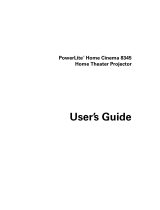Epson America, Inc. Limited Warranty
Two-Year Projector Limited Warranty and 90-Day Lamp Limited Warranty
What Is Covered: Epson America, Inc. (“Epson”) warrants to the original retail
purchaser of the Epson projector product enclosed with this limited warranty
statement that the product, if purchased new and operated in the United States,
Canada, or Puerto Rico will be free from defects in workmanship and materials for
a period of two (2) years from the date of original purchase. This limited warranty
applies only to the projector and not to the projector lamp, which carries a limited
warranty period of ninety (90) days from the date of original purchase. For warranty
service, you must provide proof of the date of original purchase.
What Epson Will Do To Correct Problems: If your product requires service during
the limited warranty period, please call Epson at the number on the bottom of this
statement and be prepared to provide the model, serial number, and date of original
purchase. Epson will, at its option, repair or replace the defective unit, without
charge for parts or labor. If Epson authorizes an exchange for the defective unit,
Epson will ship a replacement product to you, freight prepaid, so long as you use an
address in the United States, Canada, or Puerto Rico. You are responsible for securely
packaging the defective unit and returning it to Epson within five (5) working days
of receipt of the replacement. Epson requires a debit or a credit card number to
secure the cost of the replacement product in the event that you fail to return the
defective one. If Epson authorizes repair instead of exchange, Epson will direct you
to send your product to Epson or its authorized service center, where the product will
be repaired and sent back to you. You are responsible for packing the product and
for all costs to and from the Epson authorized service center. When warranty service
involves the exchange of the product or of a part, the item replaced becomes Epson
property. The exchanged product or part may be new or refurbished to the Epson
standard of quality, and at Epson’s option, the replacement may be another model
of like kind and quality. Epson’s liability for replacement of the covered product
will not exceed the original retail selling price of the covered product. Exchange or
replacement products or parts assume the remaining warranty period of the product
covered by this limited warranty. If Epson replaces the lamp as part of the warranty
service, the replacement lamp carries the limited 90-day warranty stated above.
What This Warranty Does Not Cover: This warranty covers only normal use in the
United States, Canada or Puerto Rico. Excessive continual use is not considered
normal use. This warranty does not cover consumables such as filters. This warranty is
not transferable. Epson is not responsible for warranty service should the Epson label
or logo or the rating label or serial number be removed. Epson is not responsible
for warranty service should the product fail to be properly maintained or fail
to function properly as a result of misuse, abuse, improper installation, neglect,
improper shipping, damage caused by disasters such as fire, flood, and lightning,
improper electrical current, software problems, the use of non-Epson lamps, add-in
cards or cables, interaction with non-Epson products, or service other than by Epson
or an Epson-Authorized Servicer. Postage, insurance, or shipping costs incurred in
presenting your Epson product for carry-in warranty service are your responsibility.
If a claimed defect cannot be identified or reproduced in service, you will be held
responsible for costs incurred.
DISCLAIMER OF WARRANTIES: THE WARRANTY AND REMEDY PROVIDED ABOVE
ARE EXCLUSIVE AND IN LIEU OF ALL OTHER EXPRESSED OR IMPLIED WARRANTIES
INCLUDING, BUT NOT LIMITED TO, THE IMPLIED WARRANTIES OF MERCHANTABILITY,
FITNESS FOR A PARTICULAR PURPOSE AND NON-INFRINGEMENT. UNLESS STATED
HEREIN, ANY STATEMENTS OR REPRESENTATION MADE BY ANY OTHER PERSON OR
FIRM ARE VOID.
Remedies: Your exclusive remedy and Epson’s entire liability for a material breach of
this Agreement will be limited to a refund of the price paid for the Epson products
covered by this Agreement. Any action for breach of warranty must be brought
within 3 months of the expiration date of the warranty. Epson is not liable for
performance delays or for nonperformance due to causes beyond its reasonable
control. Except as provided in this written warranty, neither Epson nor its affiliates
shall be liable for any loss, inconvenience, or damage, including direct, special,
incidental or consequential damages, including lost profits, cost of substitute
equipment, downtime, claims of third parties, including customers, or injury to
property, resulting from the use or inability to use the Epson products, whether
resulting from a breach of warranty or any other legal theory. Some jurisdictions do
not allow limits on warranties or remedies for breach in certain transactions. In such
jurisdictions, the limits in this paragraph and the preceding paragraph may not apply.
In Canada, warranties include both warranties and conditions.
Arbitration, Governing Laws: Any disputes arising out of this Agreement will be
settled by arbitration, before a single arbitrator in Los Angeles, California, in
accordance with the commercial Arbitration Rules of the American Arbitration
Association, and judgment upon the award rendered by the arbitrator may be
entered in any court having jurisdiction thereof. This Agreement shall be construed
in accordance with the laws of the State of California, except this arbitration clause
which shall be construed in accordance with the Federal Arbitration Act.
To find the Epson-Authorized Reseller nearest you, please visit our website at:
epson.com.
To find the Epson Customer Care Center nearest you, please visit epson.com/support.
To contact the Epson Connection
SM
, please call (800) 637-7661 or (562) 276-4394 in
the U.S. and (905) 709-3839 in Canada or write to Epson America, Inc., P.O. Box 93012,
Long Beach, CA 90809-3012.
EPSON and PowerLite are registered trademarks, and EPSON Exceed Your Vision is a registered logomark of
Seiko Epson Corporation. PrivateLine is a registered trademark and Epson Connection is a service mark of
Epson America, Inc.
Mac is a trademark of Apple Inc., registered in the U.S. and other countries.
General Notice: Other product names used herein are for identification purposes only and may be trademarks
of their respective owners. Epson disclaims any and all rights in those marks.
This information is subject to change without notice.
© 2015 Epson America, Inc., 7/15
Printed in XXXXXX CPD-43597