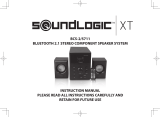Page is loading ...

IB-CD2087(AD)-WC-E-062906
•
PLAYS ALL MUSIC COMPACT DISCS, CD-R, CD-RW, MP3 & WMA
RECORDED DISCS
•
AUDIO-INPUT JACK (AUDIO-IN) FOR MP3 AUDIO PLAYERS
•
SD/MMC CARD SLOT FOR PLAYING MUSIC FROM YOUR SD CARD
•
USB INPUT JACK FOR PLAYING SONGS FROM FLASH MEMORY
STICKS OR MP3 PLAYERS
•
60 SECOND (CD) & 120 SECOND (MP3) ANTI-SKIP PROTECTION
•
FULLY PROGRAMMABLE PLAYBACK
•
ANALOG TUNER WITH DIGITAL READOUT AM/FM STEREO RECEIVER
•
REPEAT ONE AND REPEAT ALL PLAY
•
2 WAY POWER - AC/DC
•
USES 8 SIZE “C” BATTERIES (not included)
PORTABLE CD/MP3 PLAYER
WITH AM/FM STEREO RECEIVER
MODEL CD-2087
OPERATING INSTRUCTIONS
PLEASE READ CAREFULLY BEFORE USE

IB-CD2087(AD)-WC-E-062906
1
TO PREVENT FIRE OR SHOCK HAZARD, DO NOT USE THE PLUG WITH AN EXTENSION
CORD, RECEPTACLE OR OTHER OUTLET UNLESS THE BLADES CAN BE FULLY
INSERTED TO PREVENT BLADE EXPOSURE. TO REDUCE THE RISK OF FIRE OR
ELECTRIC SHOCK, DO NOT EXPOSE THIS APPLIANCE TO RAIN OR MOISTURE.TO
PREVENT ELECTRICAL SHOCK, MATCH WIDE BLADE PLUG TO WIDE SLOT, FULLY
INSERT.
IMPORTANT SAFETY INSTRUCTIONS
The lightning flash with
arrowhead symbol, within an
equilateral triangle, is
intended to alert the user to the
presence of uninsulated
“dangerous voltage” within the
product’s enclosure that may
be of sufficient magnitude to
constitute a risk of electric
shock to persons.
WARNING: TO REDUCE THE
RISK OF ELECTRIC SHOCK,
DO NOT REMOVE COVER (OR
BACK). NO USER SERVICEABLE
PARTS INSIDE. REFER
SERVICING TO QUALIFIED
SERVICE PERSONNEL.
The exclamation point within
an equilateral triangle is
intended to alert the user to the
presence of important
operating and maintenance
(servicing) instructions in the
literature accompanying the
appliance.
CAUTION
RISK OF ELECTRIC SHOCK
DO NOT OPEN
Rating plate and caution marking are marked on the bottom enclosure of the apparatus.
WARNING
1.Read these instructions.
2.Keep these instructions.
3.Heed all warnings.
4.Follow all instructions.
5.Do not use this apparatus near water.
6.Clean only with dry cloth.
7.Do not block any ventilation openings, install in accordance with the manufacturer’s
instructions.
8.Do not install near any heat sources such as radiators, heat registers, stoves, or
other apparatus (including amplifiers) that produce heat.
9.Do not defeat the safety purpose of the polarized or grounding-type plug. A polarized
plug has two blades with one wider than the other. A grounding type plug has two
blades and a third grounding prong. The wide blade or the third prong are provided
for your safety. If the provided plug does not fit into your outlet, consult an electrician
for replacement of the obsolete outlet.
10.Protect the power cord from being walked on or pinched particularly at plugs,
convenience receptacles, and the point where they exit from the apparatus.
11.Only use attachments/accessories specified by the manufacturer.
12.Use only with the cart, stand, tripod, bracket, or table specified by the manufacturer,
or sold with the apparatus. When a cart is used, use caution when moving the cart/
apparatus combination to avoid injury from tip-over.
S3152A
13.Unplug this apparatus during lightning storms or when unused for long periods of time.
IB-CD2087-WC-E-062906(WMA).pmd 7/13/2006, 4:44 PM2

IB-CD2087(AD)-WC-E-062906
2
IMPORTANT SAFETY INSTRUCTIONS
This Class B digital apparatus complies with Canadian ICES-003.
14.Refer all servicing to qualified service personnel. Servicing is required when the
apparatus has been damaged in any way, such as power-supply cord or plug is
damaged, liquid has been spilled or objects have fallen into the apparatus, the
apparatus has been exposed to rain or moisture, does not operate normally or has
been dropped.
15.This appliance shall not be exposed to dripping or splashing water and that no object
filled with liquid such as vases shall be placed on the apparatus.
Do not apply oil or petroleum products or solvents to any part of this set.
CAUTION
Use of controls or adjustments or performance of procedures other than
those specified herein may result in hazardous radiation exposure.
This compact disc player is classified as CLASS 1 LASER PRODUCT as
stated on the bottom of the set.
Please read important information displayed on the rating plate located on the
bottom enclosure before connecting to AC Mains or any operation.
WARNING:
Changes or modifications to this unit not expressly approved by the party
responsible for compliance could void the user’s authority to operate the
equipment.
NOTE:
This equipment has been tested and found to comply with the limits for a
Class B digital device, pursuant to Part 15 of the FCC Rules. These limits
are designed to provide reasonable protection against harmful interference
in a residential installation. This equipment generates, uses, and can radiate
radio frequency energy and, if not installed and used in accordance with
the instructions, may cause harmful interference to radio communications.
However, there is no guarantee that interference will not occur in a particular
installation. If this equipment does cause harmful interference to radio or
television reception, which can be determined by turning the equipment off
and on, the user is encouraged to try to correct the interference by one or
more of the following measures:
-Reorient or relocate the receiving antenna.
-Increase the separation between the equipment and receiver.
-Connect the equipment into an outlet on a circuit different from that to
which the receiver is connected.
-Consult the dealer or an experienced radio/TV technician for help.
FCC NOTES
This device complies with Part 15 of the FCC Rules. Operation is subject to
the following two conditions: (1) This device may not cause harmful
interference, and (2) This device must accept any interference received,
including interference that may cause undesirable operation.
IB-CD2087-WC-E-062906(WMA).pmd 7/13/2006, 4:44 PM3

IB-CD2087(AD)-WC-E-062906
You can use the AC power or batteries as a power source.
3
To a wall outlet
•
Replace all the batteries
with new ones when the
LCD display dims or the
player stops operating.
Before you replace all the
batteries, be sure to take
out the disc from the player.
•
If the discs do not play on
batteries, this means the
batteries are almost used
up. But the radio may
continue to play on these
weak batteries because it
uses less power than the
disc player.
TIP:
1.Connecting the AC power
Insert one end of the supplied AC power cord into the
socket located at the rear of the set, and the other
end into the 120V, 60 Hz standard household outlet.
2.Using the player on batteries
Insert 8 size “C” batteries (not supplied) into the
battery compartment as shown. Observe (+) and
(–) polarities.
BATTERY DOOR
(on the bottom of the set)
CHOOSING THE POWER SOURCES
Install Batteries as illustrated
NOTE: One blade of
plug and outlet is wider.
•
If the plug of the AC power
cord does not match your
outlet, do not force it.
Reverse it and try again.
The plug is polarized and
only fits one way into the
wall outlet and rear of the
set.
C
C
C
C
C
C
C
C
AC SOCKET
To use the player on batteries, disconnect the AC
power cord from both the outlet and the back of the
player.
IB-CD2087-WC-E-062906(WMA).pmd 7/13/2006, 4:44 PM4

IB-CD2087(AD)-WC-E-062906
1
3
2
Connect the supplied AC power cord or batteries (refer to page 3).
PLAYING A CD
Slide the FUNCTION switch
to the CD/MP3/AUDIO IN
position (power on), the LCD
display will be on, and the
word “READING ” will show
in the display.
Lift the CD DOOR to open it
and push a CD down onto
the center spindle. The label
side of the CD disc should
face upward.
TIP:
1. “NO DISC” will show in the display if there is no CD disc in the CD compartment
or if the CD disc is upside down.
2. “OPEN” will show in the display when the CD DOOR is opened.
Close the CD DOOR. The
display will show the total
tracks and total playing time
of that CD, then the player
will begin to read and play it
automatically.
4
CD
Track number
currently playing
FUNCTION
switch (at the left
side of the set)
FUNCTION
RADIO
OFF
CD/MP3/AUDIO IN
USB/SD
CD

IB-CD2087(AD)-WC-E-062906
To
Press or Adjust
Adjust the volume
VOLUME control
Stop playback
Pause playback
Go to the next track
Go back to the
previous track
Locate a point in a
song
•
When the CD play
is paused, the word
“PAUSE” will show in
the display, the
elapsed playing
time of the currently
playing track will
flash and no music
will play.
Remove the CD
Turn off the power
5
•
If you just started to
play a disc, the
music may stop or
skip for a few
seconds. If the
music is playing for
a few minutes and
had time to load, the
music will not skip.
Elapsed playing time
of the current track
USE THESE BUTTONS FOR
ADDITIONAL CD OPERATIONS
Press PLAY/PAUSE, the word
“PAUSE” will show in the display
and the elapsed playing time of the
currently playing track will flash
during pause. Press again to
resume play after pause.
SKIP/SEARCH
SKIP/SEARCH
Slide the FUNCTION switch to the
OFF position, LCD display turns
off.
TIP
•
To resume play,
press the PLAY/
PAUSE button
again.
STOP button
or
Press and hold down while playing
till you find the point.
Press the STOP button first, then
lift the CD DOOR.
Go to the next 10th
track
Press the 10
+
/ALBUM button.
CD

IB-CD2087(AD)-WC-E-062906
Single Track Repeat
Plays one song over and over till you press STOP.
Select the song you want to repeat with either of the SKIP/
SEARCH buttons ( or ), or 10
+
/ALBUM button. Press
the MODE button once,
REPT 1
will show in the display.
The song currently playing will repeat over and over until
you press the STOP button.
You may have repeat, intro and random play functions by pressing the MODE button.
Press the MODE button several times, the display will show the followings in turn:
CD REPEAT, INTRO AND RANDOM PLAY
6
All Tracks Repeat (Disc Repeat)
Repeats all songs in order till you press STOP.
Press the MODE button twice,
REPT ALL
will show in the
display.
All the songs will keep playing in sequence 1, 2, 3, etc.
and when finished, the player will start all over again until
you press the STOP button.
Intro Play
This plays the first 10 seconds of each song in sequential
order.
Press the MODE button three times,
INTRO
will flash in the
display. Press the PLAY/PAUSE button once, the first 10
seconds of each song on the CD will play in sequential
order,
INTRO
will stop flashing and show in the display.
When you find a song you like, press the PLAY/PAUSE
button again,
INTRO
will not show in the display, normal
play will be resumed, that song (and the following songs)
will play normally.
Random Play
This plays the songs on the disc in random order.
Press the MODE button four times,
RANDOM
will flash in
the display. Press the PLAY/PAUSE button once, the player
begins random play,
RANDOM
will stop flashing and show
in the display.
Press the SKIP/SEARCH button to skip to the next
random song.
To quit random play, press the MODE button once again,
the player will play normally.
REPT 1 REPT ALL INTRO RANDOM NORMAL PLAY

IB-CD2087(AD)-WC-E-062906
CD PROGRAMMED PLAY
To change the current program
Just create a new program following the above programming procedure.
To cancel Programmed Play
Press the STOP button twice, the symbol
PROG
will disappear from the display.
7
You can make a program up to 20 tracks in the specified order you want them to be
played.
NOTE:
1.Programming can only be done in
STOP
mode.
2.The programmed memory will be lost if the STOP button is pressed twice, or the
alkaline batteries are exhausted or removed, or AC power is shut off, or the CD
DOOR is opened.
3. The player will stop automatically after all the programmed tracks have been
played.
1.Slide the FUNCTION switch to the CD/MP3/AUDIO IN
position. Make sure the set is in the
STOP
mode.
2.Press the PROGRAM/EQ button once. The symbol
“
PROG
” will show in the display, and the symbol
“ ” will flash in the display..
3.Press the SKIP/SEARCH buttons ( or )
or 10
+
/
ALBUM button to select the tracks to be programmed
in the order that you want.
4.Press the PROGRAM/EQ button to confirm. The
program number 2 will now show in the display,
ready for your next selection of track.
5.Repeat above steps 3 and 4. You can program up to
20 tracks.
6.After programming is finished, press the PLAY/PAUSE
button to start programmed play.
Programming Example
Program Number
Track Number (song number) 2
1
2
5
3
8
4
1
5
2
6
4
7
1
8
1
etc.
etc.
Program number
PROG
CD
PROG
CD
Track number
PROG
CD
PROG
CD
EQUALIZER FUNCTION
During play, you may select the tone type by pressing the PROGRAM/EQ button to
choose the tone type. The display will show what you selected: DBB, POP, CLASSIC,
JAZZ, ROCK or NORMAL.
IB-CD2087-WC-E-062906(WMA).pmd 7/13/2006, 4:44 PM8

IB-CD2087(AD)-WC-E-062906
1
2
3
Connect the supplied AC power cord or batteries (refer to page 3).
MP3 PLAYBACK
General Information
1.Usually, you must “write” your own MP3 disc on your computer’s CD writer. Or,
you may buy pre-recorded MP3 discs from some “on line” sources.
2.When saving songs (audio files) onto your CD-R (or CD-RW), you must save
them as “.MP3” (DOT MP3) or “.WMA” (DOT WMA) files. Do not save them as
.DOC or .TXT, .PDF etc. when downloading, converting or saving files as MP3
or WMA files. Also, the files must be recorded in MP3 or WMA format.
3.Do not save TEXT files as “.MP3” files because they will not play and they may
interfere with the set.
4.Do not attempt to combine normal CD audio tracks and MP3 tracks onto one CD
because the set will only recognize the audio tracks and play those, but you can
combine MP3 tracks & WMA tracks onto one CD.
8

IB-CD2087(AD)-WC-E-062906
Operation
Press
Display window shows
To pause play
To release pause and
resume play
To skip to the next track(s)
To skip to the previous
track(s)
SKIP/SEARCH button once (or repeatedly).
SKIP/SEARCH button once (or repeatedly).
To change the album(s)
and track(s)
PLAY/PAUSE
button
PLAY/PAUSE
button
To turn off the power
STOP button once and slide the FUNCTION to OFF
position.
During play or in STOP mode, press and hold the
10
+
/ALBUM button, the album number flashes, press
the SKIP/SEARCH buttons ( or ) to
choose the album. To select the track in the album,
press and hold the 10
+
/ALBUM button again, “001”
flashes, press the SKIP/SEARCH buttons ( or
) to choose the track. Press the PLAY/PAUSE
button to start the selected album and track play.
TIP:
1. “NO DISC” will show in the display if there is no disc in the CD compartment or the
MP3 disc is upside down.
2. “OPEN” will show in the display if the CD DOOR is opened.
3.It may take about 10 to 30 seconds to read the disc depending on how many
albums and songs are recorded on your MP3 disc.
STOP button
To stop
OTHER MP3 OPERATIONS
9
MP3
MP3
MP3
To change the Tone type
Press the PROGRAM/EQ button to choose the tone
type during play. The display will show what you
selected: DBB, POP, CLASSIC, JAZZ, ROCK or
NORMAL.
To skip to the next 10th
track(s) quickly
Press the 10
+
/ALBUM button once, every time you
press it, the player will skip to the next 10th track or
the end track of the album.
IB-CD2087-WC-E-062906(WMA).pmd 7/13/2006, 4:44 PM10

IB-CD2087(AD)-WC-E-062906
MP3 REPEAT, INTRO AND RANDOM PLAY
You may have repeat, intro or random play functions by pressing the MODE button. Press
the MODE button several times, the display will show the followings in turn:
All Tracks Repeat (Disc Repeat)
Repeats all songs in order till you press the STOP button.
Press the MODE button three times,
REPT ALL
will show in the
display.
All the songs of the MP3 disc will keep playing in sequence 1,
2, 3, etc. and when finished, the player will start all over again
until you press the STOP button.
Intro Play
This plays the first 10 seconds of songs in sequential order.
Press the MODE button four times,
INTRO
flashes in the display.
Press the PLAY/PAUSE button, the first 10 seconds of each
song on the MP3 disc will play in sequential order,
INTRO
will
stop flashing and show in the display.
When you find a song you like, press the PLAY/PAUSE button
again, normal play will be resumed, that song (and the following
songs) will play
NORMALLY
.
REPT 1 REPT DIR REPT ALL INTRO RANDOM NORMAL PLAY
Single Track Repeat
Plays one song over and over till you press the STOP button.
Select the song you want to repeat with either of the SKIP/
SEARCH buttons (
or
) or 10
+
/ALBUM button.
Press the MODE button once,
REPT 1
will show in the display.
The song currently playing will repeat over and over till you
press the STOP button.
10
All Tracks Repeat (Directory Repeat)
Repeats all single album songs in order till you press the
STOP button.
Select the directory (or album, folder) that you want to repeat
with 10
+
/ALBUM button and the SKIP/SEARCH buttons (
or ). Press the PLAY/PAUSE button, then press the MODE
button twice,
REPT DIR
will show in the display.
All the songs of that directory will keep playing in sequence 1,
2, 3, etc. and when finished, the player will start all over again
until you press the STOP button.
Random Play
This plays the songs on the disc in random order.
Press the MODE button five times,
RANDOM
will flash in the display.
Press the PLAY/PAUSE button, this will play all of the songs
in random order selected by the player,
RANDOM
will stop
flashing and show in the display.
Press the SKIP/SEARCH button, to skip to the next
random song.
To quit random play, press the MODE button again, the
player will resume play normally.
MODE
X 1
MODE
X 2
REPT 1
MP3
MODE
X 3
REPT DIR
MP3
INTRO
MP3
MODE
X 4
REPT ALL
MP3
MODE
X 5
RANDOM
MP3
IB-CD2087-WC-E-062906(WMA).pmd 7/13/2006, 4:44 PM11

IB-CD2087(AD)-WC-E-062906
MP3 PROGRAMMED PLAY
During programming, the symbol
“PROG”
shows in the display. To program play in your
preferred order, follow steps below:
The tracks (songs) on the disc can be programmed (arranged in advance) to play in
any order you prefer (up to 20 tracks can be programmed).
NOTE:
1. Programming can only be done in
STOP
mode.
2.The programmed memory will be lost if the STOP button is pressed twice, or the
alkaline batteries are exhausted or removed, or AC power is shut off, or the CD
DOOR is opened.
3.The player will stop automatically after all programmed tracks have been played.
To cancel programmed play
Press the STOP button twice, the symbol
PROG
will disappear from the display.
To change the current program
Just create a new program following the programming procedure.
11
Programming Example
Program Number
1
2 3 4
5
6
7
8
etc.
etc.
etc.
Track Number (song number)
3 5
8 1
2
4
1 1
Album Number (title number)
3 6 10 4 1 7
2
5
1.Slide the FUNCTION switch to the CD/
MP3/AUDIO IN position. Make sure the
set is in
STOP
mode (the total album
number and track number show in the
display).
2.Press the PROGRAM/EQ button, the
symbol “
PROG
” will show in the display
and the album number “ ” will flash.
PROG
3.Press the SKIP/SEARCH ( or )
buttons to select the title number 3
(example).
PR

IB-CD2087(AD)-WC-E-062906
12
Basic Introduction to MP3
•
To play MP3 or WMA files on this player,
you will need to make (record) a disc
with your MP3 or WMA files (songs) on
them.
•
The first thing you will need is an IBM
compatible PC computer (at least
Pentium class) or an apple computer
(at least G3 class) with lots of RAM
and a CD-R or CD-RW recorder. Then
you will need some software. Either it
is in your new computer already or you
may have to buy this from MusicMatch
or a similar company. You may go to
the Website www.musicmatch.com or
www.nero.com. or www.mp3.com. etc.
NOTE: Most audio CD players can’t play
MP3 or WMA files, the CD-2087
can play MP3, WMA and normal
music files but not if they are mixed
on one CD.
•
To download an MP3 file (song) from a
website (like www.mp3.com), go to http:
//www.mp3.com and you can find a
search link at the top of the homepage
that allows you to search for MP3 files.
Input a key word and click on that link
and you will find many songs by many
new artists. To download an MP3 file,
click on software, then get MP3 link or
newer software, register and click on
download. We recommend you make
a new folder for your MP3 files.
•
If you want to record MP3 or WMA files
from music CD’s, first “rip” (copy) the
music onto the hard disc. Ripping is
much faster than recording.
•
To record a disc in MP3 or WMA, select
a settingin your computer or download
an MP3/WMA creation plug in program
to enable recording discs in MP3 or WMA
format.
•
Titles and song names can be viewed
by the text display of your CD-2087. But
in most cases above, you will need to
enter the names of the songs. Also, if
you put all songs in one album, it may
be difficult for you to locate a particular
song. We recommend several albums
on a single CD with each album
containing multiple songs. CDDB
(www.cddb.com) is a database which
can help you name songs and artists
and has useful information on latest
songs and artists.
•
Also don’t forget your computer savvy
friends. Sometimes a friend can show
you how to do something easily and
quickly, in a few minutes which could
take you an hour of reading to learn.
•
Successful recording of a CD needs
an uninterrupted stream of high speed
data. For best results, limit or close
your other programs on the computer
while recording to prevent buffer
underruns.
•
You can play MP3 or WMA songs on most
new computers or you can highlight them
for downloading & “burning” (recording)
them onto a CD later. Note your CD-2087
will play MP3 or WMA songs which end in
the extension “.MP3” (dot MP3) or “.WMA”
(dot WMA). You can select how to save a
file, select .MP3 or .WMA as the correct
extension on your computer. Do not save
the file with other extensions (like .txt).
•
If you want to convert your existing
records or tapes to MP3 discs, you will
need to record them using a sound card.
You will also need software such as
MusicMatch or RealJukebox and a set
of audio cables to connect your tape
player to your sound card.
•
We recommend you get some books
or information on the Web to help you
learn this way to store & play hundreds
of songs in MP3 or WMA format. Also
you maysearch the web for “MP3” or
“WMA” and you will immediately find a
world of information and songs.
MP3 files are music files which have been compressed into the MP3 format. WMA is
the abbreviation for Windows Media Audio. WMA is another audio format, the
compression and the audio quality are better than MP3. The CD-2087 plays MP3 &
WMA files which have been recorded onto a CD disc.
•
Pay for downloaded songs, illegal
copies of songs are not the correct
way to build your song library.
IB-CD2087-WC-E-062906(WMA).pmd 7/13/2006, 4:44 PM13

IB-CD2087(AD)-WC-E-062906
ABOUT “MP3”
WHAT IS MP3?
MP3 (MPEG 1 Audio Layer-3) is a
standard technology and format for
compressing a sound sequence or song.
The file is compressed to about 1/10 of its
original size. Sounds outside the range of
human hearing are compressed while the
sounds we can hear are not compressed.
13
PLAYABLE “MP3” FILES ON
THIS PLAYER
You can only play MP3 files recorded by
following requirements.
THE USABLE NUMBER OF
FOLDERS/FILES
•
Maximum number of folders: 511
•
Maximum number of files: 511
SETTINGS FOR COMPRESSION
SOFTWARE AND WRITING
SOFTWARE
•
To compress a source for an MP3 file,
we recommend setting the transfer bit
rate of the compression software to
“44.1 kHz”, “128kbps”, and “Constant
Bit Rate”.
•
Please check the maximum capacity
of your CD-R / CD-RW as they come
in a different capacity ranges.
•
To record at one time up to the
maximum capacity on media that has
nothing recorded it, set to “Disc at
Once”.
NOTES FOR SAVING FILES ON
THE MEDIA
When the disc is inserted, the player reads
all the files on that disc. If there are many
folders or non-MP3/WMA files on the disc,
it may take a long time for play to begin or
for the next MP3/WMA file to start play.
Do not save unnecessary folders or files
other than MP3 or WMA ones in the disc to
be used for MP3 listening.
DO NOT
record any other files other than
MP3 or WMA files on the CD disc. If you
record non-mp3 files onto the CD disc, the
player may not operate properly. Please
record only
MP3
or
WMA
files onto the CD
disc.
NOTE: While this player can play most
MP3 file

IB-CD2087(AD)-WC-E-062906
1
3
2
Connect the supplied AC power cord or batteries (refer to page 3).
PLAYING AN EXTERNAL SD/MMC MEMORY CARD
Slide the FUNCTION switch
to the USB/SD position
(power on), the LCD display
will be on, and the words
“WAIT DEVICE ” will show in
the display. (Set is waiting for
the device.)
To open, lift the USB & SD/
MMC cover, and insert an
SD/MMC card (not included)
into the SD slot . The label
side of the card should face
upward.
After inserting the card, the
player will begin to play it
automatically. (If you
previously copied songs to
the card from your computer
or MP3 player.)
FUNCTION
RADIO
OFF
CD/MP3/AUDIO IN
USB/SD
With the label side
face upward
4
After using, press the STOP
button, the display will show
the total album numbers and
total track numbers of the
SD/MMC card, and then
remove the card from the slot.
FUNCTION
switch (at the left
side of the set)
SD/MMC slot
Open the USB &
SD/MMC cover
by lifting here
MP3
CARD
Album number
Track number currently playing
Playing time
14
CARD
Total album number
Total track number
TIP:
1.When playing an SD/MMC card, all the operations such as SKIP, REPEAT, INTRO,
RANDOM, PROGRAM etc. are the same as when using an MP3 disc. You can
refer to the details on page 9 to 11.
2.The tracks (songs) on the SD/MMC card can be programmed (arranged in
advance) to play in any order you prefer (up to 64 tracks can be programmed).
IB-CD2087-WC-E-062906(WMA).pmd 7/13/2006, 4:44 PM15

IB-CD2087(AD)-WC-E-062906
PLAYING MUSIC FROM A FLASH MEMORY
DEVICE OR MP3 PLAYER
1
3
2
Connect the supplied AC power cord or batteries (refer to page 3).
Slide the FUNCTION switch
to the USB/SD position
(power on), the LCD display
will be on, and the words
“WAIT DEVICE ” will show in
the display. (Set is waiting for
the device.)
To open, lift the USB & SD/
MMC cover, and connect
the smaller plug of the USB
cable (not included) to the
USB port of your flash
memory stick or MP3 player,
and connect the larger plug
of the USB cable to the USB
jack of the set.
After connecting, the player
will begin to play the songs
from your flash memory
stick or MP3 player
automatically.
FUNCTION
RADIO
OFF
CD/MP3/AUDIO IN
USB/SD

IB-CD2087(AD)-WC-E-062906
16
PLAYING OTHER AUDIO DEVICES THROUGH
YOUR SET
You can enjoy the music of a digital MP3 player, computer or any other external
audio device (with a 3.5mm stereo jack) through the set.
1.Insert an audio cable (not included) with 3.5mm plugs on each end into
HEADPHONES jack or the LINE OUT jack of your MP3 player or computer, and
the other end into the AUDIO IN jack of the set. This cable is available in any
electronic store.
2.Connect the supplied AC power cord (see page 3).
3.Slide the FUNCTION switch to CD/MP3/AUDIO IN position.
4.Turn on your MP3 player or computer, adjust the VOLUME control of the MP3
player/computer and the set to the desired level.
5.Slide the FUNCTION switch to OFF position after use.
NOTE: When connecting an audio player to the set while the set is playing a CD or
MP3, the set will exit CD or MP3 mode and switch to AUDIO IN mode automatically.
TIP:
1.When playing from a flash memory stick or MP3 player, all the operations such as
SKIP, REPEAT, INTRO, RANDOM, PROGRAM etc. are the same as when using an
MP3 disc. You can refer to the details on page 9 to 11.
2.The tracks (songs) on the flash memory stick or MP3 player can be programmed
(arranged in advance) to play in any order you prefer (up to 64 tracks can be
programmed).
3.When you insert an SD/MMC card into the SD/MMC slot and connect the player with
a flash memory stick or MP3 player at the same time, the player will play the music on
the SD/MMC card automatically. You can stop the playback, then press the USB/SD
button to enter USB mode and play the songs from the USB cable device.
4. Some MP3 players have an SD/MMC card slot for inserting an SD/MMC card as
extra memory. When you connect an MP3 player that has an SD/MMC card inserted
into it to the set, only the songs in the MP3 player’s flash memory can be played, the
songs on the SD/MMC card cannot be played. If you want to listen to the songs on the
SD/MMC card, please take out the card and insert it to the CD-2087’s SD/MMC slot.
(3.5 mm)
(3.5 mm)
OR

IB-CD2087(AD)-WC-E-062906
1
2
3
Tune into the station you prefer
using the TUNING control. Adjust
for the clearest sound. The
display will show you the
frequency of the station tuned in.
This is useful when you know the
station’s frequency.
LISTENING TO THE RADIO
Connect the supplied AC power cord or batteries (refer to page 3).
Slide the FUNCTION switch to the
RADIO position, the LCD display
will turn on, and the current tuner
station will show in the display.
Slide the BAND switch to the
proper band position (AM, FM, or
FM STEREO) that you want.
17

IB-CD2087(AD)-WC-E-062906
To
Slide or Adjust
Adjust the volume
Turn off the Radio
•
Next time you want to
listen to the radio, just
slide the FUNCTION
switch to the RADIO
position. The player
will automatically start
playing the previously
tuned station. You can
verify this by seeing the
frequency in the display.
USE THESE BUTTONS FOR
ADDITIONAL OPERATIONS
VOLUME control
Slide the FUNCTION
switch to OFF position
To improve broadcast reception
Change the position of the antenna for FM or FM
Stereo. Move the set itself for AM.
•
If the FM broadcast is
noisy, slide the BAND
switch from FM Stereo
to FM.
TIP
FUNCTION
switch
VOLUME
control
18
NOTE: Extend the FM antenna fully before bending
or rotating.

IB-CD2087(AD)-WC-E-062906
19
PRECAUTIONS
On Operation
•
If the player is brought directly from a
cold to a warm location, or is placed
in a very damp room, moisture may
condense on the lens inside the DISC
player section. Should this occur, the
player will not operate properly. In
this case, remove the DISC and wait
about an hour for the moisture to
evaporate.
On Placement
•
Do not leave the player in a location near
a heat source, or in a place subject to
direct sunlight, excessive dust or
mechanical shock.
•
Do not place the player on an inclined or
unstable place.
•
Do not place anything within 1 inch of
the back of the cabinet. The ventilation
holes must not be covered for the player
to operate properly and prolong the life
of its components.
•
If the player is left in a car parked in the
sun, be sure to choose a location in the
car where the player will not be
subjected to the direct rays of the sun.
•
Since a strong magnet is used for the
speakers, keep personal credit cards
using magnetic coding or springwound
watches away from the player to prevent
possible damage from the magnets.
On Safety
•
Do not open the cabinet. As the laser
beam used in the DISC player section
may be harmful to the eyes, do not
attempt to disassemble the cabinet.
Refer servicing to qualified personnel
only.
•
Should any solid object or liquid fall
into the player, unplug the player, and
have it checked by qualified personnel
beforeoperating it any further.
On Power Sources
•
For battery operation, use 8 size “C”
batteries. We recommend alkaline
batteries for longer life.
•
When the batteries will not be used for a
few weeks or more, remove them to
avoid damage that can be caused by
battery leakage or corrosion.
•
This player has an anti-skip feature,
small bumps will not stop the music.
However this set must play a few
minutes for the anti-skip feature to
become active.
IB-CD2087-WC-E-062906(WMA).pmd 7/13/2006, 4:44 PM20
/