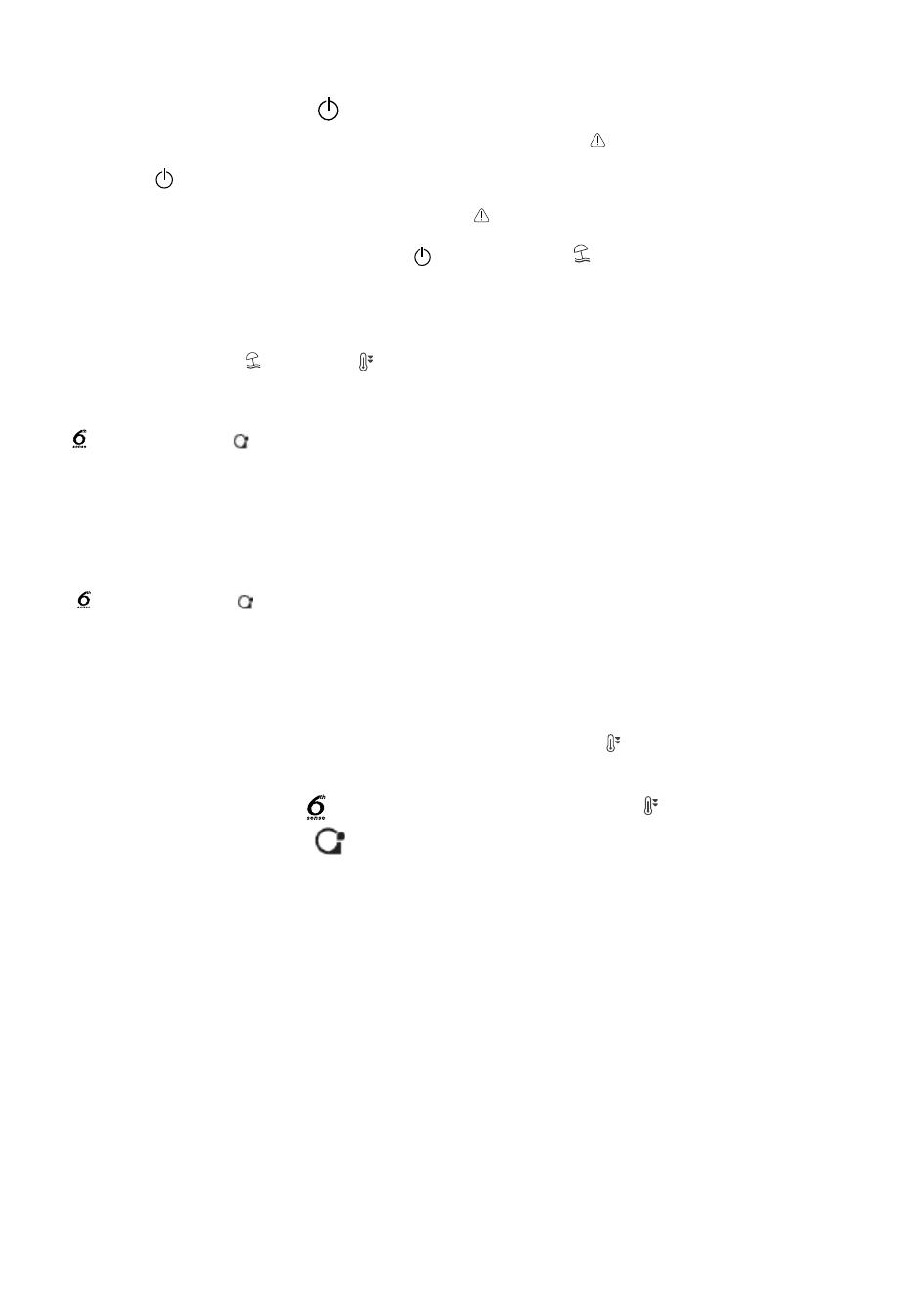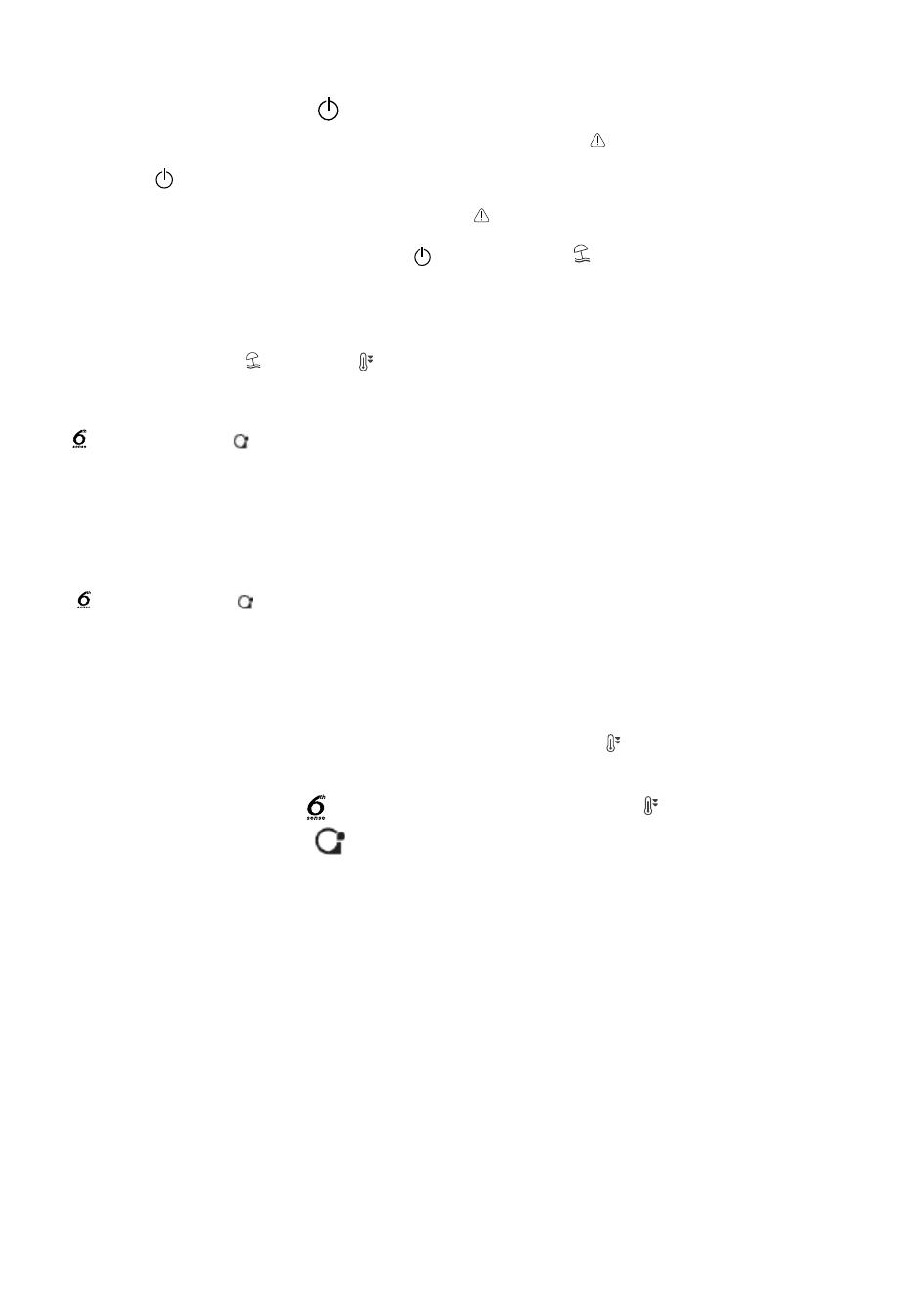
32
2. FUNCTIES
Deze functie dient om de koelkast Aan of in Stand-by te
zetten. Om het product in Stand-by te zetten, houdt u de knop
On/Stand-by
3 seconden ingedrukt. Als het apparaat in
Stand-by staat, werkt de binnenverlichting van de koelkast
niet. Bedenk wel dat het apparaat op deze manier niet van
de elektrische voeding wordt afgekoppeld. Om het apparaat
weer in te schakelen, drukt u op de knop Aan/Stand-by
.
Deze optionele functie kan gebruikt worden om energie te
besparen. Om het Smart Display te activeren/deactiveren,
houdt u de toetsen Vakantie
en Snel koelen tegelijkertijd
3 seconden ingedrukt tot een geluidssignaal hoorbaar is.
Na activering van het Smart Display, wordt het display
uitgeschakeld, met uitzondering van het controlelampje “
Sense Fresh Control” /
4
1. INSTALLING TWO APPLIANCES
During installing the freezer and the fridge
together ensure that the freezer is located on the left and
the fridge on the right (as shown on the drawing). Left side
of refrigerator is equipped with special device in order to
avoid condensation problems between appliances.
We recommended installing two appliances together
using the linking-kit (as shown on the drawing).
You can buy it in Service.
2. FUNCTIONS
2.1. SMART DISPLAY*
This function can be used to save energy.
Please follow the instructions contained in the Quick
Start Guide to activate/deactivate the function.
Two seconds after activation of the Smart Display, the
display goes off. To adjust the temperature or use other
functions, it is necessary to activate the display by
pressing any button. After about 15 seconds without
performing any action, the display goes off again.
When function is deactivated the normal display is
restored. The Smart Display is automatically disabled
after a power failure. Remember that this function does
not disconnect the appliance from the power supply,
but only reduce the energy consumed by external
display.
Note: The declared appliance energy consumption
refers to operation with the Smart Display function
activated.
This function is available only on the model with User
Interface on the door.
2.2. 6th SENSE /
GREEN INTELLIGENCE
The 6th Sense/ Green Intelligence function works to
maintain the right temperature in the following cases:
- Door opened for a while
The function activates when door opening causes the
internal temperature to increase to values that do not
ensure safe storage of food and remains active until
optimal storage conditions have been restored.
- Fresh food stored in the freezer
The function activates when fresh food is placed in the
freezer and remains active until optimal freezing
conditions are reached so as to ensure the best
freezing quality with the lowest power consumption.
Note: Besides the quantity of food loaded into the
freezer, ambient temperature and the quantity of food
already inside the freezer affect the duration of the 6th
Sense/ Green Intelligence function. Therefore
significant duration variations are quite normal.
*Available on selected models only. Please on the QUICK START GUIDE if this function is actually available on your model.
“Green Intelligence ProFresh”.
Als het Smart Display actief is - om de temperatuur aan te
passen of andere functies te gebruiken, moet het display
weer geactiveerd worden. Druk hiervoor op een willekeurige
toets.
Na ongeveer 15 seconden zonder enige handeling gaat
het display weer uit en blijft alleen het controlelampje
“
Sense Fresh Control” /
4
1. INSTALLING TWO APPLIANCES
During installing the freezer and the fridge
together ensure that the freezer is located on the left and
the fridge on the right (as shown on the drawing). Left side
of refrigerator is equipped with special device in order to
avoid condensation problems between appliances.
We recommended installing two appliances together
using the linking-kit (as shown on the drawing).
You can buy it in Service.
2. FUNCTIONS
2.1. SMART DISPLAY*
This function can be used to save energy.
Please follow the instructions contained in the Quick
Start Guide to activate/deactivate the function.
Two seconds after activation of the Smart Display, the
display goes off. To adjust the temperature or use other
functions, it is necessary to activate the display by
pressing any button. After about 15 seconds without
performing any action, the display goes off again.
When function is deactivated the normal display is
restored. The Smart Display is automatically disabled
after a power failure. Remember that this function does
not disconnect the appliance from the power supply,
but only reduce the energy consumed by external
display.
Note: The declared appliance energy consumption
refers to operation with the Smart Display function
activated.
This function is available only on the model with User
Interface on the door.
2.2. 6th SENSE /
GREEN INTELLIGENCE
The 6th Sense/ Green Intelligence function works to
maintain the right temperature in the following cases:
- Door opened for a while
The function activates when door opening causes the
internal temperature to increase to values that do not
ensure safe storage of food and remains active until
optimal storage conditions have been restored.
- Fresh food stored in the freezer
The function activates when fresh food is placed in the
freezer and remains active until optimal freezing
conditions are reached so as to ensure the best
freezing quality with the lowest power consumption.
Note: Besides the quantity of food loaded into the
freezer, ambient temperature and the quantity of food
already inside the freezer affect the duration of the 6th
Sense/ Green Intelligence function. Therefore
significant duration variations are quite normal.
*Available on selected models only. Please on the QUICK START GUIDE if this function is actually available on your model.
“Green Intelligence ProFresh”
zichtbaar. Wanneer de functie wordt uitgeschakeld, wordt
het normale display getoond. Het Smart Display wordt
automatisch uitgeschakeld na een stroomuitval. N.B.: deze
functie ontkoppelt het apparaat niet van de netvoeding, maar
vermindert alleen het stroomverbruik van het externe display.
Opmerking: Het energieverbruik van het apparaat in de
verklaring verwijst naar de werking met de functie Slim
Display ingeschakeld.
2.3. 6TH SENSE FRESH CONTROL
/
GREEN INTELLIGENCE PROFRESH
4
1. INSTALLING TWO APPLIANCES
During installing the freezer and the fridge
together ensure that the freezer is located on the left and
the fridge on the right (as shown on the drawing). Left side
of refrigerator is equipped with special device in order to
avoid condensation problems between appliances.
We recommended installing two appliances together
using the linking-kit (as shown on the drawing).
You can buy it in Service.
2. FUNCTIONS
2.1. SMART DISPLAY*
This function can be used to save energy.
Please follow the instructions contained in the Quick
Start Guide to activate/deactivate the function.
Two seconds after activation of the Smart Display, the
display goes off. To adjust the temperature or use other
functions, it is necessary to activate the display by
pressing any button. After about 15 seconds without
performing any action, the display goes off again.
When function is deactivated the normal display is
restored. The Smart Display is automatically disabled
after a power failure. Remember that this function does
not disconnect the appliance from the power supply,
but only reduce the energy consumed by external
display.
Note: The declared appliance energy consumption
refers to operation with the Smart Display function
activated.
This function is available only on the model with User
Interface on the door.
2.2. 6th SENSE /
GREEN INTELLIGENCE
The 6th Sense/ Green Intelligence function works to
maintain the right temperature in the following cases:
- Door opened for a while
The function activates when door opening causes the
internal temperature to increase to values that do not
ensure safe storage of food and remains active until
optimal storage conditions have been restored.
- Fresh food stored in the freezer
The function activates when fresh food is placed in the
freezer and remains active until optimal freezing
conditions are reached so as to ensure the best
freezing quality with the lowest power consumption.
Note: Besides the quantity of food loaded into the
freezer, ambient temperature and the quantity of food
already inside the freezer affect the duration of the 6th
Sense/ Green Intelligence function. Therefore
significant duration variations are quite normal.
*Available on selected models only. Please on the QUICK START GUIDE if this function is actually available on your model.
Met deze functie kunt u snel de optimale
conserveringsomstandigheden (voor wat betreft temperatuur
en vochtigheid) bereiken binnen het apparaat. Voor een
correcte werking moet ook de ventilator ingeschakeld zijn.
De “6th Sense Fresh Control” / “Green Intelligence ProFresh”
is standaard ingeschakeld. Zie de meegeleverde Beknopte
handleiding voor het inschakelen of uitschakelen van deze
functie.
Na een stroomuitval of bij het overschakelen van de stand
Stand-by naar de normale stand, wordt de status van de
“6th Sense Fresh Control” / “Green Intelligence ProFresh”
gereset naar de standaardinstelling, d.w.z. ingeschakeld.
2.4. ALARM DEUR OPEN
Het alarmsymbool
knippert en er klinkt een geluidsalarm.
Het alarm wordt geactiveerd als de deur langer dan
2 minuten open blijft staan. Om het alarm uit te schakelen
sluit u de deur of drukt u éénmaal op de knop Alarm stoppen
om het geluidsalarm te stoppen.
2.5. VAKANTIE
Deze functie kan geactiveerd worden om het energieverbruik
van het apparaat te verlagen tijdens een periode van
afwezigheid.
Voordat de functie geactiveerd wordt, moet alle bederfelijke
levensmiddelen uit de koelkast verwijderd worden en
moet de deur goed gesloten worden, want de koelkast zal
een geschikte temperatuur (+12 °C) aanhouden om de
ontwikkeling van onaangename geuren te voorkomen.
Houd de toets Vakantie 3 seconden ingedrukt om de functie
te activeren/deactiveren. Wanneer de functie ingeschakeld
wordt, gaat het betreffende symbool branden en wordt de
temperatur van de koelkast op een hogere waarde ingesteld
(de nieuwe temperatuurwaarde van +12 °C wordt op het
temperatuurdisplay weergegeven).
Door de temperatuurwaarde te wijzigen, wordt de functie
automatisch gedeactiveerd.
Let op:
Om optimale prestaties te garanderen, kunnen de functies
“Vacation” en “Snel koelen” niet tegelijkertijd worden gebruikt.
Als de functie “Snel koelen” al ingeschakeld is, moet deze
eerst worden uitgeschakeld voordat u de functie “Vakantie”
kunt activeren (en andersom).
2.6. SNEL KOELEN
Het gebruik van deze functie wordt aanbevolen als u
zeer veel levensmiddelen in de koelkast plaatst.
Met de functie Snel koelen
kan de koelcapaciteit in de
koelkast worden verhoogd. Houd de ventilator ingeschakeld
voor maximale koelcapaciteit.
Let op:
Om optimale prestaties te garanderen, kunnen de functies
“Vacation” en “Snel koelen” niet tegelijkertijd worden gebruikt.
Als de functie “Vakantie” al ingeschakeld is, moet deze eerst
worden uitgeschakeld voordat u de functie “Snel koelen” kunt
activeren (en andersom).
*Alleen beschikbaar op bepaalde modellen. Controleer in de BEKNOPTE HANDLEIDING of deze functie beschikbaar is voor uw model.